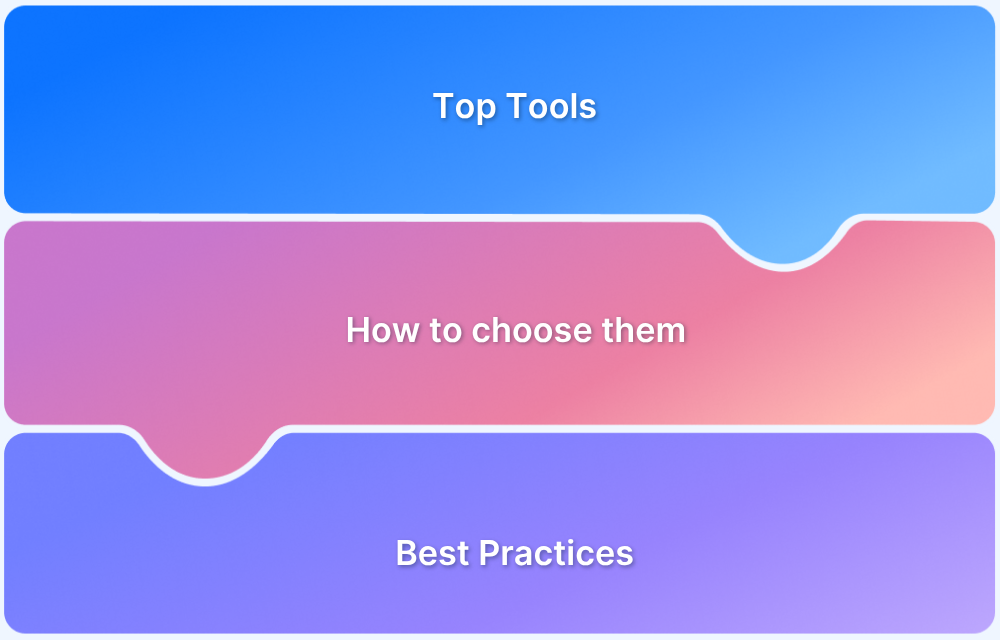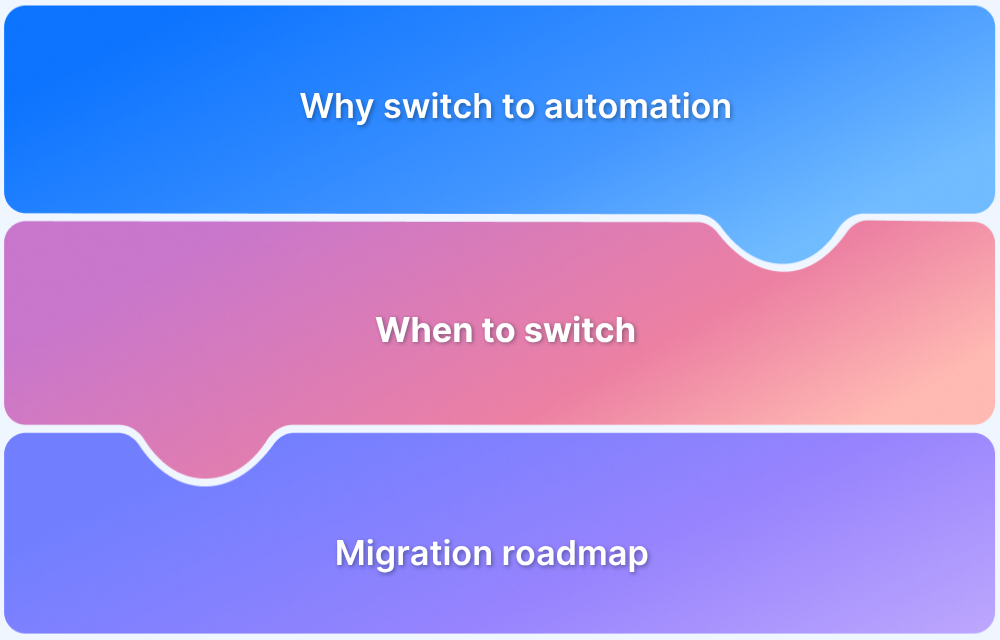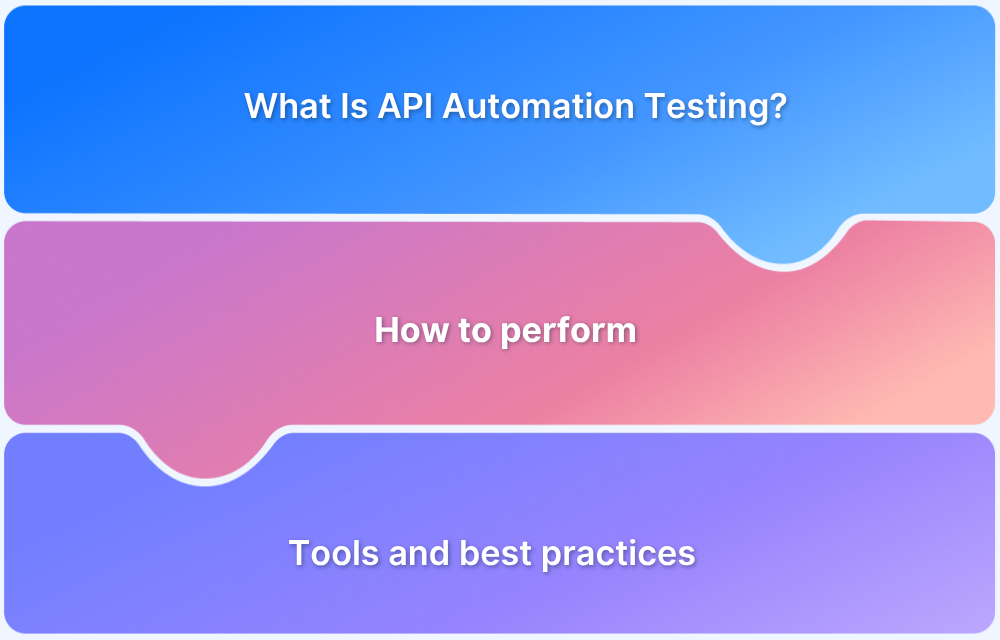The global cost of cybercrime is projected to reach $10.5 trillion annually by 2025 (Cybersecurity Ventures). With attacks becoming more sophisticated, organizations cannot rely solely on manual testing or reactive security measures.
Applications must be tested continuously for vulnerabilities across multiple environments to ensure robust protection. Automated security testing has emerged as a critical practice, enabling faster detection of threats while supporting the agility of modern software delivery cycles.
What is Security Testing?
Security testing is the process of identifying vulnerabilities, risks, and weaknesses in a software application, system, or network. Its purpose is to ensure that sensitive data remains protected and the application resists malicious attacks. Unlike performance or functional testing, which measure efficiency and correctness, security testing focuses exclusively on confidentiality, integrity, authentication, authorization, and non-repudiation.
Key objectives of security testing include:
- Identifying vulnerabilities before attackers exploit them.
- Ensuring compliance with industry regulations such as GDPR, HIPAA, or PCI DSS.
- Validating that user data and transactions remain secure.
- Testing how well systems respond to potential breaches.
What is Automated Security Testing?
Automated security testing is the use of tools, scripts, and frameworks to detect vulnerabilities in applications without manual intervention. It integrates with CI/CD pipelines, making it possible to continuously validate application security throughout the development lifecycle.
Automated security testing differs from manual penetration testing in speed, coverage, and repeatability. While manual testing provides deeper insights into complex scenarios, automation ensures frequent, large-scale scans that catch common vulnerabilities early and consistently.
Key Benefits of Automated Security Testing
Organizations adopt automated security testing for its tangible benefits across speed, accuracy, and scalability.
- Early Vulnerability Detection: Security scans run automatically during development, catching risks before they reach production.
- Continuous Protection: With CI/CD integration, applications are tested in every build, ensuring vulnerabilities are identified quickly.
- Cost Savings: Fixing vulnerabilities early in the lifecycle is significantly cheaper than addressing them post-release or post-breach.
- Comprehensive Coverage: Automated tools scan thousands of endpoints, APIs, and configurations, providing coverage beyond what manual testing can achieve.
- Faster Release Cycles: Security validation no longer slows down releases since tests run in parallel with other automated checks.
Read More: What Is API Automation Testing?
Core Types of Automated Security Testing
Automated security testing covers multiple approaches, each addressing different aspects of security.
- Static Application Security Testing (SAST): Analyzes source code or binaries to detect vulnerabilities before execution. It identifies flaws such as SQL injection, hard-coded credentials, or insecure API calls.
- Dynamic Application Security Testing (DAST): Tests running applications by simulating attacks, detecting vulnerabilities like cross-site scripting (XSS) or authentication flaws.
- Interactive Application Security Testing (IAST): Combines SAST and DAST by analyzing code during runtime, offering detailed insights on vulnerabilities within specific lines of code.
- Software Composition Analysis (SCA): Examines open-source libraries and dependencies for known vulnerabilities and license risks.
- API Security Testing: Checks APIs for authentication gaps, rate limiting, and data exposure vulnerabilities.
- Fuzz Testing: Bombards applications with invalid or random data inputs to uncover edge-case vulnerabilities.
Best Practices for Implementing Automated Security Testing
To maximize effectiveness, automated security testing should be implemented with structured processes.
- Shift Left Security: Integrate security testing early in the SDLC instead of waiting until production.
- Automate Within CI/CD: Ensure tools trigger scans with every commit, merge, or release build.
- Combine Automated and Manual Testing: Use automation for broad coverage and manual testing for complex logic vulnerabilities.
- Set Clear Policies and Benchmarks: Define thresholds for acceptable risk levels and enforce them in every build.
- Ensure Developer Training: Equip developers with security knowledge to interpret reports and fix vulnerabilities effectively.
Top Automated Security Testing Tools
A wide range of automated security testing tools are available in 2025, each catering to different testing needs. Below are some of the most widely adopted tools, along with their standout features.
1. OWASP ZAP (Zed Attack Proxy)
An open-source dynamic application security testing (DAST) tool widely used by developers and security testers. ZAP is beginner-friendly yet powerful enough for large projects.
Key features:
- Automated and manual vulnerability scanning
- API support for CI/CD pipeline integration
- Plug-in marketplace for extending capabilities
- Active community support and regular updates
2. Burp Suite
A leading tool for web application security testing, Burp Suite offers both automated scanning and advanced manual testing capabilities. It is widely adopted by penetration testers.
Key features:
- Automated vulnerability scanner for XSS, SQL injection, etc.
- Proxy feature for intercepting and modifying traffic
- Integration with CI/CD systems via REST API
- Detailed reporting and remediation guidance
3. Checkmarx
A static application security testing (SAST) tool that analyzes source code for vulnerabilities before runtime. It integrates deeply into developer workflows, making it ideal for shift-left security.
Key features:
- Scans source code, binaries, and configuration files
- Language and framework coverage for modern tech stacks
- Integration with IDEs and CI/CD pipelines
- Prioritized results with remediation advice
4. Veracode
An enterprise-grade platform providing both SAST and DAST capabilities. It is known for its cloud-native architecture and compliance-focused approach.
Key features:
- Centralized platform for application security testing
- Automated scanning across code, APIs, and applications
- Rich compliance reporting (PCI DSS, HIPAA, GDPR)
- Scalable for large enterprise teams
5. Netsparker (Invicti)
A DAST solution designed to automate vulnerability detection for web applications. Its proof-based scanning minimizes false positives, a major advantage for large teams.
Key features:
- Proof-based scanning with exploit verification
- Automated detection of SQL injections, XSS, and more
- Scans both web applications and services
- Integration with issue trackers like Jira and CI/CD tools
6. Arachni
An open-source tool built for high-performance web application scanning. It is lightweight yet scalable, making it suitable for both individual developers and teams.
Key features:
- API-driven automation for CI/CD integration
- Support for distributed and parallel scanning
- Detection of a wide range of web vulnerabilities
- Flexible deployment across operating systems
Challenges in Automated Security Testing
Despite its advantages, automated security testing introduces several challenges that teams must carefully manage to achieve reliable results.
- High Volume of False Positives: Automated tools often flag potential vulnerabilities that are not genuine threats. This can overwhelm developers with noise, making it harder to focus on critical issues and delaying remediation.
- Complex Setup and Configuration: Configuring automated security testing tools to align with specific application architectures, APIs, and deployment pipelines requires expertise. Misconfigured tools may either miss vulnerabilities or produce inaccurate results.
- Scalability Concerns for Large Applications: Enterprise-scale systems with distributed microservices, APIs, and integrations can push automated tools beyond their limits, leading to incomplete scans or excessive resource consumption.
- Integration Challenges with CI/CD Pipelines: While most tools claim pipeline compatibility, integrating them into fast-moving CI/CD workflows often demands customization, which can slow down adoption and reduce efficiency.
- Limited Detection of Business Logic Vulnerabilities: Automated scans are excellent at catching technical flaws like SQL injections or XSS, but they often miss complex business logic vulnerabilities such as flawed authorization rules or insecure workflows.
- Evolving Security Threats: Cybersecurity risks evolve rapidly, and automated tools may struggle to keep up with newly emerging attack vectors unless they are frequently updated with the latest vulnerability databases and threat models.
How to Choose the Right Automated Security Testing Tool
Selecting the right tool involves evaluating project needs against tool capabilities. Consider:
- Integration with CI/CD: Can the tool easily embed into your delivery pipelines?
- Supported Application Types: Does it test web, mobile, APIs, or cloud-native apps effectively?
- Accuracy and False Positive Rate: How reliable are the findings?
- Reporting Features: Are vulnerabilities presented with actionable remediation steps?
- Scalability: Can the tool handle large applications and distributed environments?
- Compliance Support: Does it align with industry-specific regulations (e.g., PCI DSS, HIPAA)?
Read More: What is Mobile App Security Testing?
Best Practices for Automated Security Testing
To enhance the effectiveness of automated security testing, teams should follow structured practices that balance speed with depth.
- Automate scans throughout the pipeline: Set up automated scans to run at different stages of the SDLC, from code commits to pre-production, ensuring vulnerabilities are identified as early as possible.
- Keep tools updated: Security tools must be regularly updated to recognize new attack patterns and vulnerabilities, reducing the risk of outdated scans missing critical flaws.
- Prioritize issues by impact: Focus remediation efforts on vulnerabilities that pose the greatest threat to data security or user trust, rather than treating all issues with equal urgency.
- Combine security, functional, and performance testing: Running these in parallel ensures applications are validated for not only security but also usability and efficiency, delivering complete reliability.
- Promote DevSecOps collaboration: Foster a culture where developers, testers, and security specialists work together, using shared tools and dashboards to resolve vulnerabilities quickly.
Why Automated Security Testing Is Essential for DevSecOps
DevSecOps emphasizes embedding security into every phase of software delivery. Automated security testing is fundamental to this approach because it:
- Embeds continuous security checks in CI/CD pipelines.
- Ensures vulnerabilities are detected before production deployments.
- Bridges the gap between developers, operations, and security teams by providing actionable insights.
- Supports rapid releases without compromising application safety.
Why Testing on Real Devices and Cross-Platform Environments Is Essential
Security testing in controlled or simulated environments often misses flaws that only appear in real-world usage. Applications today run across a wide spectrum of devices, browsers, and operating systems—each introducing unique performance and security variables.
Testing on real devices and cross-platform environments ensures that:
- Applications are validated under the same conditions end users experience, exposing vulnerabilities that emulators or virtual environments might overlook.
- Cross-browser and cross-device compatibility issues do not create hidden security gaps, such as improper rendering of authentication flows or inconsistent session handling.
- Variations in OS behavior, device resource constraints, or network conditions reveal potential weaknesses that could otherwise remain undetected.
- Teams gain higher confidence that applications remain secure and reliable for all users, regardless of their platform or device.
This is where BrowserStack Automate provides a critical advantage. With access to 3,500+ real browsers and devices in the cloud, Automate enables security and functional tests to run in true user environments. It integrates seamlessly with CI/CD pipelines, supports parallel test execution, and delivers rich debugging insights, ensuring that applications are not just secure in theory but secure in practice across every platform.
Conclusion
Automated security testing ensures that applications remain secure, scalable, and reliable in today’s threat-filled environment. By adopting automated tools, following best practices, and integrating testing within CI/CD, organizations can deliver software that is both high-performing and secure.
While security testing protects applications from vulnerabilities, it must work in tandem with cross-platform functional and performance testing. This is where BrowserStack Automate plays a vital role. Together, they form the foundation of resilient, secure, and user-ready digital applications.
Automated security testing is key to identifying vulnerabilities and protecting your app. To achieve it, you need expert guidance to run security tests on real devices, optimize your process, ensure full coverage, and secure your app across all browsers and devices.
Get Expert QA Guidance Today
Schedule a call with BrowserStack QA specialists to discuss your testing challenges, automation strategies, and tool integrations. Gain actionable insights tailored to your projects and ensure faster, more reliable software delivery.