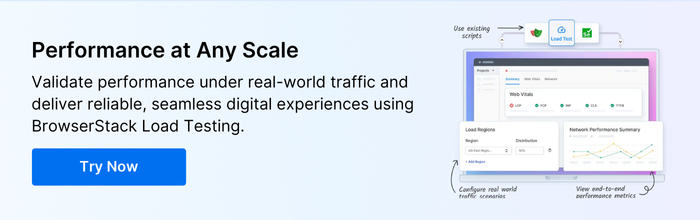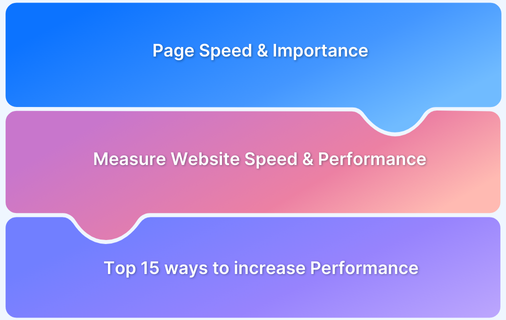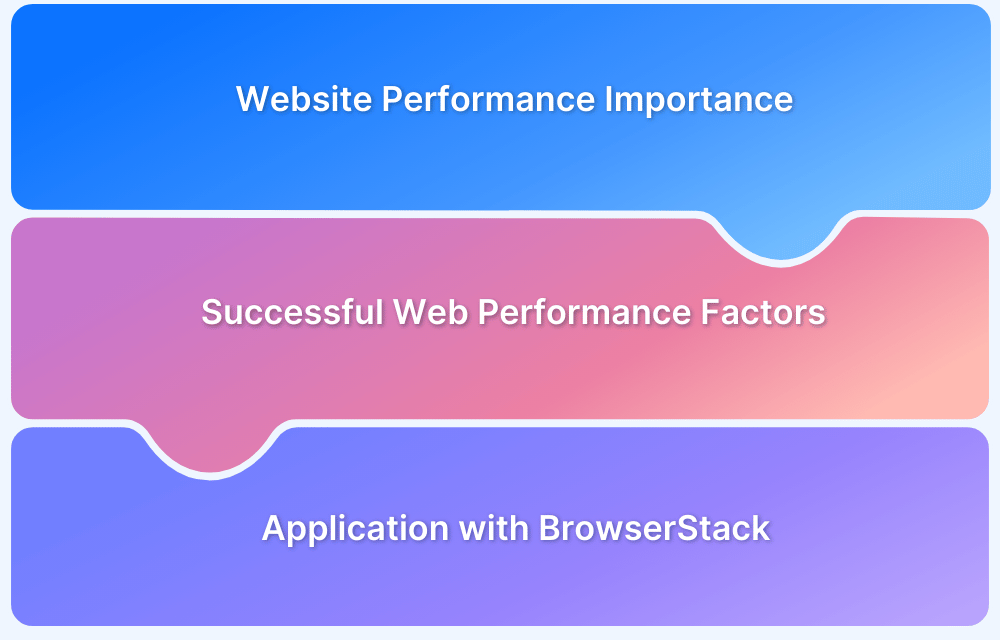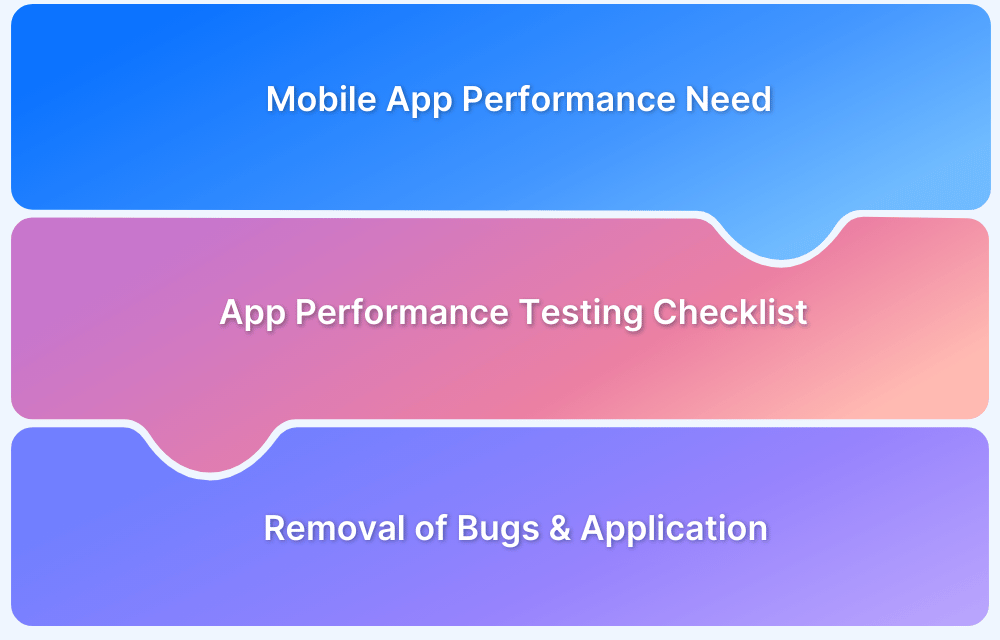To evaluate performance accurately, whether for applications or websites, it’s essential to test against fixed reference points rather than just functional requirements.
Overview
Benchmark testing is a type of performance testing that measures an application’s or website’s performance against predefined standards or industry benchmarks.
Importance of Benchmark Testing
It ensures the system meets expectations for speed, stability, and reliability, helping teams identify and address performance gaps early.
Key Aspects of Benchmark Testing
- Performance Metrics: Measure load times, response times, and throughput for both websites and applications.
- Scalability: Assess how well the system handles increasing loads, both in terms of user traffic and data.
- Cross-Platform Testing: Ensure consistent performance across different browsers, devices, and operating systems.
- Stress Testing: Evaluate how the system performs under extreme conditions, such as high traffic or heavy user activity.
- Resource Utilization: Monitor CPU, memory, and network usage during tests to identify performance bottlenecks.
- Real-World Conditions: Simulate actual user behavior and network conditions for accurate performance insights.
- Benchmark Comparison: Compare current performance with industry standards or historical data to identify improvements or regressions.
- User Experience Impact: Focus on how performance issues affect the end user, including page load times, responsiveness, and interactivity.
This guide explains the purpose, process, and key benefits of benchmark testing.
What is Benchmark Testing
Benchmark testing is the process of evaluating the performance of a system, application, or website by measuring key metrics against predefined standards or reference points.
The goal is to assess how well the system performs under normal and peak conditions, ensuring it meets expected speed, responsiveness, and reliability. Benchmark testing helps identify performance bottlenecks, areas for improvement, and ensures that the system provides an optimal user experience.
This type of testing is crucial for both websites and applications, allowing developers and testers to:
- Evaluate Speed: Measure page load times, server response times, and user interaction speeds.
- Assess Scalability: Test the system’s ability to handle increasing amounts of traffic or data.
- Ensure Consistency: Ensure the system performs well across various devices, browsers, and platforms.
- Identify Bottlenecks: Spot areas where performance may degrade, whether due to resource constraints or inefficient code.
Ultimately, benchmark testing provides actionable insights to help optimize performance, improve user experience, and ensure that the system functions efficiently across diverse conditions.
Examples of Benchmark Tests
Benchmark tests measure various performance aspects of websites and applications to ensure they function efficiently under different conditions. Here are some common examples of benchmark tests:
1. Page Load Time Test (Website)
- Purpose: Measures how quickly a webpage loads for users, impacting the overall user experience and SEO rankings.
- Key Metrics: Total load time, time to first byte (TTFB), time to interactive (TTI), and fully loaded time.
2. API Performance Test (Web & Mobile Apps)
- Purpose: Assesses how quickly and reliably an API responds to requests under varying loads.
- Key Metrics: Response time, throughput, error rates, and latency.
3. Mobile Responsiveness Test (Website)
- Purpose: Evaluates how well a website adjusts to different screen sizes and mobile devices, ensuring usability and performance.
- Key Metrics: Page load times on mobile, layout responsiveness, and mobile-specific features.
4. Stress Test (Web & Mobile Apps)
- Purpose: Simulates extreme user load or usage spikes to determine how the system performs under stress and if it can handle high traffic or usage.
- Key Metrics: System stability, resource utilization (CPU, memory), and response times under heavy loads.
5. Cross-Browser Performance Test (Website)
- Purpose: Ensures consistent performance across different browsers (Chrome, Firefox, Safari, Edge) to provide a seamless user experience.
- Key Metrics: Load times, resource usage, and user interactions across various browsers.
6. Database Performance Test (Web & Mobile Apps)
- Purpose: Measures how quickly and efficiently a database handles queries, which directly affects the app’s overall performance.
- Key Metrics: Query response time, throughput, and connection stability.
7. Load Test (Web & Mobile Apps)
- Purpose: Simulates typical user load to test how the system performs under normal conditions.
- Key Metrics: Response times, transaction rates, and system resource usage during moderate traffic.
These benchmark tests are essential for identifying performance bottlenecks and optimizing the overall efficiency of websites and applications.
Websites often experience performance challenges when subjected to high traffic, resulting in slow load times, crashes, and diminished user experiences.
BrowserStack Load Testing offers a robust, cloud-based solution that enables teams to accurately measure, analyze, and enhance website performance with exceptional precision and adaptability.
Importance and Benefits of Benchmark Testing
Here are reasons why benchmark testing is important and beneficial:
- Validate Performance: Benchmark testing validates the system fulfills predefined performance criteria under different conditions by ensuring software, hardware, and networks function with the expected stability and speed.
- Better User Experience: Identifies potential roadblocks and improves system responsiveness and reliability, enhancing user experience.
- Competitive Advantage: Benchmarks your system against industry standards and competitors by providing data to showcase where your system stands.
- Cost Efficiency: It points out the issues in resource usage and aids in hardware or software configurations for improving efficiency.
- Risk Mitigation: This method detects weak points before deployment and offers feedback to strengthen system reliability, thus reducing risks.
Types of Benchmark Tests
Each type of benchmark test has its own set of metrics used to evaluate performance. You can perform a combination of benchmark tests depending on their specific needs and requirements. Here are different types of benchmark tests that can be performed:
- System benchmarking: You can use system benchmark testing to focus on evaluating the performance of an entire system, including its hardware, software, and network components.
- Application benchmarking: It focuses on evaluating the performance of specific applications, such as databases, web applications, and office productivity applications.
- Hardware benchmarking: This type of benchmark testing focuses on evaluating the performance of specific hardware components, such as processors, graphics cards, and memory.
- Network benchmarking: It focuses on evaluating the performance of network systems, including local area networks (LANs) and wide area networks (WANs).
- Storage benchmarking: You can use benchmark testing to evaluate the performance of storage systems, including hard drives, solid-state drives (SSDs), and storage area networks (SANs).
So, to execute a specific benchmark test, you must create a dedicated test plan.
Performance, Load, Stress, and Scalability Benchmarks
- Performance benchmarking: Assesses speed and efficiency under typical usage scenarios.
- Load benchmarking: Simulates concurrent users or operations to detect bottlenecks under high traffic.
- Stress benchmarking: Pushes systems beyond their limits to discover failure points and recovery capabilities.
- Scalability benchmarking: Examines the ability to handle increased users, transactions, or data volumes.
When to Use Benchmark Testing
The primary purpose of benchmark testing is to evaluate the performance of a product or system against established standards or benchmarks. It can allow you to determine the strengths and weaknesses of their products or systems and to identify areas for improvement.
Here are the various use cases when Benchmark Testing is performed:
- Benchmark testing can be used during the development process to evaluate the performance by testing new systems and products and to identify areas for improvement before they are released to the market.
- It can be used to evaluate the existing systems’ performance and identify areas of optimization to improve their performance.
- You can also use benchmark testing as part of an overall quality assurance process to ensure that products and systems meet the performance expectations of their users.
Also read: Mobile app performance testing checklist
Components of Benchmark Testing
The components of benchmark testing include:
- Test environment: It refers to the hardware, software, and network components that will be used during the benchmark test. The test environment should closely resemble the production environment that you are testing.
- Test data: The data that will be used during the benchmark test is highly important. This could include sample data sets, test data generators, or other data sources.
- Test plan: Without a detailed description of the benchmark test, you can’t achieve your results. It should include the purpose and scope of the test, the test environment, the test data, and the metrics that you will use to evaluate performance.
- Benchmarking tools: You should choose the best tools suited to your specific needs and requirements. There are multiple commercial and open-source benchmarking tools available in the market.
- Report: This is a summary of the benchmark test results and any recommendations for improvement. The report should include a clear and concise explanation of the results and any performance metrics collected during the test.
By understanding these components, you can effectively design and perform benchmark testing. Apart from these components, there are a few testing frameworks that you must know.
How to Perform Benchmark Testing
Benchmark testing involves structured planning and execution to evaluate system performance against defined standards. Below are the two key phases:
Creating a Benchmark Test Plan
To build an effective benchmark test plan, follow these steps:
- Define the objective: Determine what you aim to measure such as hardware, software, network performance, or overall system efficiency.
- Identify components: Specify what needs testing such as processors, applications, databases, or networks like LAN/WAN.
- Select performance metrics: Choose clear, measurable indicators such as response time, throughput, or latency.
- Choose tools: Pick appropriate benchmarking tools either open-source or commercial based on your goals and system type.
Steps to Perform Benchmark Testing
Once your plan is in place, execute the test by following these steps:
- Set up the test environment: Configure all hardware, software, and network systems involved.
- Generate test data: Prepare consistent and relevant data sets for accurate measurement.
- Run the benchmark tests: Execute tests as per the plan and record results for each metric.
- Analyze results: Identify bottlenecks, performance gaps, and compare outcomes to benchmarks.
- Report findings: Summarize the results with improvement recommendations for optimization.
Benchmarking vs Benchmark Testing
Benchmarking and benchmark testing are often used interchangeably, but they serve different purposes. While both aim to improve performance, they operate at different levels.
| Aspect | Benchmarking | Benchmark Testing |
|---|---|---|
| Scope | Broad evaluation of performance across business processes or practices | Targeted testing of system or application performance under specific conditions |
| Purpose | To discover best practices, assess competitive standing, and guide improvements | To measure technical metrics like speed, throughput, and stability |
| Primary Focus | Business efficiency, process improvement, strategic alignment | Technical behavior of systems such as responsiveness and scalability |
| Approach | Combines qualitative insights with performance metrics | Relies on automated tools and standardized performance testing methods |
| Application | Used in business planning, process optimization, and market analysis | Used in software testing, infrastructure evaluation, and performance tuning |
| Examples | Comparing marketing ROI with competitors, or evaluating operational workflows | Measuring web server response time or load time across browsers |
| Duration | Ongoing process, often aligned with long-term business goals | Usually short-term and tied to specific testing cycles or deployments |
Benchmark Testing Frameworks
Several benchmark testing frameworks can be used to help you create and perform benchmark tests. Here are the popular benchmark testing frameworks:
- Apache JMeter: It is a popular open-source testing framework that can be used for load testing, performance testing, and benchmark testing.
- Gatling: You can use the open-source load testing framework that supports distributed testing, real-time reporting, and detailed test results.
- Grinder: It is an open-source load testing framework that can be used to perform benchmark tests on a variety of systems, including web applications, databases, and other types of systems.
- stress-ng: stress-ng is a Linux stress testing tool that can be used to perform benchmark tests on various system components, including CPU, memory, and I/O.
Each of these benchmark testing frameworks has its own strengths and weaknesses, so you should choose the framework that is best suited to your specific needs and requirements. Now let’s look at a few examples of benchmark tests.
Interpreting Benchmark Test Results
Interpreting benchmark test results can be a complex process, as it requires a thorough understanding of the system being tested, the benchmark tests being run, and the results of those tests. Here are some steps to help you interpret benchmark test results:
- Before interpreting the results, it is important to understand the system being tested, including its hardware and software components, as well as its intended use.
- Familiarize yourself with the benchmark tests being run, including what each test measures and the metrics being used to measure performance.
- Carefully review the results of the benchmark tests, paying attention to the overall performance score, as well as the results of individual tests.
- To determine how well the system performed compared to other systems, and compare its results to the results of similar systems that have been benchmarked.
- Look for areas of the system where performance was significantly slower than expected, as these areas may indicate bottlenecks in the system.
Once done, you can use the results to make specific recommendations to achieve your desired software quality results.
Also read: How to set goals for software quality?
Factors Affecting Benchmark Testing Results
Benchmark testing provides valuable insights into the performance of websites and applications, but the results can be influenced by various factors. Here are some key factors that can impact benchmark testing results:
- Network Conditions: The speed and stability of the network can significantly affect performance. Latency, packet loss, and bandwidth limitations can alter how quickly a website or application responds to user requests.
- Hardware and Infrastructure: The performance of the underlying hardware (e.g., servers, processors, memory) affects system performance. Insufficient CPU power or memory can cause slow response times or system failures under load.
- Traffic Volume: The amount of simulated user traffic can influence benchmark results. High traffic levels may cause performance degradation or failure if the system is not designed to handle such load.
- Software and Application Optimization: The efficiency of the application’s code directly impacts its performance. Unoptimized code, uncompressed assets, or inefficient database queries can slow down load times and degrade user experience.
- Caching Mechanisms: Caching can affect benchmark results by improving response times. If caches are not cleared or tested in different states, the results may be skewed, especially when assessing initial load times or stress under load.
- Testing Environment: The testing environment, including the tools, server location, or device used for testing, can affect results. Differences between testing on a local network versus a cloud-based platform can produce varying outcomes.
- Third-Party Services and Integrations: External services or APIs, such as payment gateways or analytics tools, can introduce delays, affecting the performance of websites or applications, especially under load or during transaction processing.
- Browser and Device Variability: Performance can vary depending on the browser or device used to access the website or application. For instance, a website may perform well on certain browsers but slower on others, or it may behave differently on mobile versus desktop devices.
- Content Delivery Network (CDN): The use of a CDN can affect performance, especially for global users. CDNs reduce load times by caching content closer to the user’s location, which can vary depending on the testing conditions or regions.
- Testing Methodology: The approach used in benchmark testing can influence results. Whether it’s load testing, stress testing, or simple performance measurement, the methodology can produce different insights into how a website or application handles varying conditions.
Tools for Benchmark Testing
Out of multiple tools for benchmark testing, here are some:
- PerformanceTest by PassMark: A comprehensive benchmarking tool that measures the performance of a system using a variety of tests, including CPU, memory, and disk performance.
- 3DMark: A popular benchmarking tool specifically designed for testing the performance of graphics cards and other components in gaming systems.
- Geekbench: A cross-platform benchmarking tool that measures the performance of a system’s processor and memory.
- PCMark: A benchmarking tool that measures the performance of a system in real-world scenarios, such as office productivity, web browsing, and video playback.
Using these important tools, you can ensure that your software is optimized to be used by national or international users. But apart from these, you can also rely on BrowserStack to ensure perfect compatibility of your software with different devices, browsers, and operating systems.
Challenges of Benchmark Testing (With Solutions)
Here are some common challenges of Benchmark testing with their solutions:
1. High Time and Effort Investment: Setting up comprehensive and meaningful benchmarks requires significant planning, scripting, and analysis. This can slow down release cycles if not managed well.
Solution: Start with baseline benchmarks for critical user flows, then scale gradually. Use automated tools and CI/CD integration to run tests continuously with minimal manual intervention.
2. Increased Cost and Resource Requirements: Benchmark testing often needs specialized tools, dedicated hardware, and skilled professionals, which can drive up costs.
Solution: Leverage cloud-based testing platforms like BrowserStack to eliminate infrastructure setup costs.
3. Idealized Scenarios May Not Reflect Real-World Conditions: Benchmarks are often executed in stable, controlled environments that don’t represent actual device diversity, network instability, or background app interference.
Solution: Use real device clouds to benchmark under real user conditions across different devices, OS versions, and networks to ensure test results translate to real-world performance.
4. Risk of Over-Optimizing for Benchmarks: Teams may focus on improving benchmark scores rather than addressing real user experience issues, leading to misaligned priorities.
Solution: Balance benchmark testing with user-centric performance monitoring. Combine synthetic benchmarks with real-user metrics (RUM) to get a complete performance picture.
Best Practices for Benchmark Testing
Here are some best practices for benchmark testing:
- Before starting a benchmark test, it is important to define clear and measurable goals for what you want to achieve.
- It is important to use standardized benchmark tests that have been widely accepted and used in the industry.
- To get an accurate picture of system performance, it is important to run benchmark tests multiple times on multiple systems. With a platform like BrowserStack, you can easily run different tests of various browser-OS combinations using the strong BrowserStack’s real device cloud infrastructure.
- Whenever possible, use real-world workloads that mimic actual use cases.
- When reporting the results of your benchmark tests, it is important to be transparent about the conditions under which the tests were run and the metrics that were measured.
Elevate Your Website’s Performance with BrowserStack
Websites that encounter high volumes of traffic can suffer from degraded performance, resulting in longer load times and negative user experiences.
BrowserStack Load Testing offers a cloud-based solution that enables teams to assess, monitor, and enhance site performance with robust flexibility and accuracy.
Why Choose BrowserStack?
Here are the key reasons why BrowserStack is the ideal choice:
- Simulate real-world traffic: Generate thousands of virtual users from multiple geographies without over-engineering infrastructure.
- Get unified insights across the stack: See frontend and backend metrics in one dashboard, spot bottlenecks early, and troubleshoot efficiently.
- Integrate seamlessly with your CI/CD pipeline: Run both browser and API load tests from your existing test scripts, with minimal setup. Catch performance regressions before they hit production
Load testing validates that your website remains stable and responsive when real-world user traffic spikes. BrowserStack enables teams to simulate thousands of virtual users from various geographic regions, uncovering potential performance bottlenecks early so they can be addressed before impacting end users.
Unified reporting brings together frontend and backend metrics in a single dashboard, enabling quicker troubleshooting and helping ensure your application consistently delivers fast, reliable experiences, even under intense load.
Conclusion
Benchmark testing is important in performance optimization as it contributes to measuring and comparing different systems’ performance. This information is critical in making informed decisions about optimizing system performance, as it provides a baseline for evaluating the impact of changes to the system.
By regularly running benchmark tests, you can determine how changes to the system affect performance and use this information to make further optimizations. It can help you to identify bottlenecks and areas of the system that need improvement and prioritize performance optimization efforts.