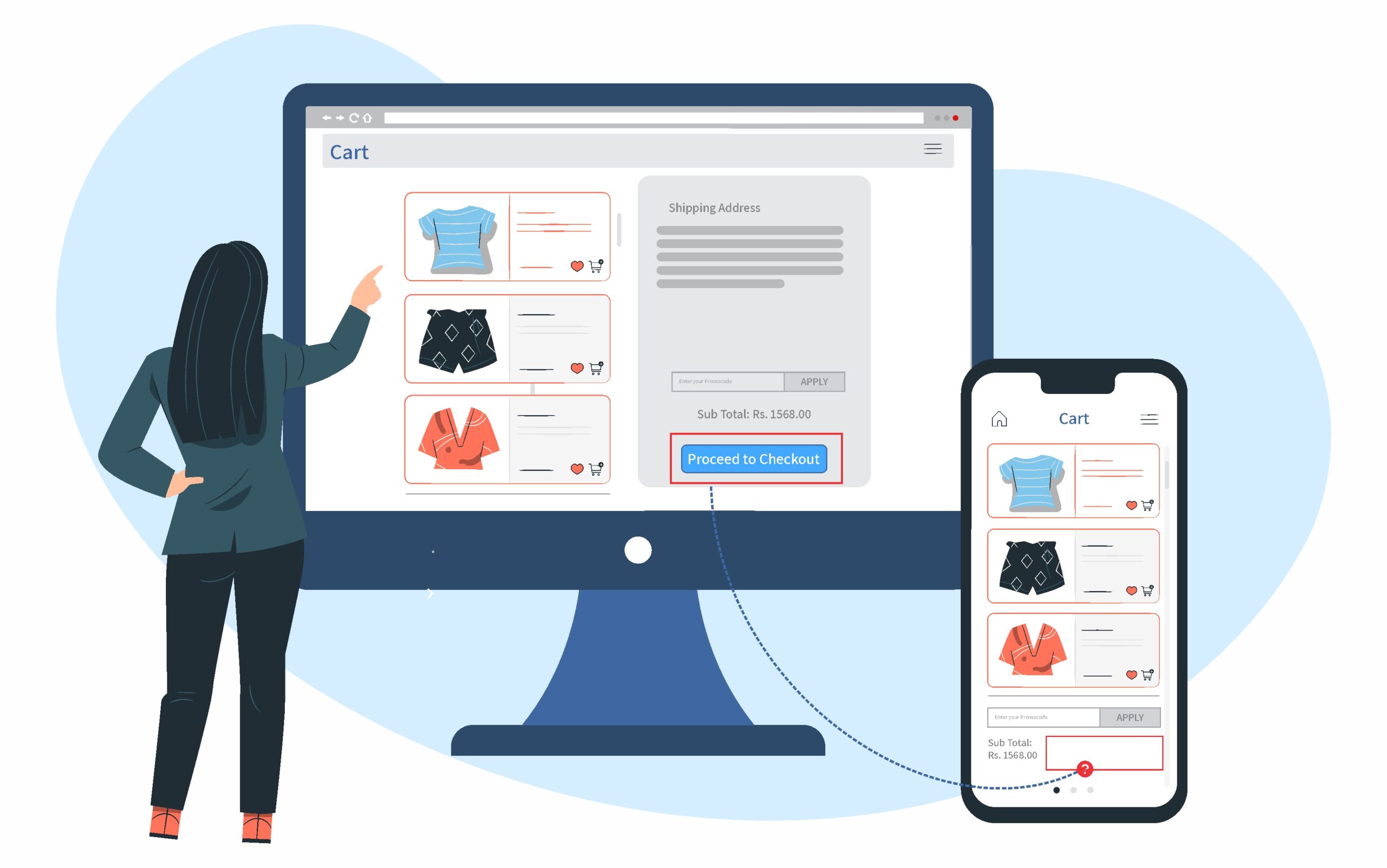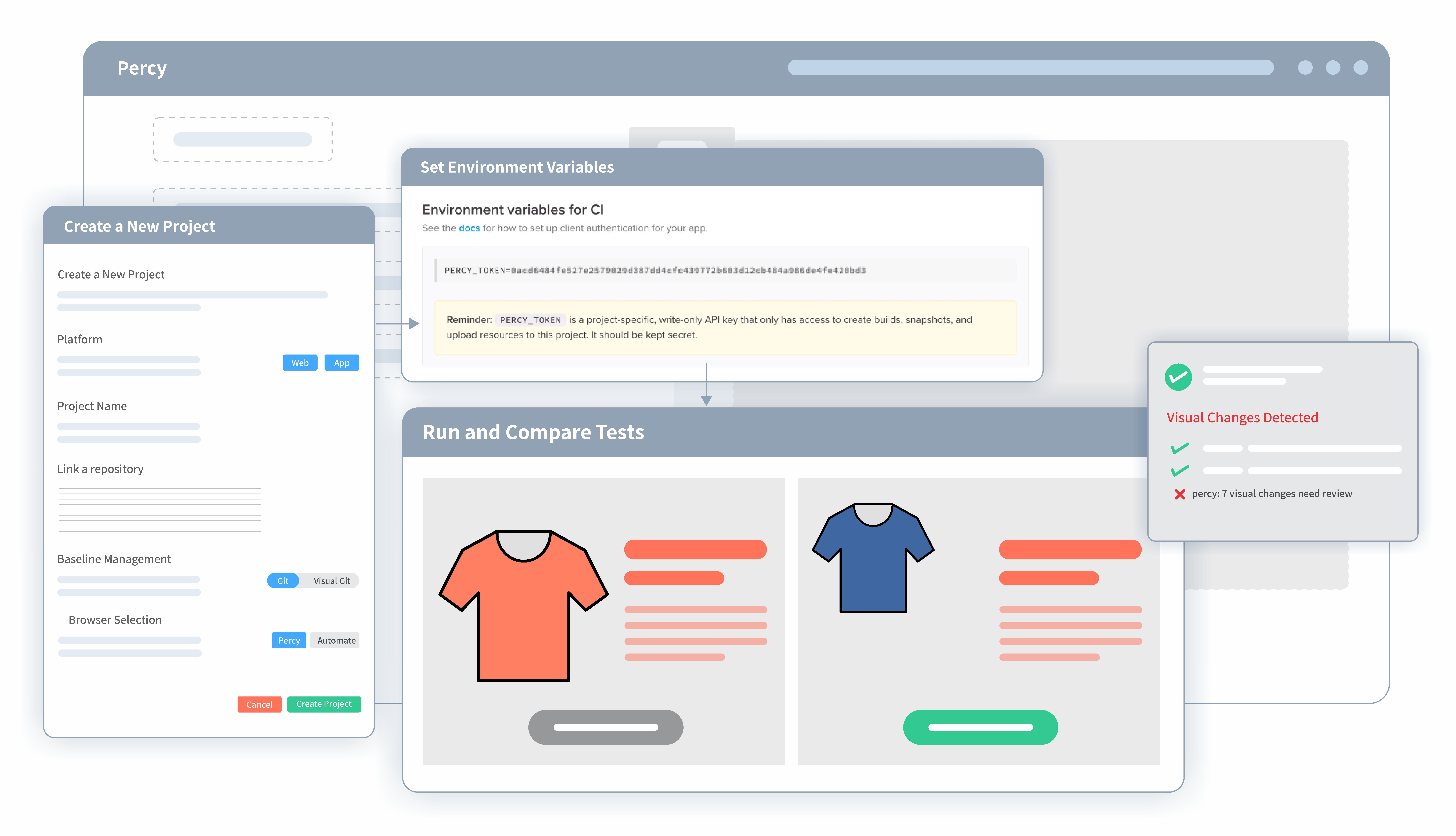Cross Browser Visual Testing
Perform Cross Browser Visual Testing with Percy
With Percy, you can test the same page across different browsers and platforms – desktop and mobile. Capture snapshots and compare them with previously generated snapshots to detect visual changes.
How does Percy Work?
Percy is designed to test webpages and applications across different browsers, browser versions, and devices to identify any visual discrepancies.
- Create a Project in Percy
- Enable the browser you want. By default browsers such as Chrome, Firefox, Edge, and Safari are added to the project. You can enable more browsers or disable existing browsers from the project settings page.
- Set Environment Variables
- Run your first Percy build.
Features
Cross Browser TestingPerform visual tests on different browsers and browser versions. Compare screenshots and identify visual discrepancies. | ||
 | Cross Platform TestingPlatform visual testing on a range of browsers across different platforms such as tablets, iPads, Android phones, and iPhones. | |
Run Visual Regression on Real DevicesEnhances visual regression testing by conducting automated comparisons of new screenshots with baseline images on real devices, ensuring accurate detection of visual discrepancies for reliable UI consistency. | ||
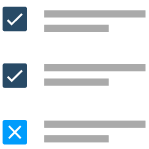 | Responsive DiffsGenerates screenshots at multiple responsive widths by adjusting browser sizes, highlighting key visual differences, and filtering out irrelevant variations for faster, more accurate reviews | |
Try Cross Browser Visual Testing
Frequently Asked Questions
Cross browser visual testing is a process of testing the website or web application on different browsers to ensure that they don’t look visually different.
It involves checking visual elements, responsiveness, and interactive features across various browsers and platforms to provide a uniform user experience on all platforms.
Performing cross browser visual testing on real devices ensures that your tests are running on real-world conditions. This reduces false positives and makes it easier to replicate bugs.
Real devices also perform up to 70% faster when compared to emulators and simulators, improving your testing time.
With Percy you can:
- Perform cross browser visual testing on 3000+ browsers and versions
- Test on a real device cloud
- Perform Snapshot comparison
- Identify Visual diffs
- Perform Parallel testing
Need Cross Browser Visual Testing for your Website?

Contact sales
Help us with your details & our sales team will get back with regarding our new team wide plans.
Get in touch with us
Please share some details regarding your query
Thank you
Fetching available slots...
You can book a time to talk with us.
Request received!
We will respond back shortly to
In the meantime, here are some resources that might interest you:
Meanwhile, these links might interest you: