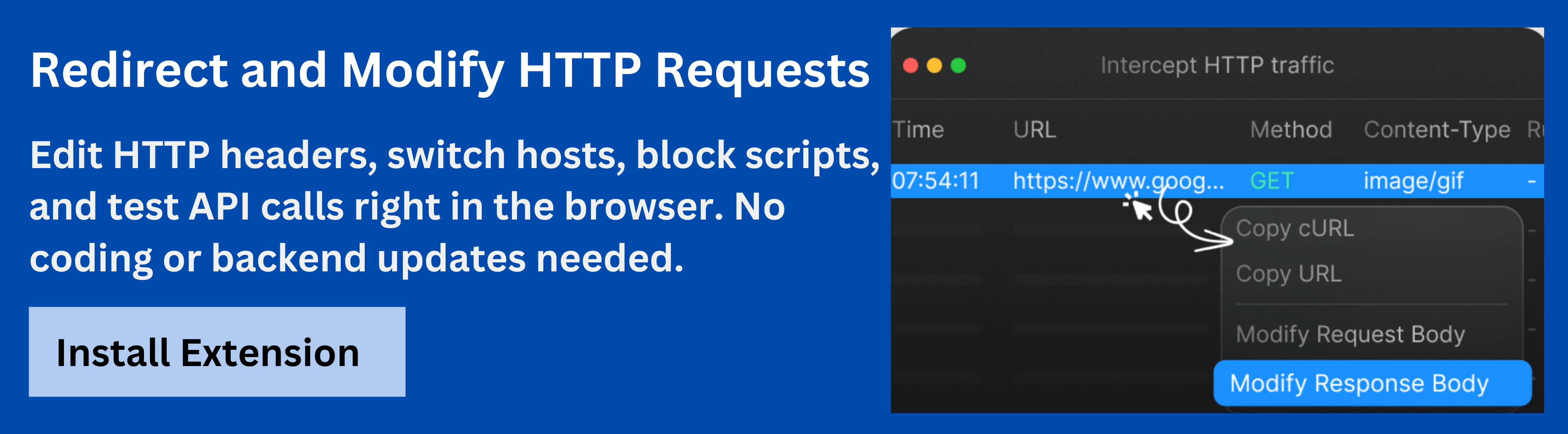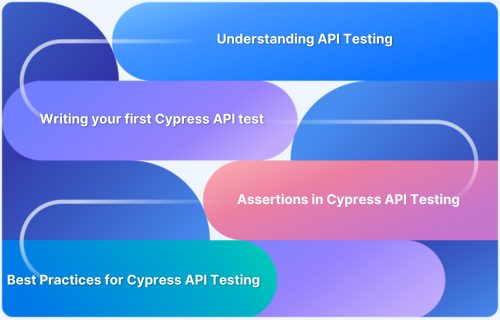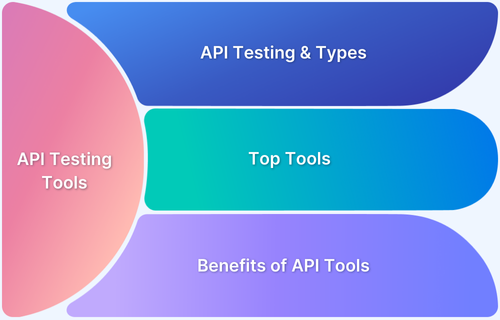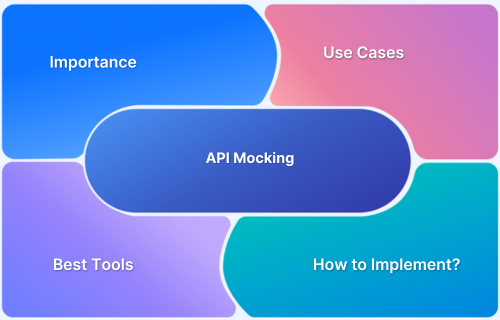GraphQL is a powerful query language that enables clients to request exactly the data they need, improving efficiency over traditional REST APIs. In the Java ecosystem, GraphQL Java is a popular library that helps developers build flexible, scalable APIs with strong type safety and schema-driven development.
Overview
GraphQL with Java involves using a Java-based implementation of the GraphQL specification to build a GraphQL server. It allows clients to query and manipulate data efficiently using the GraphQL query language, while the backend in Java handles data fetching, resolution, and business logic.
Key Components of GraphQL Java
- Schema: Defines types, queries, mutations, and subscriptions to specify the structure of data and operations.
- Resolvers: Functions that handle the logic for fetching and resolving data based on the GraphQL schema.
- GraphQL Server: The backend service that processes incoming GraphQL queries and returns the appropriate responses.
- Data Fetchers: Components responsible for querying and interacting with data sources like databases or external APIs.
- GraphQL Query Language: A flexible query language used by clients to request specific data from the server.
- Mutation: Used for modifying data on the server (creating, updating, or deleting resources).
- Subscriptions: Mechanism for maintaining a real-time connection to the server for updates based on specific events or changes.
This article explores how to set up GraphQL in Java, optimize performance, and enhance testing and debugging with tools like the Requestly HTTP Interceptor to ensure your API is robust and reliable.
Understanding GraphQL Java
GraphQL Java is an implementation of the GraphQL specification in Java, enabling developers to build efficient and flexible APIs. By using GraphQL Java, developers can leverage the power of the GraphQL query language while handling data fetching, resolution, and business logic in Java.
Unlike traditional REST APIs, where clients are often forced to retrieve unnecessary data from multiple endpoints, GraphQL allows clients to request exactly the data they need in a single query.
This makes it more efficient, reducing both over-fetching and under-fetching of data. In a GraphQL Java setup, developers define a schema that describes the types of data available, as well as the operations (queries, mutations, and subscriptions) that clients can use to interact with that data.
Key components of a GraphQL Java API include:
- Schema: Defines the structure of data and operations available to clients. It outlines the types, queries, and mutations that can be performed on the server.
- Resolvers: Functions that handle how data is fetched and resolved for specific queries and mutations.
- GraphQL Server: The backend service that processes incoming GraphQL queries and returns the data as specified in the schema.
GraphQL Java integrates seamlessly with popular Java frameworks like Spring and supports key features such as query optimization, error handling, and real-time updates. Its flexibility and efficiency make it an excellent choice for modern web and mobile applications, allowing developers to build APIs that are both powerful and easy to maintain.
Setting Up a GraphQL Server in Java
Setting up a GraphQL server in Java involves several key steps, from installing dependencies to configuring the server and creating a schema.
1. Set Up Your Java Development Environment
Before you start, ensure that you have the following installed:
- Java: JDK 8 or higher.
- Maven or Gradle: For managing dependencies and building your project.
- IDE: Such as IntelliJ IDEA or Eclipse for easier development and debugging.
2. Add Dependencies
To use GraphQL Java, you’ll need to add the necessary dependencies to your pom.xml (if using Maven) or build.gradle (for Gradle).
For Maven:
<dependency> <groupId>com.graphql-java</groupId> <artifactId>graphql-java</artifactId> <version>17.3</version> <!-- Latest version --> </dependency>
For Gradle:
implementation 'com.graphql-java:graphql-java:17.3' // Latest version
In addition to graphql-java, you may want to use frameworks like Spring Boot for rapid setup, or use standalone configurations for simplicity.
3. Define the GraphQL Schema
GraphQL schemas define the types and operations available for clients. Create a .graphqls schema file that defines types, queries, mutations, and subscriptions.
4. Create Resolvers
Resolvers are essential components of a GraphQL server. They define the logic behind how data is fetched for a given query or mutation. Each query or mutation defined in the schema needs a corresponding resolver to handle the data fetching, whether it’s from a database, a file system, or external services.
5. Set Up the GraphQL Server
The GraphQL server is responsible for processing incoming GraphQL queries. In this step, you configure the server to connect the schema, resolvers, and data sources, and then process requests from clients. The server listens for requests, parses the queries, invokes the appropriate resolvers, and returns the results.
6. Create Data Models
Data models represent the data structure that the GraphQL API will return to the client. These models are usually simple POJOs (Plain Old Java Objects) that correspond to the types defined in the GraphQL schema.
For instance, if the schema defines a Book type, you’ll create a corresponding Book Java class to represent that type.
Building GraphQL API with Java
Building a GraphQL API with Java involves defining the schema and implementing resolvers that handle the queries and mutations. Here’s how you can get started:
1. Define the Schema: Create a .graphqls file to define your GraphQL types, queries, and mutations. For example:
type Query {
getBook(id: ID!): Book
}
type Book {
id: ID
title: String
author: String
}2. Implement Resolvers: Write Java code to fetch data for the fields in your schema. These are typically implemented as DataFetchers. For example, a resolver for the getBook query could fetch book details from a database or static data.
3. Wire Schema to Resolvers: Use RuntimeWiring to connect your resolvers to the fields defined in the schema:
RuntimeWiring.newRuntimeWiring()
.type("Query", builder -> builder.dataFetcher("getBook", new BookFetcher()))
.build();4. Build Executable Schema: Parse the schema and combine it with the runtime wiring using GraphQLSchema to create an executable schema.
5. Create GraphQL Instance: Instantiate the GraphQL engine with the executable schema, which enables you to execute GraphQL queries programmatically.
6. Execute Queries: Use the GraphQL instance to run queries and return structured data based on the schema and resolvers.
By following these steps, Java developers can build a simple, scalable GraphQL API and extend it with more advanced features like database integration, mutations, and subscriptions as needed.
Best Practices for GraphQL API Development and Testing
To build a robust and efficient GraphQL API, it’s essential to follow best practices that ensure performance, maintainability, and security.
- Schema Design: Keep the schema simple and focused, exposing only necessary fields to prevent over-fetching and ensure clarity.
- Pagination and Query Limits: Use pagination for large datasets and set query complexity limits to prevent performance issues and expensive queries.
- Error Handling: Return meaningful error messages while avoiding the exposure of internal details to maintain security.
- Authentication and Authorization: Ensure proper authentication and implement role-based access control to protect sensitive data.
- Efficient Data Fetching: Prevent the N+1 query problem by batching queries and using caching to improve performance.
- Testing: Write unit and integration tests to verify the correctness of resolvers and the overall API functionality.
- Versioning: Deprecate outdated fields instead of removing them, ensuring backward compatibility and smooth schema evolution.
Enhancing API Testing and Debugging with Requestly HTTP Interceptor
Requestly HTTP Interceptor is a powerful tool that allows developers to intercept, modify, and mock HTTP requests and responses, making it an ideal solution for enhancing API testing and debugging.
By using Requestly by BrowserStack, you can simulate various API scenarios, test edge cases, and troubleshoot API behavior in a controlled environment. Here’s how Requestly can improve the API development workflow:
- Mock API Responses: Simulate different server conditions by mocking responses, allowing you to test edge cases without a backend.
- Modify Requests and Responses: Intercept and modify HTTP requests and responses in real-time to test different scenarios and behaviors.
- Simulate Network Conditions: Test your API’s performance under various network latencies and bandwidth constraints.
- Debugging API Issues: Log and inspect HTTP requests and responses to quickly identify issues like incorrect headers or malformed data.
- Version Control for API Changes: Manage different API versions by intercepting requests, helping ensure compatibility during updates.
Try Requestly HTTP Interceptor Now
Conclusion
Building a GraphQL API with Java offers a flexible and efficient way to handle complex data queries. By following best practices for schema design, data fetching, error handling, and testing, developers can create high-performing and maintainable APIs.
Tools like Requestly HTTP Interceptor further enhance the development process by providing robust capabilities for mocking, modifying, and debugging API requests in real time. Implementing these practices ensures that the API is secure, scalable, and resilient to real-world challenges, ultimately delivering a seamless experience for both developers and users.