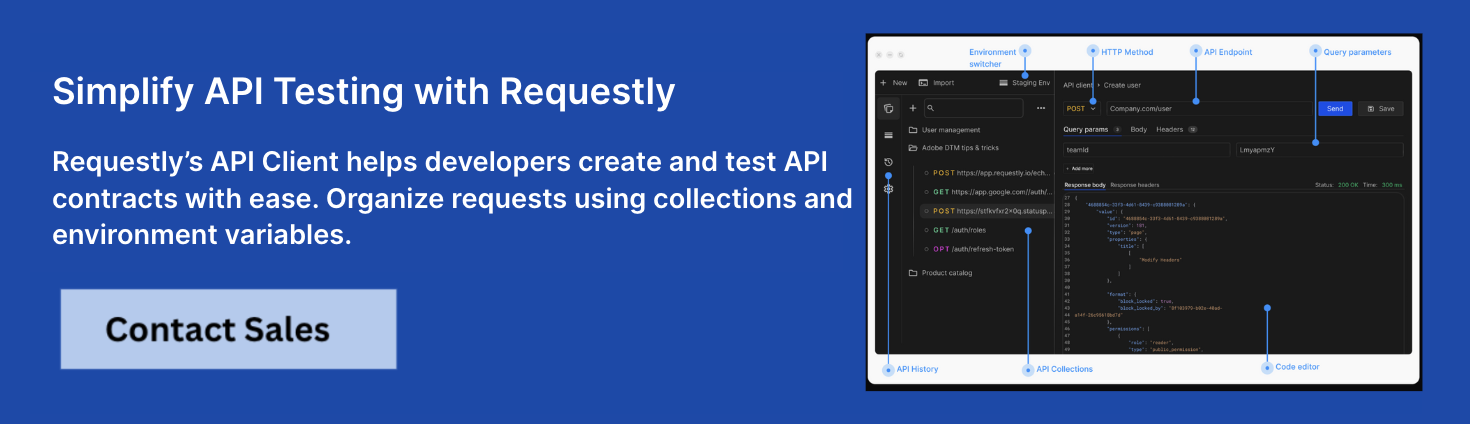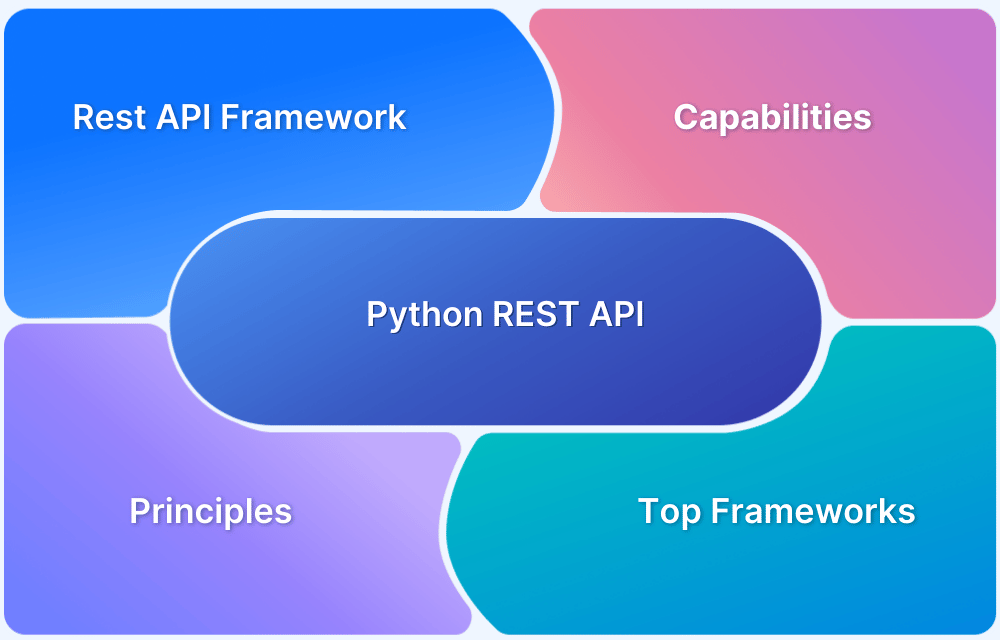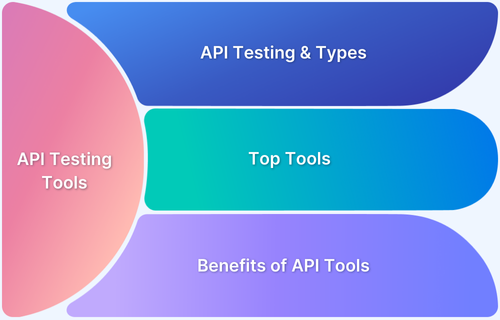REST (Representational State Transfer) architecture is a widely accepted framework for designing networked applications. It provides a set of principles and constraints that enable the development of scalable and flexible web services.
By following these basic principles, developers can create APIs that help establish seamless communication between clients and servers and make it easier for them to access and manipulate resources over the web.
Overview
What is a REST API?
A REST API (Representational State Transfer API) is an interface that allows applications to communicate over HTTP by treating everything as a resource. These resources are identified by URIs and manipulated using standard HTTP methods such as GET, POST, PUT, and DELETE. In 2025, REST remains the most widely adopted architectural style for building APIs, thanks to its simplicity, scalability, and flexibility.
Core Components of REST Architecture
- Client: Sends requests for resources.
- Server: Hosts and serves resources.
- Resource: Any data or object accessible via the API.
- HTTP Methods: Standardized operations (GET, POST, PUT, DELETE).
Key Principles of REST
- Statelessness: Each request contains all the information needed, with no session stored on the server.
- Uniform Interface: A consistent and predictable way to access resources.
- Cacheability: Responses can be cached for faster performance.
- Layered System: APIs may consist of hierarchical layers for scalability and security.
- HATEOAS: Clients use hyperlinks in responses to dynamically discover available actions.
Benefits of REST APIs
- Scalability: Stateless design supports horizontal scaling for high traffic in 2025 cloud-native environments.
- Flexibility: Works across multiple languages, devices, and platforms.
- Performance: Caching improves speed and reduces server load.
- Interoperability: APIs built with REST integrate easily with modern applications, IoT devices, and mobile platforms.
This article provides detailed information about the Rest API, including its benefits, components, and more.
What is Rest API?
A REST API (Representational State Transfer Application Programming Interface) is a set of rules that allows applications to communicate with each other over the web.
It uses standard HTTP methods like GET, POST, PUT, and DELETE to perform operations on resources, which are identified by unique URLs. REST APIs are designed to be stateless, scalable, and easy to integrate, making them one of the most widely used approaches for building web services.
What are RESTful Systems?
RESTful systems are applications or services that follow the principles of Representational State Transfer (REST). They rely on a client–server model where the client sends requests and the server responds with resources, typically in formats like JSON or XML.
Key characteristics of RESTful systems include:
- Stateless interactions: Each request from the client contains all necessary information, so the server does not store session data.
- Resource-based design: Data and functionality are treated as resources, each identified by a unique URL.
- Uniform interface: Clients interact with resources using standard HTTP methods such as GET, POST, PUT, and DELETE.
Read More: HTTP Methods: GET vs POST vs PUSH
- Scalability: RESTful systems can handle increasing loads effectively due to their lightweight, stateless nature.
- Layered architecture: Components can be added or modified independently without affecting the entire system.
Benefits of REST Architecture
Here are some benefits of REST architecture:
- Scalability: REST’s stateless nature allows for horizontal scaling, enabling multiple API calls to be processed simultaneously.
- Flexibility: Developers can use different programming languages and platforms to create REST APIs, promoting interoperability.
- Simplicity: Using standard HTTP methods simplifies the design and implementation of APIs.
- Cacheability: Responses from REST APIs can be cached, improving performance by reducing server load.
- Independent Nature: Clients and servers can interact independently as long as they are connected to the interface.
Uses of REST Architecture
Below are some common uses of REST architecture:
- Web Services: Many online platforms like X and GitHub use REST APIs to allow third-party applications to interact with their platforms.
- Mobile Applications: Apps often rely on REST APIs to fetch data from servers, such as news feeds or social media updates.
- IoT Devices: RESTful APIs are used for communication and data exchange in IoT applications.
- E-Commerce Platforms: Several e-commerce platforms, such as Flipkart, use REST APIs to manage product listings, orders, and customer information.
Real-World REST API Examples
REST APIs are at the core of most modern applications, enabling services to communicate and exchange data in real time. They are not limited to niche developer tools but power some of the most widely used platforms across social media, payments, collaboration, and navigation. Below are examples of how popular platforms use REST APIs in practice:
1. Twitter API
The Twitter API gives developers access to features such as fetching tweets, analyzing user activity, and posting updates programmatically. For example, businesses use it to track brand mentions, monitor trending hashtags, and automate customer engagement. By exposing social data through REST endpoints, Twitter enables seamless integration with analytics tools and third-party dashboards.
2. GitHub API
GitHub’s REST API allows developers to manage repositories, issues, pull requests, and workflows directly through HTTP requests. Teams use it to automate code reviews, synchronize repositories with CI/CD pipelines, or integrate with project management tools. Its resource-based design makes it possible to extend GitHub functionality into custom applications.
3. Stripe API
Stripe provides REST APIs for secure payment processing, subscription management, and billing. E-commerce websites use it to accept payments from credit cards, wallets, and bank transfers without building their own payment infrastructure. The API’s stateless design and JSON-based responses make it fast and reliable for high-volume transactions.
4. Google Maps API
The Google Maps REST API gives applications access to mapping, geolocation, and routing data. Developers use it to embed maps, calculate distances between locations, and provide real-time navigation. For example, ride-sharing apps depend on it to match drivers and riders, optimize routes, and estimate arrival times.
How Does REST API Work?
The complete working process of REST API involves:
Step 1: The client sends an HTTP request to the server using an appropriate method (GET, POST).
Step 2: Server receives the request, processes it according to its logic, and accesses the required resource.
Step 3: The server generates a response containing the requested resource or status information.
Step 4: The client receives the response and processes it accordingly.
Example Code:
import requests
response = requests.get('https://api.example.com/resources')
if response.status_code == 200:
data = response.json()
print(data)
elif response.status_code == 404:
print("Resource not found!")
else:
print(f"Error: {response.status_code}")Output:
{
"resources": [
{"id": 1, "name": "Resource 1"},
{"id": 2, "name": "Resource 2"}
]
}What are the Core Components of REST Architecture?
REST architecture is built around a set of core components that define how clients and servers interact. These components ensure that data is consistently structured, accessible, and transferable across systems.
1. Resources
Resources are the key objects of REST architecture. Anything that can be named, such as a user, product, or order, is treated as a resource. Each resource is uniquely identified by a URI (Uniform Resource Identifier). For example, /users/101 may represent a specific user in a system.
2. URIs (Uniform Resource Identifiers)
URIs are the unique addresses used to locate resources on the web. They provide a consistent way to access resources regardless of the client or platform being used. A well-structured URI is human-readable and predictable, like https://api.example.com/orders/567.
3. Representations
Resources are abstract, but clients interact with their representations. A representation is the actual data format in which a resource is delivered, most commonly JSON or XML. For example, a /products resource could return details in JSON format when requested by a client.
4. Stateless Communication
REST requires that each client request contain all the information needed to process it. The server does not store session state, which makes systems easier to scale and maintain. This ensures that every request is independent and can be processed in isolation.
5. Methods (HTTP Verbs)
REST APIs rely on standard HTTP methods to perform operations on resources:
- GET: Retrieve a resource
- POST: Create a new resource
- PUT: Update an existing resource
- DELETE: Remove a resource
6. Media Types
Media types (or MIME types) specify the format of the resource representation being transferred. For example, application/json indicates that the response is in JSON format. This allows clients and servers to correctly interpret exchanged data.
Key Principles of REST Architecture
REST architecture is guided by a set of principles that define how systems communicate and exchange resources. These principles ensure that REST APIs remain scalable, reliable, and easy to integrate across platforms.
1. Client–Server Separation
The client and server operate independently. The client handles the user interface and experience, while the server manages data storage and business logic. This separation allows both sides to evolve without impacting each other.
2. Statelessness
Each request from the client to the server must contain all necessary information to process it. The server does not store session details, which simplifies design, improves scalability, and ensures that requests are handled independently.
3. Uniform Interface
Interactions between clients and servers follow a consistent pattern. This is achieved through:
- Standard HTTP methods (GET, POST, PUT, DELETE)
- Resource identification through URIs
- Consistent data formats like JSON or XML
- Self-descriptive messages that make responses easy to interpret
4. Resource-Based Architecture
Everything in REST is treated as a resource, whether it is a user, file, or order. Each resource is identified by a unique URI, and clients interact with resources through their representations.
5. Cacheability
Responses from the server can be marked as cacheable or non-cacheable. When allowed, clients can reuse cached data to improve speed and reduce the number of server requests.
6. Layered System
REST systems are built in layers, where each layer has a specific role (such as authentication, load balancing, or caching). Clients cannot see beyond the immediate layer they are interacting with, which improves security and modularity.
Architectural Constraints of RESTful API
For an API to qualify as RESTful, it must follow specific constraints defined by Roy Fielding. These constraints act as strict rules that ensure scalability, reliability, and interoperability.
- Client–Server Constraint: Separates concerns between client and server. The client manages the interface, while the server handles data and logic. Breaking this leads to tight coupling and reduced flexibility.
- Statelessness Constraint: Each request must carry all required information. The server does not store session state, which ensures scalability and fault tolerance.
- Cacheability Constraint: Responses must state whether they are cacheable. When enabled, caching improves performance and reduces redundant server calls.
- Uniform Interface Constraint: All interactions must follow a consistent style, including resource identification via URIs, standard HTTP methods, and predictable representations.
- Layered System Constraint: The system can consist of multiple layers like proxies, load balancers, or authentication services. Clients only interact with the immediate layer, enabling modularity and security.
- Code on Demand Constraint (Optional): Servers may deliver executable code (e.g., JavaScript) to extend client functionality. This is optional but provides flexibility when needed.
Differences between REST and HTTP
Some of the major differences between REST and HTTP include:
| Parameter | REST | HTTP |
|---|---|---|
| Definition | Architectural style for establishing communication | Protocol for communication |
| Stateless | Yes | Not inherited |
| Methods | Uses HTTP methods | Defines methods but is not limited |
| Primary Focus | Focuses on resources | Focuses on message transmission |
| Caching | Supports caching | Can be cached but is not required |
Best Practices of Rest API
Designing REST APIs involves more than just following the constraints. To make APIs reliable, maintainable, and user-friendly, teams adopt industry best practices. These practices improve performance, enhance security, and ensure a smooth experience for developers and consumers.
- Use Clear and Consistent Resource Naming: URIs should be descriptive and predictable, such as /users/123/orders instead of vague names.
- Follow HTTP Methods Properly: Use GET for retrieving data, POST for creating resources, PUT for updates, and DELETE for removals. Avoid overloading a single method for multiple purposes.
- Return Standard HTTP Status Codes: Always include meaningful status codes (200 for success, 404 for not found, 500 for server errors) so clients can handle responses correctly.
- Use JSON as the Default Format: While REST supports multiple formats, JSON is lightweight, widely supported, and human-readable.
- Implement Versioning: Include versions in the API path (e.g., /v1/orders) to prevent breaking changes for existing clients.
- Secure with HTTPS and Authentication: All requests should use HTTPS, and sensitive operations should require authentication methods like OAuth 2.0 or API keys.
- Paginate Large Responses: Break down large datasets into smaller pages (e.g., /products?page=2&limit=50) to optimize performance.
- Enable Caching: Use cache headers to reduce server load and improve response times for frequently accessed data.
- Provide Detailed Error Messages: Error responses should include error codes and descriptions to help developers debug quickly.
How Requestly Helps Test REST API Applications?
Requestly by BrowserStack provides a practical way to simulate, debug, and test REST API workflows without needing to change production systems. It allows testers and developers to manipulate network requests and responses directly in real time, making it easier to validate API behavior under different conditions.
Key ways Requestly helps in REST API testing include:
- Modify API Requests and Responses: Change request headers, parameters, or body data, and mock server responses to test how applications behave in different scenarios.
- Mock APIs for Testing: Create mock REST endpoints to simulate unavailable or incomplete APIs, ensuring development and testing continue without delays.
- Test Error Handling: Simulate different error codes and network failures to verify that applications handle failures gracefully.
- Automate Test Scenarios: Set up rules to repeat API modifications consistently, reducing manual effort during regression or functional testing.
- Cross-Browser and Device Testing: Combine Requestly with BrowserStack’s real device and browser cloud to test APIs in real-world environments.
Conclusion
REST APIs power modern applications by enabling smooth communication across systems. Every real-world REST API example, from Stripe for payments to Twitter for social data, shows how this architecture improves scalability, reliability, and integration.
Requestly simplifies REST API testing by letting teams intercept, modify, and mock requests with ease. Combined with BrowserStack’s real devices and browsers, it helps validate API behavior across real-world conditions, speeding up development and ensuring reliability.
Frequently Asked Questions
1. What is the architecture for RESTful API?
RESTful API architecture is based on statelessness, resource representation through URIs, and a uniform interface that allows clients to interact effectively with server resources.
2. What is the difference between REST architecture and REST API?
REST architecture refers to the overall design principles stating how these web services should operate. In contrast, a REST API is a specific implementation of those principles in an application programming interface format.