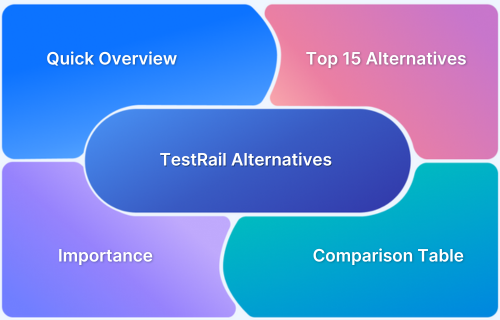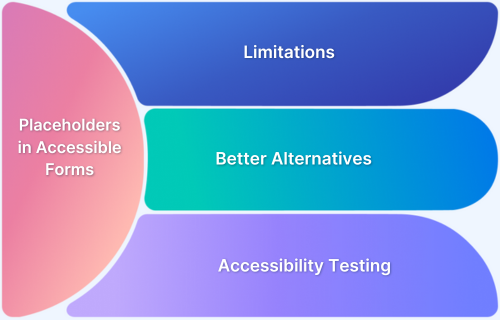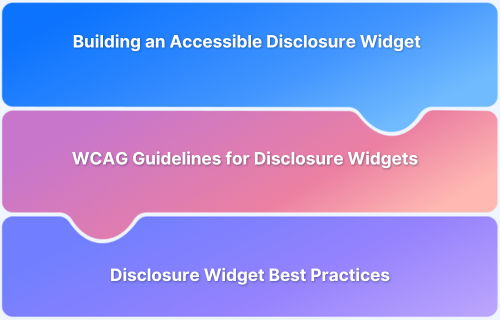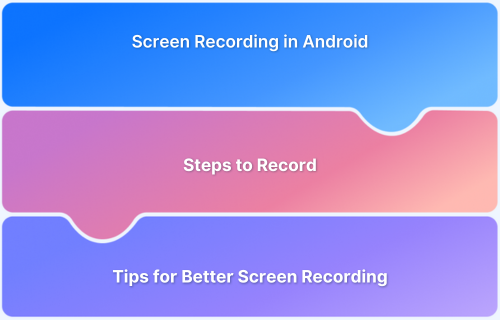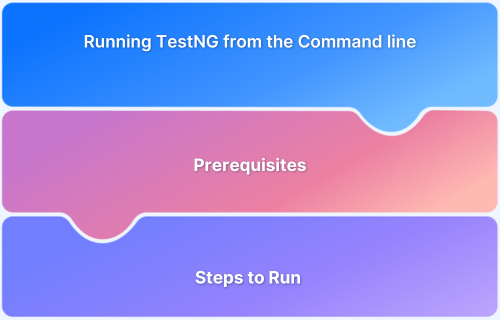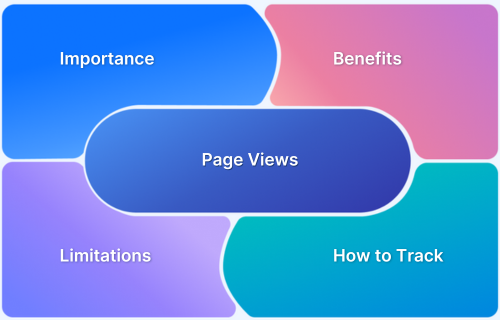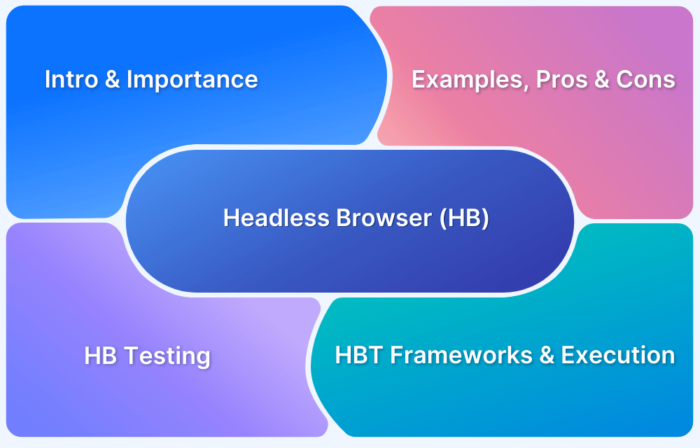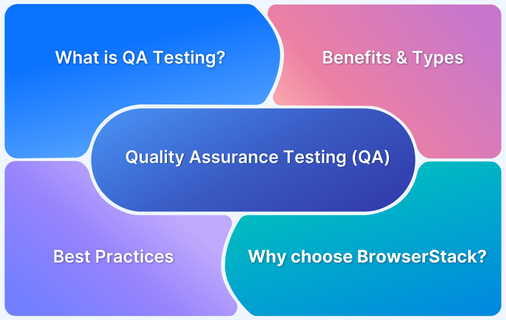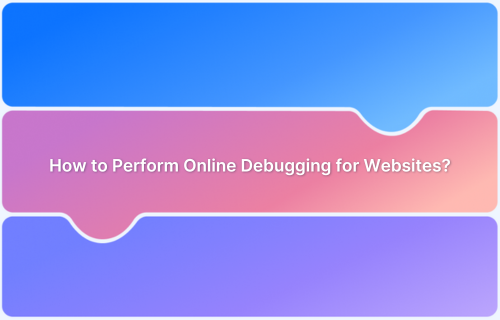Cross browser testing
-
TestRail Alternatives for Test Management
Explore top TestRail alternatives like BrowserStack, Xray, and more to streamline test management, boost collaboration, and ensure faster, high-quality software delivery.
Learn More -
The Problem with Placeholders in Form Accessibility
Explore the limitations of placeholders in forms, their impact on accessibility, and best practices for designing inclusive, WCAG-compliant form fields.
Learn More -
Building a Show More Accessible Disclosure Widget
Learn how to build WCAG-compliant "Show More" disclosure widgets with proper accessibility features for screen readers, keyboard navigation, and inclusive design.
Learn More -
How to Screen Record in Android Phone
Learn how to screen record on your Android phone using the built-in recorder or by adding it manually. Capture your screen easily in just a few steps.
Learn More -
How to run TestNG from the Command line
Learn how to run TestNG tests from the command line with step-by-step instructions, prerequisites, and key command line options explained.
Learn More -
Understanding Page View
Learn what page views are, how they're tracked, and why they matter in web analytics. Discover limitations and complementary metrics for better insights.
Learn More -
How to deal with Android Fragmentation
Learn about Android fragmentation, its causes, challenges for developers, and strategies to manage diverse devices, OS versions, and screen sizes effectively.
Learn More -
What is Headless Browser and Headless Browser Testing?
Explore Headless Browsers & Headless Browser testing, their execution, importance, frameworks used and more with this detailed guide.
Learn More -
What is Quality Assurance Testing?
Learn what is quality assurance testing, its types, how to perform it with examples, and understand how it is different from quality control.
Learn More -
How to Perform Online Debugging for Websites?
Debug websites efficiently with cloud-based tools. Learn how to identify and fix issues across browsers and devices with real-time online debugging.
Learn More