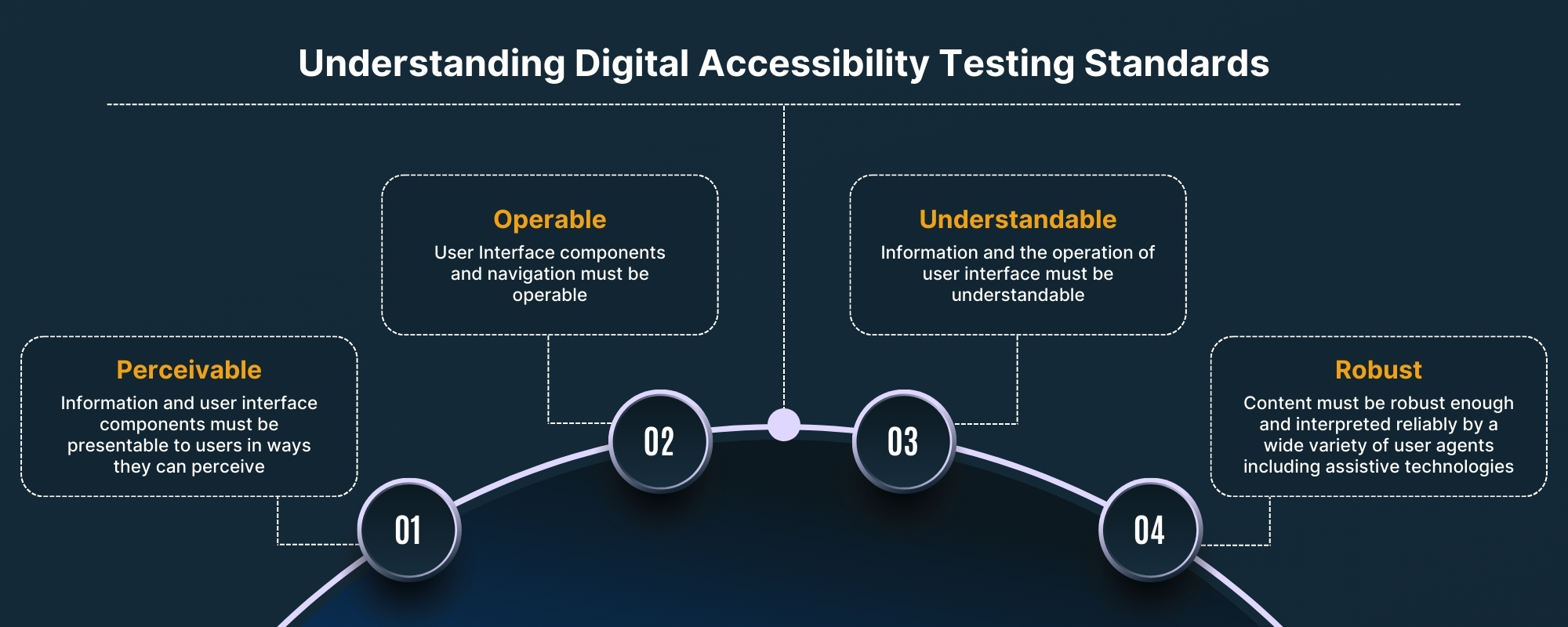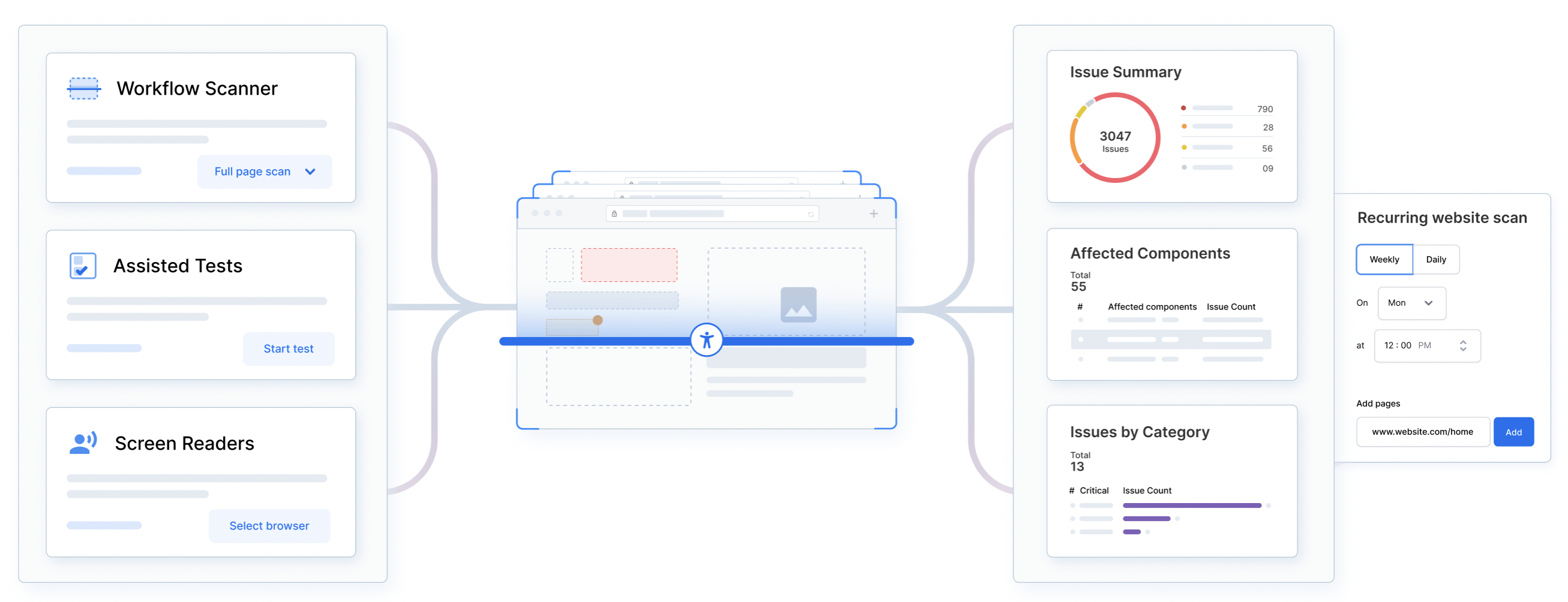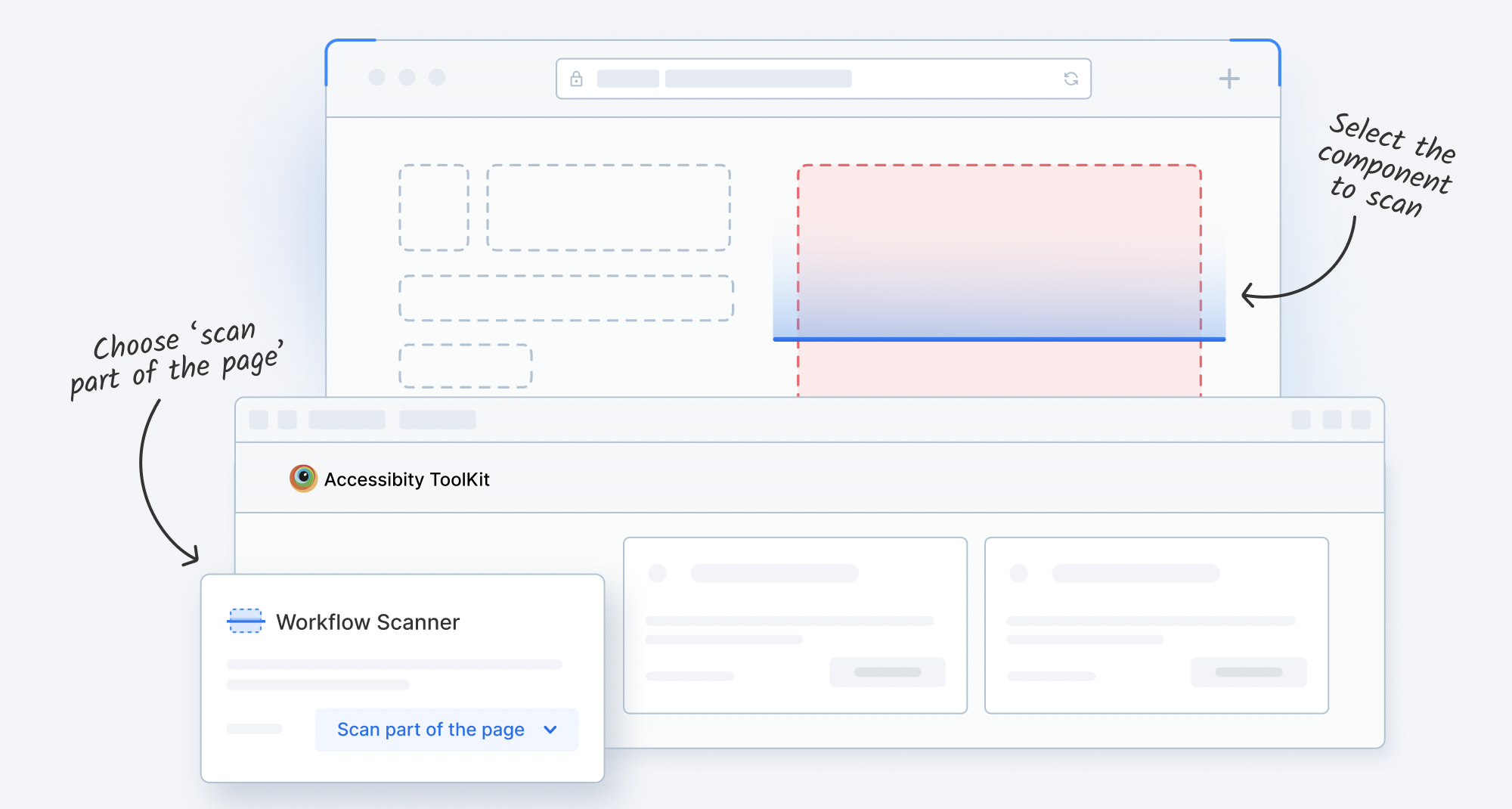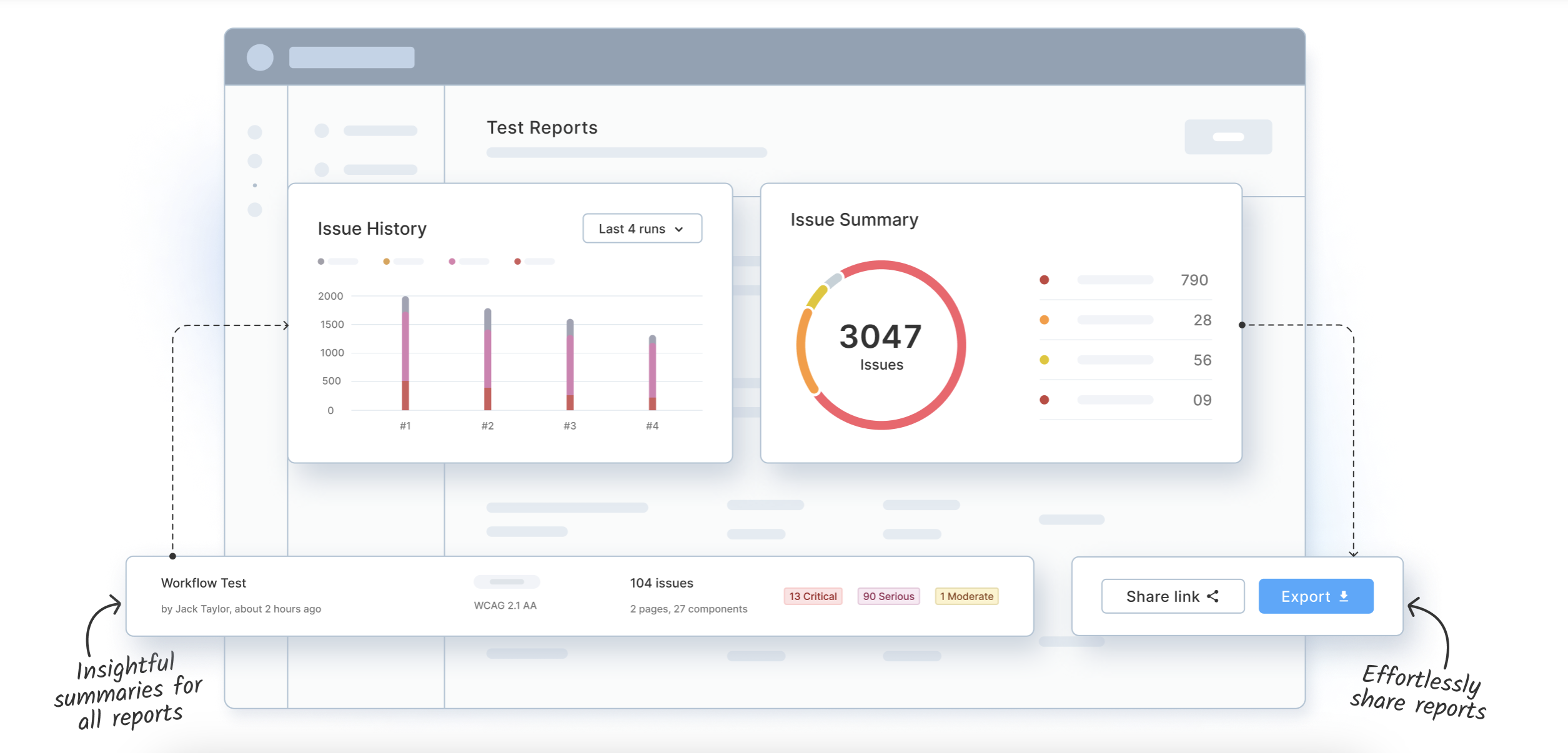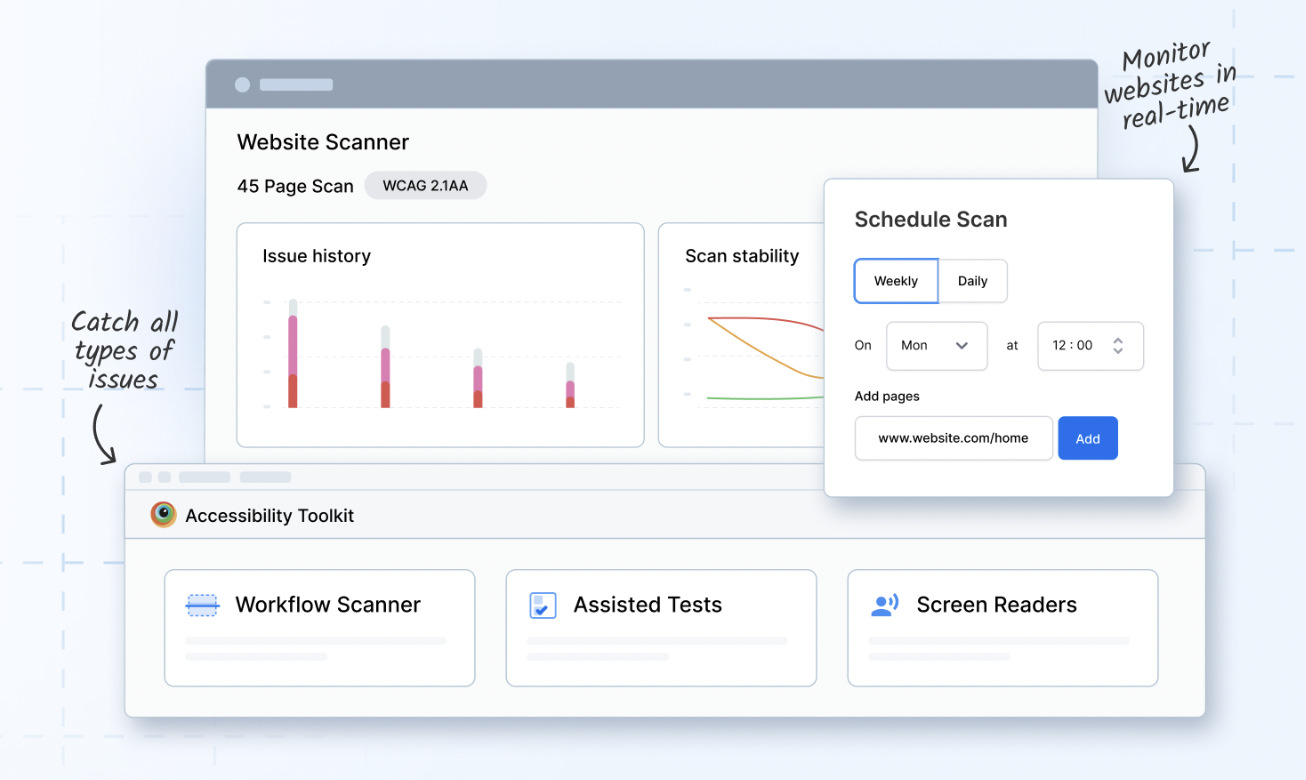What is RGAA Compliance?
What is RGAA Compliance?
RGAA is a set of guidelines developed by the French government to ensure that digital spaces—such as websites, applications, and online platforms—are usable by everyone, including people with disabilities. This framework is grounded in the principles of inclusivity, equality, and accessibility and aligns with international standards such as the Web Content Accessibility Guidelines (WCAG).
The purpose of RGAA is to:
- Guarantee that people with disabilities can access digital content and interact with online services without barriers.
- Ensure equal access to all users, no matter their physical, visual, auditory, or cognitive limitations.
- Align French regulations with international accessibility standards to meet the UNCRPD (United Nations Convention on the Rights of Persons with Disabilities).
Similar to WCAG (Web Content Accessibility Guidelines), RGAA provides guidelines to help developers, designers, and organizations make their web content accessible. It addresses various forms of disabilities, ensuring inclusivity and equal access to digital resources for users with sensory, motor, and cognitive impairments.
Did you know: 90% of websites are inaccessible to people with disabilities relying on assistive technology
Why is RGAA Compliance Important for Businesses?
RGAA compliance is more than a regulatory requirement; it’s a commitment to inclusivity. France’s national legal framework for digital accessibility mandates that public sector websites comply with RGAA. Failure to comply could lead to significant legal consequences, including fines or exclusion from public contracts.
Here are the reasons why it is important:
- Legal Compliance: Organizations in France must comply with RGAA to meet legal requirements, especially for public sector websites. Non-compliance can lead to legal consequences, including fines.
- Market Expansion: With an estimated 1.3 billion people globally living with some form of disability, RGAA compliance ensures that digital content is accessible to a large and underserved market. By making websites accessible, businesses can engage a broader audience and improve customer experience.
- Brand Reputation: Demonstrating a commitment to accessibility enhances a brand’s image, showing that it cares about inclusivity. This positive image can result in greater customer loyalty and trust.
- Legal Protection: Compliance with RGAA and other accessibility guidelines helps organizations avoid costly lawsuits and legal challenges, ensuring that websites are accessible to everyone, including those who rely on assistive technologies.
Did you know: an estimated 1.3 billion people – or 1 in 6 people worldwide – experience significant disability as per WHO.
Key Principles of RGAA Compliance
RGAA is structured around four key principles, similar to WCAG’s POUR (Perceivable, Operable, Understandable, Robust) framework. These principles ensure that digital content is accessible to all users, regardless of their abilities.
- Perceivable: Information should be presented in ways that can be easily perceived by all users, including those with visual, auditory, or cognitive impairments. This includes providing text alternatives for images, ensuring high color contrast, and making multimedia content accessible with captions and audio descriptions.
- Operable: Website functionality must be easy to operate for users with different abilities. This includes providing keyboard navigation, ensuring that interactive elements are accessible, and avoiding time constraints that could pose challenges to users with motor impairments.
- Understandable: Content should be presented in a clear and straightforward way. Complex or ambiguous content should be clarified through easy-to-read text, clear navigation, and helpful guidance, particularly for users with cognitive disabilities.
- Robust: Web content should be compatible with a wide range of devices, browsers, and assistive technologies. This ensures that users can access the content regardless of the platform they are using, including screen readers and other tools designed for users with disabilities.
Law No. 2005-102: The Legal Foundation of RGAA
Law No. 2005-102, also known as the “Disability Law”, was enacted on February 11, 2005, and serves as the cornerstone of France’s legal framework for disability rights and accessibility. This law is pivotal in shaping the country’s approach to digital and physical accessibility, aligning with the principles set out in the United Nations Convention on the Rights of Persons with Disabilities (UNCRPD).
Key aspects of Law No. 2005-102 include:
- Equal Rights and Opportunities: The law emphasizes the importance of ensuring that people with disabilities have equal rights, opportunities, and the ability to participate fully in all aspects of society. This includes access to education, employment, public services, and digital resources.
- Public Sector Accessibility: One of the significant provisions of the law is its mandate for public sector organizations to make their websites and digital services accessible to all. This has led to the introduction of RGAA as the primary framework for achieving accessibility in public-facing digital platforms.
- Inclusion and Citizenship: The law focuses on creating an inclusive society where people with disabilities are recognized as full citizens. This includes the right to accessible communication and participation in the digital world, which is vital in the modern age.
Through Law No. 2005-102, France committed to addressing the digital divide, ensuring that individuals with disabilities can engage with public sector services and information without encountering barriers. This law laid the foundation for RGAA’s development and enforcement, shaping how France approaches digital accessibility.
Who Should Follow RGAA Compliance?
The French Law No. 2005-102 of February 11, 2005 establishes the framework for RGAA compliance, targeting entities that provide public communication services. Organizations that must comply with RGAA include:
- Public Sector Entities: All government bodies and public institutions.
- Private Sector Entities with Public Service Roles: Businesses operating under public sector control or funding, including those in healthcare, education, and essential services.
- Large Private Organizations: Companies in France with annual revenues exceeding 250 million euros, based on the last three years of financial records.
These regulations aim to guarantee equal access to digital services for all members of society, regardless of their abilities.
Exemptions Under RGAA
Although RGAA seeks to make digital services accessible to everyone, French legislation recognises that certain services, organisations and content types can be exempt from the accessibility obligation. These exemptions maintain the overall objective of accessibility while acknowledging practical, technical or historical limitations. The following outlines the main categories of exemptions.
Organisational and service‑based exemptions
- Non‑profit organisations without public service missions: Entities that are private non‑profits and do not perform a general‑interest public service targeting persons with disabilities may fall outside RGAA’s mandatory scope.
- Services that do not qualify as “online public communication services”: RGAA applies to “services de communication publique en ligne” (online public communication services). Services that merely provide private correspondence or fall outside this definition may be exempt.
- Entities or services outside the defined threshold of obligation: For example, small businesses or those without the public‑service delegation may not automatically fall under RGAA obligations.
Content‑based exemptions
- Archived material or historical publications: Legacy content—such as documents published before specified dates, or content that has not been modified since—may be excluded from full accessibility obligations.
- Certain media and mapping services: Pre‑recorded audio or video content published before specific deadlines, or mapping services where key location information is still made available in an accessible format, can be exempt.
- Third‑party content beyond the organisation’s control: Materials that the organisation did not develop, fund or maintain may not be subject to the full requirements of RGAA.
Key legal reference and conditions
- The obligations under RGAA are grounded in Law No. 2005‑102 of 11 February 2005 (Article 47) concerning equal rights and opportunities for people with disabilities.
- Even where content is exempt from full compliance, the organisation must still provide access via an alternative format or process if a person with disabilities requests it and cannot access the content in its original form.
Exemption does not mean complete immunity: if an organisation is subject to RGAA or another accessibility obligation, it must still handle requests for accessible alternatives and document their approach.
The exemption categories provide limited relief under defined conditions, but they do not replace the overall duty of accessibility for covered services.
How RGAA Testing Works?
When performing RGAA testing, it is essential to evaluate the degree of accessibility compliance for a website or digital service. Based on the results of testing, RGAA compliance is often categorized into three main levels of compliance, each representing the percentage of issues resolved and the extent to which a platform meets the accessibility guidelines.
These percentages not only help assess the accessibility status but also guide further improvements for full compliance.
Levels of RGAA Compliance
- Fully Compliant (100%): The website meets all RGAA standards with no significant accessibility barriers, ensuring full compatibility with assistive technologies, proper navigation, text alternatives, and multimedia accessibility.
- Partially Compliant (50% or higher): The site meets most RGAA guidelines but has some remaining issues (e.g., images, contrast, or dynamic content) that need further attention. Focus should be on resolving high-impact issues.
- Non-Compliant (Below 50%): The website does not meet basic accessibility requirements, with significant barriers like inaccessible forms or poor contrast. Immediate remediation is needed to meet compliance.
RGAA Compliance Checklist
Here’s a quick checklist for RGAA compliance to ensure that your website meets accessibility standards:
Publish an Accessibility Statement
- Ensure your site has a dedicated accessibility page that details its level of compliance, notes exceptions or derogations, and is reachable from all pages.
- Provide contact information for user feedback and for the Défenseur des droits when relevant.
Identify and Apply the Correct Scope of Service and Content
- Verify whether your digital service falls within the RGAA obligation (“service de communication publique en ligne” etc).
- Include all relevant content types (web pages, downloadable documents, mobile web views) in your audit scope.
Meet at Least Level AA (Double-A) Conformance
- The legally required level under RGAA is equivalent to WCAG 2.0/2.1 AA for the public-sector and applicable entities.
- For each sampled page, the criteria must be tested and marked conformant, non-conformant, not applicable, or not tested.
Use a Representative Sample of Pages for Testing
- Select a sample of pages that covers key workflows, forms, tables, multimedia, and other representative content — rather than testing only a landing page.
- Document the sample pages and test results in your conformance claim.
Perform Automated and Manual Audits Across Devices and Browsers
- Use automated tools to detect common accessibility issues (e.g., missing alt text, contrast issues), and then perform manual testing for complex use-cases (keyboard navigation, screen reader use, dynamic content).
- Ensure testing on multiple browsers, operating systems, and with assistive technologies.
Ensure Consistent and Semantic Structure in Content
- Use correct HTML semantics (heading tags <h1>, <h2>, etc.), landmarks like <nav>, <main>, meaningful list tags, so assistive technologies can interpret the content.
- Ensure links are descriptive (not “click here”), images have alt text, and forms use <label> tags correctly.
Ensure Visual Accessibility (Contrast, Typing Size, Color Independence)
- Ensure sufficient contrast between text and background (e.g., following WCAG-derived contrast guidelines) so users with low vision can perceive content.
- Allow text resizing without loss of functionality and avoid relying solely on color to convey information.
Keyboard Accessibility and Operability
- Ensure all interactive elements (links, buttons, form controls) are operable with a keyboard (tab, arrow keys, skip links, etc.).
- Provide visible focus indicators, avoid keyboard traps, and ensure dynamic content changes are announced or manageable.
Multimedia and Dynamic Content Compliance
- Provide captions or transcripts for audio/video content, ensure moving/flashing content does not create seizure risk or obstructions.
- Ensure any dynamic content (e.g., AJAX updates, modals) is accessible to assistive technologies (use ARIA where applicable).
Maintain Compatibility with Assistive Technologies and Future-Proofing
- Ensure the site works with screen readers, magnifiers, voice control, and other assistive tools.
- Keep an accessibility process in place for future updates — accessibility is ongoing.
Document Conformity Claim, Maintain Audit Logs, and Monitor Continuously
- Prepare and publish a conformance claim that includes the version of RGAA used, list of technologies tested, list of pages, test results, and any justified derogations.
- Schedule periodic reviews and audits to ensure new content or features remain accessible
Non-Conformance to RGAA Guidelines
Non-conformance to RGAA guidelines refers to instances where a website or digital platform fails to meet one or more of the accessibility requirements set forth by the framework. This often results in significant barriers that prevent people with disabilities from accessing or using the website effectively.
Common Reasons for Non-Conformance:
The following are some of the common reasons for RGAA non-conformance:
- Inaccessible Forms: Forms without proper labels, validation, or keyboard navigation.
- Poor Contrast: Insufficient contrast between text and background, making it difficult for users with visual impairments to read content.
- Missing Text Alternatives: Images, videos, or other non-text content that lack descriptive alt text, captions, or transcripts.
- Screen Reader Incompatibility: Failure to ensure that dynamic content and navigational elements are compatible with screen readers.
- Keyboard Navigation Issues: Interactive elements that cannot be accessed or operated via keyboard, preventing users with motor impairments from interacting with the site.
- Failure to Meet WCAG Requirements: Websites that do not adhere to the core accessibility standards, including those related to perceptibility, operability, understandability, and robustness.
Impact of Non-Conformance:
Here are some of the impacts of RGAA non-conformance:
- Exclusion of Users: People with disabilities are unable to access vital information or complete tasks on the website.
- Legal Risks: Non-compliance with RGAA can lead to legal consequences, including penalties and lawsuits.
- Damage to Reputation: Failure to ensure accessibility can harm a brand’s image, especially as inclusivity becomes a key focus in both public and private sectors.
Non-compliant websites need immediate attention to address these critical issues and bring the platform into compliance with RGAA standards.
Best Practices for RGAA Testing
Here are some best practices to keep in mind when testing your website for RGAA compliance:
- Use Automated Testing Tools: Tools like BrowserStack Accessibility Testing tool can help automate accessibility testing and ensure faster identification of RGAA issues.
- Test Across Multiple Devices: Ensure that your website is accessible on both desktop and mobile devices.
- Regularly Audit for Compliance: Accessibility should be an ongoing process. Regular audits and updates ensure your website remains compliant.
- Work with Experts: Collaborate with accessibility experts to conduct in-depth manual testing for complex issues that automation might miss.
How to perform WCAG Testing using BrowserStack Accessibility?
BrowserStack Accessibility Testing is a single platform to identify basic and complex accessibility issues at blazing speed. It is a one-Stop Solution to
- Test,
- Report, and
- Monitor Web Accessibility Health.
Performing RGAA testing using BrowserStack Accessibility involves the following steps:
You can use RGAA testing from three perspectives: Test, Report, and Monitor.
Test Web Accessibility
You can perform RGAA Testing for your website using BrowserStack Accessibility Testing Tool. It provides core features to:
- Test any user workflow in a single scan using Workflow Scanner
- Identify complex accessibility issues by answering simple, auto-generated questions using Assisted Tests
- Precisely locate issue sources using Screen Readers on Real Devices
You can run Workflow Scanner to Scan user flows across full-page scan or test part of a page for accessibility. Use the Workflow scanner to automatically identify and report basic issues such as missing alt text, and insufficient color contrast, among others at blazing speed.
Upon running the scanner it highlights all the Web Accessibility Issues along with its details.
Report Web Accessibility Issues
BrowserStack Accessibility Testing Tool provides you access to all reports from the past and present on one single dashboard. Combine multiple reports into one in seconds, and use insightful issue summaries to better inform debugging.
You can get details on Issue Summary and Workflow Log Reports within the Centralized Reporting dashboard. All reports contain issues that are grouped on the basis of violating WCAG guidelines. It enables easier VPAT report creation.
You can also select multiple reports to create a consolidated report that can be shared or exported as a CSV file.
Learn More about Accessibility Testing
Monitor Web Accessibility health
It also allows you to schedule scans at regular intervals and get a detailed Accessibility report. Upon the completion of the workflow scan, you can get details on Issue Summary and Workflow Log Reports within the dashboard.
Why Choose BrowserStack for RGAA Testing?
Here are the reasons why BrowserStack is a preferred tool for RGAA accessibility testing:
- Automated Accessibility Testing: Streamline your RGAA testing process by automating comprehensive checks across real browsers and devices, saving time and ensuring thorough assessments without the need for extensive manual effort.
- Comprehensive Analysis: Go beyond basic RGAA conformance checks and uncover a wider range of accessibility issues that affect users with diverse needs. This includes testing compatibility with screen readers, keyboard navigation, and more.
- Flexibility with RGAA Versions: Select from various RGAA versions (such as RGAA 4.1.2 or others) to meet specific project requirements. Tailor testing according to the framework version your organization needs to comply with.
- Identify Accessibility Violations: Easily detect non-compliance with RGAA conformance levels. Ensure your website or application aligns with the accessibility standards required by your organization and meet legal obligations.
- Screen Reader Testing on Real Devices: Test your website’s accessibility using real devices with popular screen readers like VoiceOver on Mac, NVDA on Windows, and TalkBack on Android. BrowserStack’s real-device cloud lets you experience how your site works with actual assistive technologies.
- AI-Powered Accessibility Insights: BrowserStack’s machine learning capabilities intelligently prioritize and categorize accessibility issues, providing actionable recommendations to help you address high-impact problems quickly and effectively.
- Fast and Accurate Testing: The proprietary Spectra™ Rule Engine identifies more accessibility issues than traditional tools while executing tests at high speed. This ensures faster delivery of accessible websites and applications without slowing down the development process.
- Effortless Monitoring and Scheduling: Keep your site RGAA-compliant with minimal effort. BrowserStack’s Website Scanner allows you to configure specific URLs, schedule future scans, and receive smart, auto-generated reports, making it easier to stay compliant and audit-ready.
Conclusion
Incorporating RGAA compliance into your website’s design and development process is essential for making your content accessible to all users, regardless of their disabilities. By following the guidelines set forth by RGAA, you not only ensure that your website meets legal requirements but also demonstrate your commitment to inclusivity and accessibility. Regular testing and audits will help you maintain compliance and create a better user experience for everyone.
To simplify the process, tools like BrowserStack Accessibility can automate RGAA testing and provide comprehensive insights into any issues that need fixing.
Start testing today to ensure your website is fully compliant and accessible to all.