Test execution count for billing in Test Reporting & Analytics
Learn how counts tests for billing purposes.
Test Reporting & Analytics uses the number of test executions as the metric for billing.
Any test execution run on the BrowserStack infrastructure is not counted towards billing in Test Reporting & Analytics. Only non-BrowserStack test executions are counted towards billing.
For Test Driven Development (TDD), Test Reporting & Analytics counts each it block in Test Driven Development (TDD) as a separate test. Similarly, Test Reporting & Analytics counts each scenario as an individual test in Behavior Driven Development (BDD).
Test Reporting & Analytics provides you with four options to handle the global hooks like beforeAll and afterAll:
- Ignore all global hooks.
- Show only failed
beforeAllhooks. - Show only failed hooks.
- Include all global hooks.
By default, only failed beforeAll hooks are included in the test listing.
Depending on your choice, hooks are included or excluded as tests for billing purposes.
You can verify if an entry is counted as a test by checking if Test Reporting & Analytics displays it as a separate line item in the test listing.
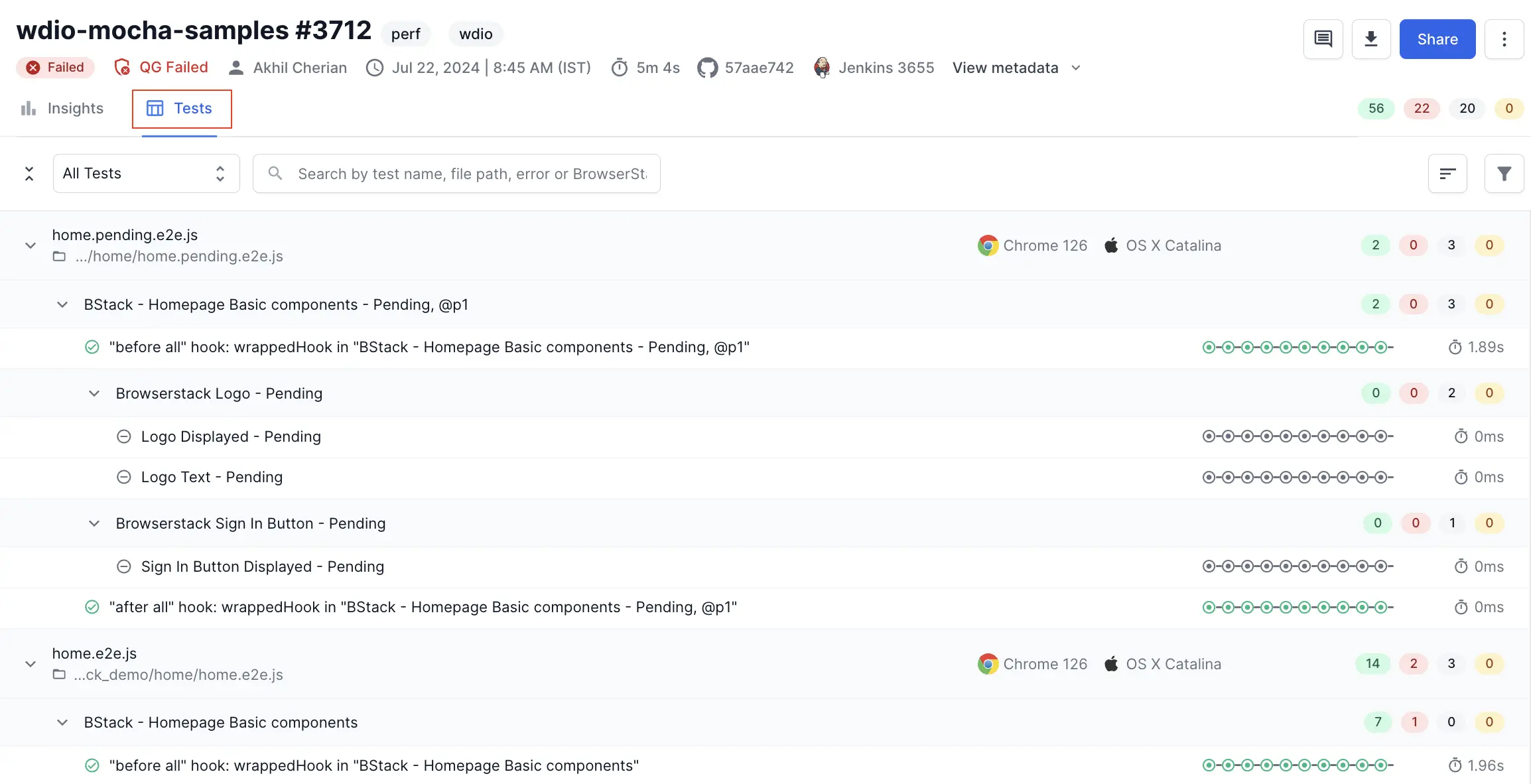
Illustrating test execution count with an example
Test Reporting & Analytics bills the total number of non-BrowserStack test executions by multiplying the number of non-BrowserStack tests by the number of times they run across various browser and device combinations.
The following sample table illustrates how the test executions are counted:
| Project name | Build name | Number of tests run on BrowserStack Infrastructure | Number of non-BrowserStack tests | Number of build runs in 30 days | Total non-BrowserStack test executions |
|---|---|---|---|---|---|
|
Android App |
Nightly Regression Sanity Job External Monitoring |
15 25 35 |
10 20 30 |
100 200 300 |
14000 |
|
iOS App |
Nightly Regression Sanity Job External Monitoring |
0 0 0 |
20 30 40 |
200 300 400 |
29000 |
|
Web App |
Nightly Regression Sanity Job External Monitoring |
30 40 50 |
0 0 0 |
300 400 500 |
0 |
You can see that the total number of non-BrowserStack test executions considered for billing (last column) is calculated by multiplying the number of different types of tests (column D) with the corresponding number of build runs (column E) and adding them up.
Non-BrowserStack test executions
Any test execution run outside the BrowserStack infrastructure is a non-BrowserStack test execution. These include local test executions and test executions run on other cloud service providers. Non-BrowserStack test executions can be of any type like unit tests, regression tests, and API tests.
If you exceed the limit of non-BrowserStack test executions, the builds will still be created on the dashboard, but they’ll be locked. To view the build data, you will need to update your plan.
We're sorry to hear that. Please share your feedback so we can do better
Contact our Support team for immediate help while we work on improving our docs.
We're continuously improving our docs. We'd love to know what you liked
We're sorry to hear that. Please share your feedback so we can do better
Contact our Support team for immediate help while we work on improving our docs.
We're continuously improving our docs. We'd love to know what you liked
Thank you for your valuable feedback!