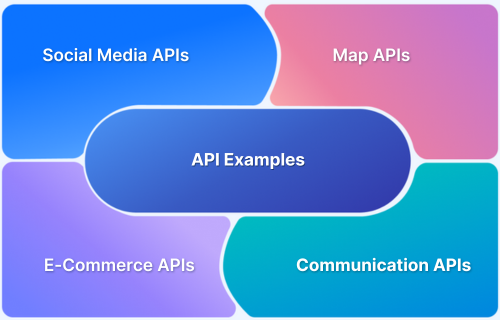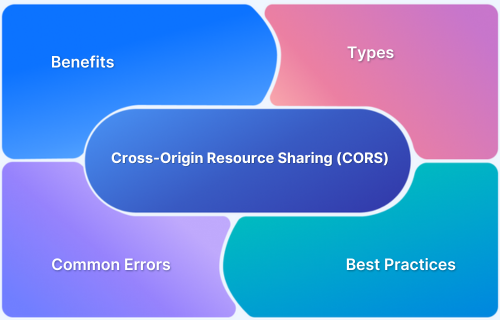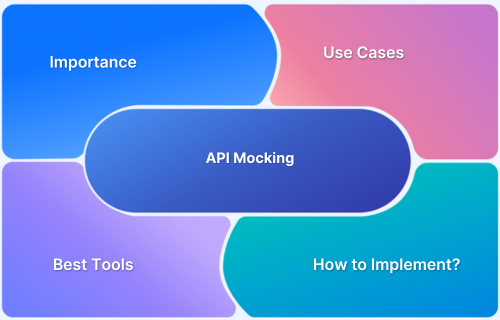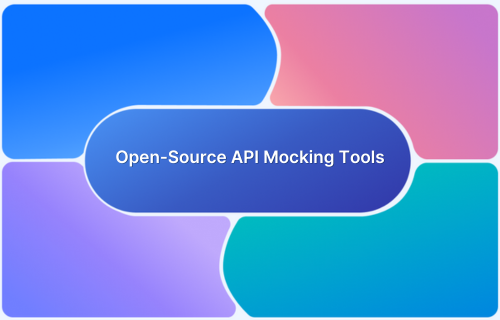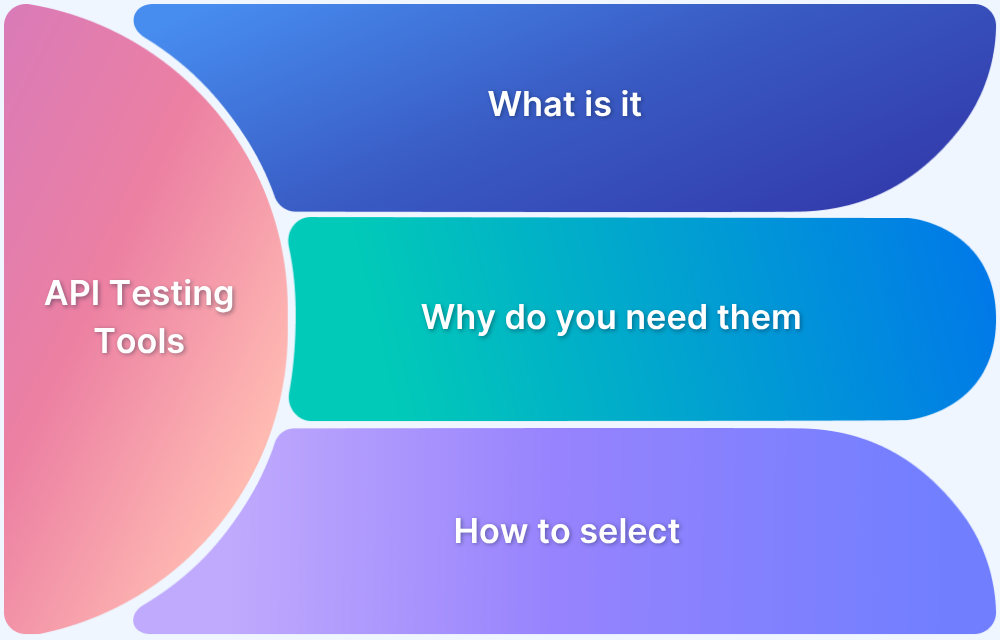As applications grow and data complexity increases, developers often face the challenge of inefficient data retrieval. Traditional approaches can lead to either fetching too much unnecessary data or making multiple requests to gather related information, resulting in performance issues. GraphQL queries address this problem by allowing developers to request only the exact data they need, all in a single query.
Overview
GraphQL queries offer a powerful way to fetch exactly the required, eliminating the inefficiencies of over-fetching and under-fetching.
Key Characteristics of GraphQL Queries
- Declarative: Clients specify exactly what data they need, not how to fetch it.
- Single Request: Multiple resources can be fetched in a single query, reducing the need for multiple requests.
- Flexible and Precise: Query structure can be tailored to fetch only the required data, avoiding over-fetching.
- Hierarchical: Queries allow nesting to retrieve related data in a single request.
- Supports Variables: Queries can accept variables to make them dynamic and reusable.
- Strongly Typed: The schema defines the types of data available, ensuring consistency and validation.
- Real-Time Response: GraphQL supports subscriptions for real-time updates via queries.
- Efficient Error Handling: Errors are included in the response alongside valid data, allowing for better error management.
Best Practices for Writing Efficient Queries
- Request Only the Data You Need: Avoid querying unnecessary fields or deeply nested data to reduce payload size.
- Use Fragments for Reusability: Reuse common query parts across multiple queries with fragments to keep your code DRY (Don’t Repeat Yourself).
- Implement Pagination for Large Data Sets: Use pagination techniques like limit and offset to avoid fetching excessive amounts of data at once.
- Leverage Aliases for Clarity: Use aliases to request the same field with different parameters, making complex queries more readable and manageable.
- Optimize Nested Queries: Avoid fetching too many nested fields in a single request; break complex queries into smaller ones when necessary.
What Are GraphQL Queries?
GraphQL queries are a fundamental feature of the GraphQL specification, enabling clients to request specific pieces of data from a server. In contrast to traditional REST APIs, where clients often receive fixed, predetermined responses, GraphQL queries allow clients to define exactly what data they need, offering much more flexibility and efficiency.
A GraphQL query can be compared to a request where the client outlines the structure of the response. This means clients can retrieve data from multiple resources in a single request, minimizing the number of server calls and reducing bandwidth usage.
Key points about GraphQL queries:
- Client-Controlled: The client defines the data structure and fetches only what is necessary.
- Single Request for Multiple Resources: You can request data from multiple sources in one query, reducing the need for multiple round trips to the server.
- Flexible and Precise: Queries are customizable, allowing for precise data retrieval tailored to the client’s needs.
By using GraphQL queries, developers can optimize the way data is fetched, making the process more efficient and scalable for applications.
Anatomy of a GraphQL Query
A GraphQL query is composed of several key components that define the data being requested. Understanding these elements is essential to crafting efficient and flexible queries.
1. Operation Type (Query, Mutation, Subscription)
The operation type indicates the kind of operation the client wants to perform:
- Query: For fetching data.
- Mutation: For modifying data.
- Subscription: For real-time updates.
2. Fields
Fields represent the data you want to retrieve. Each field corresponds to a specific attribute or nested object in the GraphQL schema.
3. Arguments
Arguments are used to modify the data being returned. They allow you to filter or customize the query results, such as limiting data or applying conditions.
4. Aliases
Aliases are used to rename fields in the query. They allow you to query the same field multiple times with different arguments or conditions without conflict.
5. Fragments
Fragments enable the reuse of parts of queries. They allow you to define a set of fields once and reference them in multiple places within a query, promoting consistency and reducing redundancy.
6. Nested Fields
GraphQL allows for deeply nested queries, where one field can contain other related fields. This enables the retrieval of complex, hierarchical data in a single query.
7. Variables (Optional)
Variables make queries dynamic by allowing values to be passed at runtime rather than hardcoding them directly into the query. This enhances flexibility and reusability.
Variables and Arguments in Queries
In GraphQL, variables and arguments are used to provide flexibility and dynamism to queries, making them more reusable and adaptable.
Arguments
Arguments allow you to pass values directly into a query to filter or modify the data being requested. They are attached to specific fields and can be used to control things like sorting, filtering, pagination, or limiting the number of results.
- Positioned in the query after the field name.
- Allow customization of the data being returned by applying filters, conditions, or limits.
For example, arguments can be used to specify the number of posts to return or the age of users to query:
- posts(limit: 5) limits the number of posts returned to 5.
- user(age: 30) filters the users by age.
Variables
Variables are placeholders in a query that allow you to pass dynamic values at runtime rather than hardcoding them into the query. This provides flexibility and enables the same query to be reused with different values.
- Defined outside the query and passed in during execution.
- Improve security by preventing hardcoded values, reducing the risk of exposing sensitive data.
- Enhance reusability since the same query can be used with different inputs.
Variables are especially useful in scenarios where values might change frequently, such as user input or API filters.
Difference Between Arguments and Variables
- Arguments are part of the query structure and specify how the server should filter or process the data for each field.
- Variables allow you to pass dynamic values for arguments when the query is executed.
By using both variables and arguments, developers can create more flexible, reusable, and dynamic GraphQL queries that can be customized for different scenarios without needing to rewrite the entire query.
Querying Nested and Related Data
GraphQL’s ability to query nested and related data in a single request is one of its most powerful features. It allows you to retrieve all the necessary data in one go.
How Nested Queries Work
In GraphQL, you can query a primary resource and then nest fields to request related data. For example, when fetching a user, you can also request the user’s posts, and even the comments for each post, all within the same query.
This approach helps reduce the number of HTTP requests, making data retrieval more efficient. By specifying exactly which fields to include, you ensure that only the necessary data is fetched, minimizing data over-fetching.
Key Benefits:
- Efficient Data Retrieval: Reduces the number of requests needed to fetch related data.
- Precise Control: Only the required fields are fetched, even for nested data.
- Simplified API Structure: No need to design separate endpoints for related data.
With GraphQL, querying nested and related data becomes intuitive, leading to faster and more scalable applications.
Common Query Patterns
When working with GraphQL, certain query patterns frequently emerge as developers interact with various types of data. Understanding these patterns helps in writing efficient and effective queries. Below are some of the most common query patterns in GraphQL:
1. Single Object Retrieval
The most basic and common query pattern is retrieving a single object, such as a user or a product. This is done by specifying the object type and the fields you want to retrieve.
Example: Fetching a single user by their ID:
query {
user(id: 1) {
name
email
}
}2. List Retrieval
Another common pattern is retrieving a list of items, such as all users or a collection of posts. You can also filter the list using arguments (e.g., age, status).
Example: Fetching a list of all users:
query {
users {
name
email
}
}3. Filtered Queries
GraphQL allows you to filter data based on specific criteria by using arguments. This pattern is useful when you need to retrieve only the data that matches certain conditions, such as active users or posts created after a particular date.
Example: Fetching posts by a specific author:
query {
posts(authorId: 1) {
title
content
}
}4. Pagination
When retrieving a large dataset, it’s common to use pagination to limit the number of results returned at once. This helps in reducing payload size and improving query performance.
Example: Fetching posts with pagination:
query {
posts(limit: 10, offset: 20) {
title
content
}
}5. Sorting Data
Sorting is another common pattern, especially when you need to order results based on a specific field, such as sorting users by age or posts by creation date.
Example: Fetching posts sorted by creation date:
{
posts(sortBy: "createdAt") {
title
createdAt
}
}6. Nested Queries
GraphQL excels at querying nested data. You can fetch related data within a single query, such as fetching a user’s information along with their posts or comments.
Example: Fetching a user’s details along with their posts:
query {
user(id: 1) {
name
posts {
title
content
}
}
}These common query patterns help developers work efficiently with GraphQL, making data retrieval more flexible and precise while keeping queries readable and scalable.
Best Practices for Writing Efficient Queries
Writing efficient GraphQL queries is crucial for optimizing performance, reducing latency, and improving the scalability of your application. Here are some best practices to ensure your queries are well-structured and efficient:
- Request Only the Data You Need: Request only the fields necessary for your application. Avoid querying unnecessary or deeply nested data to reduce payload size and improve performance.
- Use Fragments for Reusability: Define fragments for commonly used sets of fields to avoid repeating code and keep your queries clean and maintainable.
- Implement Pagination for Large Data Sets: For queries returning large lists, implement pagination to fetch data in smaller chunks and prevent large responses that can affect server and client performance.
- Leverage Aliases for Clarity: Use aliases when querying the same field multiple times with different arguments, improving readability and avoiding conflicts in the response.
- Optimize Nested Queries: Avoid excessive nesting of fields. Limit the depth and complexity of queries to ensure that you are only retrieving the necessary related data.
- Use Variables for Dynamic Queries: Pass dynamic values as variables instead of hardcoding them into the query. This makes queries reusable and more flexible, while also improving security.
- Implement Query Depth Limiting: Limit the maximum depth of queries to prevent overly complex queries that can put undue strain on your server and impact performance.
- Use Caching Where Appropriate: Implement caching for repeated queries or static data to reduce server load and improve performance, especially for data that does not change frequently.
- Monitor Query Performance: Regularly monitor the performance of your queries to identify slow or inefficient parts. Use profiling tools and optimize queries to reduce unnecessary load on your server.
Debugging and Testing GraphQL Queries with Requestly
Requestly is a valuable tool for debugging and testing GraphQL queries, allowing developers to intercept, modify, and inspect GraphQL requests and responses during development. It simplifies the process of identifying and troubleshooting issues within GraphQL queries and ensures that your data fetching logic works as expected.
By using Requestly, you can:
- Intercept Requests and Responses: View and analyze the actual GraphQL requests sent by your application and the responses returned by the server. This helps identify problems such as missing fields, incorrect query structure, or unexpected server behavior.
- Modify Requests and Responses: Modify the outgoing GraphQL request or the incoming response to simulate different scenarios, such as testing error handling or adjusting the data being returned. This feature is especially useful for testing edge cases and ensuring your application handles them properly.
- Mock Responses: Simulate various server responses using mocked data. This is particularly useful when the backend is still under development, allowing you to test how your frontend behaves with different sets of data without needing the server to be fully functional.
- Monitor Performance: Requestly can help you track and measure the performance of your GraphQL queries. By inspecting network traffic, you can identify inefficient queries or slow responses and optimize them accordingly.
Conclusion
GraphQL queries offer a powerful and flexible way to retrieve exactly the data you need, making them an essential tool for building efficient APIs. By understanding the key components of GraphQL queries, such as fields, arguments, and variables, and implementing best practices like minimizing over-fetching and using pagination, developers can optimize data retrieval for performance and scalability.
Additionally, using tools like Requestly for debugging and testing helps ensure the accuracy and efficiency of your queries, making the development process smoother. With the right strategies in place, GraphQL can significantly improve the way data is fetched and managed in modern web applications.