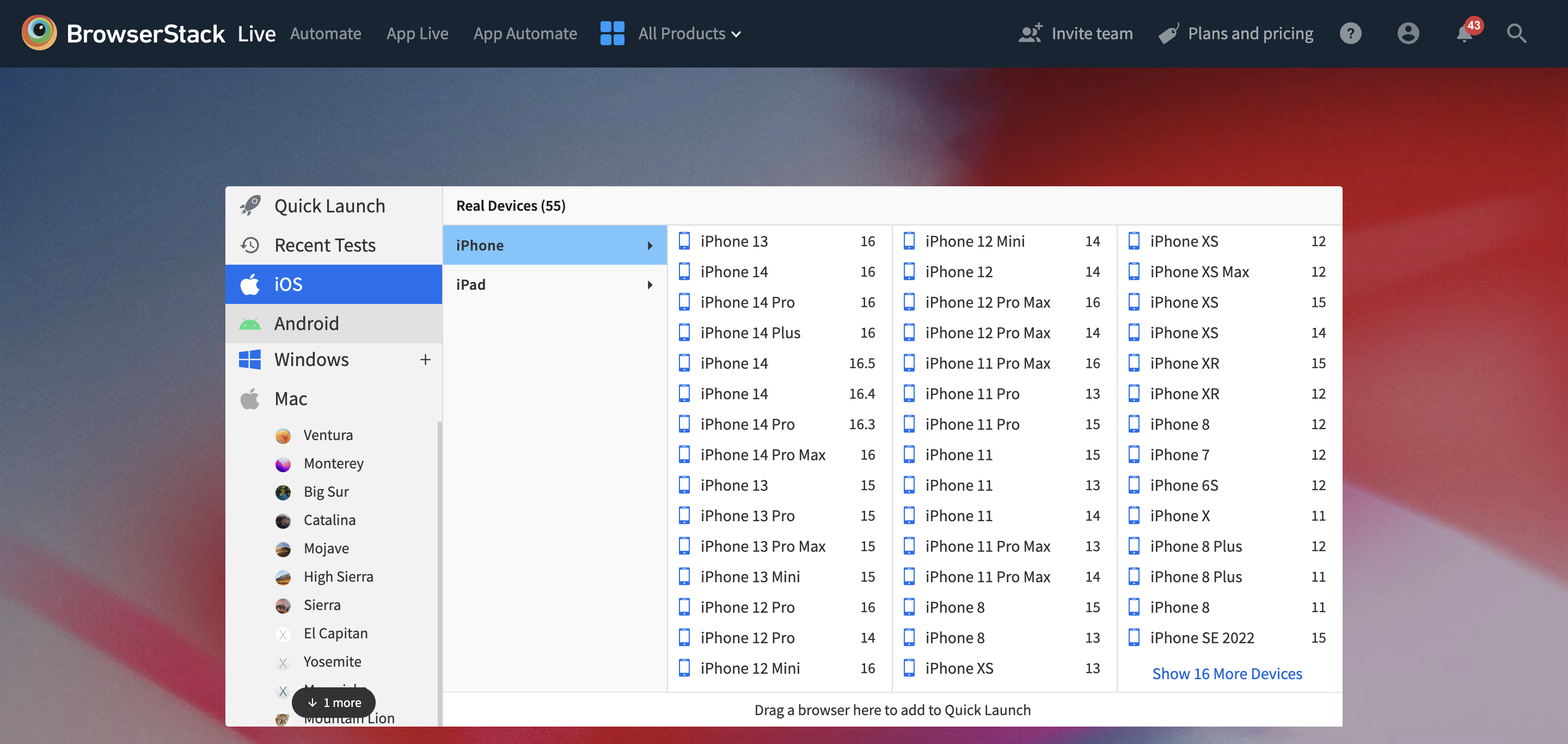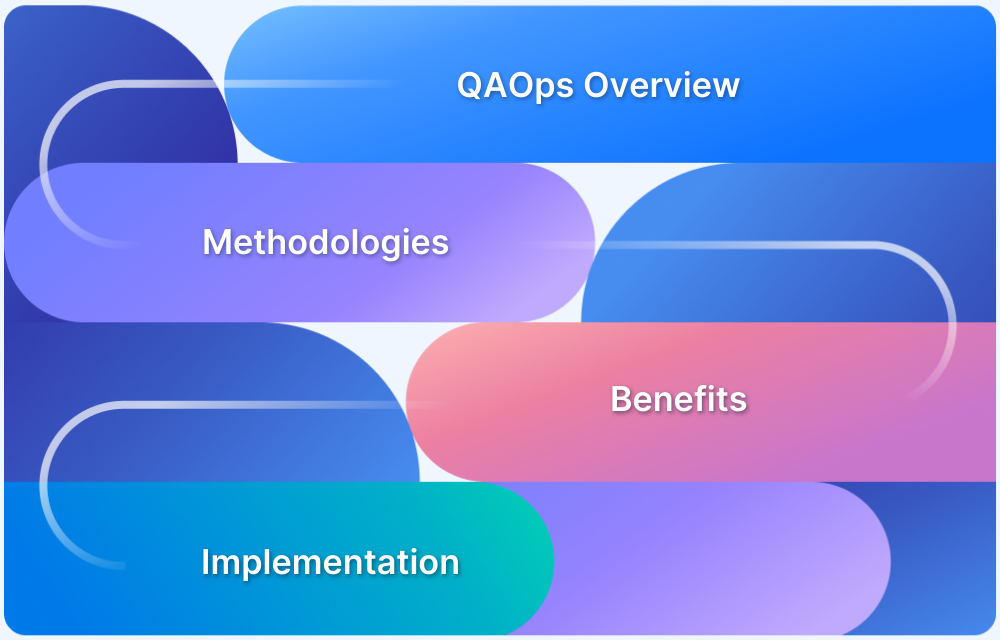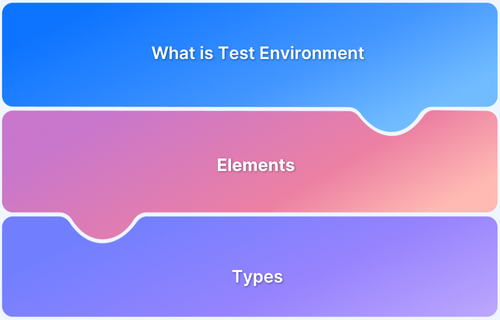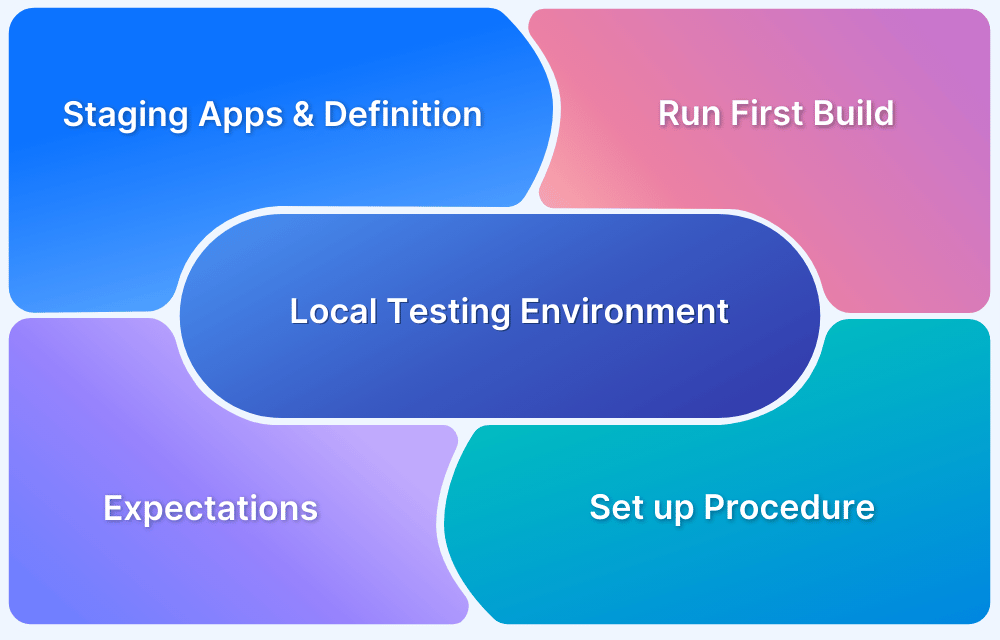Inconsistent test results and undetected bugs often stem from testing in unstable or mismatched environments. A QA environment solves this by providing a controlled, production-like setup for accurate and reliable software testing.
Overview
Understanding QA environment:
QA environments are specialized infrastructures or setups designed to support comprehensive testing, validation, and certification of software applications, systems, and products.
Purpose of QA Environment
A QA environment is designed to simulate real-world conditions for testing software, ensuring stability, accuracy, and reliability before release.
Key Components of a QA Environment
- Application codebase
- Test data and datasets
- Configured servers (web, app, database)
- Testing tools and frameworks
- Network configurations and dependencies
- Version control and deployment tools
Benefits of a QA Environment
- Detects bugs in a controlled setup
- Ensures accurate test results
- Prevents disruption in production
- Supports automated and manual testing
- Enhances collaboration between QA and development teams
- Reduces the risk of post-release failures
This article explores what a QA environment is, its importance in the software development lifecycle, common challenges, key components, and various types.
What is QA Environment?
A QA (Quality Assurance) environment is a dedicated setup that replicates key aspects of the production environment to test software applications under realistic conditions. It is isolated from the development and live environments, allowing teams to perform functional, integration, performance, and security testing without risking end-user impact.
This environment includes the necessary infrastructure, servers, databases, configurations, and test data to validate application behavior before release. By mimicking production settings, QA environments help identify bugs, inconsistencies, and potential failures early in the software development lifecycle.
Why is a QA Environment needed?
The primary purpose of a QA environment is to isolate testing activities from the live production environment. This separation ensures that any bugs, performance issues, or experimental changes discovered during testing do not impact end users or disrupt business operations.
Regardless of how innovative a software application may be, without rigorous and high-quality testing, it is likely to suffer from avoidable bugs and reliability issues. A dedicated QA environment provides a safe, controlled space where testers can execute test cases, simulate real-world conditions, and fine-tune application behavior without compromising system stability.
A QA environment is critical in maintaining software quality and delivering a seamless user experience upon release by enabling teams to manipulate variables, perform experiments, and detect issues early.
Key reasons a QA environment is needed include:
- Isolated Testing: Prevents interference with development or production systems.
- Realistic Simulations: Replicates production-like conditions to validate application behavior.
- Early Bug Detection: Helps identify and fix defects before they reach end users.
- Reliable Test Results: Ensures consistent and reproducible testing outcomes.
- Supports Automation: Provides a stable setup for continuous and automated testing.
- Improved Collaboration: Enables QA and development teams to work in parallel without environment conflicts.
What facilitates a seamless QA environment?
A seamless QA environment is the result of a well-orchestrated combination of components and practices that support thorough, accurate, and efficient testing. These elements work together to replicate real-user conditions while maintaining a safe and controlled space for quality assurance activities.
Several critical components enable this setup:
- Test Servers: Dedicated servers for running the Software Under Test (SUT) allow testers to evaluate application behavior in an environment that closely mimics production. These servers are isolated from the live system to prevent unintended disruptions.
- Test Data: QA environments utilize independent databases containing sample datasets, dummy user profiles, and replicated production data. This protects sensitive information while enabling realistic testing scenarios. Test data includes user inputs, error states, boundary values, and edge-case conditions necessary to validate software behavior under various situations.
- Test Scripts and Automation: Automated scripts streamline the testing process by simulating user interactions, verifying outcomes, and accelerating test cycles. Automation is especially vital for failure detection, an iterative and unavoidable part of QA. Identifying and responding to failures quickly ensures quality isn’t compromised and timelines are maintained.
- Test Environment Configuration: The overall environment includes network settings, browser/device combinations, operating systems, and third-party integrations. Maintaining consistency across these variables ensures repeatable and reliable test outcomes.
At this juncture, it’s essential to recognize that the testing platform itself plays a crucial role in shaping the effectiveness of the QA process. A robust, scalable platform simplifies infrastructure management, supports automation, and enables faster issue detection and resolution.
BrowserStack offers a real device cloud that enables testing across 3500+ real browsers and devices, making it easy to replicate production-like conditions without managing physical infrastructure. This ensures faster, scalable, and more reliable QA processes across teams.
Key components of QA environments in Software Development
Providing a controlled testing environment, separating testing procedures from the production environment, & enabling thorough testing is key to QA environments in software development.
1. A controlled Testing Environment
Providing a controlled testing environment is a key function of any quality assurance (QA) setting. Creating a test environment with identical characteristics to a production one requires deploying dedicated servers, databases, and test data. Testers can evaluate the software’s performance in a real-world situation, finding and fixing any problems before the product’s release. It’s the coherent functioning of QA tester, DevOps and Business Analysts that ensures quick detection of bugs and early address.
2. Isolating Testing activities from the Production Environment
Another essential feature of QA environments is Isolating testing activities from the production environment. Organizations can lessen the likelihood of disruptions or adverse impacts on live systems by keeping the testing environment isolated from the production environment.
Without worrying about disrupting the manufacturing setting, testers can freely modify variables, conduct experiments, and conduct tests. Because of this separation, you can conduct comprehensive tests and release only validated software to users.
3. Facilitating Comprehensive Testing
The function of QA environments in facilitating comprehensive testing is also crucial. Testers can cover more ground by testing the software’s cross-platform interoperability, performance, compatibility, security, & user experience. Organizations can find bugs, fix them, raise the bar on software quality, and offer users something they can trust when they conduct thorough testing in a controlled environment.
BrowserStack is an industry-leading testing environment. It’s way more than a cross-browser testing tool. It’s a cloud infrastructure brimming with over 3500 browsers and real devices, all at your fingertip, anywhere and anytime.
Access BrowserStack Testing Environment
Different types of QA Environments
To ensure a smooth and reliable software rollout, organizations often rely on specialized QA managers to set up and manage various testing environments. Each environment serves a specific purpose within the software development lifecycle, providing controlled conditions for different stages of testing and validation.
Types of QA Environments
- Development Environment
- Testing/Staging Environment
- Production Environment
- Integration Environment
- User Acceptance Testing (UAT) Environment
- Sandbox Environment
Before releasing an application to the public, software developers often put it through its paces in a Quality Assurance (QA) environment. Common QA settings consist of the following:
1. Development Environment
The software development process is only possible with this setting. They can create, alter, and test code in isolation from the rest of the system. In most cases, users won’t be able to gain access to the debugging tools that are standard in development environments.
At the beginning of a software project, developers often use a development environment. They offer a location for programming, testing, & integrating code. To ensure that the software functions as expected in a production setting, developers employ staging environments, which are similar to the real thing but provide a more controlled testing environment.
2. Testing/Staging Environment
When testing software, it’s best to do it in a setting that closely mimics the final, live deployment. It helps QA teams execute thorough functional, performance, & regression testing by mimicking real-world conditions. Before the software is deployed to the production environment, it is tested here to help find and fix any problems.
3. Production Environment
A software application’s deployment and use by end users occurs in a production environment. It is the real-world context where the software program operates. The primary goals of quality assurance in a live production setting are to track the system’s uptime and response times for critical issues.
4. Integration Environment
The purpose of an integration environment is to put various software modules and their dependencies through their paces in a controlled setting. Identifying and resolving dependencies and conflicts between system components is key to this process.
5. User Acceptance Testing (UAT) Environment
For acceptance testing, real users should utilize the UAT setting. Users can verify that the program satisfies their needs by testing it against a set of criteria established in advance. User acceptance testing (UAT) settings aid in the collection of data, validation of usability, & user needs alignment.
6. Sandbox Environment
A sandbox is an unrestricted, safe place to try out new ideas and characteristics or to conduct exploratory testing. With this setup, QA teams can experiment with new settings and configurations or run more rigorous tests, without jeopardizing the integrity of other environments.
Challenges and Considerations
However, there are a few things to remember as you plan for and carry out QA procedures.
1. Infrastructure scalability and cost of Device Labs/Farms
The Infrastructure scalability and cost of Device Farms are significant obstacles. Scaling the infrastructure to support a growing number of users’ devices, platforms, and settings is a difficult and time-consuming endeavor. To effectively test across a wide variety of devices, businesses must first properly plan and manage resources.
Also Read: Build vs Buy: How to choose?
2. Environment consistency
Environment consistency is another difficulty. To get valid test results, it is essential to mimic the production setting as closely as possible. However, ensuring configuration, version, & dependency consistency across different settings can be difficult, leading to inconsistent test results.
To overcome this difficulty, businesses should implement efficient configuration management procedures & version control systems.
3. Data Privacy and Security
Data privacy and security are of paramount importance in quality assurance settings. It is crucial to safeguard test data from breaches and unauthorized access since it typically contains sensitive information. To guarantee data privacy & security during testing, businesses must implement strong data protection methods such as data anonymization, encryption, as well as access controls.
Note: BrowserStack Security fulfils SOC2 Type 2 compliance, CSA Star Level 1 and Level 2 compliant, along with GDPR compliance.
Importance of a QA Environment
In the realm of computer programming, a quality assurance setting is crucial. It’s a crucial step in ensuring software is bug-free and trustworthy before it hits the market. When working in a QA environment, there is no need to worry about testing affecting the live or production environment.
The role of a QA environment can be observed at different stages of the software testing process, supporting different types of tests and validations throughout the development lifecycle.
1. Test Planning and Preparation
A QA environment supports the development of a well-defined test strategy, helping teams identify objectives and prepare effectively during the test design phase. Incorporating design thinking into this stage enables QA managers, testers, and product designers to align testing efforts with user-centric goals, ultimately leading to more intuitive and user-focused software.
2. Test Execution and Validation
A crucial part of the quality assurance process is the Test execution and validation of the software’s behavior. Execute the identified test cases in the QA environment. This involves running the test scripts, manually executing test steps, and interacting with the application to simulate real-world usage scenarios.
3. Defect Tracking and Reporting
Defect tracking and reporting are essential in any quality assurance procedure. Defect tracking technologies like Jira, when incorporated into a quality assurance (QA) environment, allow testers to record issues, assign these to the appropriate parties, and keep tabs on their progress until closure.
Also Read: How to create and manage test cases in Jira
4. Collaboration and Communication
Incorporating collaboration platforms like Slack or GitHub into QA settings improves the efficiency of real-time communication, file sharing, & documentation handoffs.
- Jira: is the best project management solution available, allowing your team to plan, track, & deliver projects easily. It’s simple to use and packed with powerful features, so it’s easy to streamline processes, delegate work, and check up on progress. Not only that! Integrating the cutting-edge messaging platform Slack with Jira allows you to enjoy seamless, instantaneous communication like ever before.
- Slack: Slack provides a variety of ways for your team to communicate, including IM and video calls, which increases opportunities for teamwork and information sharing.
- GitHub: Not to mention GitHub, the most popular platform to generate software worldwide. Accelerate your coding projects by integrating Jira and Slack for streamlined communication, version control, and bug reporting.
Jira, Slack, & GitHub’s synergy will transform your team’s ability to work together, stay in constant contact, and produce high-quality work.
Why Test in Real user like QA Environment?
Testing in a real user-like environment is essential for delivering reliable, user-friendly software. Here are a couple of key reasons why:
- Faster Bug Discovery: Testing in realistic conditions enables quicker bug identification and fixes, as real user interactions reveal issues often missed in isolated environments.
- Genuine User Experience Simulation: This approach captures how users engage with the application, considering various network conditions and device capabilities, enhancing usability and customer satisfaction.
- Enhanced Debugging Capabilities: Replicating real user scenarios improves debugging effectiveness, allowing for accurate problem identification and targeted fixes.
- Comprehensive Coverage Across Devices: Real user-like testing ensures compatibility and performance across a wide range of devices and operating systems.
BrowserStack Real Device Cloud offers access to thousands of real devices and browsers, allowing teams to test across a vast array of real-world conditions. This means your team can effortlessly simulate real user experiences, catch critical bugs faster, and ensure your software meets the highest standards of quality and performance.
With BrowserStack, you can focus on delivering exceptional user experiences without the hassle of managing physical devices, ultimately accelerating your release cycles and boosting customer satisfaction.
Why opt for BrowserStack Real Device Cloud as a QA environment?
BrowserStack Real Device Cloud is a great choice as a QA environment as it allows you to test comprehensively in a real-user environment with all the real-world conditions in consideration.
You can test on different device browser combinations to find bugs which might occur in certain device browser combinations.
It also helps you test on different network conditions, geolocation, and by considering native features of the devices and browsers.
BrowserStack real device cloud offers several key features as a QA environment to test seamlessly:
- Multi-Browser Support: Test in real user-like QA environment across 3500+ real devices and browsers to ensure consistent rendering for all users, regardless of the browser or device.
- Real Device Testing: Provides access to actual devices for more accurate testing, catching bugs and rendering issues that simulators may miss.
- Access to DevTools: In-browser DevTools allows real-time inspection, CSS modification, and JavaScript interaction, making debugging more efficient.
- Time and Cost Efficiency: Eliminates the need for physical device labs by offering on-demand access to thousands of real device-browser configurations.
- Seamless Collaboration: Facilitates real-time sharing of test sessions for remote teams, enhancing collaboration and faster issue resolution.
- No Setup Required: Fully cloud-based, requiring no downloads or installations. Simply sign in and start testing on any device-browser-OS combination.
- Comprehensive Test Coverage: Supports all major browsers and both mobile and desktop environments, ensuring thorough test coverage across various platforms and devices.
Conclusion
A well-structured QA environment is essential for delivering high-quality, reliable software. It provides a controlled space to test, validate, and refine applications without compromising production systems.
From planning and preparation to execution and deployment, QA environments play a critical role at every stage of the software development lifecycle. Leveraging the right infrastructure and tools ensures efficient testing, early defect detection, and seamless user experiences.
BrowserStack enhances this process by offering a scalable real-device cloud. This cloud enables teams to test across thousands of real browsers and devices, ensuring accuracy, speed, and confidence in every release.