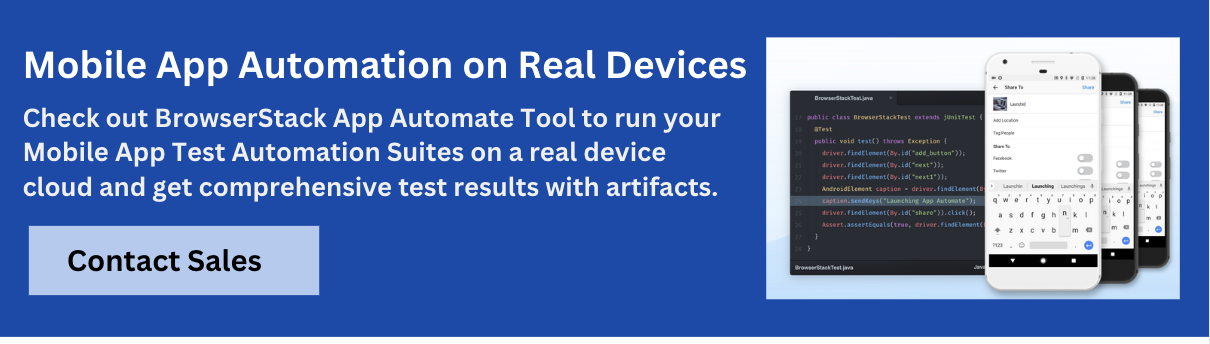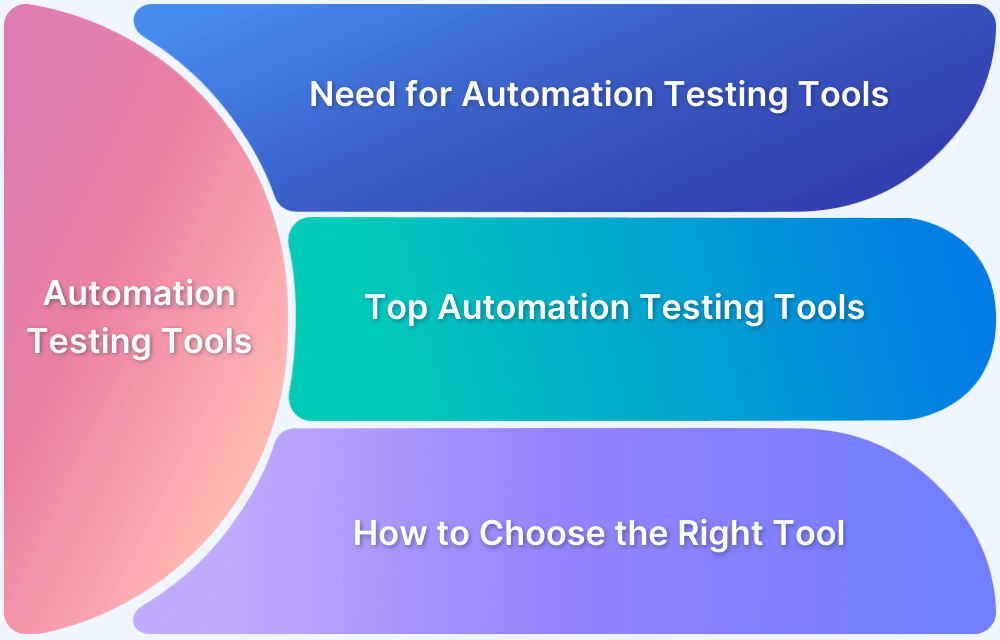Delivering high-quality software requires powerful, efficient, and scalable testing solutions. Software testing tools are essential for streamlining testing workflows and improving application reliability, user satisfaction, and time-to-market.
Overview
Top 21 Software Testing Tools:
- BrowserStack
- BrowserStack Test Management
- BugBug
- Selenium
- Cypress
- TestRail
- Nightwatch.js
- Mailtrap
- Appium
- Espresso
- JUnit
- WebdriverIO
- Cucumber
- Puppeteer
- Playwright
- SoapUI
- Apache JMeter
- TestNG
- CA Test Data Manager
- IBM InfoSphere Optim
- Delphix
This guide lists top 21 software testing tools and their key features, advantages and disadvantages.
What are Testing Tools?
Testing tools are used for testing and verifying the software for the betterment of the software. It is a tool that supports defect logging, test analysis, and test execution.
Testing tools are specialized software applications designed to evaluate the functionality, performance, and security of other software or systems. These tools are integral to the software development process, enabling developers to verify that their code meets the specified requirements and behaves as expected under various conditions.
Testing tools cover a range of testing types, including unit testing, integration testing, visual testing, and accessibility testing. Each tool is specialized to handle different aspects of testing, providing detailed diagnostics and helping to streamline the development process.
Top Software Testing Tools
Here is a list of the top 21 Software Testing Tools:
1. BrowserStack
BrowserStack is a full stack cloud-based testing platform that allows users to run application tests across 3500+ real device-browser combinations. It offers support for both manual and automated testing, test case management, visual testing, low-code automation, and robust reporting features via its robust tools to ensure that you have an end-to-end solution for all your software testing needs.
Prerequisite for Using Browserstack Tools: A BrowserStack Account
a. BrowserStack Automate
BrowserStack Automate is a web testing product that helps to run application tests on all desktop browsers and over 3500 real mobile devices. On a cloud-based infrastructure, the teams run the automated Cypress, Puppeteer, Playwright and Selenium tests.
Key Features:
- Cross-browser and real device test execution on the cloud
- Integration with CI/CD pipelines.
- Parallel test execution for faster results.
- Video recordings and screenshots of every test run
- Real-time debugging with logs and DevTools access.
Advantages:
- High-speed parallel execution.
- Automated video recordings and screenshots for all tests.
b. BrowserStack Percy
BrowserStack Percy is a visual testing tool that automates the comparison of visual outputs, such as screenshots, against a known good set of images. This tool is pivotal for ensuring that changes in code do not inadvertently affect the visual layout and user interface of web applications.
Key Features:
- Visual regression testing tool with screenshot comparison
- Detects pixel-level layout changes automatically
- Supports responsive UI testing across breakpoints
- Seamless integration with GitHub, GitLab, CI/CD tools
- Snapshot-based visual diffing and review workflow
- Supports Selenium, Cypress, Playwright, and Storybook
- Visual test reports with approval workflows
Advantages
- Automatically detects visual changes, preventing unwanted UI modifications.
- Integrates with CI/CD pipelines and version control systems to streamline workflows.
- Ensures high-fidelity visual testing to catch even the smallest discrepancies.
c. BrowserStack Accessibility Testing
BrowserStack Accessibility Testing tool enables developers to evaluate the accessibility of their web applications against standard compliance benchmarks like WCAG and ADA. This tool automates the process of identifying and resolving accessibility issues, which is crucial for creating inclusive web experiences.
Key Features
- Automated accessibility testing integrated with Live and Automate
- Detects WCAG compliance issues across web pages
- Provides actionable suggestions for fixes
- Supports screen reader and keyboard navigation testing
- Integrates with existing test workflows and pipelines
Advantages
- Helps ensure that websites meet international and regional accessibility standards.
- Offers comprehensive reports that highlight issues and provide recommendations for fixes.
d. BrowserStack Low Code Automation Tool
BrowserStack Low Code Automation reduces the need for extensive coding while enabling flexible, scalable testing. It allows rapid test creation using an intuitive record-and-play interface and runs tests across real devices and browsers in the cloud. Easy and smooth CI/CD integration and intelligent features like smart timeouts, self-healing tests, and visual validations make it a strong choice for teams aiming to accelerate quality assurance.
Key Features
- Intuitive test recorder for effortless test creation
- Smart step timeouts that auto-adjust based on load conditions
- Self-healing tests that adapt to application changes
- Local and internal environment testing support
- Clear, readable, and editable test steps for all users
- Video logs for easy debugging and analysis
Advantages
- User-friendly interface for both technical and non-technical users
- Seamless integration with CI/CD pipelines
- AI-powered maintenance reduces test flakiness
2. BrowserStack Test Management
BrowserStack Test Management is a highly regarded tool that enhances the testing process by efficiently handling both manual and automated test cases.
It streamlines the setup, management, and monitoring of test cases, providing integrated workflows and easy-to-use dashboards for immediate insight into software quality.
Prerequisites for Test Management
- A BrowserStack account.
- Familiarity with QA processes and testing frameworks.
- Integration setups for CI/CD pipelines if needed.
Key Features
- Centralized test case and test cycle management
- Create, organize, and track test cases easily
- Link test cases to execution results
- Integrates with CI/CD pipelines and automation tools
- Test reporting and analytics dashboards
- Supports manual and automated test workflows
- Real-time visibility into QA efforts
- Role-based access and collaboration support
Advantages
- Manages all test cases, both manual and automated, from a single platform.
- Utilizes tags and folders for quick access and organization.
- Links seamlessly with Jira and various CI/CD tools for enhanced workflow.
- Effortlessly transfers test data from other tools.
3. BugBug
BugBug is a web app testing tool focused on test automation. Unlike conventional testing tools, it is crafted to serve both technical and non-technical users. It offers an intuitive interface that allows for the creation, editing, and execution of tests without requiring coding knowledge.
One of its standout features is the test recorder, which provides users with an easy method to automate test scenarios for web apps.
Prerequisites for BugBug:
- Install Google Chrome. BugBug relies on Chrome plugins for test creation and execution.
- Create a free BugBug account.
Key Features
- No-code/low-code test creation with visual interface
- Record and playback tests for ease of use
- Easy scheduling and cloud execution of tests
- Lightweight and simple browser-based automation
- Ideal for small QA teams and non-technical users
- Built-in test versioning and change tracking
- Email alerts and test reports included
- Fast test maintenance with clear step editing
Advantages of BugBug:
- It offers unlimited tests, local test runs, and suites, allowing for testing without restriction.
- Features intelligent wait times that adapt dynamically, reducing flaky tests and false negatives.
- Supports using an email inbox (bugbug-inbox.com) during test recording for registration/confirmation.
- The recorder enables the use of built-in variables (e.g., generating random numbers/strings) to fill out form fields.
- Integrates with Github, Gitlab, Bitbucket pipelines, Jenkins.
Disadvantages of BugBug:
- BugBug is a tool designed for web app and website testing. If you need mobile and cross-browser testing, you must find a more suitable option.
Read More: A Complete Web Application Testing Checklist
4. Selenium
Selenium was developed by Jason Huggins in 2004, which is an open source Web User Interface automation used for testing software. Selenium is deployed on Linux, Macintosh, Windows and Solaris.
Prerequisites for Selenium
To get started with selenium automation some of the dependencies are required to install:
- Java (JDK)
- Eclipse Packages
- Selenium Clients and WebDriver Language Bindings
- Configure Selenium in Eclipse
Key Features
- Open-source test automation framework for web applications
- Supports multiple programming languages (Java, Python, C#, etc.)
- Cross-browser and cross-platform testing
- Integrates easily with CI/CD tools and frameworks
- Customizable and extensible through plugins and libraries
- Parallel and distributed test execution support via Selenium Grid
- Supports headless browser testing
- Large community and ecosystem support
Advantages
- Selenium supports automation across different platforms and browsers.
- Users can automate their tests using Selenium and it doesn’t require any new language to be learned before using it.
- By integrating with the Selenium Grid it also supports parallel test executions.
- They are used for functional test automation and integrated with tools like Docker, Maven, TestNG, JUnit and Jenkins.
Disadvantages
- Selenium is unable to integrate continuous testing or insprint automation.
- It has a high initial cost and is difficult to use without technical support.
BrowserStack Automate allows you to integrate Selenium test suites and run tests on multiple real devices.
Read More: Cypress vs Selenium: Key Differences
5. Cypress
Cypress is an open source frontend software testing tool that is used to test web apps. It is used for testing Javascript and the web components which run in a browser. It runs on Windows, macOS, and Linux.
Prerequisites for Cypress
To get started with Cypress automation the users need to install the below-mentioned systems:
- Windows 7
- Linux Ubuntu
- MacOS
Key Features
- Fast, real-time testing for modern web applications
- Built-in test runner with time travel debugging
- Automatic wait for elements and actions
- JavaScript-based, ideal for frontend developers
- Real-time reloading and instant feedback
- Easy integration with CI/CD pipelines
- Built-in screenshot and video capture
- Powerful debugging tools with browser dev tools support
Advantages
- Cypress supports the modern web technologies that are used in the industries.
- It supports cross-browser testing and allows developers to debug tests in real time and fix the issues quickly.
- It provides fast and easy testing, running the tests directly on the browsers.
Disadvantages
- Cypress doesn’t support testing on mobile.
- A plugin needs to be installed in Cypress to upload and download any file.
- It doesn’t support multi-tab testing.
BrowserStack helps to run Cypress across different browsers.
6. TestRail
TestRail is a test management platform that serves as a single source of truth for QA and development teams. It helps design, organize, and reuse test cases; track results with real-time dashboards; and integrate with CI/CD pipelines, test frameworks, and issue trackers for end-to-end traceability. Supporting both manual and automated testing, TestRail is available in Cloud (SaaS) and Server (on-premise) editions. It also includes AI-driven capabilities to generate test cases and BDD scenarios from requirements, keeping testers in control through human-in-the-loop review.
Prerequisites for TestRail
- A TestRail account
Key Features
- Centralized management of test cases, runs, and plans
- Real-time dashboards and customizable reporting
- End-to-end traceability with leading issue trackers
- Integrations with CI/CD tools and automation frameworks (Selenium, Cypress, Playwright, etc.)
- AI-powered test case and BDD scenario generation
- Flexible deployment options: Cloud (SaaS) or Server (on-premise)
Advantages
- Provides a single source of truth for QA and development teams
- Accelerates test design with AI while keeping testers in control
- Scales from small teams to enterprise QA organizations
- Combines manual and automated testing in one platform
- Strong governance and compliance features
Disadvantages
- Requires setup and customization to align workflows optimally
- Some advanced reporting and integrations may need technical expertise
7. Nightwatch.js
Nightwatch.js is an automated software testing framework which is powered by Node.js. It is an open-source tool that performs end-to-end testing on web applications.
Prerequisites for Nightwatch.js
To get started with Nightwatch.js the users need to install:
- Node.js
- Node Package Manager (npm)
Key Features
- End-to-end testing framework based on JavaScript
- Built-in support for Selenium and WebDriver protocols
- Easy test writing and structuring using a simple syntax
- Supports cross-browser testing and parallel execution
- Built-in test runner and CLI tools
- Page Object Model support for modular testing
- Easily integrates with CI/CD pipelines
- Good for both UI and API testing
Advantages
- Nightwatch.js has low code maintenance and better performance.
- To build a BDD setup it allows third-party integration with Cucumber.
- The clean syntax helps to write tests easily.
- It includes its own library and testing frameworks.
Disadvantages
- As it consists of its own testing frameworks it doesn’t provide choices for unit test frameworks.
- There is no support available in BDD style syntax.
Read More: How to run Selenium Tests with NightwatchJS
8. Mailtrap by Railsware
Mailtrap Email Testing enables the inspection and debugging of emails in staging, development, and QA environments without spamming recipients. It tests the email templates’ HTML and CSS compatibility with popular mailbox providers, analyzing Spam Scores and checking IP blacklists.
Additionally, you can automate testing flows with Mailtrap’s Email Testing API. It provides actionable, in-depth analytics with unique monitoring capabilities to control your email infrastructure and quickly troubleshoot unexpected issues.
Prerequisites for Mailtrap
- Select your integration from 20+ code samples or copy SMTP credentials
- Paste the configuration to your project
- Run your email sending code to receive a message in your inbox
Key Features
- Safe email testing environment without sending real emails
- Catch and inspect emails during testing
- Test HTML/CSS rendering in emails
- Automated email validation and deliverability checks
- API and SMTP integration for automation
- Shared inboxes for team collaboration
- Real-time email preview and spam score analysis
- Supports staging and development workflows
Advantages
- Cover code with tests to run automated checks via Testing API
- Verify different email aspects, debug sending script and HTML template
- Compare revised emails with previous versions
- Access in-depth analytics and monitoring capabilities.
- Receive weekly critical alerts and get 24/7 support from email deliverability experts.
Disadvantages
- It strips out <script> tags for security reasons
- It renders emails similarly to browsers
9. Appium
Appium is an open-source software testing tool that permits testing of hybrid applications, native applications and mobile web apps. It is a freely available automation framework that allows the QAs to conduct automated app testing in Windows, android and iOS.
Prerequisites for Appium
To get started with Appium the users need to install the following system which is mentioned below:
- Java (JDK)
- Eclipse IDE
- Android Studio
- Selenium Server JAR file
- Appium Desktop Client
Key Features
- Open-source automation tool for mobile app testing
- Supports Android, iOS, and hybrid apps
- Works with multiple languages via WebDriver protocol
- Cross-platform test reuse between Android and iOS
- Integrates with CI/CD systems and cloud platforms
- Supports gestures, touch actions, and real device testing
- Native support for emulator and simulator testing
- Community-driven and actively maintained
Advantages
- Appium is free of cost as it is an open-source automation testing tool.
- It supports Chrome web browsers, native, hybrid and web applications.
- It runs on both Android and iOS and also allows the use of the Robot framework.
Disadvantages
- The test execution of Appium is very slow.
- Switching from web apps to mobile apps is not possible in Appium.
- In iOS devices testing needs an active paid Apple developer account.
BrowserStack App Automate allows you to test hybrid and native mobile apps in Appium.
10. Espresso
Espresso is an Android app testing framework for User Interface testing. Google developed it to help users write automation test cases for UI testing. It also allows black box testing.
Prerequisites for Espresso
To get started with Espresso the developers need to install the latest version of the following system which are mentioned below:
- Java (JDK)
- Android Studio
- Android SDK
- Gradle Build Tool
Key Features
- Android-native UI test automation framework
- Fast and reliable test execution within the Android app process
- Strong integration with Android Studio
- Synchronizes automatically with UI actions
- Easy test creation using Java or Kotlin
- Ideal for unit, integration, and UI testing
- CI integration with Gradle-based projects
- Supports test recording and playback
Advantages
- Espresso can only test the user interfaces.
- It doesn’t support the two programming languages- Kotlin and Java.
- The iOS automation testing in mobile apps cannot be performed in Espresso.
Also Read: What is Espresso Testing? How does it work?
11. JUnit
JUnit is a testing tool framework used by the Java programmers to write and implement unit testing in Java which has to be re-executed every time new code is added to the previous code.
Prerequisites for JUnit
To get started with JUnit the developers need to install:
- Java (JDK)
- Eclipse IDE
Key Features
- Unit testing framework for Java applications
- Simple annotation-based test writing
- Test suite creation and test grouping support
- Integration with IDEs like Eclipse and IntelliJ
- Supports test lifecycle management and assertions
- Seamless CI integration (Maven, Gradle)
- Parameterized and repeated test execution
- Widely used in TDD/BDD workflows
Advantages
- JUnit is an open-source framework used for writing code faster and also it increases the quality of the code.
- Test runners are provided for running tests.
- For testing the expected results you can use JUnit assertions.
Disadvantages
- JUnit cannot create the HTML reports of the test cases and in this large test suites are not possible.
- JUnit does not do dependency testing.
- Group testing is also not possible in JUnit.
Read More: How to write JUnit test cases
12. WebdriverIO
WebdriverIO is a testing framework that is used for testing native mobile and web applications written in Javascript and NodeJS. They provide a set of plugins that create a robust test suite.
Prerequisites for WebdriverIO
To get started with WebdriverIO the developers need to install the latest version of the following systems:
- Node.js
- Node Package Manager (npm)
- Git Bash
Key Features
- JavaScript-based end-to-end testing framework
- Supports Selenium, Appium, Puppeteer, and more
- Easy setup with built-in test runner and reporters
- Cross-browser and mobile test execution
- Visual regression and performance testing plugins
- Page Object Model and service support
- Powerful command line interface
- Compatible with CI/CD pipelines
Advantages
- Javascript developers use WebdriverIO to automate modern web applications.
- They have capabilities of remote test execution.
Disadvantages
- The debugging of the test is difficult.
- The language support is limited in webdriver.io.
Read More: Cross Browser Testing using WebdriverIO
13. Cucumber
Cucumber is an open-source software testing tool which tests the applications in a behaviour-driven development (BDD). It is a tool written in Ruby. It supports different programming languages like Java and groovy.
Prerequisites for Cucumber
To get started with Cucumber the developers need to install the latest version of the following systems:
- Java (JDK)
- Eclipse IDE
Key Features
- BDD framework using Gherkin language syntax
- Enables collaboration between QA, developers, and business teams
- Human-readable test scenarios (Given-When-Then format)
- Supports Java, JavaScript, Ruby, and more
- Seamless integration with Selenium and other tools
- Enhances test documentation and traceability
- Scalable for large projects and teams
- Easy to manage feature files and step definitions
Advantages
- The plugins in Cucumber are faster than the other testing tools.
- Test scripts can be written without having a deep knowledge of coding languages.
- The code in cucumber can be reused.
Disadvantages
- The syntax used in cucumber is complex for beginners.
- Cucumber is slow in running the tests.
14. Puppeteer
Puppeteer is an automation tool which provides a high-level API to control headless Chromium or Chrome over the DevTools Protocol. It is a Node library which is used for automating Chrome browsers to the website tests.
Prerequisites for Puppeteer
To get started with Puppeteer the users need to install the following systems mentioned below:
- Node.js
- Google Chrome
Key Features
- Headless browser automation for Chrome/Chromium
- JavaScript-based API for browser scripting
- Supports end-to-end, visual, and performance testing
- Fast execution with direct browser control
- Screenshot and PDF generation from web pages
- Great for web scraping and UI testing
- Simple setup and lightweight footprint
- CI-friendly and scriptable automation
Advantages
- Puppeteer offers a headless mode.
- Puppeteer has a faster execution speed.
- It supports both mobile and web automation.
Disadvantages
- They only support the latest version of browsers.
- They have limited cross-browser testing in Puppeteer.
Puppeteer tests run on BrowserStack using the client-server architecture to execute tests on real devices and browsers.
15. Playwright
Playwright is a powerful automation framework which allows end-to-end testing for modern website applications. The developers who already knew Javascript it easy for them to use Playwright.
Prerequisites for Playwright
To get started with Playwright the developers need to install the following systems:
- Node.js 16+
- Windows 10+, Windows Server 2016+
Key Features
- Cross-browser automation for Chromium, Firefox, and WebKit
- Powerful JavaScript/TypeScript-based test creation
- Supports multi-tab, multi-origin testing
- Fast execution with built-in test runner
- Auto-waiting and network mocking capabilities
- Supports mobile emulation and geolocation testing
- Screenshots, video, and trace collection
- Parallel test execution and CI integration
Advantages
- Playwright supports end-to-end testing.
- They also support multi tabs and browser windows.
- It is developer-friendly due to multiple debugging options.
Disadvantages
- Playwright doesn’t support mobile apps and no support is provided for IE11.
- Not much community support is provided as it is new to the market.
Users of BrowserStack can now run the Playwright tests on all the Android devices.
16. SoapUI
SoapUI is an open source free testing tool which is used for testing web services like soap web services and HTTP-based services. With the help of SoapUI developers, they easily write, integrate and automate API tests.
Prerequisites for SoapUI
To get started with SoapUI the users need to install:
- Java (JDK)
Key Features
- Comprehensive tool for SOAP and REST API testing
- Easy drag-and-drop interface for test creation
- Supports functional, load, and security testing
- Data driven testing with external data sources
- Assertions and validation for API responses
- Supports automated test execution via CI/CD
- API mocking and simulation capabilities
- Detailed reports and analytics
Advantages
- SoapUI supports all standard protocols like HTTP, HTTPS, SOAP, WSDL, and JDBC.
- They have a user-friendly Graphical Interface.
- The cost is less in SoapUI as compared to other tools.
- It can also create mocks for testers to test real apps.
Disadvantages
- The security testing in SoapUI requires some enhancement.
- To request dual tasks and big data time takes a bit longer than other tools.
17. Apache JMeter
Apache JMeter is an open-source testing tool which is used for the testing of web applications. It is designed to measure performance and to test functional behaviour.
Prerequisites for Apache JMeter
To get started with Apache JMeter the developers need to install the latest version of mentioned systems:
- Java (JDK)
- Operating System (OS)
Key Features
- Open-source tool for performance and load testing
- Supports web, database, FTP, and API load tests
- Scalable test execution for thousands of users
- Graphical interface for test plan creation
- CLI mode for automated load testing in CI/CD
- Real-time performance monitoring and reporting
- Extensible via plugins and scripting
- Ideal for stress, spike, and endurance testing
Advantages
- Apache JMeter is used in Robust reporting and analysis which allows testers to create tables, graphs and other visual representations.
- The graphical interface is user-friendly in Apache JMeter.
- It works on different platforms such as Windows, macOS and so on.
Disadvantages
- Apache JMeter does not support requests for Javascript and AJAX.
- It cannot test complex applications which use dynamic content.
18. TestNG
TestNG is a parallel testing tool used to support testing integrated classes and separates compile-time test code from the run time. It supports dependent testing, load testing and parallel testing.
Prerequisites for TestNG
To get started with TestNG the developers need to install the following systems:
- Java (JDK)
Key Features
- Advanced test framework for Java applications
- Supports parallel and group-based test execution
- Flexible configuration using XML files
- Rich annotations and dependency handling
- Built-in support for data-driven testing
- Comprehensive reporting with listeners and logs
- Integration with Selenium, Maven, and Jenkins
- Ideal for large-scale automated test suites
Advantages
- In TestNG parallel testing, load testing and dependent testing are possible.
- It allows the grouping of the test methods into test groups.
- TestNG supports data-driven testing using the Data providers.
Disadvantages
- A lot of time is consumed to set up TestNG.
19. CA Test Data Manager
CA Test Data Manager is a comprehensive solution designed for generating, managing, and delivering test data across environments. It offers capabilities such as data masking, subsetting, and synthetic data generation, making it a reliable tool for ensuring secure and regulation-compliant test data throughout the testing lifecycle.
Key Features:
- Safeguards confidential and personally identifiable information by masking sensitive data.
- Produces realistic synthetic data sets, minimizing dependence on production data.
- Extracts smaller, relevant segments from large databases to streamline test data usage.
- Seamlessly integrates with various databases and testing environments for efficient workflows.
Advantages:
- Offers strong data masking to secure sensitive information.
- Efficiently handles large volumes of data using subsetting and synthetic generation.
- Works well with diverse enterprise systems and ecosystems.
Disadvantages:
- The tool may be cost-prohibitive for smaller teams or projects.
- Deployment and configuration can be time-consuming and require specialized knowledge.
20. IBM InfoSphere Optim
IBM InfoSphere Optim is tailored to manage complex test data environments. It includes robust functionality for data masking, archiving, and subsetting, helping organizations maintain data privacy and optimize test data workflows while adhering to compliance standards.
Key Features:
- Ensures data privacy by concealing sensitive information.
- Helps manage storage effectively by archiving older test data.
- Extracts relevant portions of data, improving testing efficiency.
- Designed to work smoothly with IBM’s suite of data management tools.
Advantages:
- Strong capabilities for data masking and protection.
- Suitable for handling extensive and complex datasets.
- Offers smooth compatibility with IBM’s broader data management solutions.
Disadvantages:
- Requires a significant time investment to implement and configure correctly.
- May not be cost-effective for smaller projects or organizations.
21. Delphix
Delphix offers a versatile platform for managing and delivering test data across different environments. It emphasizes agility and data security through features like data masking, data virtualization, and automated provisioning, making it particularly suitable for fast-paced development and testing workflows.
Key Features:
- Enables the quick creation of virtual data copies, reducing both storage needs and provisioning time.
- Protects sensitive data by effectively obfuscating private information.
- Facilitates seamless, on-demand delivery of data to various environments.
- Helps maintain regulatory compliance through built-in security and auditing features.
Advantages:
- Reduces infrastructure load through virtualization and faster data access.
- Ensures sensitive data remains protected with advanced masking tools.
- Automation features help development and QA teams move faster.
Disadvantages:
- May require training or onboarding time due to its sophisticated features.
- The tool can be costly, particularly for smaller teams or organizations with limited budgets.
Why do you need Testing Tools?
Testing tools are crucial for verifying whether a software functions as expected and maintaining high software quality and reliability. Manual Testing is labour-intensive and prone to errors, making it inefficient for large-scale software projects.
On the other hand, testing tools:
- Automate repetitive tasks
- Ensure consistent test coverage
- Can simulate real user conditions
Read More: Manual Testing vs Automation Testing
This capability is crucial for identifying potential breakdowns and bottlenecks before software goes live. By detecting issues early in the development cycle, testing tools help:
- Reduce the cost of fixing bugs
- Enhance user satisfaction
- Ensure that software meets all safety and compliance requirements
Factors to consider when choosing a Software Testing Tool
Here are the core Factors you should consider when choosing a testing tool:
- Cost: The most critical factors when choosing a testing tool are budget, cost, and end-user requirements. Depending on the size of your team or your usage choice, you need to opt for a solution.
- Compatibility: Your testing tools should efficiently run and execute test cases on different cross-browser platforms, and it will save time from running test cases on different platforms manually.
- Ease of use: Select a user-friendly testing tool. Otherwise, your test process will be time-consuming and you will need to put extra effort into getting accustomed to the tool.
- Technical support: The testing tools vendor should provide all possible technical support for their users. A good testing tool should have features like- FAQs, live chat, phone calls, email support, an online user guide, product documentation, help desk ticket, and more.
- Community support: A software tester must join a community to meet people with the same profession. It’s helpful for independent testers to know trending software testing tools and techniques.
Conclusion
Choosing the right testing tool depends on the specific requirements of the project, the budget, and the technical expertise of the team. Employing the most apt testing tool effectively can lead to higher quality products, improved user satisfaction, and a stronger competitive edge in the market.