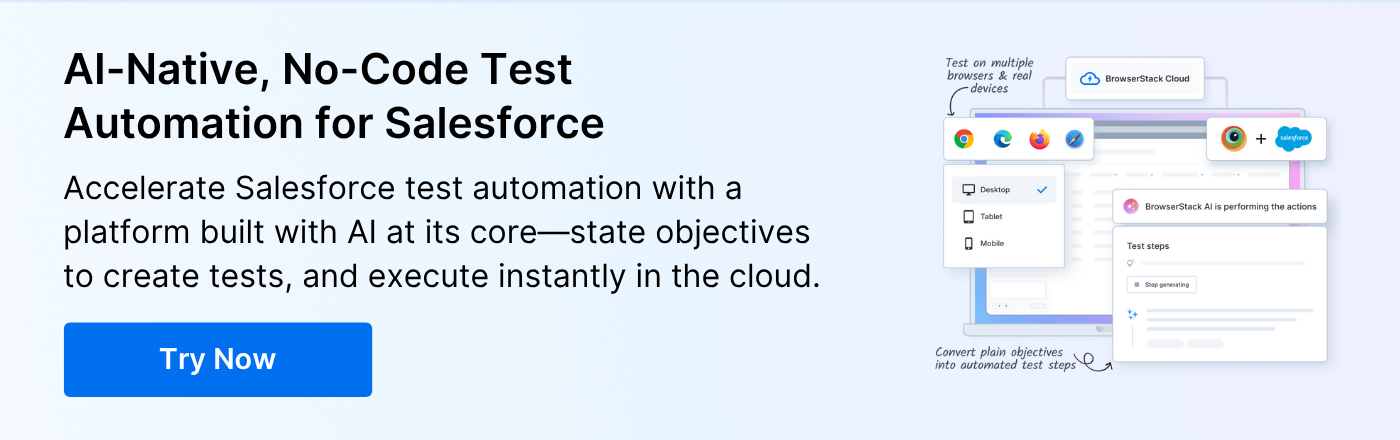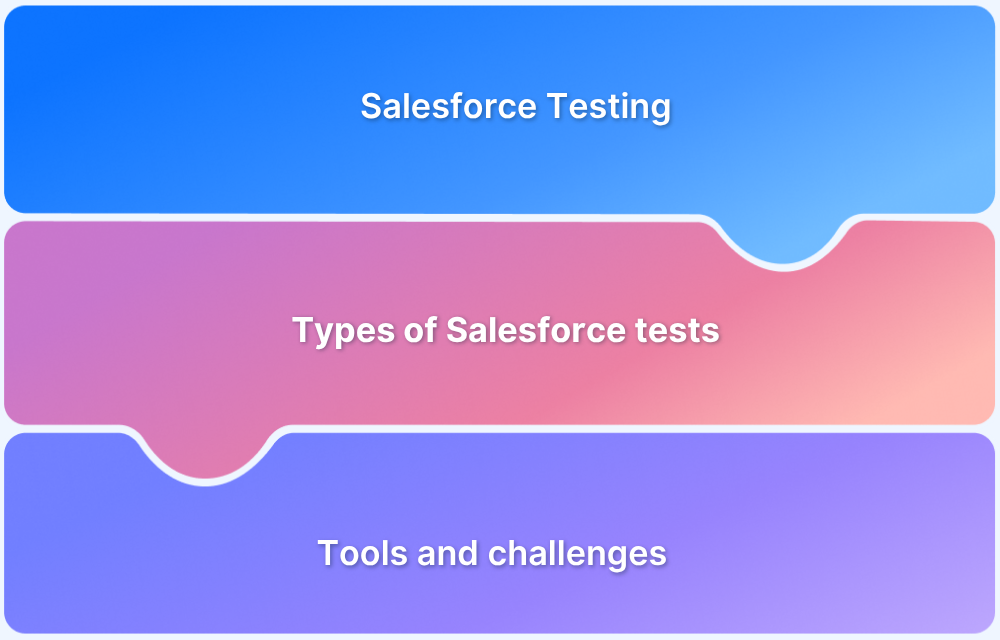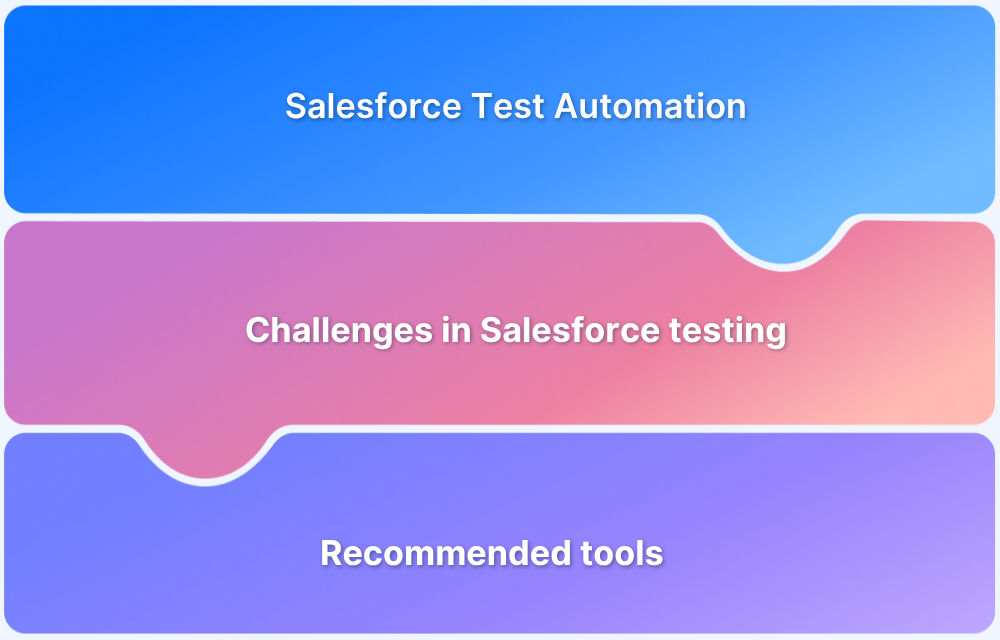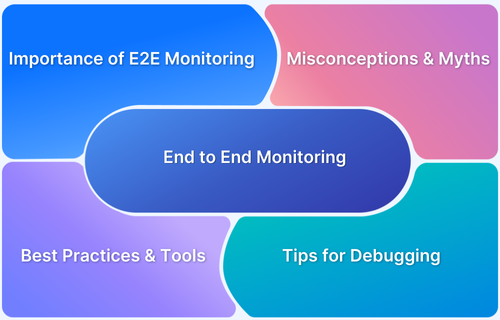Salesforce applications often involve complex and highly customized workflows that are susceptible to breakage during updates or new releases. Manual testing frequently fails to address these rapid changes. Automated end-to-end testing offers a scalable way to validate key processes, maintain stability, and speed up releases.
Overview
Automated end-to-end testing in Salesforce involves using tools to simulate real user interactions across the entire application, from data entry to workflow execution. It helps validate that all features, customizations, and integrations work correctly after every update.
Importance of End-to-End Testing in Salesforce
- Validates entire business workflows across custom objects and integrations
- Ensures platform stability after updates, releases, or configuration changes
- Detects regression issues early in the development cycle
- Improves confidence in deployment across sandboxes and production
- Enhances user experience by ensuring seamless functionality
Best Practices for End-to-End Testing in Salesforce
- Use realistic test data that reflects actual business scenarios
- Prioritize critical user journeys and business processes
- Leverage tools that support Salesforce’s dynamic elements and Shadow DOM
- Maintain tests regularly to align with UI or process changes
- Integrate tests into CI/CD pipelines for faster feedback and continuous validation
This guide explores the strategies, tools, and best practices for implementing automated E2E testing in Salesforce.
Understanding End-to-End Testing in Salesforce
End-to-end (E2E) testing is a software testing approach that validates the entire workflow of an application from start to finish, ensuring that all integrated components function cohesively.
In the context of Salesforce, E2E testing simulates real-world business processes across the platform, covering standard features, custom components, user interactions, automation logic, APIs, and third-party integrations.
It goes beyond validating individual features to ensure that all interconnected systems, workflows, and data transitions work seamlessly across the Salesforce ecosystem.
E2E testing in Salesforce is critical for maintaining business continuity, especially in highly customized environments where even minor changes can impact core processes like lead management, opportunity tracking, or approval workflows.
Read More: Top 24 End-to-End Test Management Software
Scope of E2E Testing in Salesforce
End-to-end testing in Salesforce covers a wide range of scenarios that reflect real-world usage of the platform. It ensures that all components, whether standard or customized, work together smoothly to support essential business operations. The scope includes:
- Custom Workflows and Business Logic: Validating process builders, flows, Apex triggers, and validation rules to ensure they function correctly across different scenarios
- User Interface Interactions: Testing elements such as forms, buttons, and dashboards for usability and accuracy across various user profiles and permission sets.
- Data Integrity and Flow: Ensuring that data moves correctly between objects, modules, and connected systems through automation and business rules
- Third Party Integrations: Verifying seamless interaction with external platforms such as customer relationship management systems, enterprise resource planning tools, payment gateways, and marketing platforms
- Cross-Device and Cross-Browser Compatibility: Ensuring consistent performance across different devices and browsers, especially for customer portals and partner communities
- Security and Access Controls: Testing user permissions, role-based access, and data visibility to prevent unauthorized actions or data exposure
- Deployment and Environment Testing: Validating changes as they move from sandbox to production to identify and resolve environment-specific issues
By covering these areas, end-to-end testing ensures the reliability, performance, and user experience of Salesforce applications across diverse business scenarios.
Why Automate End-to-End Testing in Salesforce?
Automating end-to-end testing in Salesforce is essential for maintaining application quality and ensuring smooth business operations in dynamic, fast-changing environments. Manual testing alone cannot keep pace with frequent updates, complex workflows, and platform customizations.
Automation addresses these challenges by offering several key benefits:
- Faster Release Cycles: Automated tests run quickly and consistently, enabling faster validation of changes and accelerating the overall release process
- Improved Accuracy: Reduces the risk of human error and ensures consistent test execution across different scenarios and environments
- Scalability: Easily supports a growing number of test cases, configurations, and user journeys as the application evolves
- Continuous Validation: Enables integration with continuous integration and continuous delivery pipelines to test early and often
- Cost Efficiency: Saves time and resources over the long term by reducing manual effort and enabling quicker feedback loops
- Better Coverage: Allows for thorough testing of end-to-end workflows, including edge cases, third-party integrations, and permission-based scenarios
- Enhanced Confidence: Helps teams release updates with confidence, knowing that core business processes have been thoroughly validated
Salesforce automation testing is needed to increase testing efficiency, improve accuracy, and accelerate time-to-market of Salesforce apps. But it can be challenging without the right testing tools.
BrowserStack Salesforce Test Automation is an AI-native, cloud-based solution that offers seamless, no-setup automation testing for Salesforce applications across real browsers and devices.
It leverages AI to streamline test creation, execution, and debugging, ensuring seamless performance across different environments.
Challenges in Automating Salesforce Testing
Automating testing in Salesforce presents unique challenges due to its complex architecture, frequent updates, and dynamic behavior. Some key challenges include:
- Dynamic UI Components: Salesforce’s use of Lightning Web Components and Shadow DOM makes it difficult for traditional test automation tools to locate and interact with elements consistently.
- Seasonal Updates: Salesforce releases three major updates annually, which can introduce changes that break existing test scripts and require frequent maintenance.
- Test Data Management: Managing realistic and reusable test data across different environments is complex due to dependencies between objects and data integrity rules.
Read More: Top 15 Test Data Management Tools
- Role-Based UI Behavior: The user interface and accessible features can vary significantly based on user roles and permissions, requiring test coverage for multiple user types.
- Tool Fragmentation: Teams often rely on a mix of tools for test automation, reporting, and integration, which can lead to inefficiencies, compatibility issues, and maintenance overhead.
Also Read: Salesforce Test Automation (Tools included)
Automating Salesforce Testing with BrowserStack
Accelerating the time-to-market of Salesforce applications is crucial, but achieving it efficiently can be difficult without the right testing tools.
BrowserStack Salesforce Test Automation is an AI-driven, cloud-based platform that enables effortless, no-setup automation testing for Salesforce applications across real browsers and devices.
With built-in AI capabilities, it simplifies test creation, execution, and debugging, ensuring consistent performance across diverse environments.
Why Choose BrowserStack for Salesforce Test Automation
- AI-powered test creation: Describe your testing goals, and let AI automatically generate the required tests.
- Intelligent test authoring: Easily manage dynamic Salesforce elements with metadata-aware locators.
- Dependable execution: Execute tests on real cloud-hosted devices for greater reliability and reduced flakiness.
Boost release velocity and expand test coverage for your Salesforce applications—all while allowing your team to focus on strategic, high-impact work with BrowserStack Salesforce Test Automation.
Try BrowserStack Salesforce Test Automation
Conclusion
End-to-end testing in Salesforce is essential for ensuring the reliability, performance, and user experience of complex business workflows. Given the platform’s dynamic UI, frequent updates, and role-based behavior, manual testing alone is not sufficient. Automated testing offers a scalable and efficient solution to validate critical processes, catch regressions early, and maintain platform stability.
With tools like BrowserStack Automate and Percy, teams can run tests across real devices and browsers, detect visual issues, and seamlessly integrate with CI/CD pipelines. By adopting the right strategy and tools, organizations can deliver high-quality Salesforce experiences at speed.
BrowserStack Salesforce Test Automation empowers teams to achieve this seamlessly, enabling fast, reliable, and AI-powered end-to-end testing across real browsers and devices.