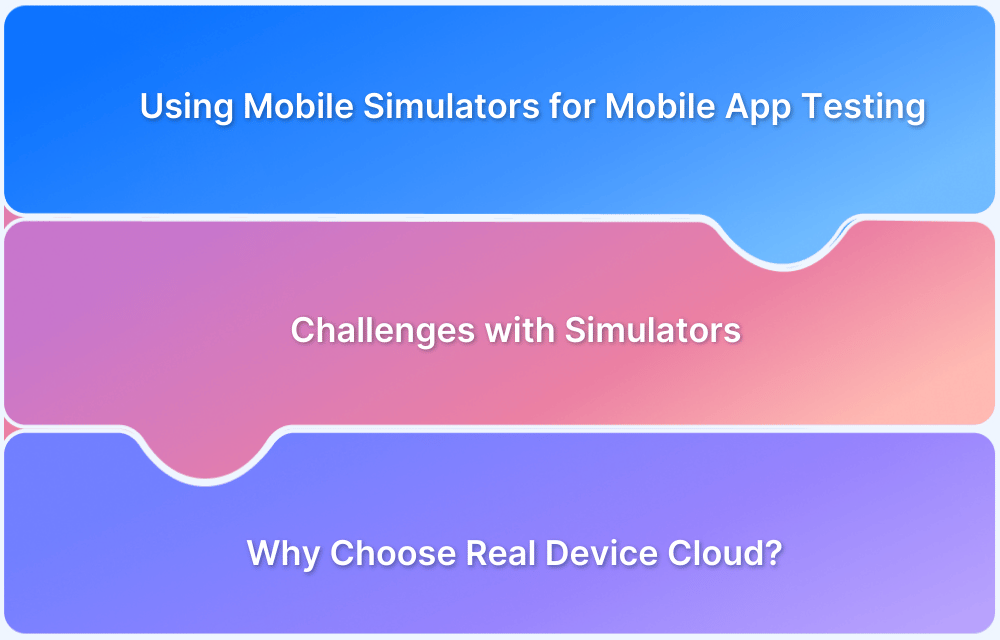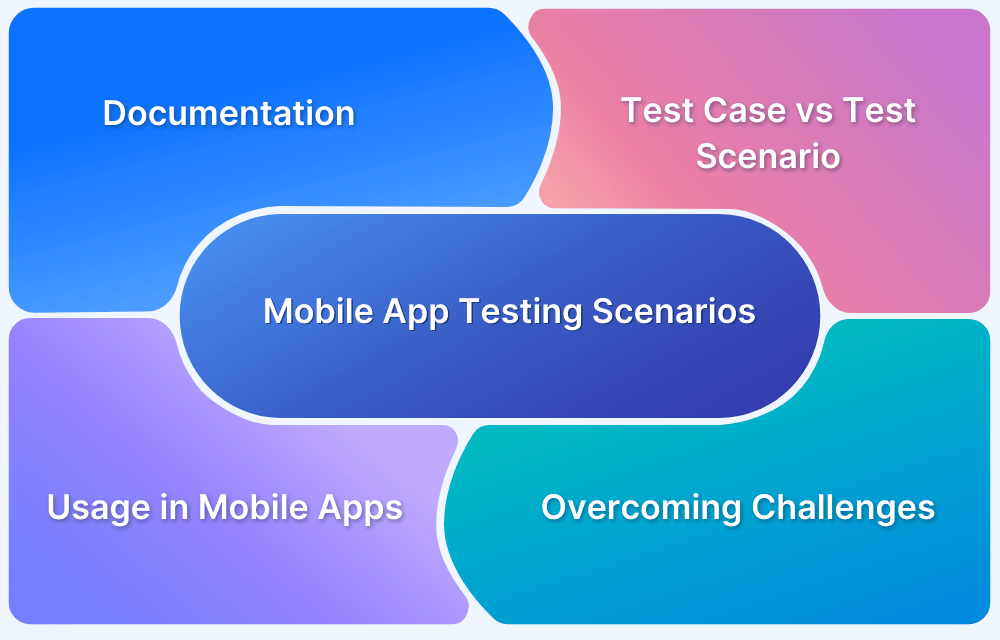Ever noticed how your test automation setup starts slowing down as your app grows? What once ran in minutes now takes hours. Devices increase, test suites expand, and stability begins to drop with every sprint. Many teams face this point where scaling automation feels harder than building the app itself.
Scalable app test automation helps teams stay ahead of that curve. It builds a foundation that grows with each release so feedback stays fast and coverage remains consistent.
This guide explains what scalability means in app testing, why it matters, and how to plan the right approach. It also covers key challenges, best practices, and the roles and stages involved in scaling automation effectively.
What is App Test Automation Scalability?
Scalability in app test automation refers to the ability of automated testing processes, frameworks, and infrastructure to expand without compromising efficiency, speed, or accuracy. It ensures that as applications add new features or the user base grows, test suites can handle the added complexity while still delivering timely, reliable results.
For example, a mobile app initially tested on a few device types may need validation across thousands of device-OS-browser combinations as it reaches global markets. A scalable automation setup accommodates this expansion without requiring exponential increases in effort or resources.
Why is Scalability Important for Test Automation?
Test automation without scalability quickly hits performance and reliability roadblocks. Key reasons why scalability is vital include:
- Broader coverage: Ensures applications work seamlessly across platforms, devices, and geographies.
- Faster delivery cycles: Handles larger test suites without delaying releases.
- Cost efficiency: Optimizes resource usage by running parallel tests instead of scaling linearly with infrastructure.
- Future-proofing: Accommodates product growth and evolving technology landscapes.
- Reduced risk: Prevents quality gaps caused by insufficient test coverage in production.
Who should be involved in Scaling Test Automation?
Scaling test automation is not just the responsibility of the QA team—it requires collaboration across the development lifecycle.
- Developers: Build testable code, create unit and integration tests, and assist in framework design.
- QA engineers: Design, implement, and maintain automation frameworks and scripts.
- DevOps engineers: Integrate test automation into CI/CD pipelines and manage infrastructure scalability.
- Product managers: Define priorities and ensure testing aligns with business goals.
- Leadership: Allocate budgets and resources for tools, infrastructure, and training.
Read more: Simplifying Native App Testing
Where should you implement Scalable Test Automation?
Scalable automation should be applied wherever test volume, complexity, or infrastructure requirements are likely to increase:
- Cross-platform testing: Web, mobile, and desktop applications across operating systems.
- Multi-device validation: Particularly important for mobile apps requiring diverse hardware and OS coverage.
- API and backend services: To ensure scalability at the service level.
- Performance and load testing: Where user traffic spikes must be simulated at scale.
- CI/CD pipelines: To enable continuous validation without bottlenecks.
[
When should you scale your Test Automation Efforts?
Timing plays a critical role in scaling automation. Signs that it’s time to scale include:
- Growing product complexity: More features, integrations, or user journeys to validate.
- Expanding user base: Requiring validation across global devices, browsers, or OS versions.
- Long execution times: Suites taking hours or days to run instead of minutes.
- Release delays: Testing becoming a bottleneck in agile or DevOps workflows.
- Frequent regressions: Production issues slipping through due to insufficient test coverage.
How to Achieve Scalability in App Test Automation?
Scaling requires a combination of strategy, tooling, and infrastructure design. Proven approaches include:
- Parallel testing: Run tests simultaneously across environments to cut execution time.
- Modular frameworks: Design reusable, maintainable scripts to minimize duplication.
- Cloud-based infrastructure: Leverage device clouds instead of maintaining physical labs.
- CI/CD integration: Trigger tests automatically on every build or deployment.
- Dynamic test environments: Spin up test environments on demand to match production conditions.
- Prioritized test execution: Run critical tests first and relegate lower-priority tests to scheduled runs.
Challenges in Achieving App Test Automation Scalability
Despite its advantages, scaling comes with obstacles that teams must address:
- High infrastructure costs: Setting up device labs or servers is expensive.
- Test flakiness: Dynamic elements, network latency, and environmental inconsistencies can cause unreliable results.
- Maintenance overhead: Larger test suites demand more frequent updates.
- Skill gaps: Teams may lack expertise in scalable frameworks or advanced automation techniques.
- Integration complexities: Aligning automation with DevOps pipelines and tools requires technical maturity.
Best Practices to Follow for App Test Automation Scalability
Organizations can mitigate challenges and ensure long-term scalability by adopting best practices:
- Adopt cloud testing platforms: Reduce infrastructure costs while ensuring global device coverage.
- Leverage version control for test scripts: Keep scripts aligned with application updates.
- Implement tagging and categorization: Organize test cases to enable selective execution.
- Monitor and analyze test results: Use dashboards to identify bottlenecks and recurring failures.
- Regularly refactor test suites: Remove redundant or obsolete tests to maintain efficiency.
- Promote cross-team collaboration: Encourage developers, QA, and DevOps to share ownership of automation.
Why choose BrowserStack for App Test Automation Scalability?
Scaling requires real-world testing at scale, which BrowserStack App Automate delivers through its cloud-based platform.
- Real device coverage: Access over 3500 Android and iOS devices with different versions and configurations.
- Parallel execution: Run hundreds of tests simultaneously to drastically reduce execution time.
- CI/CD integration: Seamlessly integrates with Jenkins, GitHub Actions, CircleCI, and more.
- Zero infrastructure maintenance: Eliminate the need to manage physical labs or emulators.
- Advanced debugging tools: Access logs, videos, and screenshots for quick root cause analysis.
- Scalable infrastructure: Supports enterprise workloads while adapting to evolving testing needs.
Conclusion
App test automation scalability ensures that testing efforts grow alongside applications, delivering consistent quality without slowing down release cycles. By adopting scalable frameworks, cloud-based infrastructures, and best practices, teams can meet the demands of modern software delivery. Platforms like BrowserStack App Automate provide the infrastructure and tools necessary to execute tests at scale, across real devices, with speed and accuracy—making scalability a practical reality for any organization aiming for software excellence.
Get Expert QA Guidance Today
Schedule a call with BrowserStack QA specialists to discuss your testing challenges, automation strategies, and tool integrations. Gain actionable insights tailored to your projects and ensure faster, more reliable software delivery.