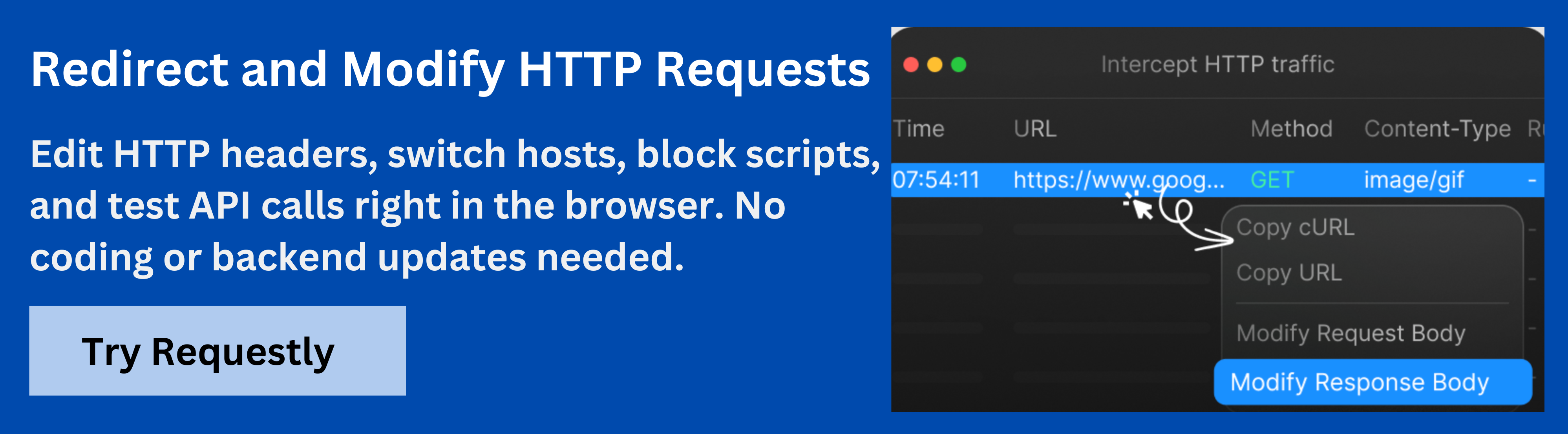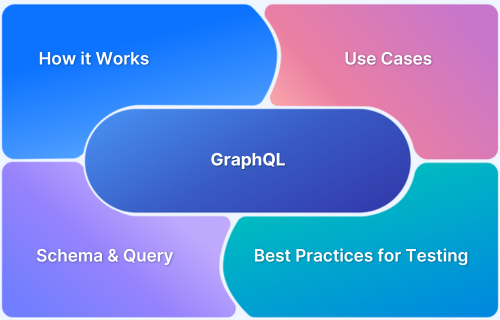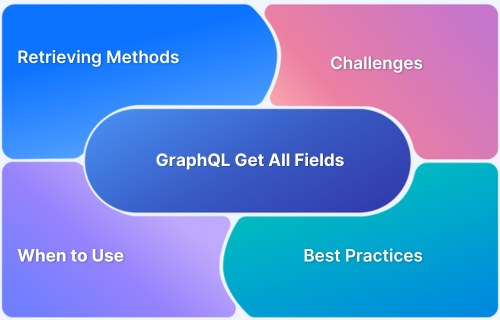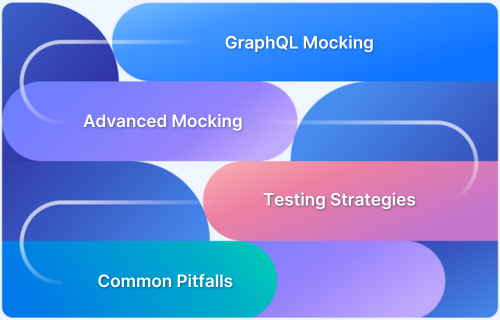GraphQL allows clients to request only the data they need. Combining multiple queries in a single request improves performance and simplifies data fetching.
Overview
What is GraphQL?
GraphQL is a query language for APIs that enables clients to specify exactly what data they need. It provides a more flexible and efficient alternative to traditional REST APIs by reducing over-fetching and under-fetching of data.
Benefits of Combining Multiple GraphQL Queries in One Request
- Reduced Network Calls: Minimize the number of HTTP requests by sending multiple queries together.
- Improved Performance: Fetch all required data in one round trip, decreasing latency.
- Simplified Data Handling: Consolidate responses into a single payload for easier processing.
- Consistent Data State: Retrieve related data simultaneously, reducing the risk of inconsistent snapshots.
How to Combine Multiple Queries in One Request
- Use Operation Names: Assign distinct names to each query to differentiate them in a single request.
- Structure Queries Together: Place multiple queries within the same GraphQL operation using curly braces.
- Leverage Aliases: Rename query results to avoid naming conflicts when fetching similar fields.
- Test and Validate: Ensure combined queries execute correctly using tools like Requestly.
This article explains how to execute multiple GraphQL queries in one request efficiently and manage responses effectively.
What is GraphQL?
GraphQL is a query language for APIs that allows clients to request exactly the data they need. It provides a flexible and efficient alternative to traditional REST APIs by consolidating multiple data requirements into a single request. GraphQL enables precise data retrieval, reduces over-fetching, and improves performance across applications.
Understanding Multiple GraphQL Queries in One Request
In GraphQL, clients often need data from multiple entities that may have interdependent relationships. Sending separate requests for each entity increases network latency, can lead to inconsistent data states, and complicates response handling.
GraphQL allows combining multiple queries into a single request to ensure that all required data is retrieved atomically.
To help understand why combining queries matters and how it improves efficiency, here are the key advantages:
- Atomic Data Fetching: Execute multiple queries together so that all requested data reflects the same point in time, reducing inconsistencies across related datasets.
- Reduced Overhead: Limit HTTP round trips by bundling queries, which is critical for applications with complex data requirements.
- Optimized Query Structure: Use operation names, aliases, and nested queries to request related resources efficiently while avoiding naming conflicts.
- Predictable Response Handling: Consolidate multiple query results into a single payload, making it easier to process, cache, and manipulate on the client side.
- Improved Developer Experience: Reduce complexity in front-end logic by retrieving all necessary data in one request rather than coordinating multiple API calls.
How to Combine Multiple GraphQL Queries
Combining multiple GraphQL queries into a single request requires a systematic approach to ensure clarity, avoid conflicts, and retrieve all necessary data efficiently. The following steps guide developers and testers through the process from scratch:
Step 1: Identify Required Queries
Start by listing all the data your application needs in one go. Break down each query by the fields required and note relationships between entities. For example, if you need user information and their recent orders, define separate queries for user and orders, but plan to combine them later. This ensures no data is missed or redundantly requested.
Step 2: Assign Operation Names
Each query in a combined request should have a unique operation name. This is essential for distinguishing results in the response payload. For instance, you could name queries GetUserDetails and GetUserOrders. Clear operation names make debugging easier and help trace which query returned which data.
Step 3: Use Aliases for Conflicting Fields
When multiple queries fetch fields with the same name, GraphQL requires aliases to avoid naming conflicts in the response. For example, if two queries return a name field, you could alias them as userName and orderName. Proper use of aliases ensures a predictable, conflict-free response structure.
Step 4: Structure Queries Together
Combine all identified queries within a single GraphQL operation using curly braces. Maintain a logical hierarchy by nesting related queries where possible. For example, nest orders under the user if the data is related. This not only reduces redundancy but also ensures that the API executes all queries atomically, reflecting a consistent data snapshot.
Step 5: Test and Validate the Combined Query
Before integrating the combined query into your application, validate it using Requestly. Create a test request in Requestly and observe the returned payload. Verify that all expected fields are present, aliases are applied correctly, and the data hierarchy matches your planned structure. This helps identify errors early, ensures accurate results, and makes debugging faster.
Advanced Techniques in GraphQL Query Management
Once multiple queries are combined successfully, advanced techniques help optimize performance, improve maintainability, and simplify debugging. These techniques are essential for applications with complex data requirements or high-volume traffic.
- Batch Queries Strategically: Group queries based on related data or usage patterns to reduce unnecessary data retrieval. For example, fetch user profiles along with their permissions in one batch rather than separately.
- Use Fragments for Reusable Fields: Define GraphQL fragments for commonly used field sets and reference them across queries. This reduces repetition and ensures consistency when multiple queries request similar data.
- Paginate Large Datasets: For queries returning large lists, implement pagination to avoid overwhelming the client or server. Use first, after, or cursor-based pagination in combination with multiple queries to retrieve data efficiently.
- Leverage Variables: Parameterize queries using variables to make them dynamic and reusable. For instance, pass a userID variable to fetch data for different users without rewriting the query.
- Monitor Query Performance: Track execution times and payload sizes to identify heavy queries. Optimize or split queries that cause delays, while maintaining atomic data requirements.
- Validate in Requestly: Use Requestly to simulate combined queries under real conditions. Inspect payloads, check for correct field mapping, and ensure all data dependencies are met.
Common Pitfalls When Combining Multiple GraphQL Queries
Combining multiple queries can improve efficiency, but several common mistakes can reduce performance, cause errors, or make debugging difficult. Awareness of these pitfalls helps developers and testers avoid them from the start.
- Overfetching Data: Including unnecessary fields in combined queries increases payload size and slows response times. Always fetch only the fields required for the application.
- Naming Conflicts: Failing to use aliases or unique operation names can lead to overwritten data in the response, making it hard to parse results accurately.
- Improper Nesting: Incorrectly nesting queries can cause errors or inconsistent data. Always ensure hierarchical relationships reflect the API schema.
- Ignoring Pagination: Fetching large lists without pagination can overwhelm both the client and server, causing slow performance or timeouts.
- Hardcoding Variables: Embedding static values instead of using variables reduces reusability and increases maintenance overhead when query parameters change.
Best Practices for Combining GraphQL Queries
Following best practices ensures that multiple queries in a single request are efficient, maintainable, and easy to debug. These practices help developers and testers manage complex data requirements effectively.
- Fetch Only Required Fields: Limit queries to necessary fields to reduce payload size and improve response times. Avoid overfetching, especially in large datasets.
- Use Clear Operation Names and Aliases: Always assign unique operation names and aliases to prevent naming conflicts and simplify response handling.
- Organize Queries Logically: Group related queries and maintain proper nesting to reflect data relationships accurately. This improves readability and reduces errors.
- Leverage Fragments and Variables: Reuse fragments for repeated field sets and parameterize queries with variables for flexibility and maintainability.
- Implement Pagination: For queries that return lists, use cursor-based or offset-based pagination to handle large datasets efficiently.
- Monitor and Optimize Performance: Track execution time and payload size. Refactor queries that are slow or return excessive data to maintain optimal performance.
Also Read: What is API Performance Testing?
How Requestly Simplifies GraphQL Query Testing and Debugging
Testing and debugging combined GraphQL queries can be complex, especially when multiple queries, aliases, and nested fields are involved. Requestly is a tool that helps developers and testers intercept, modify, and mock GraphQL requests and responses in real time, simplifying testing without requiring backend changes.
Requestly provides granular control over HTTP requests, allowing teams to simulate scenarios, test edge cases, and ensure queries behave correctly under different conditions.
Here are the key features of Requestly that make GraphQL testing easier:
- Intercept and Modify Requests: Capture GraphQL API requests and adjust payloads, headers, or variables before they reach the server to test different query structures.
- Mock GraphQL Responses: Simulate server responses to test how the frontend handles various data scenarios, even if the backend is incomplete or unavailable.
- Override Request and Response Bodies: Modify requests before sending or responses after receiving to validate application behavior with different datasets.
- Filter by Operation Names: Target specific GraphQL operations for interception and modification, ensuring precise control over complex queries.
- Redirect API Calls: Route requests to different endpoints or mock servers to test different environments or backend configurations.
Conclusion
Combining multiple GraphQL queries in a single request allows applications to fetch all required data in one round trip, reducing network calls, improving performance, and maintaining consistent data states.
Requestly helps developers and testers validate these combined queries without modifying backend code. By intercepting, modifying, and mocking GraphQL requests and responses, Requestly allows teams to simulate different scenarios, check data integrity, and debug errors efficiently, ensuring that applications handle multiple queries correctly and reliably.