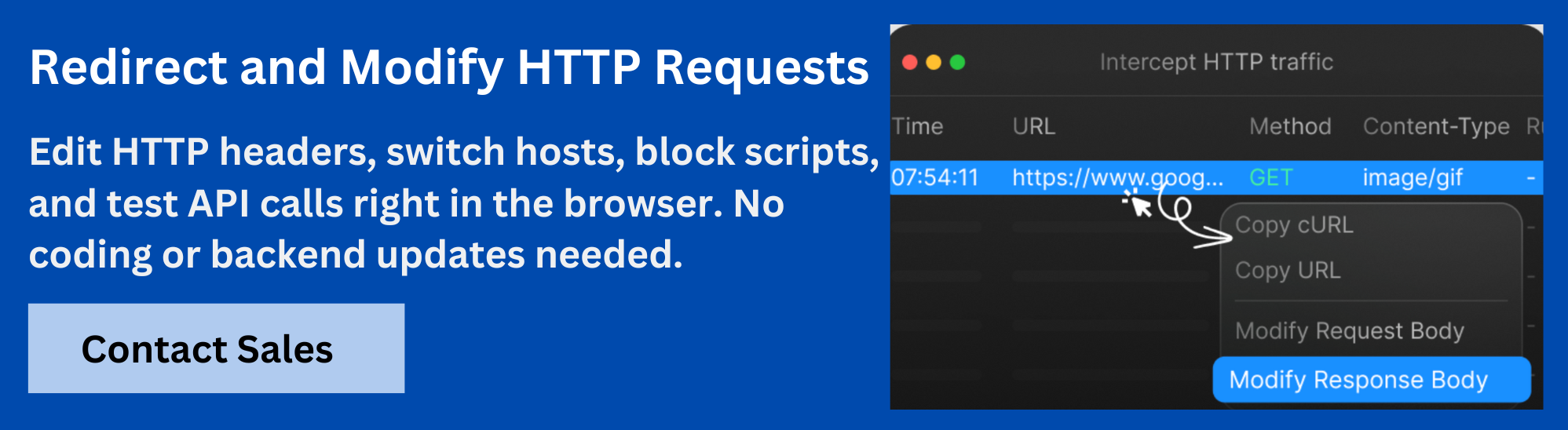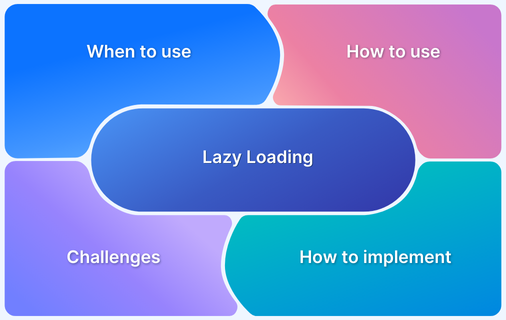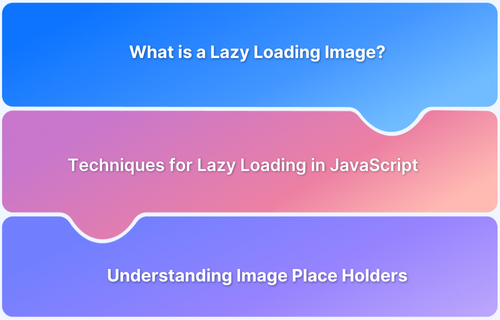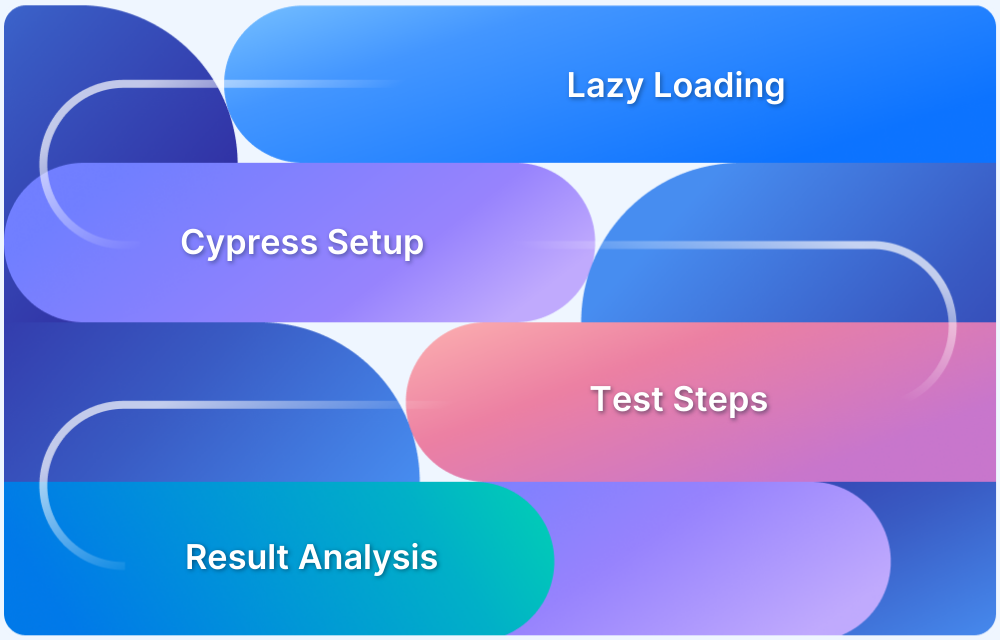When websites load, you often see elements flicker or shift before everything settles. This happens because scripts and styles load at different times. If your script doesn’t run early enough, you cannot control how the page looks or behaves from the start. This can affect the user experience, tracking accuracy, and even how reliable your testing results are.
Injecting scripts before the page fully loads is a powerful way to control these issues. This article will explain why this matters and how to do it effectively.
What is Script Injection?
Script injection refers to inserting a script, like JavaScript or CSS, into a web page that did not originally contain it. It’s different from regular script inclusion because you inject it after the original HTML is delivered to the browser.
Injecting a script before page load means the script runs as early as possible, ideally before any other scripts or DOM elements get a chance to initialize or render. This can control page behavior, tweak performance, or run code that must execute first.
When done intentionally, it can serve a range of purposes:
- Testing features before deployment
- Adding security or tracking scripts temporarily
- Debugging or troubleshooting production code
- Applying quick fixes or enhancements
- Bypassing limitations in third-party pages
Why Inject a Script Before Page Load?
Injecting a script before page load ensures it runs as part of the page’s initial parsing and rendering process. This gives the script the chance to:
- Control Over Initial Page Behavior: Modify or block HTML elements, adjust CSS, or prevent other scripts before the page renders to avoid flicker and visual glitches.
- Ensure Script Runs Before Third-Party Libraries: Override, disable, or replace third-party scripts before initializing to avoid race conditions and gain complete control.
- Collect Data Before User Interaction: Capture page load performance, environment details, and early errors before any user input.
- Apply Critical Fixes and Patches: Patch broken JavaScript, fix layout bugs, or insert polyfills before errors occur during initial page rendering.
- Enforce Security and Compliance Measures Early: Add security headers, display consent banners, or block malicious resources before unsafe content loads.
- Customize User Experience from the Start: Adapt DOM, styles, or feature flags based on user settings or localization to avoid flicker and improve perceived performance.
Core Concepts and Terms of JavaScript
Below are the key concepts that help you understand the concept properly.
- DOM (Document Object Model): The structured representation of HTML elements that the browser builds while parsing the page. Injecting scripts early means they can interact with the DOM as it forms.
- HTML Parsing and Rendering: When a browser receives HTML, it parses and builds the DOM and CSSOM, then paints the screen. Early script injection influences this process.
Read More: Dynamic Rendering using HTML and CSS
- JavaScript Execution Phases: Scripts can block the parser if loaded synchronously, or load in parallel if marked async or defer. Injected scripts should consider this behavior.
- Content Security Policy (CSP): CSP controls which scripts can run. If a CSP is strict, injected scripts might not execute unless allowed by policy.
Methods to Inject a Script Before Page Load
Here are a few methods to inject scripts before page load.
1. Edit the Website’s HTML Directly
For sites you own or control, directly add your script in the <head> or right after the <body> tag.
Follow these steps.
- Open the HTML file.
- Insert your <script> tag early in the <head>.
- Use attributes like defer or async as needed.
Example:
<head> <script src="your-script.js" defer></script> </head>
Also Read: How to Edit HTML in Chrome
2. Use Browser Developer Tools
For temporary or testing scenarios, browser dev tools can inject scripts early in the page lifecycle.
Follow these steps to use it:
- Open DevTools (F12 or right-click > Inspect).
- Go to the Sources or Snippets tab.
- Write your script and run it.
- For true “before page load” injection, this is limited because scripts here run after DOM is loaded.
Note: Use this for debugging rather than real pre-load injection.
3. Programmatic JavaScript Injection
You can inject a script dynamically using JavaScript itself:
Example:
var script = document.createElement('script');
script.src = 'your-script.js';
document.head.appendChild(script);However, if you run this after the DOM starts parsing, it’s technically not “before page load.” Use this method in combination with events like DOMContentLoaded if your goal is early execution but not true pre-parsing control.
4. Server-Side Injection
On server-side rendered apps, modify your template files to include the script in the <head>. Frameworks like Node.js (Express), Django, and Rails allow direct modification of layout templates.
For example:
<head>
<%- include('injected-script.ejs') %>
</head>This approach guarantees the script is in the initial response from the server.
Step-by-Step Process to Inject a Script Before Page Load
Here’s a detailed process to inject a script properly, regardless of method.
1. Identify the Injection Point
Determine the earliest moment in the page load process to insert your script. The goal is to run your code before the browser renders content or executes other scripts. Common injection points include:
- Inside the <head> tag before any other scripts or styles load. This placement ensures your script runs before the body or other JavaScript.
- Before the DOMContentLoaded event fires. This event signals that HTML parsing is complete, but other resources may still load. Running before this event ensures early execution.
- Using browser extension hooks or server-side code that modifies the HTML before it reaches the browser. This approach guarantees your script loads before any rendering.
To find the right injection point, analyze the page source or use browser developer tools to monitor when scripts and resources load. Aim to inject your script as close to the start of the page as possible.
Read More: How to Perform Mobile Browser Debugging
2. Select Injection Method
Choose the best method for your context. Options include:
- Adding script tags directly in the HTML template.
- Using JavaScript methods like document.write or DOM manipulation to insert scripts early.
- Employing browser extensions that let you inject scripts before the page loads.
- Implementing a server-side proxy or middleware that modifies page content on the fly.
3. Prepare the Script
Write or obtain the JavaScript or CSS you want to inject. Ensure it does not depend on page elements that aren’t available yet. Keep the code lightweight and error-free.
Read More: A Detailed Guide on Automation Scripts
4. Implement Injection
Insert your script using the chosen method. For example, place the <script> tag in the <head> or configure your browser extension’s rules accordingly.
5. Test Timing and Impact
Use browser developer tools to verify your script runs before the page renders and before other scripts execute. Check that it performs the intended actions without breaking page functionality.
6. Handle Edge Cases
Consider variations in browser behavior, network speed, and third-party script loading. Adjust your injection method if needed to ensure consistent early execution.
7. Monitor and Maintain
Track changes to the page or third-party scripts that might affect your injection. Update your approach as the website evolves.
Programmatic Injection: JavaScript Techniques
Programmatic injection lets you control how and when a script loads on a page. These techniques can help test page behavior before content loads or modify pages without external tools.
1. Using document.write or Modifying the <head> Element
document.write inserts content directly during HTML parsing and can overwrite the entire document if used late.
A better approach is to create a new <script> element with document.createElement(‘script’) and insert it into the <head>. This approach doesn’t block rendering and can target only the scripts you want.
2. Using beforeunload or DOMContentLoaded Events
These events help you hook into the page lifecycle. DOMContentLoaded runs after the initial HTML is parsed and can trigger scripts that modify page behavior before styles or images finish loading.
beforeunload is for when the user is about to leave the page, which is not ideal for early script injection but can support cleanup actions.
3. Leveraging MutationObserver or Early DOM Hooks
MutationObserver watches for DOM changes, which can help inject scripts right after dynamic elements load. Using early DOM hooks like document.readyState can check if the page is still in the loading phase and let you insert your script as soon as possible.
Here’s a basic example of creating a <script> element and injecting it early:
const script = document.createElement('script');
script.src = 'https://example.com/my-script.js';
script.async = false; // Keep execution order
document.head.appendChild(script);For document.write, it would look like this:
document.write('<script src="https://example.com/my-script.js"><\/script>');Note: Use document.write only if you’re sure the page hasn’t fully loaded to avoid replacing content.
Server-Side Script Injection
Server-side script injection ensures your script is part of the original page HTML. This method is more reliable than client-side injection because it doesn’t rely on browser extensions or manual injection after page load.
1. Modifying Server-Side Templates
Insert your <script> tags directly in the HTML template that the server renders. This ensures the script loads as part of the initial HTML response and executes as early as possible.
2. Injecting Scripts Through HTTP Headers
Use the Link HTTP header with rel=preload or rel=preconnect to load scripts early. Another option is using Content-Security-Policy (CSP) headers to define allowed script sources. This helps control and secure where scripts can be loaded from.
3. Using Server-Side Middleware for Script Injection
In Node.js (for example, with Express), middleware can add headers or inject scripts dynamically before the server sends the response.
Example:
app.use((req, res, next) => {
res.set('Content-Security-Policy', "script-src 'self' https://your-script-url.com");
next();
});This ensures your script is included in every response from your server.
How Can You Insert Scripts Before Page Load Using Requestly?
Requestly lets you insert scripts early in the page’s lifecycle without editing the original code. Here’s how you can set up pre-load script injection step by step:
- Install the Extension: Go to your browser’s extension store and install Requestly for Chrome, Firefox, or Edge.
- Open the Dashboard: Click the Requestly extension icon in your browser and open the dashboard where you manage rules.
- Create a New Rule: In the dashboard, click “Create your first rule” if you’re new. Choose the “Insert Script” rule type and click “Create Rule” to start.
- Define the URL Condition: This step tells Requestly where to inject your script. Choose how you want to match the page:
- URL: Use when you have the exact page URL
- Host: Use when you want to target all pages on a domain
- Path: Use when you want to match parts of a URL
- Advanced options: Use Regex, Contains, Wildcard, or Equals for precise matching
- Specify the Script Type: Choose whether your script is JavaScript or CSS. This ensures Requestly knows how to handle and inject your script.
- Provide the Script Source: Decide how you want to provide your script:
- Direct code entry: Paste your custom script into the built-in editor
- External script: Enter a URL to a script file you host
- Set Script Load Timing: To run your script as early as possible, set the load time to “Before Page Load.” This ensures it runs as the browser starts parsing the page.
- Adjust Script Attributes: If you’re injecting a script from a URL, you can customize the script tag attributes to control how it behaves:
- Attributes like defer or async affect script execution order
- crossorigin and integrity help manage security and resource integrity
- Use data-* attributes to pass additional data to the script if needed
- Manage and Update Scripts: Requestly’s dashboard lets you manage scripts without changing the page’s source. Enable, disable, or edit rules as needed to refine your injections.
Conclusion
Early script injection helps you fix layout issues, run critical code before anything else on the page, and gather accurate data as soon as the page starts loading. You can do it programmatically with JavaScript or use a browser extension to manage it without editing the page source.
Requestly’s Insert Script feature makes it easy to inject scripts before page load. You can create rules to target specific pages, add script attributes, and update or disable scripts from its dashboard. With careful planning and testing, early script injection can make your page more stable and reliable.