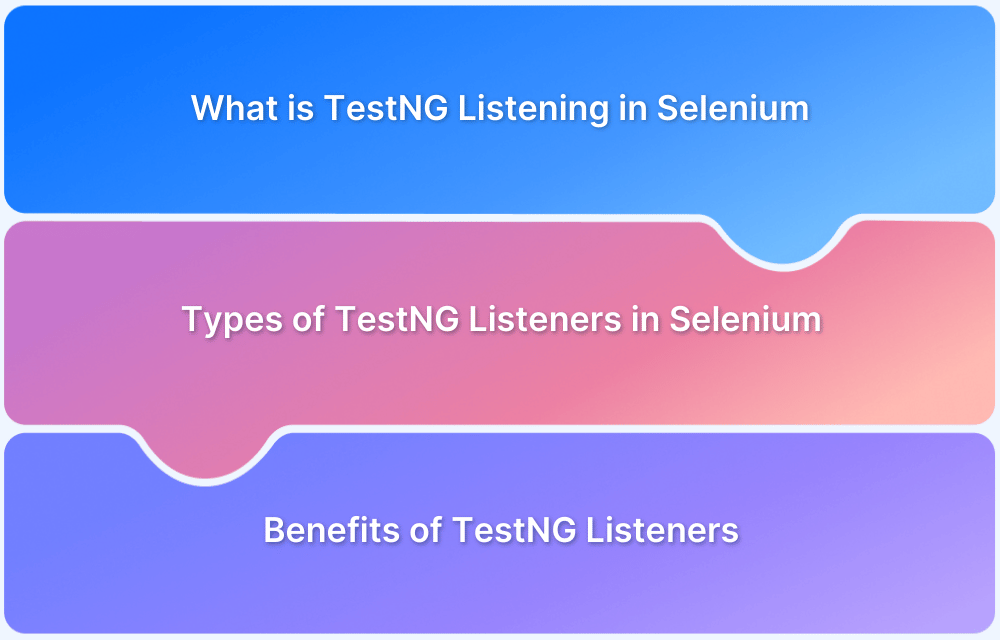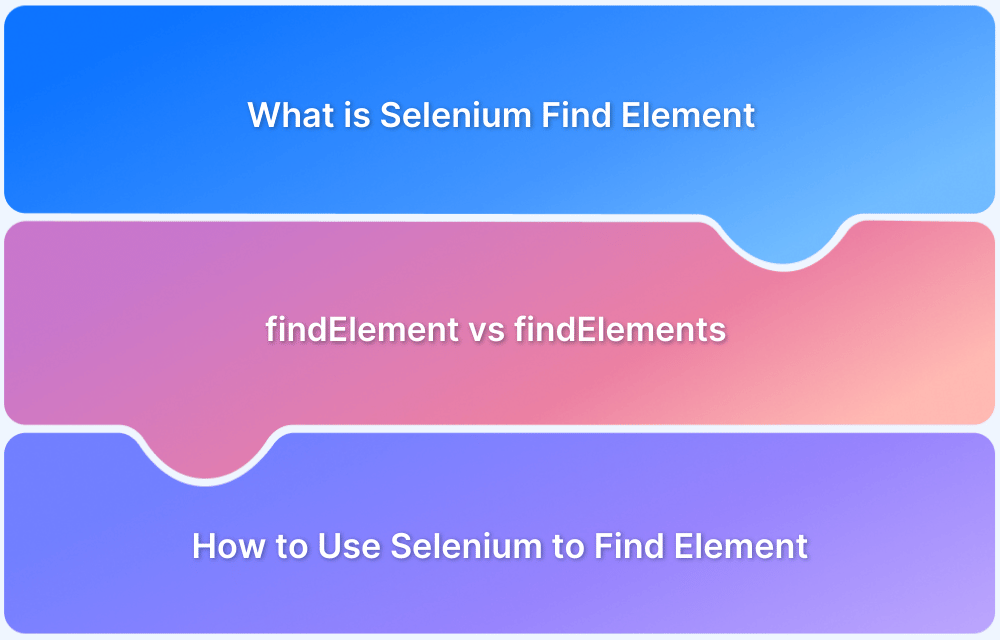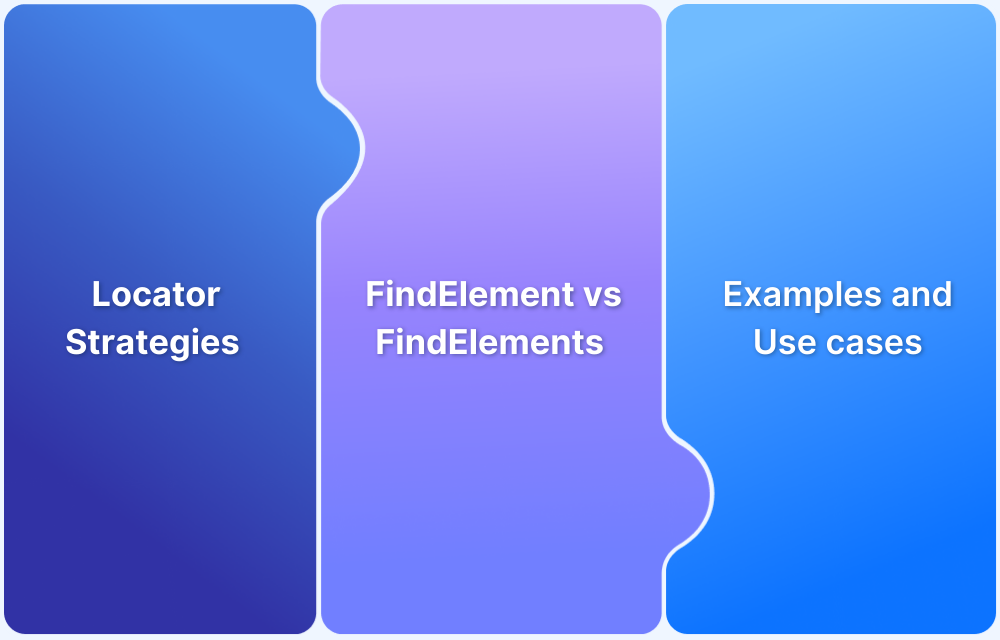In automated testing, one of the biggest challenges teams face is gaining visibility into what happens during test execution. When tests fail, it can be difficult to trace the exact cause or capture enough details for debugging. This is where listeners in Selenium come in.
Overview
Listeners in Selenium are interfaces that monitor specific events during test execution and allow custom actions to be triggered when those events occur.
Types of Listeners in Selenium include:
1. WebDriver Listeners: WebDriver Listeners are part of the WebDriverEventListener interface. They track browser-level events and allow testers to respond in real time. Common use cases include:
- Monitoring navigation, element clicks, and value changes.
- Capturing screenshots when exceptions occur.
- Logging browser activities for debugging.
- Enhancing visibility into driver-browser interactions.
2. TestNG Listeners: TestNG Listeners are interfaces in the TestNG framework that respond to test lifecycle events. They are particularly useful for improving reporting and automating actions during test runs. Examples include:
- Capturing events when a test starts, passes, fails, or is skipped.
- Using ITestListener for test-level monitoring.
- Applying ISuiteListener for suite-level events.
- Generating custom logs and reports.
- Triggering actions such as sending alerts or taking screenshots on failure.
This article explores the concept of listeners in Selenium, their types, how WebDriver listeners work, and step-by-step implementation with practical code examples.
What are Listeners in Selenium?
Listeners in Selenium are special interfaces that allow you to capture specific events during the execution of automated tests. They act as event handlers that listen to actions performed by the WebDriver or the test framework and trigger predefined responses. For example, you can use listeners to log activities, generate reports, take screenshots on failures, or track the start and end of tests.
By implementing listeners, testers gain:
- Better visibility into test execution.
- Automated handling of repetitive tasks like logging or reporting.
- Faster debugging through detailed insights into failures.
Types of Listeners in Selenium
Since listeners act as event handlers in Selenium, they come in different forms depending on whether you want to track browser-level actions or test execution events. The two most widely used types are:
- WebDriver Listeners
- TestNG Listeners
WebDriver Listeners
This type of Listener is an interface holding predefined methods. They help view events triggered by the WebDriver. This helps testers analyze results and debug any resulting issues.
- The WebDriverEventListener interface can implement classes and methods like EventFiringWebDriver and WebDriverEventListener.
- It can also track events like “beforeNavigateTo” , “afterNavigateTo”, “BeforeClickOn”, “AfterClickOn” and more.
Implementing Listeners in Selenium WebDriver Script
- Create a class named “EventCapture” to implement WebDriverEventListener methods
package listeners;
public class EventCapture implements WebDriverEventListener{
}- Create another class named “ListenerMainClass” and write the necessary script
- Create the “EventFiringWebDriver” object in the Class named “ListenerMainClass“. Pass the driver object as a parameter
EventFiringWebDriver eventHandler = new EventFiringWebDriver(driver);
- Create an object of the class “EventCapture” under the “ListenerMainClass“, to implement all methods of WebDriverEventListener to register with the EventFiringWebDriver
EventCapture eCapture = new EventCapture();
Implementing WebDriver Event Listeners
The code automates the page “browserstack.com” in this example to demonstrate how WebDriver event listeners function.
- Create a class named “EventCapture” which will implement the WebDriverEventListener.
- Add different methods to help with easy execution
- The “afterChangeValueOf()” method is called every time the code has to return the value of the element after it is been modified or changed
- Override methods help invoke functions from the base class in the derived class.
Code for Webdriver Event Listeners
import org.openqa.selenium.By;
import org.openqa.selenium.WebDriver;
import org.openqa.selenium.WebElement;
import org.openqa.selenium.support.events.WebDriverEventListener;
//WebDriver Event Listeners
public class EventCapture implements WebDriverEventListener{
public void afterChangeValueOf(WebElement arg0, WebDriver arg1) {
// TODO Auto-generated method stub
System.out.println("In afterChangeValueOf");
}
@Override
public void afterClickOn(WebElement arg0, WebDriver arg1) {
// TODO Auto-generated method stub
}
@Override
public void afterFindBy(By arg0, WebElement arg1, WebDriver arg2) {
// TODO Auto-generated method stub
}
@Override
public void afterNavigateBack(WebDriver arg0) {
// TODO Auto-generated method stub
}
@Override
public void afterNavigateForward(WebDriver arg0) {
// TODO Auto-generated method stub
}
@Override
public void afterNavigateTo(String arg0, WebDriver arg1) {
// TODO Auto-generated method stub
}
public void beforeChangeValueOf(WebElement arg0, WebDriver arg1) {
// TODO Auto-generated method stub
}
@Override
public void beforeClickOn(WebElement arg0, WebDriver arg1) {
// TODO Auto-generated method stub
}
@Override
public void beforeFindBy(By arg0, WebElement arg1, WebDriver arg2) {
// TODO Auto-generated method stub
}
@Override
public void beforeNavigateBack(WebDriver arg0) {
// TODO Auto-generated method stub
}
@Override
public void beforeNavigateForward(WebDriver arg0) {
// TODO Auto-generated method stub
}
@Override
public void beforeNavigateRefresh(WebDriver arg0) {
// TODO Auto-generated method stub
}
@Override
public void beforeNavigateTo(String arg0, WebDriver arg1) {
// TODO Auto-generated method stub
}
@Override
public void onException(Throwable arg0, WebDriver arg1) {
// TODO Auto-generated method stub
}
@Override
public void afterAlertAccept(WebDriver arg0) {
// TODO Auto-generated method stub
}
@Override
public void afterChangeValueOf(WebElement arg0, WebDriver arg1, CharSequence[] arg2) {
// TODO Auto-generated method stub
}
@Override
public void beforeAlertAccept(WebDriver arg0) {
// TODO Auto-generated method stub
}
@Override
public void beforeAlertDismiss(WebDriver arg0) {
// TODO Auto-generated method stub
}
@Override
public void beforeChangeValueOf(WebElement arg0, WebDriver arg1, CharSequence[] arg2) {
// TODO Auto-generated method stub
}
@Override
public void afterAlertDismiss(WebDriver arg0) {
// TODO Auto-generated method stub
}
@Override
public void beforeScript(String arg0, WebDriver arg1) {
// TODO Auto-generated method stub
}
@Override
public void afterNavigateRefresh(WebDriver arg0) {
// TODO Auto-generated method stub
}
@Override
public void afterScript(String arg0, WebDriver arg1) {
// TODO Auto-generated method stub
}
}After the above, one must create a main class to perform actions on the methods declared in the EventCapture program.
- Instantiate the WebDriver instance with the browser driver
- Create an object of EventFiringWebDriver. Name it eventHandler
- Create an object of EventCapture, eCapture. Register eCapture on eventHandler using register method
eventHandler.register(eCapture);
- Use the object of the EventFiringWebDriver to navigate to a new page:
eventHandler.navigate().to("http://www.google.com");- Use eventHandler to find elements and perform actions.
- Quit the driver execution using the command:
eventHandler.quit();
- Unregister the object of the EventCapture, eCapture
Code
import org.openqa.selenium.By;
import org.openqa.selenium.JavascriptExecutor;
import org.openqa.selenium.WebDriver;
import org.openqa.selenium.WebElement;
import org.openqa.selenium.chrome.ChromeDriver;
import org.openqa.selenium.remote.DesiredCapabilities;
import org.openqa.selenium.remote.RemoteWebDriver;
import org.openqa.selenium.support.events.EventFiringWebDriver;
import java.net.URL;
public class ListenerMainClass {
public static final String USERNAME = "prakharkulshresh2";
public static final String AUTOMATE_KEY = "dphXto2bxDtgA3DsVRVy";
public static final String URL = "https://" + USERNAME + ":" + AUTOMATE_KEY + "@hub-cloud.browserstack.com/wd/hub";
public static void main(String[] args) throws Exception {
DesiredCapabilities caps = new DesiredCapabilities();
WebDriver driver = new RemoteWebDriver(new URL(URL), caps);
JavascriptExecutor jse = ((JavascriptExecutor)driver);
EventFiringWebDriver eventHandler = new EventFiringWebDriver(driver);
EventCapture ecapture = new EventCapture();
eventHandler.register(ecapture);
eventHandler.navigate().to("http://www.google.com");
WebElement element = eventHandler.findElement(By.name("q"));
element.sendKeys("BrowserStack");
element.submit();
System.out.println(driver.getTitle());
eventHandler.unregister(ecapture);
driver.quit();
}
}Now that we have covered WebDriver Listeners using Selenium Webdriver in detail, don’t forget to read about TestNG Listeners, which covers types of TestNG listeners along with a sample report and code examples.
TestNG Listeners
TestNG Listeners are interfaces provided by the TestNG framework that let you capture and respond to various test lifecycle events. They are commonly used to monitor test execution, generate detailed reports, and perform custom actions when certain events occur.
Key features of TestNG Listeners include:
- Tracking when a test starts, passes, fails, or gets skipped.
- Using ITestListener to handle test-level events.
- Applying ISuiteListener for suite-level monitoring.
- Automating actions such as taking screenshots, sending alerts, or logging results.
By integrating TestNG Listeners into your test framework, you can enhance reporting, streamline debugging, and make test execution more transparent and reliable.
For detailed information about TestNG Listeners check out All about TestNG Listeners in Selenium.
Conclusion
Listeners in Selenium play a crucial role in making automated testing more efficient, reliable, and transparent. By capturing test lifecycle events and browser-level actions, they simplify reporting, logging, and debugging, ensuring smoother test execution.
Whether it’s WebDriver Listeners for tracking browser activities or TestNG Listeners for managing test events, both provide powerful ways to enhance test automation frameworks.
To further elevate your testing process, BrowserStack Automate offers cloud-based Selenium testing on thousands of real devices and browsers. It enables parallel execution of TestNG suites, seamless CI/CD integration, and reliable results without the burden of managing infrastructure.
By combining listeners with BrowserStack Automate, teams can achieve faster feedback loops, broader test coverage, and deliver higher-quality software at scale.