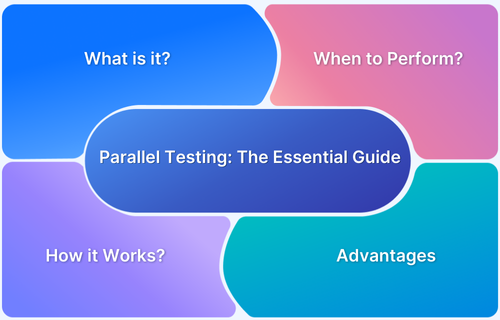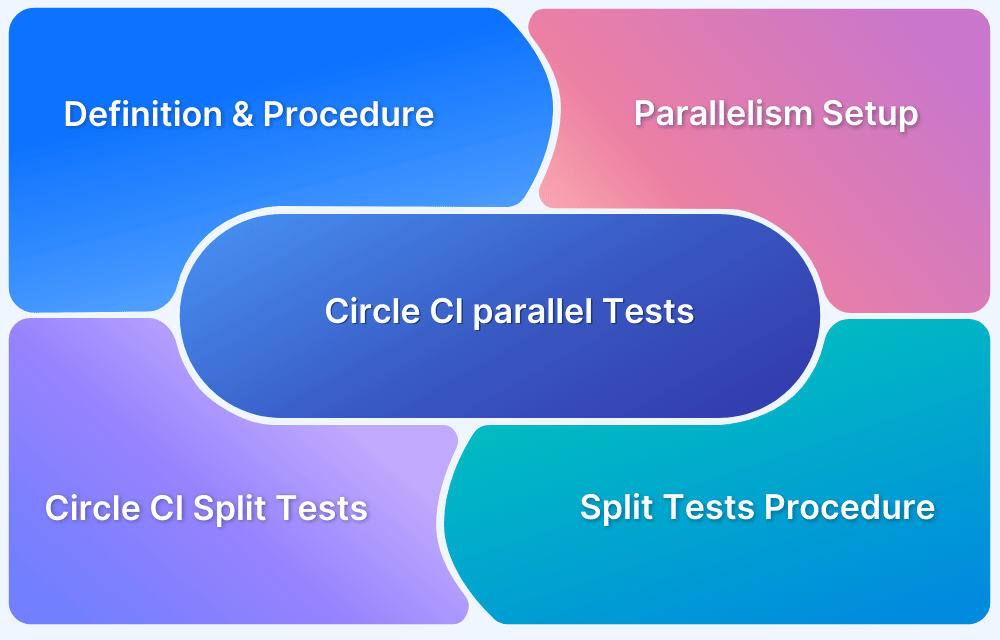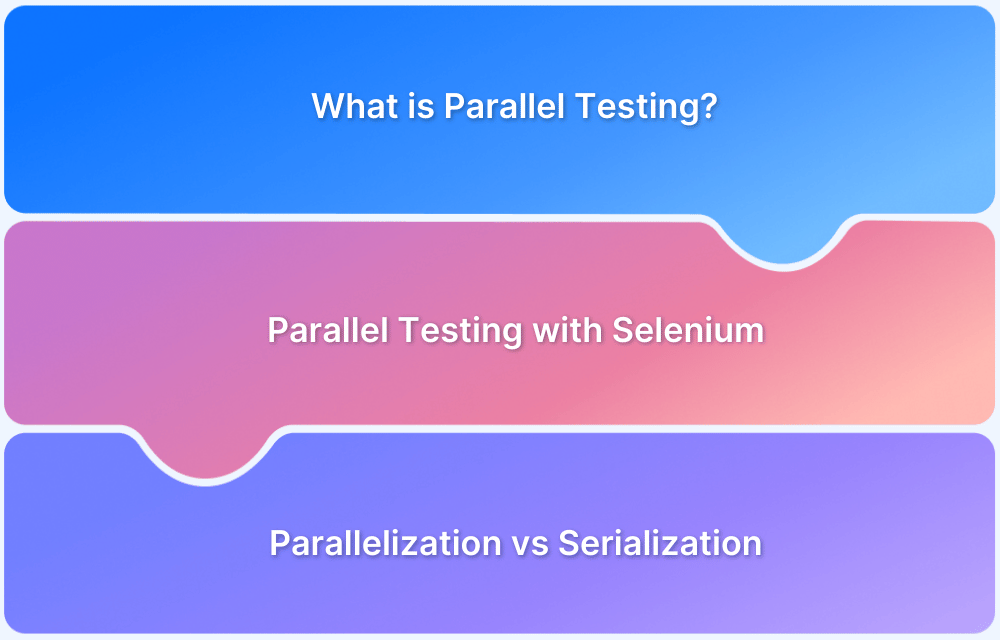Ever watched your test suite crawl while deadlines get closer?
As projects grow, new browsers, devices, and scenarios keep stacking up, and what used to take minutes can suddenly take hours. The slowdown hurts release speed and makes every feedback cycle feel heavier than the last.
Parallel test execution helps teams turn that around. It runs multiple tests at once instead of one after another so teams can validate more in less time without compromising accuracy. Combined with automation, it keeps execution fast, consistent, and ready for scale.
In fact, teams that use parallel testing cut their total runtime by almost 80% and ship builds with faster, more predictable turnaround times.
This article explains how parallel test execution works, how to automate it effectively, and how to handle its common challenges.
What is Parallel Test Execution Automation?
Parallel test execution automation is a testing strategy where multiple test cases are executed concurrently across various browsers, operating systems, or devices. Unlike sequential execution, which processes tests one after another, parallel execution distributes tests across multiple nodes or threads, leveraging computational resources for efficiency.
This approach is especially relevant for cross-browser and cross-platform testing, where validating functionality on diverse environments is essential. For example, a web application may need to be tested on Chrome, Safari, and Firefox simultaneously, across both Windows and macOS. Parallel automation ensures such coverage in a fraction of the time compared to running the same tests sequentially.
Key aspects of parallel test execution include:
- Running multiple test suites or test cases at the same time.
- Utilizing cloud infrastructure or local test grids for distribution.
- Scaling execution dynamically based on project requirements.
Read More: Parallel Testing with Selenium
Differences between Parallel Test Execution and Automated Parallel Test Execution
This table demonstrates the main differences between a regular parallel test execution vs automated parallel test execution:
| Aspect | Parallel Test Execution | Automated Parallel Test Execution |
|---|---|---|
| Definition | Running multiple test cases simultaneously, can be manual or automated. | Running automated test scripts concurrently using frameworks or tools. |
| Execution Mode | Can involve manual testers working in parallel or automated scripts. | Entirely automated, relying on scripts and automation tools. |
| Scalability | Limited — depends on number of testers and physical resources. | Highly scalable — tests can run across thousands of browsers/devices using cloud platforms. |
| Speed | Faster than sequential, but still constrained by human effort in manual parallel runs. | Significantly faster — automation allows large test suites to complete in minutes. |
| Consistency | Varies, as manual testing may introduce human error. | High consistency — scripts execute identically each time. |
| Integration with CI/CD | Manual parallel execution does not integrate with CI/CD pipelines. | Designed for CI/CD, enabling continuous testing with every build. |
| Resource Utilization | Depends on human testers and available devices/machines. | Optimized resource usage — leverages automation grids or cloud infrastructure. |
| Use Case | Small projects or scenarios where limited parallel manual testing is sufficient. | Modern agile/DevOps projects requiring speed, reliability, and scalability. |
Read More: How to run Parallel Tests with CircleCI
Why Implement Automated Parallel Test Execution?
Organizations adopt parallel test execution for several reasons, each tied to efficiency, quality, and scalability.
- Reduced execution time: By running tests simultaneously, teams can complete regression or smoke test suites in minutes instead of hours.
- Improved release velocity: Faster testing supports continuous integration and continuous delivery (CI/CD) pipelines, enabling quicker deployments.
- Enhanced test coverage: Multiple environments can be tested in parallel, ensuring compatibility across devices, OS versions, and browsers.
- Resource optimization: Instead of relying on sequential execution that underutilizes hardware or cloud capacity, parallel execution maximizes resource usage.
- Faster feedback loop: Developers receive near-instant insights about defects, making it easier to debug and fix issues early in the development cycle.
- Scalability for enterprise projects: Large-scale applications with extensive test suites benefit significantly, as parallelization makes execution feasible within tight deadlines.
Tools for Parallel Test Execution
A variety of tools and frameworks make parallel test execution possible. Each option comes with unique capabilities, advantages, and limitations. Below is a breakdown of the most widely adopted solutions.
1. BrowserStack Automate
BrowserStack Automate is a cloud-based testing platform that enables teams to run automated tests in parallel across more than 3,500 real devices and browsers. It eliminates the need to set up or maintain in-house infrastructure, allowing organizations to scale parallel test execution effortlessly.
Key Features:
- Parallel execution across thousands of real devices and browsers.
- Seamless integration with CI/CD pipelines such as Jenkins, GitHub Actions, and CircleCI.
- Detailed logs, video recordings, and debugging tools.
- Automatic scaling to handle large test suites.
- Secure and enterprise-ready environment with SOC2 and GDPR compliance.
Pros:
- No device lab setup required — instant access to real devices.
- Extremely scalable, supporting thousands of parallel sessions.
- Provides accurate results through real-world testing conditions.
- Strong ecosystem integration (CI/CD, frameworks, and languages).
Cons:
- Requires a subscription plan (cost may be high for small teams).
- Internet dependency — execution requires stable connectivity.
2. Selenium Grid
Selenium Grid is an open-source component of Selenium that allows running tests in parallel across multiple machines, browsers, and operating systems. It’s widely used for distributing large test suites.
Key Features:
- Distributed test execution across different machines.
- Support for multiple browsers and operating systems.
- Compatible with most test automation frameworks.
- Configurable hub-and-node architecture.
Pros:
- Open-source and free to use.
- Highly customizable based on infrastructure needs.
- Large community and strong ecosystem support.
Cons:
- Requires significant setup and maintenance effort.
- Limited scalability without cloud support.
- Debugging across distributed nodes can be complex.
3. TestNG
TestNG is a popular Java-based testing framework that simplifies parallel execution by allowing test cases to run concurrently at the class, method, or suite level. It’s often used with Selenium WebDriver.
Key Features:
- Built-in parallel execution support.
- Flexible test configuration through XML files.
- Supports data-driven and parameterized testing.
- Provides detailed reporting for executed tests.
Pros:
- Easy configuration of parallel tests.
- Strong support for complex test suites.
- Well-integrated with Java ecosystem.
Cons:
- Limited to Java-based projects.
- Needs additional tools for cross-browser/device execution.
4. PyTest-xdist
PyTest-xdist is a plugin for the PyTest framework in Python. It allows parallel execution of tests across multiple CPUs or distributed machines, significantly improving test suite execution speed.
Key Features:
- Parallel execution across multiple processors.
- Load balancing to optimize distribution of test cases.
- Supports distributed execution across remote systems.
- Integrates with existing PyTest tests with minimal configuration.
Pros:
- Lightweight and easy to set up.
- Great for speeding up Python-based test suites.
- Supports distributed testing beyond a single machine.
Cons:
- Limited to Python projects.
- Not designed for large-scale cross-browser testing.
5. JUnit 5
JUnit 5, the next generation of the popular JUnit testing framework, introduces native support for parallel test execution. It allows developers to configure concurrency at different levels for faster results.
Key Features:
- Built-in parallel execution with configurable thread pools.
- Annotations to manage test execution modes.
- Strong integration with IDEs and build tools like Maven and Gradle.
- Modular architecture with extensions support.
Pros:
- Out-of-the-box parallel execution support.
- Widely used and well-documented framework.
- Easily integrates with Java projects and CI/CD tools.
Cons:
- Java-only framework.
- For broader device/browser coverage, additional tools are needed.
How to Implement Parallel Test Execution?
Implementing parallel execution requires a systematic approach to ensure tests remain stable and efficient.
- Identify suitable test cases: Not all tests are ideal for parallel execution. Independent test cases, such as regression tests, smoke tests, or cross-browser checks, are better suited compared to interdependent scenarios.
- Choose the right framework or tool: Select tools like TestNG, PyTest-xdist, or Selenium Grid based on your technology stack. For cloud-based execution and real-device testing, platforms like BrowserStack Automate are highly effective.
- Configure test environments: Set up local test grids or use cloud infrastructure to run tests across multiple nodes. Define environment variables, browsers, and OS versions for execution.
- Enable CI/CD integration: Incorporate parallel execution into CI/CD pipelines (e.g., Jenkins, GitHub Actions, GitLab CI). This ensures automated test suites run with every build, offering fast feedback.
- Monitor and analyze results: Use reporting tools to consolidate results from parallel runs. This makes it easier to trace defects, identify flaky tests, and ensure stability.
Instead of managing complex local setups, BrowserStack Automate provides ready-to-use parallel testing infrastructure. Teams can run thousands of test cases simultaneously across real devices and browsers, with detailed reporting and CI/CD integrations. This eliminates the overhead of maintaining infrastructure while ensuring accuracy through real-world testing conditions.
Challenges in Parallel Test Execution
While parallel execution offers significant benefits, it also introduces challenges that must be addressed.
- Test interdependencies: Parallel execution can fail if tests share dependencies such as databases, files, or session states.
- Flaky tests: Inconsistent tests may pass or fail unpredictably when run in parallel, reducing reliability.
- Resource contention: Running multiple tests on shared resources may cause conflicts or bottlenecks.
- Complex environment setup: Configuring local grids or maintaining device farms can be time-consuming and costly.
- Debugging difficulty: Failures in parallel runs can be harder to trace due to concurrent logging and overlapping execution.
- Licensing or tool limitations: Some tools restrict the number of parallel sessions unless using premium versions.
Best Practices for Effective Parallel Test Execution
To maximize the effectiveness of parallel test execution, certain best practices should be followed.
- Design independent tests: Write test cases that do not rely on shared states or sequential execution.
- Prioritize high-value tests: Identify the most critical test cases to parallelize first, such as smoke or regression tests.
- Optimize test data management: Use unique test data or mock services to prevent conflicts across concurrent executions.
- Implement robust reporting: Centralize test results for easier debugging and trend analysis.
- Leverage cloud infrastructure: Use cloud platforms like BrowserStack for on-demand scalability and access to real devices.
- Monitor flaky tests: Continuously analyze test results and isolate unstable tests for fixing.
- Integrate with CI/CD: Ensure parallel test execution is part of the continuous pipeline, enabling faster feedback loops.
Get Expert QA Guidance Today
Schedule a call with BrowserStack QA specialists to discuss your testing challenges, automation strategies, and tool integrations. Gain actionable insights tailored to your projects and ensure faster, more reliable software delivery.
Why choose BrowserStack for Parallel Test Execution Automation?
BrowserStack Automate stands out as a leading choice for parallel test execution due to its real-device cloud and scalability.
- Access to 3,500+ real devices and browsers for true cross-platform coverage from legacy to the latest versions, without extra setup.
- Offers an integrated Selenium Grid to run Selenium tests in parallel across multiple environments instantly with simple configuration.
- Reduce flaky results by testing on consistent, dedicated real-device environments.
- Ability to run thousands of tests concurrently, reducing build times from hours to minutes.
- Seamless integration with CI/CD pipelines like Jenkins, CircleCI, and GitHub Actions.
- Detailed analytics and reporting for debugging failed sessions.
- Zero infrastructure overhead, as BrowserStack manages the device lab and scaling needs.
By using BrowserStack, teams can achieve parallel execution at scale without investing in costly infrastructure, ensuring faster, more reliable releases.
Try BrowserStack Automate for Parallel Testing
Conclusion
Parallel test execution automation is essential for modern software development, enabling faster testing cycles, broader coverage, and improved release velocity.
By adopting the right tools, addressing challenges, and following best practices, teams can harness the full potential of parallel testing. Cloud platforms like BrowserStack Automate further simplify implementation by providing scalable, real-device infrastructure, making parallel test execution both accessible and reliable.