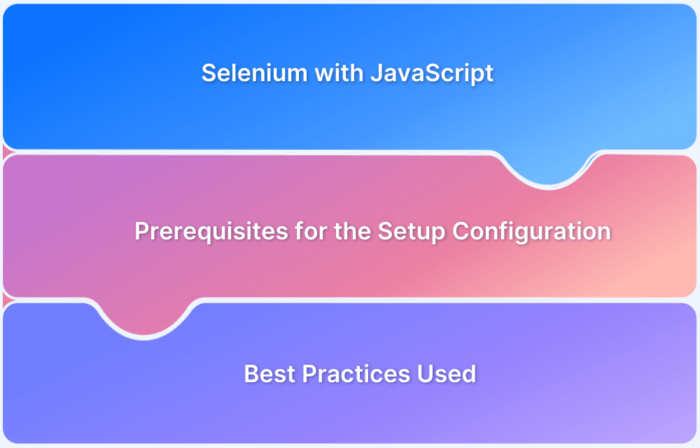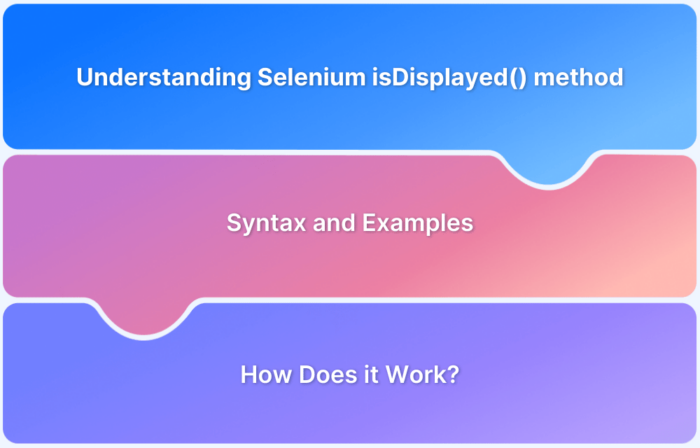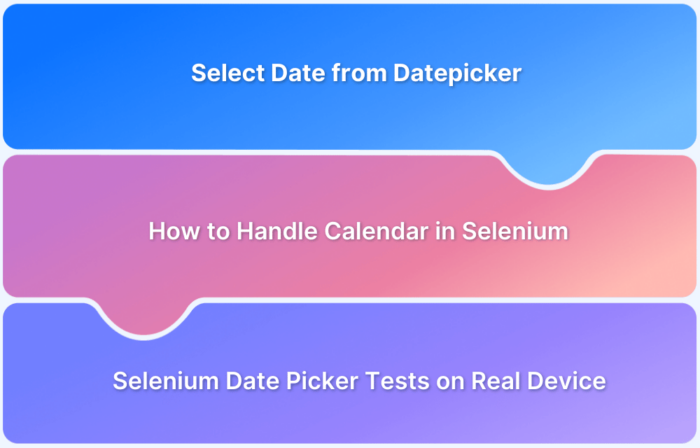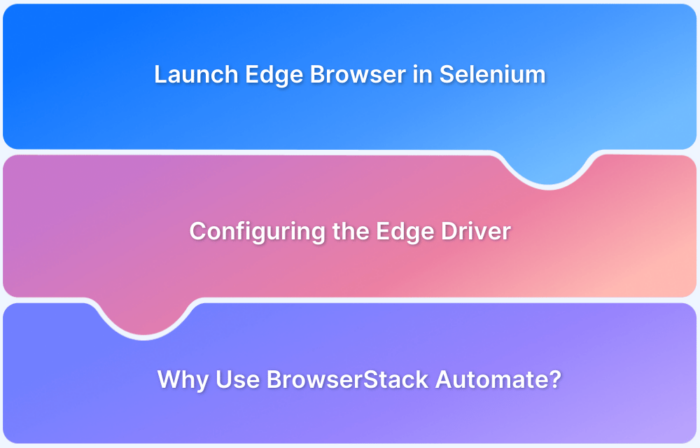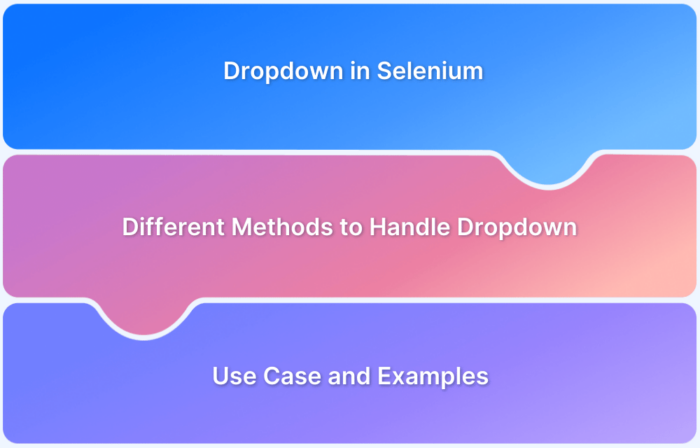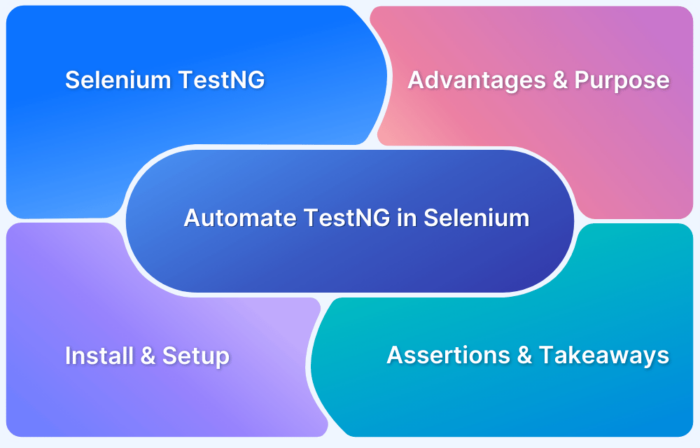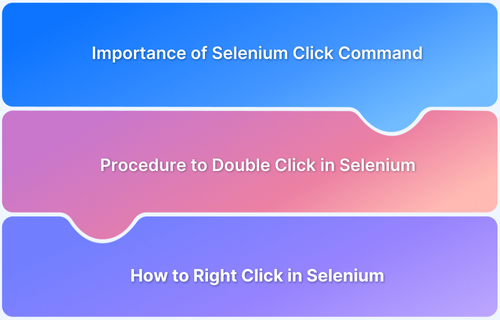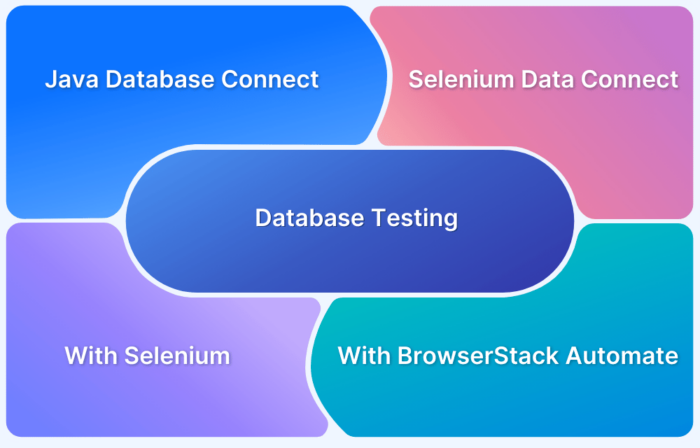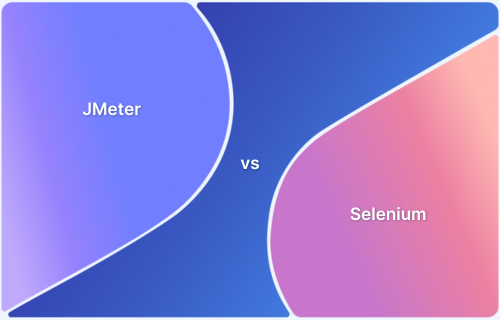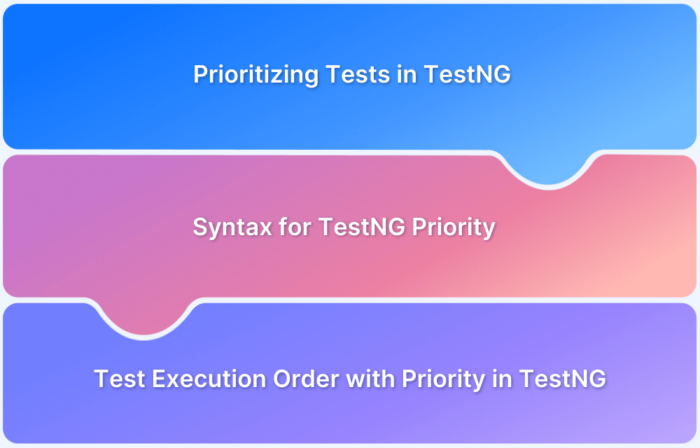Selenium Webdriver
-
Selenium with JavaScript : Getting Started with Automation Testing
Learn from Selenium JavaScript Tutorial with code snippets & examples to run your automation tests smoothly.
Learn More -
How does Selenium isDisplayed() method work?
Learn how the isDisplayed method in Selenium Webdriver, to check web element visibility - isSelected, isEnabled & isDisplayed.
Learn More -
How to Select Date from Datepicker in Selenium Webdriver using Java
Many websites need users to pick out a date from a calendar. Learn how to verify this function with automated Selenium testing using Java. Test website on real browsers and devices
Learn More -
How to launch Edge browser in Selenium
Learn the fundamental steps of launching Edge browser in Selenium. Also find out how Mac users can test web apps on Microsoft Edge.
Learn More -
How to Select Value & Handle Dropdown in Selenium without Select Class
Dropdown is an vital UI element handled using Select Class in Selenium. Learn various ways of how to handle Dropdown in Selenium without using Select Class
Learn More -
How to Automate TestNG in Selenium
In this tutorial, learn how to automate TestNG in Selenium. Understand the Setup, Annotations, Assertions, Advantages & more.
Learn More -
How to perform Double Click in Selenium?
A fundamental guide that demonstrates how to automate the double click operation in Selenium.
Learn More -
Database Testing using Selenium and TestNG
Learn how to run database testing using Selenium & TestNG. Read the tutorial to execute database connection, jdbc connection & verification.
Learn More -
JMeter vs Selenium: What is preferred by Testers?
This guidepost helps you decide the ideal testing tool for you. Weigh the pros and cons of two popular tools used in the testing domain - Jmeter vs Selenium.
Learn More -
Prioritizing tests in TestNG with Selenium
With a large number of tests, Test Prioritization is important for efficient testing. Learn prioritizing tests in TestNG with Selenium using this guide
Learn More