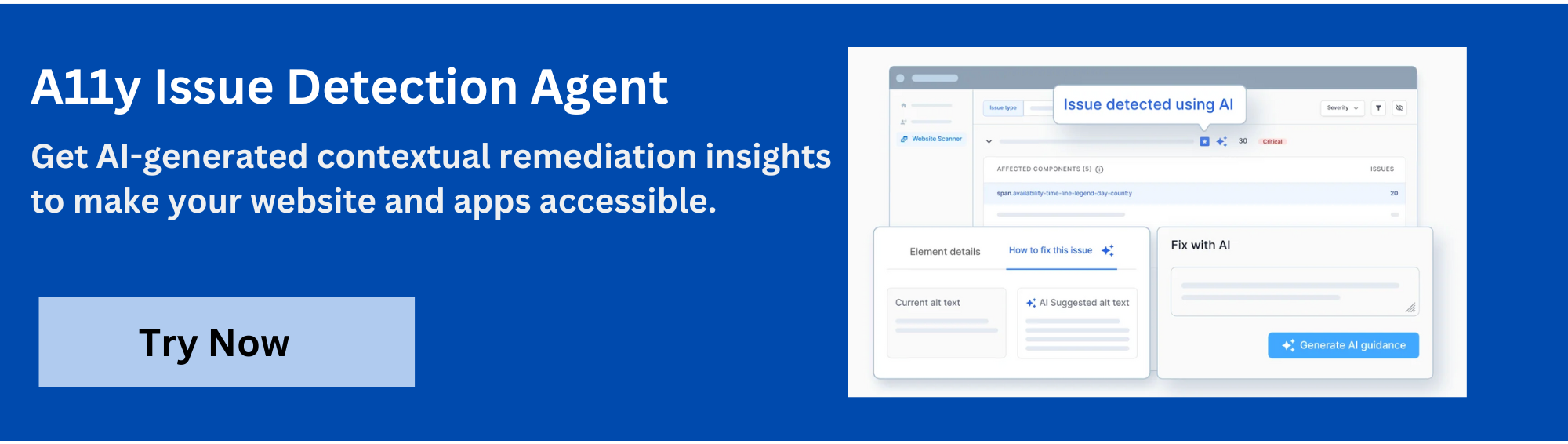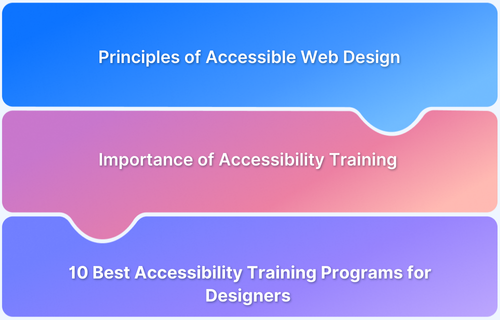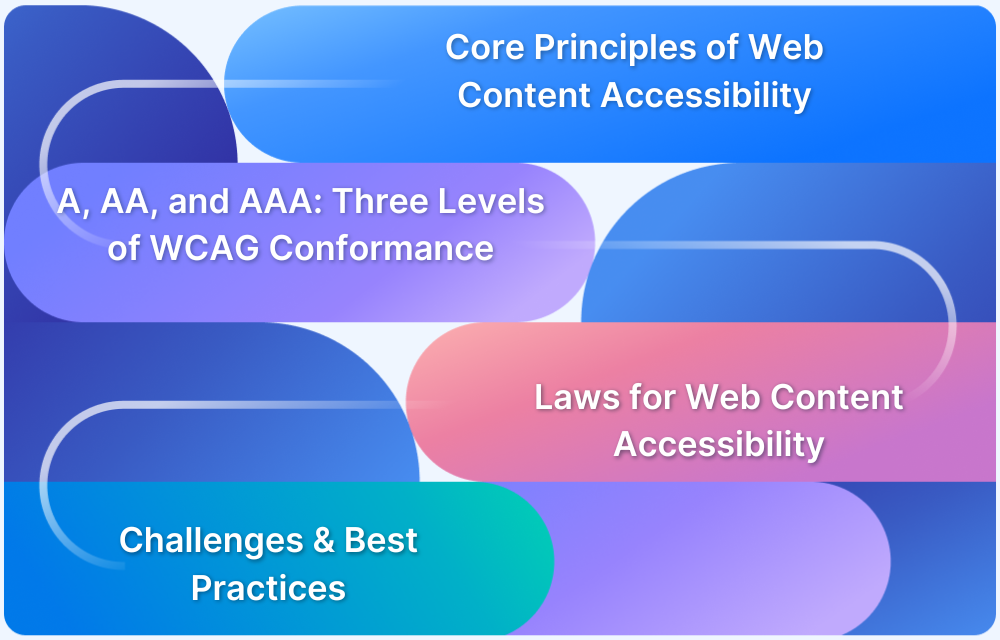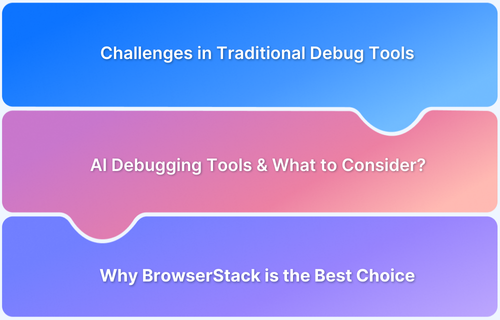Many digital products still fall short of accessibility standards, creating barriers for users and exposing organizations to compliance risks. These gaps hurt both inclusivity and user trust, making accessibility remediation a priority for businesses that want to deliver seamless digital experiences.
Overview
What is Accessibility remediation?
Accessibility remediation is the process of fixing digital accessibility issues in websites, apps, and documents to ensure they meet compliance standards and provide equal access to all users.
Key Aspects of Accessibility Remediation:
- Automated Testing: Using automated tools to scan for common accessibility issues, such as missing alt text, improper color contrast, and inaccessible forms.
- Manual Audits: Conducting manual audits to evaluate complex accessibility problems that automated tools may miss, such as dynamic content or user flow issues.
- Code Fixes: Correcting code-related issues like improper heading structures, missing ARIA (Accessible Rich Internet Applications) attributes, and non-semantic HTML tags.
- User Experience (UX) Improvements: Enhancing navigation and interaction for users with disabilities, including keyboard navigation and voice command optimization.
- Cross-Platform Consistency: Ensuring that accessibility features work seamlessly across all devices and browsers.
Importance of Accessibility Remediation:
- Compliance with Legal Standards: Ensures that digital content complies with accessibility laws and regulations, like WCAG and ADA.
- Inclusive User Experience: Provides a better experience for people with disabilities, helping to reach a broader audience.
- Improved SEO: Accessibility enhancements, such as proper use of headings and alt text, can improve search engine rankings.
- Brand Reputation: Demonstrates a commitment to inclusivity, which can boost brand loyalty and customer trust.
- Avoids Lawsuits: Reduces the risk of legal action due to non-compliance with accessibility standards.
This article explores the importance of accessibility remediation, common issues that require fixes, and best practices to ensure inclusive digital experiences.
Understanding Accessibility Remediation
Accessibility remediation is the process of correcting accessibility issues identified during audits or testing to ensure digital products meet recognized standards like WCAG, ADA, and EAA. It goes beyond identifying problems by making the necessary fixes in design, code, and content so that websites, apps, and documents are fully usable by people with disabilities.
Effective remediation requires collaboration between developers, designers, and content creators, ensuring accessibility is not just a compliance checkbox but a core part of the digital experience.
Why Accessibility Remediation Matters
Accessibility remediation plays a critical role in ensuring that digital products are inclusive, compliant, and sustainable. Without it, organizations risk alienating users, damaging their brand, and facing serious compliance challenges.
Key reasons it matters include:
- Legal compliance: Meeting requirements under WCAG, ADA, Section 508, and the European Accessibility Act helps avoid lawsuits and penalties.
- Inclusive user experience: Remediation removes barriers so people with disabilities can fully engage with websites, apps, and documents.
- Business growth: Accessible digital products reach a wider audience, opening doors to new customers and markets.
- Brand trust and reputation: Demonstrates a company’s commitment to diversity, equity, and inclusion, strengthening customer loyalty.
- Long-term sustainability: Fixing issues early reduces technical debt and ensures accessibility is built into ongoing development.
Common Accessibility Issues Requiring Remediation
Many accessibility issues are recurring and can significantly affect how people with disabilities interact with digital products. Identifying and remediating these issues is crucial to achieving compliance and delivering inclusive experiences.
Some of the most common issues include:
- Missing or inaccurate alt text: Images without descriptive text make content inaccessible to screen reader users.
- Poor color contrast: Low contrast between text and background makes content difficult to read, especially for users with visual impairments.
- Keyboard inaccessibility: Interactive elements that can’t be navigated via keyboard exclude users who rely on non-mouse input.
- Improper use of ARIA attributes: Incorrect or missing ARIA roles can confuse assistive technologies like screen readers.
- Unlabeled form fields: Forms without proper labels prevent users from completing tasks independently.
- Inaccessible PDFs and documents: Content that isn’t tagged properly or structured correctly is unreadable by assistive technologies.
- Dynamic content without announcements: Pop-ups or changes on a page that aren’t communicated to assistive tech leave users disoriented.
Addressing these issues through remediation ensures compliance with accessibility standards and removes barriers for all users.
The Accessibility Remediation Process
Remediating accessibility issues is a structured effort that ensures problems identified in audits are systematically fixed and validated. A typical process includes:
- Audit and Assessment: Conduct automated scans and manual reviews to identify accessibility gaps across websites, apps, and documents.
- Prioritization of Issues: Rank findings based on severity, user impact, and compliance requirements (critical blockers vs. minor enhancements).
- Implementation of Fixes: Apply corrections in code, design, and content, such as updating alt text, fixing keyboard traps, or improving color contrast.
- Ongoing Monitoring: Continuously track accessibility with automated tools and periodic audits to maintain compliance as content evolves.
- Validation and Testing: Re-test using both AI-powered tools and manual checks with assistive technologies to confirm issues are resolved. With BrowserStack Accessibility and its AI-powered Issue Detection Agent, teams can validate fixes more efficiently by detecting meaningful issues and reducing false positives.
Best Practices for Effective Remediation
Successful accessibility remediation requires more than one-time fixes. It demands a systematic, ongoing approach that integrates accessibility into every stage of the digital lifecycle.
Key best practices include:
- Adopt a shift-left approach: Integrate accessibility considerations early in design and development rather than waiting until post-launch.
- Combine automated and manual testing: Use AI-powered tools for efficiency, but validate with real users and assistive technologies for accuracy.
- Involve people with disabilities: Their lived experiences provide critical insights that automation cannot capture.
- Train teams regularly: Educate developers, designers, and content creators on WCAG guidelines and inclusive design principles.
- Maintain detailed documentation: Track issues and fixes for compliance reporting and long-term learning.
- Monitor continuously: Accessibility is not static; ongoing testing ensures products remain compliant as they evolve.
By following these practices, organizations can move beyond compliance checklists and deliver digital experiences that are truly inclusive and sustainable.
Read More: What is Universal Design Accessibility?
Accessibility Remediation vs. Accessibility Overlays
When addressing accessibility, organizations often face the choice between true remediation and quick overlay solutions. While both approaches aim to improve accessibility, they differ significantly in depth, reliability, and long-term impact.
Accessibility Remediation
- Involves fixing issues directly in the source code, design, and content.
- Ensures compliance with standards like WCAG, ADA, and EAA.
- Creates long-lasting, reliable accessibility improvements.
- Builds inclusivity into the product itself, benefiting all users.
Accessibility Overlays
- Add a layer on top of a site (e.g., widgets or toolbars) to make it appear accessible
- Provide quick fixes, such as contrast adjustments or text resizing.
- Often criticized for being superficial and failing to meet compliance fully.
- May cause conflicts with assistive technologies like screen readers.
Overlays can offer short-term relief but do not replace true remediation. To achieve compliance, avoid legal risks, and deliver genuinely inclusive experiences, accessibility remediation is the more sustainable and effective approach.
How BrowserStack Accessibility Testing Helps with Accessibility Remediation
Accessibility remediation doesn’t stop at identifying issues, it requires accurate validation and continuous monitoring to ensure fixes truly work.
BrowserStack Accessibility Testing is designed to not only identify accessibility gaps but also to make remediation faster and more effective. By combining AI-powered detection with clear developer guidance, it helps teams apply fixes and validate them across real devices and browsers.
- Automated Tests: Detect WCAG violations and code-level issues early in development.
- Workflow Analyzer: Catch dynamic issues across full user journeys like checkout or sign-up flows.
- Real Screen Reader Support: Validate fixes with NVDA, VoiceOver, and TalkBack on actual devices.
- Assisted Tests: Guided checks for complex issues such as keyboard traps and focus order.
- AI-powered Insights: Group related issues, prioritize critical fixes, and provide actionable suggestions.
- Central Dashboard & Monitoring: Track issues, schedule scans, and maintain compliance over time.
With this blend of automation, AI, and real-world testing, teams can remediate faster and ensure long-term accessibility.
At the core of BrowserStack Accessibility Testing is the AI-powered Issue Detection Agent, built to make testing more intelligent and efficient. Rather than cluttering reports with noise or minor layout shifts, it pinpoints the accessibility barriers that matter most and offers clear, actionable guidance.
This approach not only minimizes false positives but also speeds up reviews, enabling developers to focus on meaningful fixes. Integrated seamlessly into existing workflows, the Issue Detection Agent helps teams:
- Identify accessibility issues in real time.
- Prioritize high-impact problems with AI-driven context.
- Cut down on repetitive manual checks.
- Deliver accessible, compliant digital products with greater ease.
Conclusion
Accessibility remediation is essential for creating digital experiences that are inclusive, compliant, and sustainable. By addressing common barriers and embedding accessibility into design, development, and testing workflows, organizations can reduce legal risks while delivering products that work for everyone.
Tools like BrowserStack Accessibility Testing, with its AI-powered Issue Detection Agent, workflow analysis, and real screen reader validation, make remediation faster and more effective. Investing in remediation today ensures not just compliance, but lasting digital inclusivity.