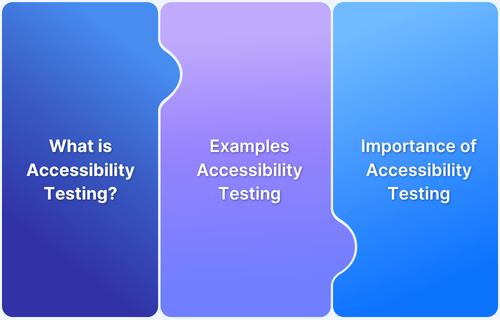With accessibility now essential, Universal Design ensures usability across both digital and physical experiences.
By embedding inclusivity into your design from the start, you create websites and apps that are compliant and user-friendly, regardless of ability, device, or environment.
Overview
What is Universal Design Accessibility?
Universal Design Accessibility is an approach that focuses on creating environments, products, and services that everyone can use, regardless of age, size, or ability.
7 Principles of Universal Design
- Equitable Use
- Flexibility in Use
- Simple and Intuitive Use
- Perceptible Information
- Tolerance for Error
- Low Physical Effort
- Size and Space for Approach and Use
Factors to consider when testing Universal Design Accessibility of a website
- Compliance with Standards like WCAG, ADA, Section 508, EN 301 549
- Evaluate Against the 7 Principles of Universal Design
- Perform Cognitive Load and Language Simplicity Checks
- Test Design Accessibility right from the beginning
This guide delves deep into universal design accessibility and its significance.
What is Universal Design?
Universal Design is about making products and spaces that everyone can use, regardless of age, size, or ability. It focuses on digital inclusivity, ensuring things are accessible without needing special changes.
This approach is based on seven key ideas, like fairness, flexibility, and easy-to-understand use. By considering accessibility from the beginning, Universal Design helps create a more inclusive society.
Read More: Web Accessibility Best Practices
Why implement Universal Design?
Universal Design benefits everyone by making physical spaces and digital products inclusive. Here are some of the key advantages:
- Inclusive by Default: Ensures that people with disabilities, older users, or those with situational limitations can access and use digital products without barriers.
- Improves Usability for All: Features like clear navigation, accessible fonts, and keyboard access help everyone, not just those with disabilities.
- Future-Proofs Your Design: Tech and user needs evolve—universal design prepares digital products for varied and emerging use cases.
- Complies with Legal Standards: Many regions enforce accessibility laws (like ADA, WCAG, Section 508). Universal Design helps meet these standards proactively.
- Drives Innovation: Designing for edge cases leads to better overall design, sparking innovation and uncovering unmet user needs.
- Expands Market Reach: With over 1 billion people globally living with a disability, inclusive design means more potential users and customers.
- Enhances Brand Reputation: Being known for accessibility reflects positively on your values and commitment to equity and social responsibility.
Read More: Top 15 Examples of Accessibility Websites
What is Universal Design Accessibility?
Universal Design Accessibility refers to the creation of digital products, environments, and experiences that are usable by everyone, regardless of age, ability, or background. Instead of designing for a “typical” user and adding special adaptations later, universal design builds accessibility into the core from the beginning.
Everyday examples in physical spaces include ramps next to stairs, low door thresholds, and lever handles, which help wheelchair users, older people, and parents with strollers.
On websites, things like accessible keyboard navigation, high-contrast colors, and text descriptions for images help people with visual impairments or those using assistive technologies. This approach promotes inclusivity by meeting everyone’s needs without special adjustments.
7 Principles of Universal Design
Here are the seven principles of Universal Design:
1. Equitable Use
Equitable use is the foundational principle of accessible design. This principle is built on the idea that no group should be excluded or stigmatized.
For websites, this means ensuring that every user, regardless of their abilities or impairments, can interact with the site effectively and efficiently. It’s about ensuring the design accommodates diverse needs from the start, so everyone can engage with the site on equal terms.
To implement this, designers must take several factors into account:
Guidelines:
- Provide the same means of use for all users, identical when possible, or equivalent when necessary.
- Avoid segregating or creating separate experiences for users with different abilities.
- Ensure that privacy, security, and safety features are equally available to all users.
- Create an appealing design that resonates with a wide audience, making it welcoming and usable for all.
Examples:
Add alternative text (alt text) for all images and media elements. Ensure interactive features are accessible with both mouse and keyboard. Use sufficient color contrast for text to ensure legibility.
Read More: Accessibility Color Contrast Testing
2. Flexibility in Use
Flexibility in Use means accommodating different user preferences and abilities. It promotes offering multiple ways to interact with a website or digital space, letting users choose what works best for them.
Guidelines:
- Provide multiple ways to interact with the design, whether that’s through mouse, keyboard, or touch.
- Consider different user preferences, such as right or left-handed access.
- Enable adaptability to allow users to modify their experience based on their preferences.
Examples:
Allow users to resize text without breaking the layout. Avoid media that plays automatically, such as videos or audio. Provide options for users to pause or skip content.
3. Simple and Intuitive Use
The principle of simple and intuitive use ensures that designs are easy to understand and navigate for users of any experience level, knowledge, or abilities.
A simple design reduces confusion, making the experience seamless for all users.
Guidelines:
- Eliminate unnecessary complexity in the design.
- Follow conventions and ensure that the design aligns with user expectations.
- Organize content in a way that prioritizes key information and provides helpful prompts when needed.
- Accommodate different literacy levels and language skills, ensuring everyone can understand the content.
Examples:
Avoid using jargon. Make navigation menus and buttons consistent and intuitive. Provide clear labels and descriptions for forms and input fields.
4. Perceptible Information
Perceptible information is about making sure that essential information is communicated effectively to all users, regardless of sensory limitations. Whether it’s through sight, sound, or touch, users must be able to access important information clearly.
This principle ensures that users with different sensory abilities, whether visually impaired, hearing impaired, or with other sensory needs, can fully engage with the content or environment.
Guidelines:
- Present key information using multiple modes, such as visually, verbally, or tactility.
- Provide adequate contrast to ensure that important details are clearly visible.
- Differentiate elements to make it easy to describe and navigate.
- Ensure compatibility with assistive technologies, like screen readers or braille displays.
Examples:
Use a clear heading structure and provide both text and visual content to present information.
5. Tolerance for Error
This principle focuses on reducing the risks of mistakes and minimizing the negative impact of unintended actions.
By anticipating potential errors, designers can create systems that guide users and prevent mishaps, ensuring a smoother experience.
Guidelines:
- Arrange elements to minimize risks and errors, making the most-used elements the easiest to access.
- Eliminate, isolate, or shield hazardous elements to reduce risk.
- Provide warnings when users are about to make mistakes and give them a chance to undo actions.
- Prevent unconscious actions in tasks requiring attention.
Examples:
Allow users to undo actions, like deleting content or submitting forms. Provide tooltips that are easy to dismiss. Add delays to dropdown menus to prevent accidental selection.
Read More : Quick Website Accessibility Testing Checklist
6. Low Physical Effort
Low physical effort is all about making designs efficient and comfortable to use without tiring users out.
It ensures that designs don’t demand excessive physical effort, making them accessible to all users, including those with limited mobility or stamina.
Guidelines:
- Ensure the design allows users to interact while maintaining a comfortable, neutral body position.
- Reduce repetitive actions and minimize the amount of physical exertion required.
- Make sure users can achieve their goals with minimal effort.
Examples:
- Make interactive elements, like buttons, larger and easier to click. Reduce the steps required to complete tasks. Ensure a logical tab order for keyboard navigation.
7. Size and Space for Approach and Use
This principle is about providing enough space and a comfortable environment for users, no matter their body size, posture, or mobility. It ensures that the design accommodates everyone, including those using assistive devices.
Guidelines:
- Ensure a clear line of sight to important elements for users, whether seated or standing.
- Make sure there’s enough space for users to move freely, including for those with assistive devices.
- Accommodate different hand and grip sizes by providing easily accessible components.
Examples:
- Ensure that the website is responsive and works well across different devices. Consider users with assistive tools like screen magnifiers or text-to-speech software.
Universal Design vs Inclusive Design vs Accessible Design
The table below provides a brief comparison of the three design approaches. While all aim for inclusivity, Universal Design takes a broad, all-encompassing approach. Inclusive Design is focused on meeting the needs of diverse groups, and Accessible Design primarily targets users with disabilities.
| Parameter | Universal Design | Inclusive Design | Accessible Design |
|---|---|---|---|
| Definition | A design approach that aims to create products and environments usable by all people, regardless of age, size, or ability. | It focuses on designing for the full range of human diversity and ensuring systems meet diverse needs. | It focuses on designing for individuals with specific disabilities and ensuring they can access and use products. |
| Goal | To create solutions that work for everyone, without the need for adaptations or specialized solutions. | To design products or environments that welcome and include diverse users, addressing specific needs. | To ensure accessibility for people with disabilities by meeting specific standards or guidelines. |
| Scope | Broad, applying to all users, regardless of ability. | Focuses on a diverse group of users, including marginalized or underrepresented communities. | Primarily focuses on making things usable for people with disabilities. |
| Example | A website with a responsive layout, readable fonts, and intuitive navigation that works for all users, regardless of ability or device. | An e-commerce site offering multilingual support to include users from different regions. | A website that includes alt text for all images, ARIA labels for screen readers, and proper color contrast for users with visual impairments. |
| Outcome | Usability for the maximum number of people from the start. | Empathy-driven design that focuses on diverse, specific user groups. | Compliance with accessibility standards ensures usability for individuals with disabilities. |
Read More: Top 15 Accessibility Automation Tools
How can Universal Design be applied to Web and Digital Products?
Designing websites with accessibility ensures that everyone, regardless of ability, can interact with and navigate the content effectively.
This section outlines, with examples, how to apply the principles of Universal Design to building Web and Digital products.
1. Accessible Layout and Navigation: A website’s layout and navigation should be intuitive and straightforward, allowing users to move through the content effortlessly. Clear organization and easy access to important elements help users with different needs interact with the site.
Example: Use consistent menus, well-structured headings, and clear link labels. Ensure that elements like buttons, forms, and links are easy to locate and navigate, making it simple for users to access desired content.
2. Responsive and Device-Agnostic Design: Designing websites to work smoothly across various devices and screen sizes is essential for accessibility. A responsive design ensures that the website adapts to provide the best viewing experience, whether accessed from a smartphone, tablet, or desktop.
Example: Implement flexible grid systems and fluid layouts that automatically adjust to different screen sizes. This ensures content remains readable and navigable, regardless of the device used.
3. Keyboard and Voice Control Compatibility: Websites must be fully navigable using just a keyboard or voice commands, allowing users with motor impairments or those who prefer hands-free interaction to access content with ease.
Example: Implement keyboard shortcuts and “tab” navigation for easy movement between interactive elements. Ensure that voice recognition software can also control important website functions, such as submitting forms or navigating menus.
4. Readable and Understandable Content: Content should be clear, easy to read, and simple to understand, catering to a wide range of users with varying literacy levels and cognitive abilities. Using plain language, consistent formatting, and readable fonts enhances accessibility for everyone.
Example: Avoid jargon and complex language. Use larger fonts and high-contrast text against the background. Ensure that headings and paragraphs are structured logically for easy scanning and comprehension.
5. Multimedia and Alternative Formats: Multimedia content, such as videos and audio, should be accessible to users with sensory impairments. Providing alternative formats for these media ensures that all users, regardless of their abilities, can consume the content.
Example: Add captions to videos for users who are deaf or hard of hearing. Provide transcripts for audio content, and make sure videos have an option to adjust playback speed for users who may need extra time to process information.
Understanding User Diversity for Universal Design
Designing for everyone starts with recognizing the diverse needs, abilities, and contexts of all users. Here are some of the factors to consider before designing a website:
1. Types of Disabilities
Disabilities can be classified into permanent, temporary, or situational categories, each with specific needs that must be considered when designing accessible products and environments.
Permanent Disabilities: These are long-term or lifelong conditions that affect an individual’s ability to interact with their environment. Conditions like blindness, paralysis, and hearing impairments require solutions that ensure continued access to everyday tasks.
For example:
- Screen readers for visually impaired users, which read out text on a screen to enable them to interact with digital content.
Temporary Disabilities: These are short-term conditions that hinder a person’s ability to use typical tools or devices. For example, a broken arm or recovering from eye surgery may create temporary limitations.
For example:
- Voice-controlled devices or speech-to-text software can assist users who are unable to type due to an injury, making it easier for them to interact with technology.
Situational Disabilities: These disabilities arise based on a person’s situation or environment.
For example:
- High-contrast modes for websites and mobile apps that improve visibility when users are in bright outdoor environments, where screen readability is often reduced.
- One-handed mobile navigation allows users holding objects, such as bags or groceries, to operate their mobile devices with one hand.
2. Cultural and Language Considerations
Designing with cultural and linguistic diversity in mind ensures that products can be used effectively by people from different backgrounds and regions.
Translation: This refers to adapting the language of content while keeping the interface design consistent. This ensures that users can access content in their native language without disrupting the usability of the site or app.
For example :
- A multilingual website offering identical layouts and design features in different languages (for example, English and Spanish), ensuring that users from different linguistic backgrounds can navigate the site easily and understand the content.
Localization: Localization is tailoring design elements to fit specific regions’ cultural norms and preferences. This includes modifying the language and images, colors, symbols, and content that may have different meanings in different cultures.
For Example:
- An e-commerce platform that displays different product categories, payment methods, or shipping options based on the user’s location, such as offering different payment systems in Western countries compared to Asia.
- Adjusting design elements like images or cultural symbols that resonate with specific target audiences, ensuring the content feels relevant and familiar.
3. Aging Populations and Digital Inclusion
As the global population ages, it’s increasingly important to design digital products and environments that are easy to use for older adults, who may experience age-related impairments in vision, hearing, and mobility.
Adaptations for Older Adults: Older adults may face difficulties in using digital tools due to reduced vision, slower cognitive processing, or physical limitations. To address these challenges, digital products should be designed with simplicity and accessibility in mind.
For Example:
- Larger font sizes and simplified interfaces help older users easily read text and navigate sites without feeling overwhelmed by complex layouts or small buttons.
- Voice command features and screen magnifiers allow users to control devices or adjust text size, making it easier for them to interact with technology without straining their eyes or hands.
Factors to consider when testing Universal Design Accessibility of a website
Here are factors to consider when testing the design accessibility of a website:
Compliance with standards like WCAG, ADA, Section 508, EN 301 549
Ensuring a website meets accessibility standards is important for making it usable by people with different abilities.
Examples:
- Check if the website meets WCAG standards. These standards include guidelines for things like color contrast, keyboard navigation, and alternative text for images.
- If the site is public-facing in the U.S., ensure it is compatible with ADA and Section 508 regulations. These laws require websites to be accessible to people with disabilities.
- For websites in Europe, ensure compliance with EN 301 549, a set of standards for digital accessibility.
Evaluate Against the 7 Principles of Universal Design
To ensure the website is inclusive, it should be assessed based on the 7 Principles of Universal Design.
Examples:
- Equitable Use: Make sure all users, including those with disabilities, can access content without special tools.
- Flexibility in Use: Verify that users can adjust text size or navigate using different input methods, such as a keyboard or voice commands.
- Perceptible Information: Ensure that multimedia like videos has captions and the website has a clear visual structure.
Perform Cognitive Load and Language Simplicity Checks
Simplifying the interface helps users easily understand and use the website, reducing mental effort.
Examples:
- Use clear and concise text and intuitive layouts to make navigation easy.
- Choose readable font styles and sizes.
- For multilingual sites, offer translations and localized content to suit different cultural contexts.
Test on Real Devices, Various Browsers, OS
Testing on multiple devices and platforms ensures that the website works well everywhere.
Examples:
- Check website performance on different devices, browsers, and operating systems.
- Verify that the layout works well on mobile phones, tablets, and desktops.
- Check that touch interactions are easy to use on mobile devices.
Why choose BrowserStack for Testing Universal Design Accessibility?
Manually checking every accessibility guideline can be time-consuming. BrowserStack’s Accessibility Design Toolkit streamlines the process by automatically testing your digital product for WCAG 2.1 compliance, color contrast issues, and focus order problems within Figma.
Whether you’re a designer or developer, the toolkit helps you identify and fix barriers early and ensure your design works for everyone, everywhere. It provides:
- Automated WCAG audits
- Real-device contrast and readability checks
- Screen reader compatibility testing
- Focus order and keyboard navigation validation
Benefits of Using BrowserStack for Accessibility Testing
If your website is not accessible, you are potentially excluding a significant user base and exposing yourself to legal risks. Adhering to legal compliance standards such as WCAG, ADA, and Section 508 is not just a formality; it is essential for ensuring your site is accessible to all users, regardless of their abilities.
BrowserStack’s Accessibility Testing offers comprehensive support for WCAG, EAA, ADA, and over 10 other global accessibility regulations, helping teams identify compliance issues early, before they become expensive problems. Its advanced Spectra engine uncovers 66% more issues than traditional accessibility tools, while the streamlined, 8X faster scanning process ensures that your CI/CD pipeline remains efficient and uninterrupted.
BrowserStack Accessibility Testing is developer to provide enterprise-level precision, rapid development cycles, and authentic, user-centric testing across real browsers and devices.
- Tests are conducted on over 3500+ real browsers and devices, extending beyond just Chrome or simulators.
- Seamlessly integrates into CI/CD workflows, facilitating shift-left testing for accessibility.
- Visual issue identification comes with contextual guidance to expedite remediation.
- Fully supports ADA, WCAG 2.1/2.2, Section 508, and AODA accessibility standards.
- Enables collaborative workflows with test logs, reports, and role-based access.
- Focuses on real accessibility issues, not just UI overlays or automated fixes.
- Part of a broader QA ecosystem trusted by more than 50,000 development teams.
- Utilizes BrowserStack AI to prioritize critical fixes and identify patterns in large-scale audits.
- Enhanced by the Spectra Rule Engine, a proprietary tool that detects edge-case issues often missed by traditional tools.
Try BrowserStack Accessibility Testing for Free
BrowserStack’s accessibility features are built not only to ensure compliance but also to help teams efficiently remediate issues at scale, seamlessly integrate into agile workflows, and create truly inclusive digital experiences.
Feature Breakdown:
- Automated Accessibility Tests: Executes fast, robust tests on real devices and browsers to detect WCAG violations early and guarantee code-level compliance.
- Workflow Analyzer: Tests complete user journeys such as sign-ups and checkouts to verify accessibility across multi-step processes, not just static pages.
- Real Screen Readers: Allows testing with authentic screen readers like NVDA and JAWS on real devices to simulate real-world experiences with assistive technologies.
- Assisted Tests: Offers guided manual testing workflows to identify complex accessibility issues—such as keyboard traps and focus states—that automated tests might overlook.
- Central Reporting Dashboard: Provides a comprehensive view of accessibility issues across pages, projects, and teams, simplifying tracking, collaboration, and continuous improvement.
- BrowserStack AI for Accessibility: Leverages machine learning to automatically prioritize, group, and recommend solutions for accessibility issues, enabling teams to focus on key areas and resolve them quickly.
- Accessibility Design Toolkit: Helps designers in creating accessible experiences from the ground up by validating color contrast, typography, and component choices during the design phase.
Conclusion
Universal Design Accessibility ensures that products, environments, and digital platforms are inclusive and usable by all individuals, regardless of ability or disability.
By incorporating accessible features from the start, it creates equitable experiences for diverse users.