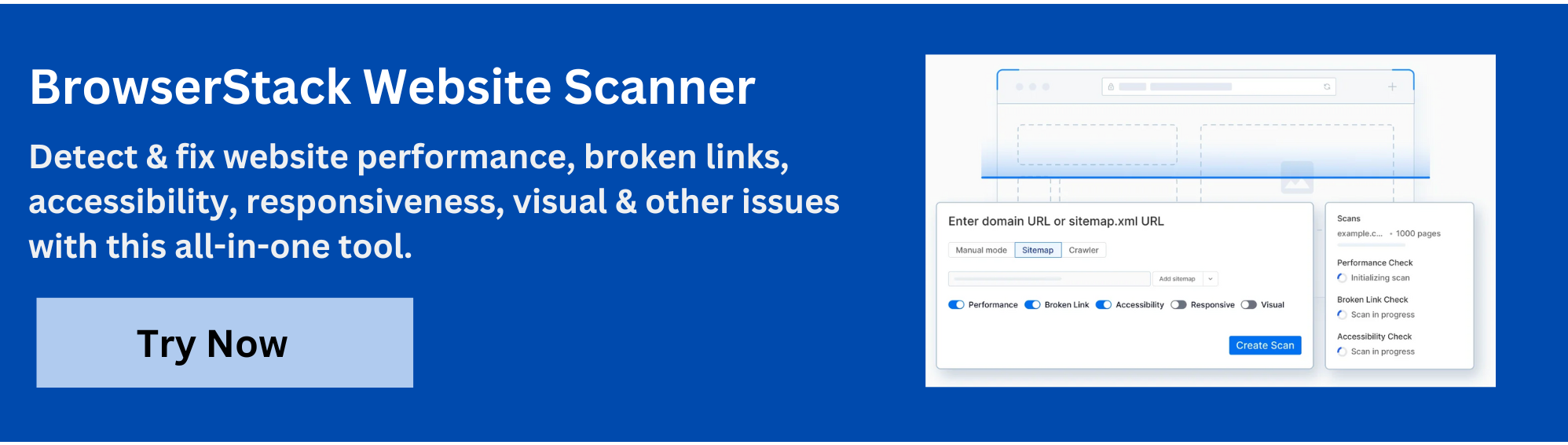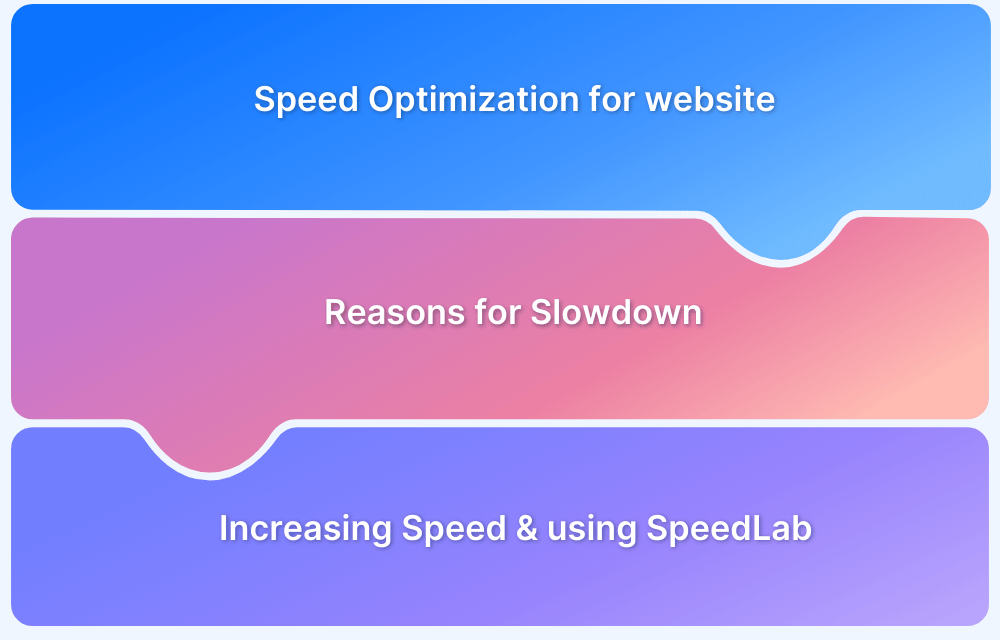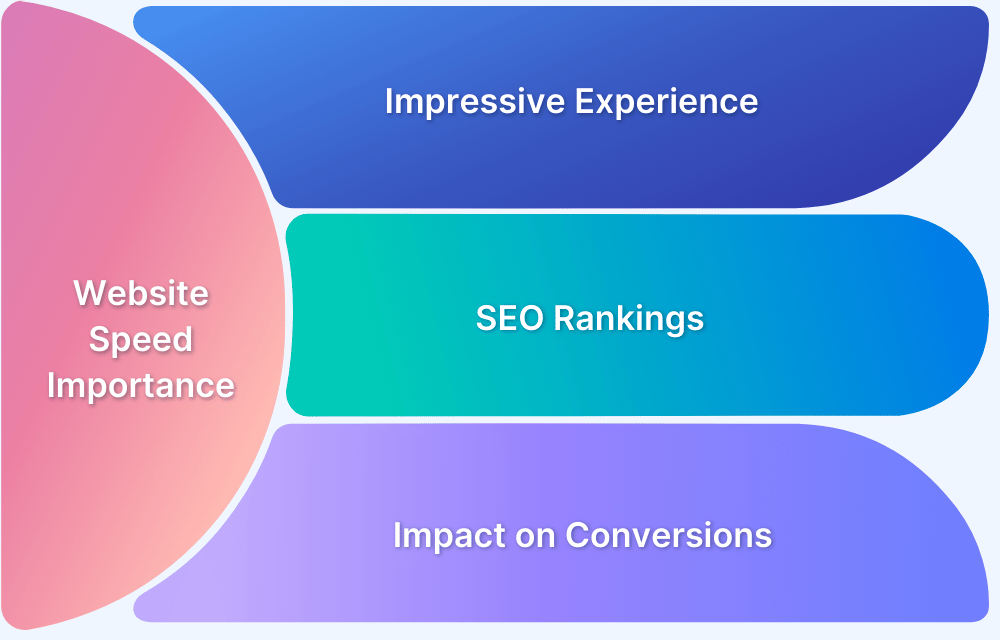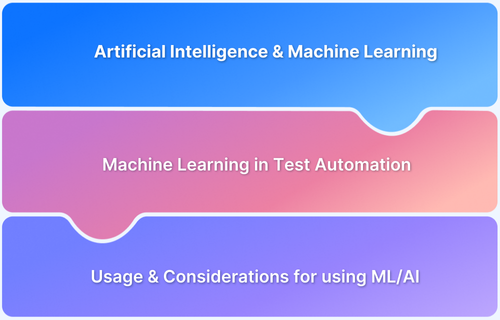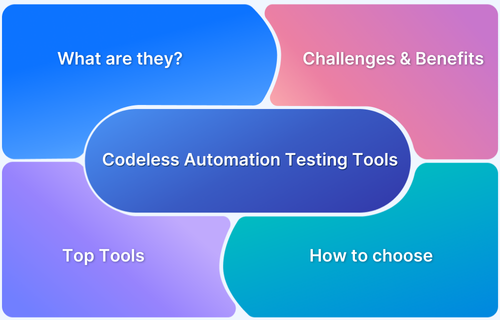A Call-to-Action (CTA) is a vital element in guiding users toward desired actions on a website or landing page.
Overview
Crafting an effective CTA can boost user engagement, drive conversions, and improve overall marketing performance.
Key Characteristics:
- Clear and concise messaging.
- Visually prominent (buttons, colors, placement).
- Action-oriented language.
- Relevant to user intent and content context.
Purpose and Importance:
- Drives conversions and user engagement.
- Guides users toward desired actions.
- Enhances user experience by providing clear direction.
- Supports marketing and business goals effectively.
Benefits of a good CTA:
- Increased Conversions: A clear, compelling CTA drives users to take desired actions, boosting conversion rates.
- Enhanced User Engagement: A strong CTA encourages interaction, keeping users engaged with your content
- Improved User Experience: A well-placed CTA helps guide users through their journey, making the experience smoother.
- Higher ROI: Effective CTAs can significantly improve the return on marketing efforts by turning traffic into leads or sales.
- Clear Direction: A strong CTA provides clear direction, making it easy for users to understand the next step.
- Boosted SEO: By improving user engagement and conversion rates, a good CTA indirectly enhances SEO performance.
This article explores the importance of CTAs and offers practical strategies to optimize them for better results.
What is a CTA?
A Call-to-Action (CTA) is a marketing term referring to a prompt that encourages users to take a specific action. This action can range from making a purchase, signing up for a newsletter, downloading a resource, or any other step that moves the user closer to a business goal. CTAs often appear as buttons or links with imperative language like “Buy Now,” “Subscribe,” or “Learn More.”
CTAs are crucial in guiding the audience through the conversion funnel by providing clear direction on the next step. They can vary in intensity, from a soft invitation such as “Read More” to a hard prompt like “Download Now.” Effective CTAs are designed to be clear, visually noticeable, and persuasive, making it easy for users to engage and respond immediately.
Importance of a Strong CTA
A strong Call-to-Action (CTA) is crucial for guiding users toward desired actions and significantly boosting conversion rates. It acts as a clear, compelling instruction that directs visitors on what to do next, whether it’s making a purchase, signing up for a newsletter, downloading a resource, or contacting your business.
Key reasons why a strong CTA is important:
- Drives User Action: A well-crafted CTA motivates users to take immediate steps, turning passive visitors into active customers or leads.
- Provides Clarity and Direction: It removes confusion by clearly defining the next step, enhancing the user experience and making navigation easier.
- Increases Conversion Rates: Effective CTAs encourage more clicks and interactions, leading to higher sales, signups, or other key business metrics.
- Supports Marketing Goals: CTAs are essential throughout the sales funnel, moving users smoothly from awareness to decision and helping meet business objectives.
- Enhances User Engagement: By prompting interaction, CTAs foster a stronger connection between the brand and its audience.
10 Best Practices for Crafting Effective CTAs
To craft CTAs that truly convert, it’s essential to follow proven best practices that enhance clarity, urgency, and user engagement. Here are the top 10 strategies to implement:
1. Use Action-Oriented Language
Use strong, compelling verbs that make the desired action clear and motivating. Words like “Buy,” “Get,” or “Subscribe” connect instantly with users’ intent and encourage immediate engagement. Action-driven CTAs tell users exactly what to do next, reducing hesitation and boosting clicks.
2. Be Clear and Specific
Ambiguity kills conversion. Your CTA should communicate the exact value or benefit users will receive by clicking. Instead of generic phrases like “Submit,” something like “Download Your Free Ebook” sets clear expectations and builds trust, increasing the chance of conversion.
3. Create Urgency or Scarcity
Adding a time or quantity limit creates a fear of missing out (FOMO), pushing users to act quickly. CTAs such as “Register Before Midnight” or “Only 10 Spots Left” make the offer feel exclusive and limited, prompting faster decision-making and higher conversions.
4. Make CTAs Visually Prominent
Design your CTAs to stand out by using contrasting colors that catch the eye, clear typography, and sufficient whitespace. A button’s visual prominence draws attention immediately, especially on mobile devices where screen space is limited.
5. Place CTAs Strategically
Location matters. Position CTAs where users naturally pause or decide, such as above the fold to catch immediate attention, mid-article during engagement, and at the end to close the deal. Multiple, thoughtfully placed CTAs reinforce the message without overwhelming users.
Read More: How to create a Responsive Website
6. Use First-Person Language
Personalizing CTAs with first-person pronouns like “Get My Free Trial” helps users feel the benefit is directly theirs, building emotional connection. This subtle psychological trick increases user motivation and conversion rates compared to second-person or generic phrasing.
7. Limit the Number of CTAs
Too many calls to action can create confusion and reduce effectiveness. Focus on one clear, primary CTA per page or interaction to guide users seamlessly toward conversion. Additional CTAs can be secondary and less prominent to avoid distraction.
8. Leverage Social Proof
Trust is a major factor in user decision-making. Including testimonials, validation such as “Join 10,000+ Subscribers,” or star ratings near CTAs reassures users that others have benefited, accelerating trust and improving click-through rates.
9. A/B Test CTAs
Testing variations in text, color, size, or placement allows data to guide optimization. What resonates best depends on your audience and context; iterative A/B testing helps refine your CTAs for maximum impact and higher conversions.
10. Optimize for Mobile
With a majority of users browsing on mobile devices, make sure CTAs are large enough to tap easily and spaced adequately to avoid accidental clicks. Responsive design ensures CTAs look good, function well, and convert reliably across all screen sizes.
By implementing these best practices, you can ensure that your CTAs are continually driving conversions and improving user engagement. However, even the most well-crafted CTAs can be ineffective if they don’t work reliably across different devices and browsers.
That’s where BrowserStack Website Scanner comes in. It helps you prevent lost conversion opportunities by scanning and verifying all your CTAs to ensure they work reliably when triggered by user actions, across various devices and browsers. This ensures a smooth, consistent user experience and maximizes the effectiveness of your CTAs.
Optimizing CTAs for Better Performance
After you’ve crafted effective CTAs, optimizing them for ongoing performance is key to maximizing conversions. Here’s how to ensure your CTAs continue to drive results:
1. Continuous Refinement
To find the most effective CTA, conduct regular A/B testing. Experiment with variations in the wording, design, placement, and size of the CTA to discover what resonates most with your audience. Use the data to make informed adjustments over time, ensuring your CTAs are continually improving.
2. Monitor Analytics and User Behavior
Track the performance of your CTAs with tools like Google Analytics. Monitor metrics such as conversion rates, click-through rates (CTR), and user engagement to identify areas where your CTAs are succeeding or falling short. Understanding user behavior gives you insights into how to tweak your CTAs for maximum impact.
3. Personalize CTAs Based on User Data
Personalization can significantly increase CTA performance. Leverage user data such as previous interactions, location, or browsing history to tailor CTAs specifically to each individual. For instance, a returning user might see a CTA like “Welcome back! Continue where you left off,” which fosters engagement.
4. Optimize for Mobile Experience
With mobile usage on the rise, ensure your CTAs are mobile-optimized. Use larger buttons that are easy to tap and ensure that CTAs are prominently placed without requiring excessive scrolling. Test how your CTAs perform on mobile devices and make adjustments to ensure they are just as effective on smaller screens.
5. Optimize CTA Placement for Contextual Relevance:
Position your CTA where it makes the most sense in the context of the user journey. It should appear after a compelling piece of content, a benefit, or a point where the user is most likely to act. Placing CTAs in the right context increases the likelihood of conversion because it matches user intent at that moment.
6. Adjust CTA Copy Based on User Intent
Refine your CTA text to align with what the user expects. For example, if a user is browsing products, a CTA like “Shop Now” or “See More” is appropriate. For users looking for information, “Learn More” may be a better fit. Tailoring the CTA copy to specific actions increases its relevance and effectiveness.
7. Leverage Social Proof and Trust Elements
Including elements like customer testimonials, trust badges, or user reviews near your CTA can increase its credibility and encourage users to click. People are more likely to take action when they see that others have had positive experiences, so use social proof to reinforce the CTA’s value.
8. Limit Distractions Around CTAs:
Too many choices can overwhelm users and decrease the likelihood of clicking your CTA. Simplify the design around the CTA and remove any unnecessary links or distractions. This ensures users focus on the CTA and don’t get sidetracked by competing options.
9. Use Urgency and Action-Oriented Phrases
Introduce a sense of urgency by incorporating phrases like “Hurry,” “Limited Time Only,” or “Last Chance.” This not only encourages users to act quickly but also taps into their fear of missing out (FOMO). These strategies push users to take immediate action, increasing conversions.
10. Test Different Visual Elements
The visual design of your CTA, including color, shape, and size, can significantly impact its performance. Experiment with different button colors and sizes to see what stands out most to your audience. A well-designed CTA that contrasts with the rest of the page will catch the user’s attention and encourage them to click.
How to Measure the Effectiveness of a CTA?
Measuring your CTA’s effectiveness is crucial to understanding its impact on user behavior and conversions. Here are the key metrics to track:
- Click-Through Rate (CTR): Percentage of users who clicked the CTA out of total views. A high CTR means your CTA grabs attention and motivates action.
- Conversion Rate: Percentage of users who completed the intended action (like signups or purchases) after clicking the CTA. This shows how persuasive and relevant your CTA and landing page are.
- Bounce Rate After CTA Click: Measures users who leave immediately after clicking. A high bounce rate may indicate misaligned expectations or poor page experience.
- Time on Page Post-Click: Tracks how much time visitors spend after clicking the CTA. Longer duration signals engaging content; short time may hint at issues.
- A/B Testing Results: Comparing different CTA versions for copy, design, or placement reveals what works best for your audience.
Read More: Top 15 Ways to Improve Website Performance
Validate Your CTAs with BrowserStack Website Scanner
Ensuring your CTAs work flawlessly across devices, browsers, and user contexts is crucial for maximizing conversions. BrowserStack Website Scanner offers a powerful, no-code solution to automatically validate your CTAs and other critical website elements quickly and reliably.
Key benefits of using BrowserStack Website Scanner for CTA validation:
- Automated Detection of Missing or Broken CTAs: The scanner quickly identifies CTAs that are missing, not clickable, or broken, preventing users from facing dead ends during their journey.
- Cross-Device and Browser Compatibility Checks: Test your CTAs on a wide range of real devices and browsers to ensure consistent appearance and functionality, avoiding loss of conversions due to device-specific issues.
- Visual Testing: Catch visual glitches, layout shifts, or overlaps affecting CTAs, along with broken links or errors that might hinder user interaction.
- Performance and Responsiveness Analysis: Measure how CTAs load and behave under different network conditions and responsive layouts, ensuring optimal user experience.
- Easy Setup and Scheduling: Run scans on-demand or schedule them regularly to monitor CTA health as your site evolves, catching issues before they impact users.
With BrowserStack Website Scanner, teams can accelerate QA workflows, ship faster with confidence, and guarantee that every CTA is optimized and functional for all users, ultimately driving higher conversions and better business outcomes.
Conclusion
A well-crafted Call-to-Action (CTA) is a cornerstone of successful marketing, guiding users clearly and effectively toward desired actions. Strong CTAs drive user engagement, focus attention, and significantly boost conversion rates by providing clear direction and creating urgency.
Measuring the effectiveness of CTAs through metrics like click-through rates, conversion rates, and bounce rates allows businesses to optimize and tailor their strategies continuously.
Validating CTAs across devices and browsers with tools like BrowserStack Website Scanner ensures they function flawlessly for all users, preventing missed opportunities and enhancing overall user experience.
By following best practices and leveraging robust testing and analytics, businesses can create powerful CTAs that resonate with their audience, drive meaningful interactions, and ultimately grow their bottom line.