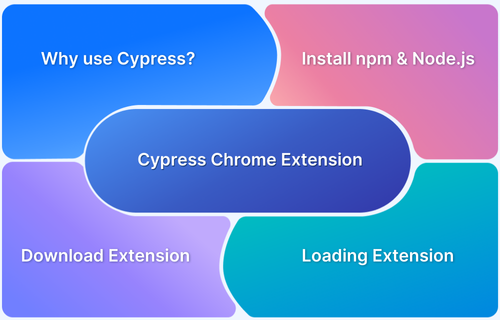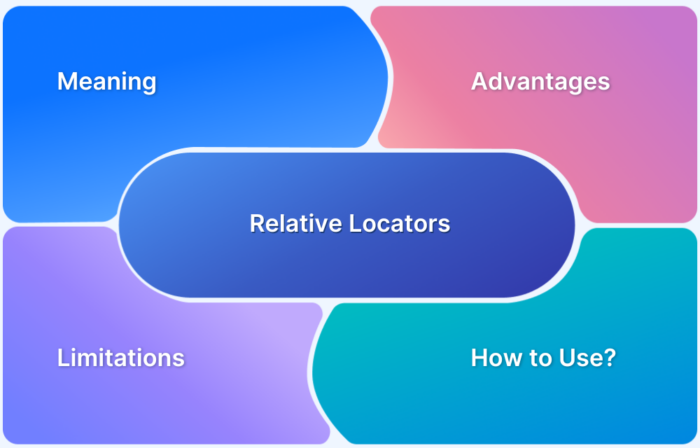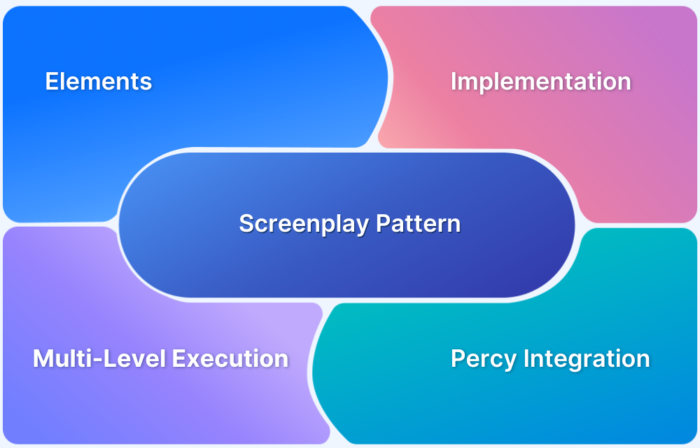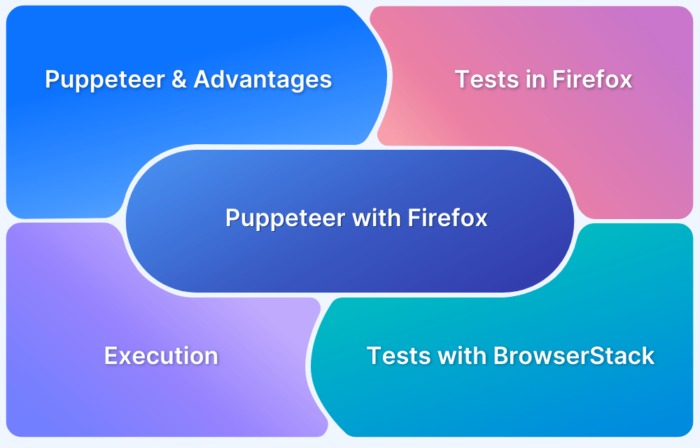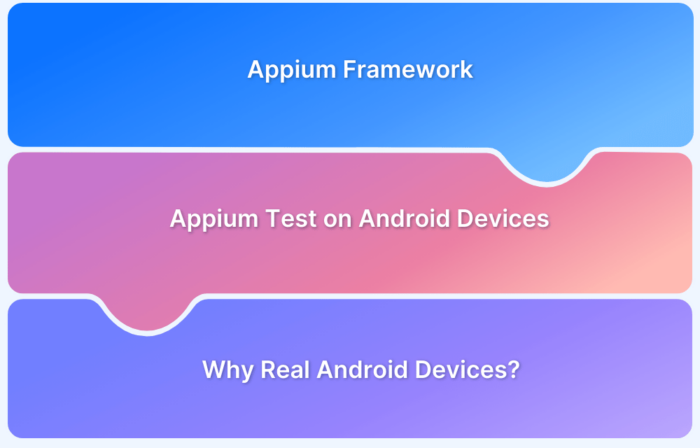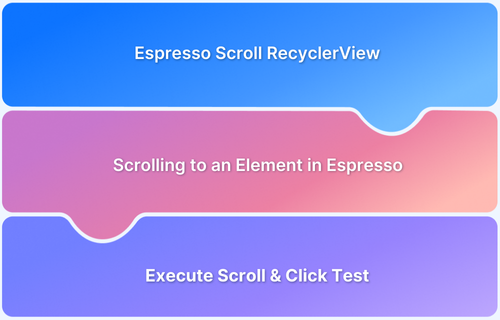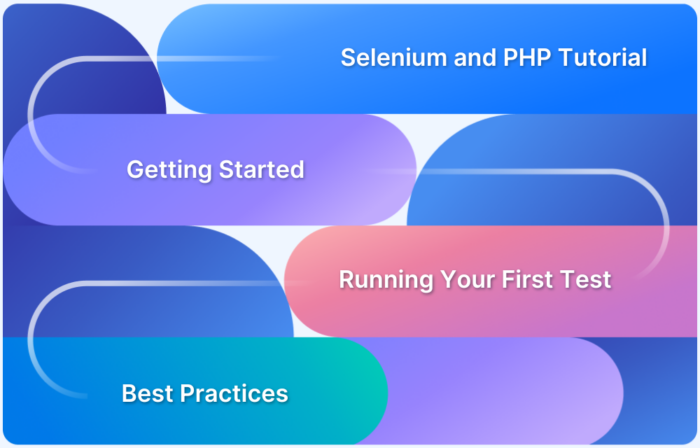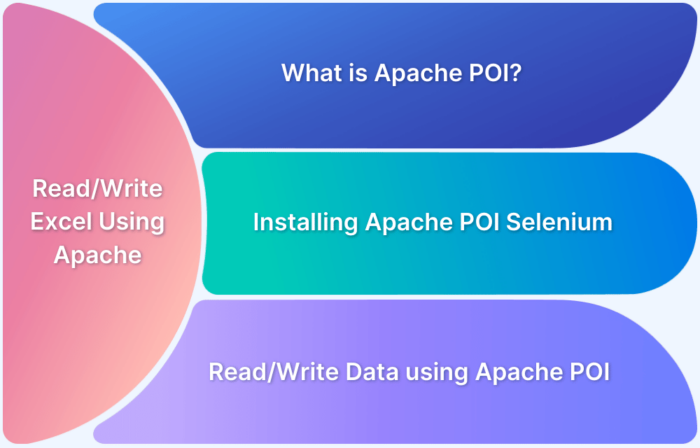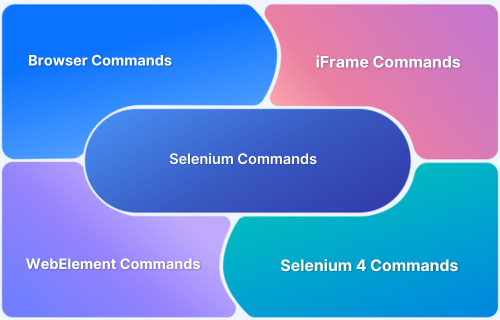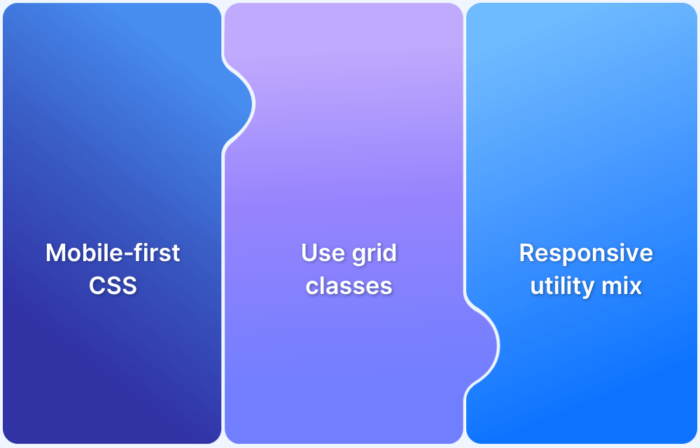Tutorials
-
How to load Cypress Chrome Extension?
Learn to install the Cypress Chrome extension and avoid compromising your testing with Chrome emulators, simulators, and headless Chrome.
Learn More -
Relative Locators in Selenium
Learn how to use relative locators in Selenium 4 with examples, understand their types, advantages, limitations, and best practices.
Learn More -
Screenplay Pattern approach using Selenium and Java
Screenplay Patterns enrich test automation. Learn how to use the Screenplay Pattern approach in Selenium Java for functional and visual testing.
Learn More -
How to run Tests in Puppeteer with Firefox
Puppeteer extended its support to Firefox. Read tutorial on how you can run tests in Puppeteer with the Firefox browser with help of examples.
Learn More -
How to run Appium tests on Android devices
Learn how to run Appium tests on real Android devices. step-by-step tutorial with sample code included. Start testing apps on real Android devices in real user conditions.
Learn More -
How to scroll to an element in Espresso?
Learn how to scroll to the bottom of a ScrollView in Espresso, locate hidden elements, and reliably test long or scrollable screens.
Learn More -
Selenium and PHP Tutorial: How to get started with Test Automation
Learn how to run your first test with Selenium and PHP. Understand the prerequisites, steps, and best practices to maintain stable test scripts.
Learn More -
How to Read/Write Excel Data using Apache POI Selenium
Learn how to read and write Excel data in Selenium using Apache POI with installation steps, examples, and code snippets.
Learn More -
Top Selenium Commands for Developers and Testers
Core list of Selenium Commands and Methods that every tester or developer should know. These commands will help automate your test cases for a web app.
Learn More -
What is Bootstrap Responsive & How to use it?
Learn how to create responsive websites with Bootstrap. Understand grid systems, utility classes, breakpoints and Bootstrap best practices.
Learn More