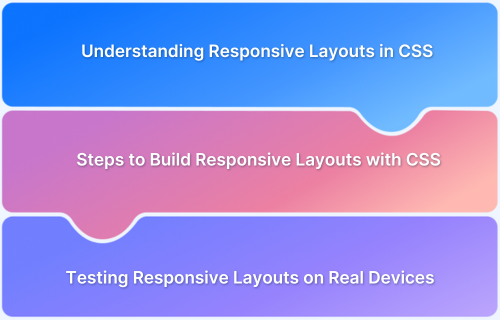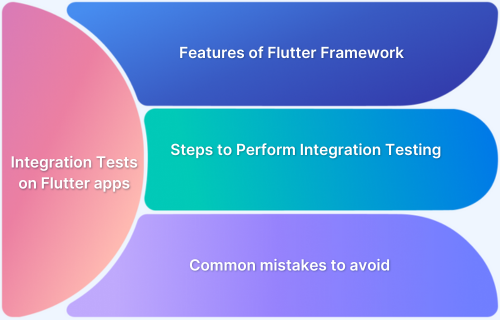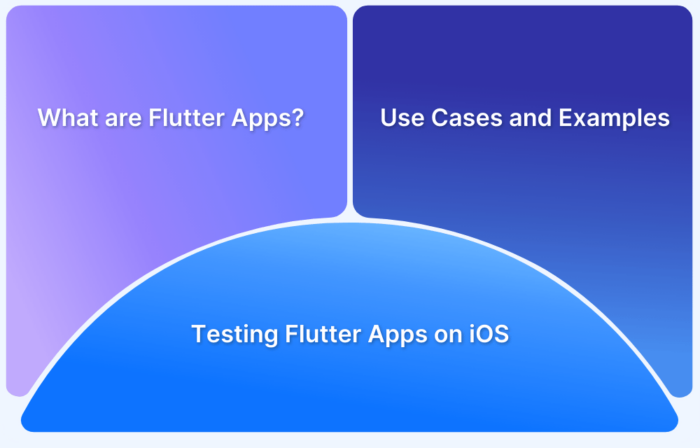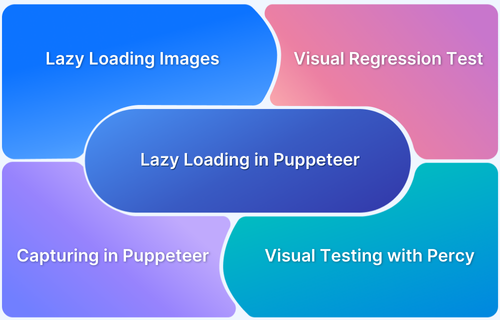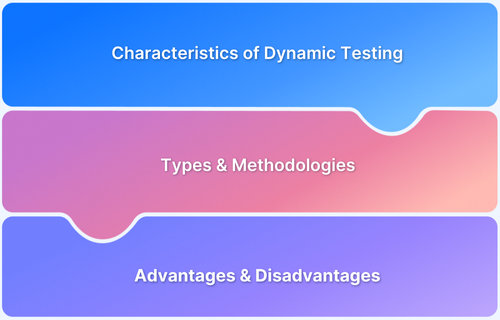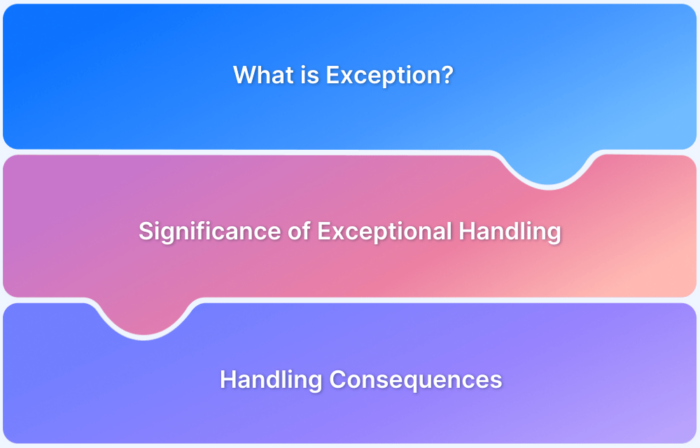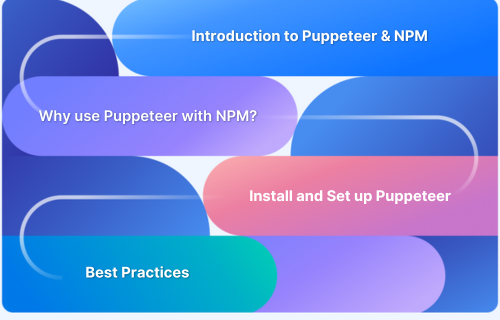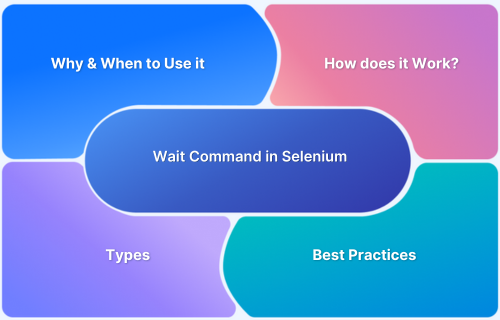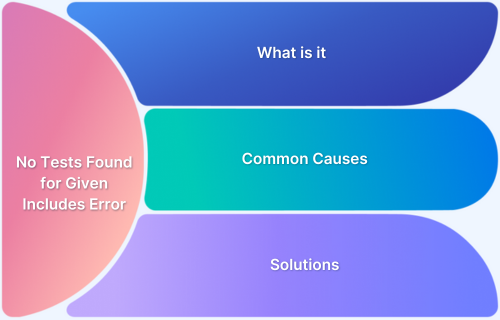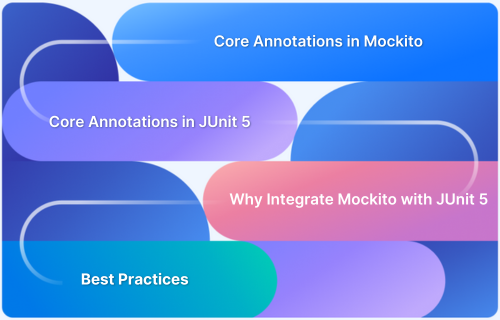Tutorials
-
Building Responsive Layouts with CSS
Learn how to build responsive layouts with CSS using best practices like flexible grids, media queries, and scalable elements.
Learn More -
How to run integration tests on Flutter apps
Step by step tutorial on how to run integration tests on Flutter apps. Read about the Flutter framework, benefits, and packages used.
Learn More -
How to Test Flutter Apps on Real iOS Devices
Learn how to test Flutter apps on real iOS devices. Learn from this Step-by-step tutorial to run flutter on iOS devices using BrowserStack
Learn More -
How to capture Lazy Loading Images for Visual Regression Testing in Puppeteer
Learn how to use Puppeteer to lazy load images for visual regression testing. Enhance your automated visual tests with Percy.
Learn More -
What is Dynamic Testing? (Types and Methodologies)
Explore dynamic testing types, methodologies, and advantages that will ensure the overall app functionality and performance
Learn More -
Exception Handling in Selenium WebDriver
Here’s a list of Common Exceptions, Deprecated Selenium Exceptions, New Exceptions in Selenium 4.0, Learn Exception Handling in Selenium methods.
Learn More -
How to install and setup Puppeteer with npm (NodeJS)
Learn how to install and setup Puppeteer with npm (NodeJS) with pre-requisites, example to run first Puppeteer test and best practices with this guide
Learn More -
What is Explicit Wait in Selenium with Python?
Learn about Explicit Wait in Selenium with Python. Master synchronization techniques for efficient test automation.
Learn More -
How to Fix No Tests Found for Given Includes Error in Test Frameworks?
Resolve the 'No tests found for given includes' error in test frameworks with this step-by-step troubleshooting guide.
Learn More -
How to use Mockito with JUnit 5: A Beginner’s Guide
Learn how to use Mockito with JUnit 5 for unit testing in Java. This beginner-friendly guide covers setup, mocking, and best practices.
Learn More