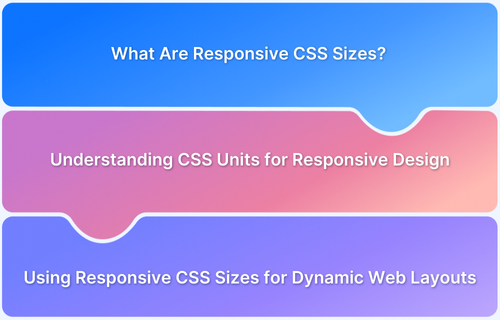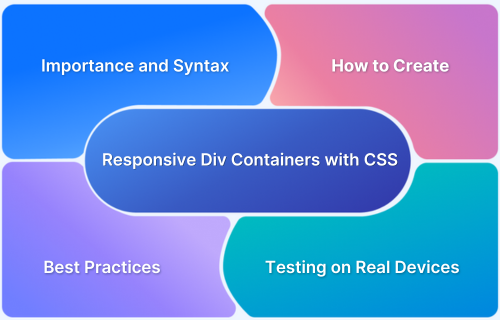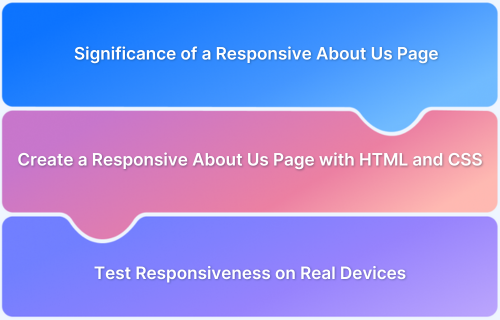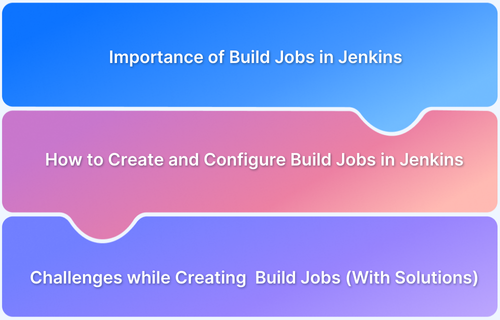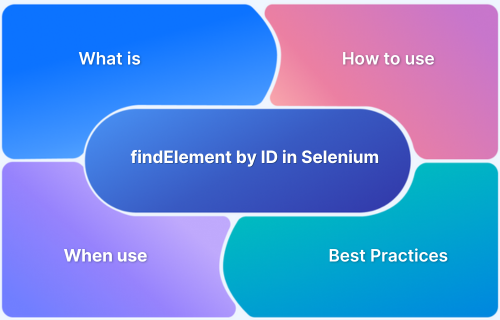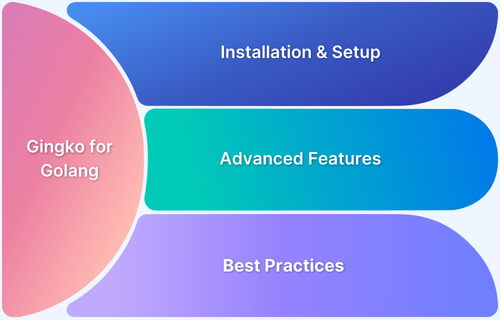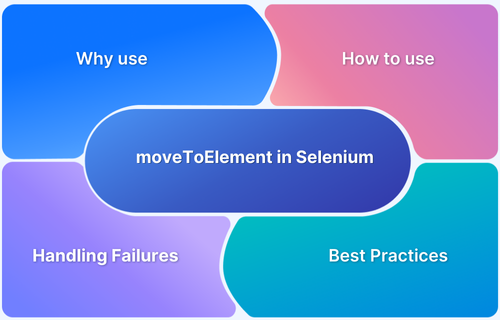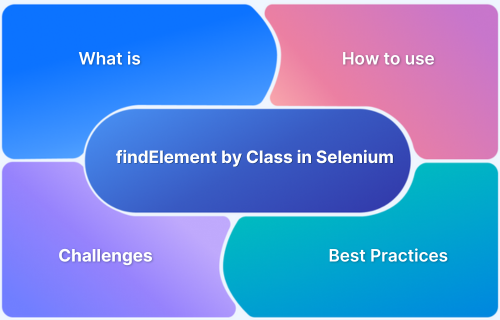Tutorials
-
How to Define and Use Responsive CSS Sizes for Dynamic Web Layouts
Learn the basics of responsive CSS size, its impact on web design, and best practices. Explore how BrowserStack ensures accurate real-device testing.
Learn More -
How to Create Responsive Div Containers Using CSS: Techniques and Examples
Learn how to create responsive div containers using CSS. Explore key techniques, examples, and best practices to ensure seamless adaptability.
Learn More -
Creating a Responsive About Us Page with HTML and CSS: Example Code
Learn how to create a responsive About Us page using HTML and CSS with step-by-step code examples. Follow best practices and test responsiveness on real devices.
Learn More -
Best Browsers for Mac in 2025: Features and Performance Comparison
Explore the top 10 browsers for Mac in 2025. Compare speed, privacy, and features to find the best fit for your macOS.
Learn More -
How to Create and Configure Build Jobs in Jenkins
Simplify your Jenkins CI setup with these easy-to-follow steps for creating and configuring build jobs, ensuring smooth and efficient automation
Learn More -
How to Find Elements by ID in Selenium
Learn about findElement by ID in Selenium and different types of live stream tests, metrics and sample test cases. Test seamlessly on real devices with BrowserStack Automate
Learn More -
Mastering Dynamic XPath in Selenium
Learn about Dynamic XPaths in Selenium to scroll to a specific element. Test seamlessly on real devices with BrowserStack Automate
Learn More -
Getting Started with Ginkgo: A Testing Framework for Golang
Learn about Gingko Testing Framework in Golang. Learn Installation, Advanced Features and Best Practices
Learn More -
How to use moveToElement in Selenium to scroll to a specific element
Learn about moveToElement in Selenium to scroll to a specific element. Test seamlessly on real devices with BrowserStack Automate
Learn More -
A Beginner’s Guide to using findElement by Class in Selenium
Learn about findElement by Class in Selenium and different types of live stream tests, metrics and sample test cases. Test seamlessly on real devices with BrowserStack Automate
Learn More