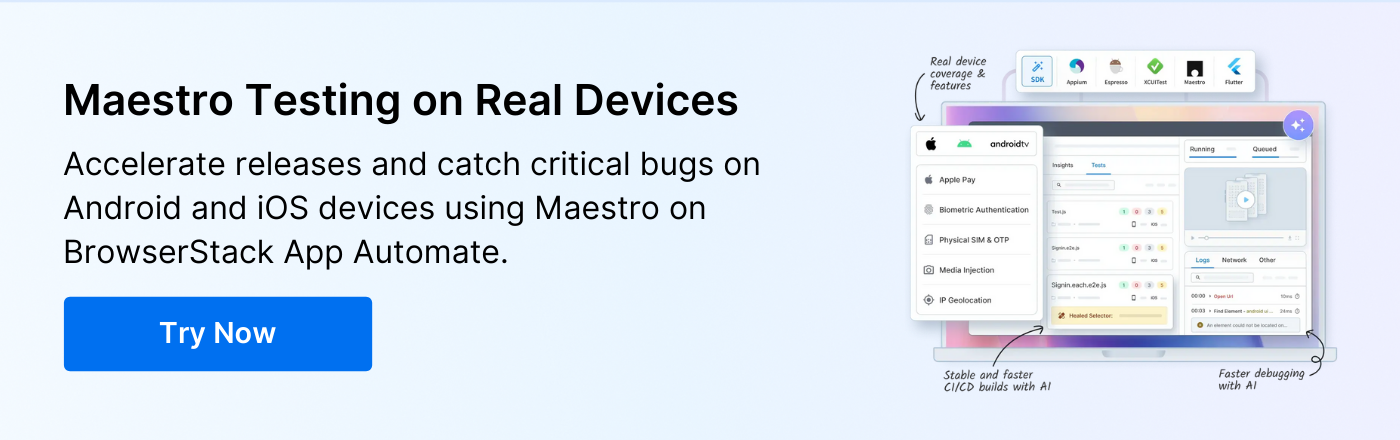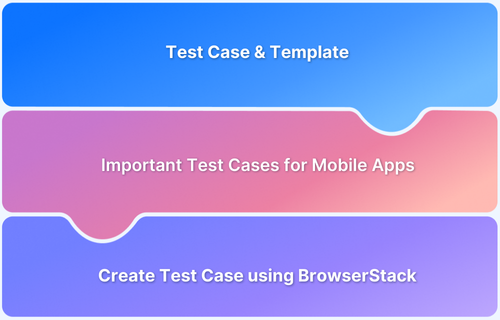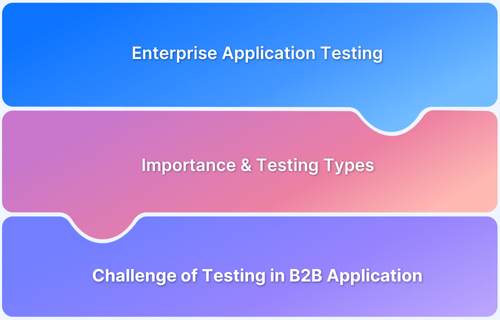Maestro is a mobile UI testing framework designed to make test creation and execution more reliable. It supports Flutter applications with a flow-based approach, where tests are written in YAML, making them easier to read and maintain.
Overview
What is Maestro Flutter Testing?
Maestro Flutter testing uses Maestro’s flow-based framework to validate Flutter apps. Test cases are written in YAML with steps like tap, swipe, and input, which Maestro executes on real or virtual devices to check expected behavior.
Why Use Maestro for Flutter Testing?
- Reliability: Maestro tests are less flaky compared to many traditional UI test frameworks.
- Cross-platform support: The same flows can be reused for both iOS and Android Flutter apps.
- Easy readability: YAML syntax makes tests understandable for both developers and testers.
- Advanced capabilities: It supports gestures, conditional logic, network stubbing, and environment variables.
Core Maestro Testing Commands for Flutter
Below are the most important ones for day-to-day testing:
- tap: Simulates a user tapping a button, link, or any clickable element.
- scroll: Scrolls vertically or horizontally until the target element is visible.
- inputText: Enters text into fields such as login forms or search bars.
- assertVisible: Verifies that a specific element or text is present on the screen.
- runFlow: Executes a predefined flow, allowing testers to reuse steps across multiple test cases.
How Maestro Works With Flutter Testing
- Cross-platform execution: Runs the same YAML flows on Flutter apps for Android and iOS.
- Widget interaction: Simulates taps, scrolls, and text input on Flutter UI components.
- Navigation testing: Validates transitions between Flutter screens and navigation stacks.
- State validation: Confirms the presence and behavior of widgets after interactions.
- CI/CD integration: Supports automated testing of Flutter apps within pipelines for faster feedback.
This article covers the basics of Maestro Flutter testing, advanced features such as JavaScript injection and HTTP integration, and common challenges.
What is Maestro Flutter Testing?
Maestro Flutter testing is the practice of using the Maestro framework to validate the functionality and user experience of Flutter applications. Unlike traditional UI test frameworks that rely heavily on complex code, Maestro adopts a flow-based approach where tests are defined in YAML files.
In Flutter testing, these steps can include tapping buttons, swiping through lists, entering text, navigating between screens, and verifying that elements are displayed correctly. Maestro executes these flows in sequence on either Android or iOS devices to ensure that the application behaves consistently across platforms.
Why Use Maestro for Flutter Testing?
Maestro has become a popular choice for Flutter teams because it addresses many of the pain points of mobile UI automation. Here are the key reasons:
- Reduced flakiness: Maestro automatically waits for elements and synchronizes with app states, which minimizes false failures common in traditional UI test tools.
Read More: How to avoid Flaky Tests : Methods
- Cross-platform coverage: The same YAML test flows work on both Android and iOS, reducing duplication and improving consistency across devices.
Also Read: How to approach Cross Platform Testing
- Human-readable tests: Tests are written in YAML, which can be easily understood and reviewed by both technical and non-technical team members.
- Built-in gesture support: Commands like tap, scroll, and swipe mirror real-world user actions without needing additional scripting.
- Reusable flows: With features like runFlow, teams can modularize tests and reuse common steps such as login or onboarding.
- Advanced integrations: Support for JavaScript injection, HTTP requests, and environment variables allows complex test scenarios to be automated.
Maestro Flutter Testing Architecture
Maestro’s architecture is designed to simplify mobile UI automation while ensuring stability. At its core, it follows a client-server model where the test runner communicates with the device under test. For Flutter applications, this setup allows commands defined in YAML flows to be executed directly on real or virtual devices.
Here is how the architecture works step by step:
- Test definitions: Flows are written in YAML, describing user interactions such as taps, text input, or navigation.
- Maestro CLI (Command Line Interface): The CLI reads these YAML flows and acts as the client that sends instructions.
- Maestro server: A lightweight server runs on the host machine, translating YAML steps into executable commands for the device.
- Device bridge: Maestro communicates with iOS or Android devices through platform-specific bridges (ADB for Android, XCTest APIs for iOS).
- Execution layer: Commands like tap or inputText are executed on the app, and the server waits for confirmation that the action was successful.
- Result reporting: Once a flow completes, Maestro provides a pass/fail report that highlights which steps succeeded and which failed.
Also Read: How to write a good Test Summary Report?
This architecture eliminates the need for deep integration with Flutter code. Instead of requiring access to app internals, Maestro interacts directly with the UI, making it closer to how a real user experiences the app.
Core Maestro Testing Commands for Flutter
Maestro provides a set of commands that cover the most common Flutter app interactions. These commands are written in YAML and executed in the order defined, making them predictable and easy to follow.
While the framework supports many commands, a few are essential for day-to-day testing. Below are the most important ones, along with short explanations and sample usage.
- tap: Simulates a user tap on a UI element. Commonly used for buttons, links, or icons.
– tap:text: “Login”
- scroll: Scrolls until the specified element becomes visible. Useful for lists, feeds, or long forms.
– scroll:direction: DOWN
until:
visible: “Continue”
- inputText: Enters text into input fields such as username, password, or search boxes.
– inputText: “test_user@example.com”
- assertVisible: Checks that an element is visible on the screen. Helps validate that the UI is rendered correctly.
– assertVisible: “Welcome Back”
- runFlow: Executes another flow file inside the current one. This enables reusability for common actions like login or onboarding.
– runFlow: flows/login.yaml
Getting Started with Maestro Flutter Testing
Setting up Maestro for Flutter testing involves preparing the environment, installing the required tools, and writing the first flow. Each step builds the foundation for reliable test execution across devices.
1. Install Maestro
Maestro is distributed as a command-line tool and can be installed with a single command:
curl -Ls “https://get.maestro.mobile.dev” | bash
This makes the maestro CLI available on the system.
2. Connect a Device or Emulator
For Android, connect a device with USB debugging enabled or launch an emulator. For iOS, ensure that a simulator is running or a physical device is paired through XCode.
3. Create a New Flow
A flow is a YAML file that contains test steps. For example, a simple login.yaml file may look like this:
appId: com.example.flutterapp—
– launchApp
– tap:
text: “Login”
– inputText: “test_user@example.com”
– tap:
text: “Submit”
– assertVisible: “Welcome Back”
4. Run the Flow
Execute the flow using the following command:
maestro test login.yaml
Maestro will launch the app on the connected device and perform each step sequentially.
5. View Results
After execution, Maestro displays a summary in the terminal. If a step fails, the report indicates the exact command that did not meet the expected outcome.
With this setup, testers can begin validating critical user journeys in a Flutter application and gradually build more complex scenarios.
Advanced Maestro Flutter Testing Features
Once the basics are in place, Maestro offers advanced capabilities that allow testers to go beyond simple interactions. These features enable validation of dynamic content, external integrations, and reusable test structures, making it possible to automate complex Flutter workflows.
1. JavaScript Injection Capabilities
Maestro supports JavaScript injection, which lets testers run custom logic inside a web view or hybrid app. This is useful when a Flutter app includes embedded web content such as a payment form or third-party widget.
Example: Inject JavaScript into a web view and extract a value:
– evalScript: script: “document.querySelector(‘#checkout-total’).innerText”
onResult: totalAmount
– assertVisible: ${totalAmount}
2. HTTP Request Integration
Maestro can send HTTP requests during a test flow. This helps validate backend responses or set up preconditions without leaving the test suite.
Example: Create a test user with an API call before logging in:
– http: url: “https://staging.api.example.com/createUser”
method: POST
body:
username: “test_user”
password: “password123”
3. Custom Finder System Implementation
When standard selectors are not sufficient, Maestro allows defining custom finders to identify UI elements based on attributes. This is helpful in apps with dynamic Flutter widgets.
Example: Find an element using a custom matcher:
– tap: id: “com.example.flutterapp:id/custom_button”
4. Nested Flows and Code Reusability
Maestro enables breaking down large flows into smaller, reusable ones. This reduces duplication and simplifies maintenance.
Example: Reuse a login flow inside another test:
– runFlow: flows/login.yaml- assertVisible: “Dashboard”
Read More: Code Reusability In Software Development
5. Environment Variables and Parameterization
Environment variables make flows flexible by externalizing data. This allows running the same flow in multiple environments or with different inputs.
Example: Use environment variables for credentials:
– inputText: ${USERNAME}- inputText: ${PASSWORD}Run with:
USERNAME=”test_user” PASSWORD=”password123″ maestro test login.yaml
Common Maestro Flutter Testing Challenges
While Maestro simplifies mobile UI automation, testing Flutter applications still comes with its own set of challenges. These issues often arise due to how Flutter renders its UI or how mobile environments behave under different conditions.
Below are the most common challenges teams encounter when using Maestro for Flutter testing:
- Dynamic widget rendering: Flutter often rebuilds widgets at runtime, which can change identifiers or positions. This makes it harder for tests to consistently locate elements.
- Animation and transition delays: Flutter apps rely heavily on smooth animations. If Maestro executes a command before an animation completes, it can result in test failures.
- Device and OS fragmentation: The same flow may behave differently on different devices or OS versions, especially with variations in screen size, resolution, or platform-specific rendering.
- Handling complex gestures: While basic taps and scrolls are well supported, complex multi-finger gestures or custom interactions can be more difficult to automate reliably.
- Test data management: Many apps require dynamic test data such as user accounts or session tokens. Without proper data setup, tests may fail or produce inconsistent results.
- Maintaining large test suites: As flows grow in number, keeping them modular and avoiding duplication becomes a challenge unless teams actively reuse flows and parameterize inputs.
Why Use BrowserStack for Maestro Flutter Testing
BrowserStack is a leading cloud platform for testing mobile and web applications on real devices hosted at scale. It allows teams to test across thousands of device-OS combinations without the need to maintain in-house infrastructure, ensuring reliability and speed in the release cycle.
BrowserStack App Automate fully supports Maestro, enabling developers and testers to run their Flutter test flows on real iOS and Android devices in the cloud. This integration makes it possible to validate app behavior under real-world conditions and at scale.
Here are a few key features of BrowserStack App Automate:
- Real device cloud: Run Maestro tests across 3,500+ iOS and Android devices.
- Parallel testing: Speed up testing by running flows simultaneously.
- CI/CD integration: Add Maestro testing into existing pipelines with ease.
- Test reporting and analytics: Access logs, videos, and reports for quick issue resolution.
- Scalable infrastructure: Execute large test suites without worrying about device availability.
Conclusion
Maestro provides a reliable way to automate Flutter app testing with its declarative syntax, reusable flows, and advanced capabilities like JavaScript injection and HTTP integration. It simplifies how teams write and maintain UI tests while ensuring stability across releases. Its full potential comes into play when paired with a real device cloud such as BrowserStack.
Running Maestro tests on BrowserStack App Automate gives teams access to real iOS and Android devices, parallel execution, and detailed debugging insights. Together, these capabilities create a scalable and efficient setup for delivering high-quality Flutter applications.