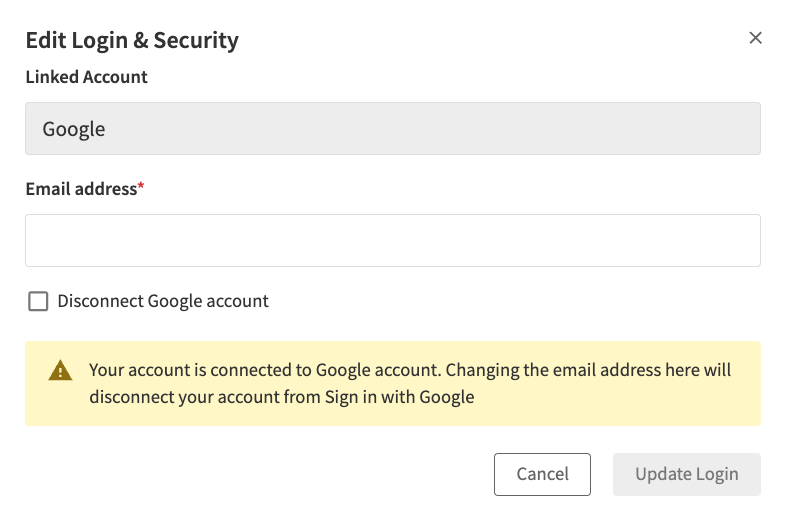1. Login to BrowserStack via the Sign in with Google authentication.
2. Post logging into BrowserStack, access the My Profile page.
3. Click the Edit details icon next to Authentication & Security.
4. Select the Disconnect Google account checkbox to disconnect Google on the form and click Update Login.
5. Click Confirm on the next modal. This action will log you out from BrowserStack. You will be redirected to the forgot password option to add a new password for your account. Google Authentication will be disconnected