Test Plans: The strategy behind testing
Test plans harmonize your testing by combining and tracking individual test runs.
Test plans outline the strategy for testing a project. They define the scope, objectives, resources, and schedule of the testing process. Test plans are directly linked to both test cases and test runs. They serve as a roadmap, guiding the execution of test cases through test runs in a structured and organized manner.
Managing test plans involves creating, reviewing, and updating them as the project evolves, ensuring that the testing strategy remains relevant and effective.
Test Plans dashboard
The Test Plans dashboard serves as the central hub for managing and monitoring all test plans within a project. It provides a comprehensive and clear overview of active and completed plans.
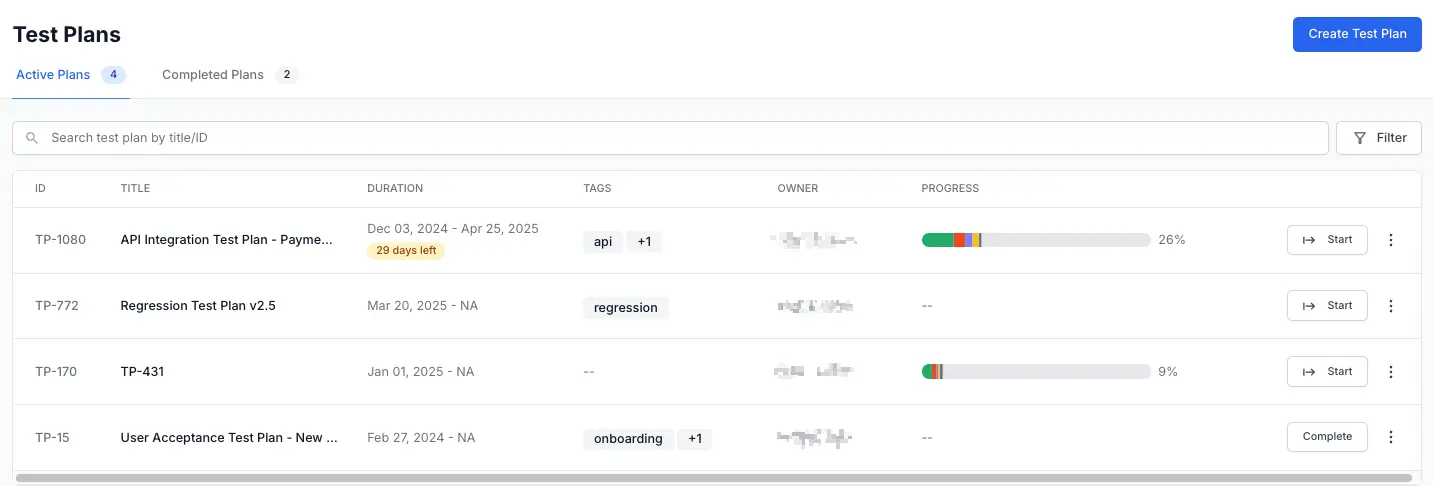
The test plans dashboard has two tabs:
- Active Plans
- Completed Plans
Active Plans
Active plans serve as the immediate focus for testing activities within the project. You will be able to track all the test runs and test cases linked to an active plan.
Following are the key features:
-
Progress of all active plans
You can track the progress of all test plans, including their respective test runs and cases. -
Date range management
You can select and modify the start and end dates of active test plans. It will display the duration remaining to complete the test plan or if it is overdue or unscheduled. -
Start and end a test plan
You can click Start to initiate the test plan or click Complete to end a test plan.
Completed Plans
The completed plans tab is a historical archive for finalized testing efforts. It has a chronological list of completed test plans.
You cannot complete a test plan while active child sub-test plans exist.
Search test plans
The Search functionality that allows you to look up test plans based on their Test Plan ID or Title within your test plans list view. The search experience is designed to be intuitive, returning relevant results quickly so that users can locate the appropriate test plans entry without having to scroll or filter through large number of test plans.
The search bar is visible above the list of test plans in the list view.
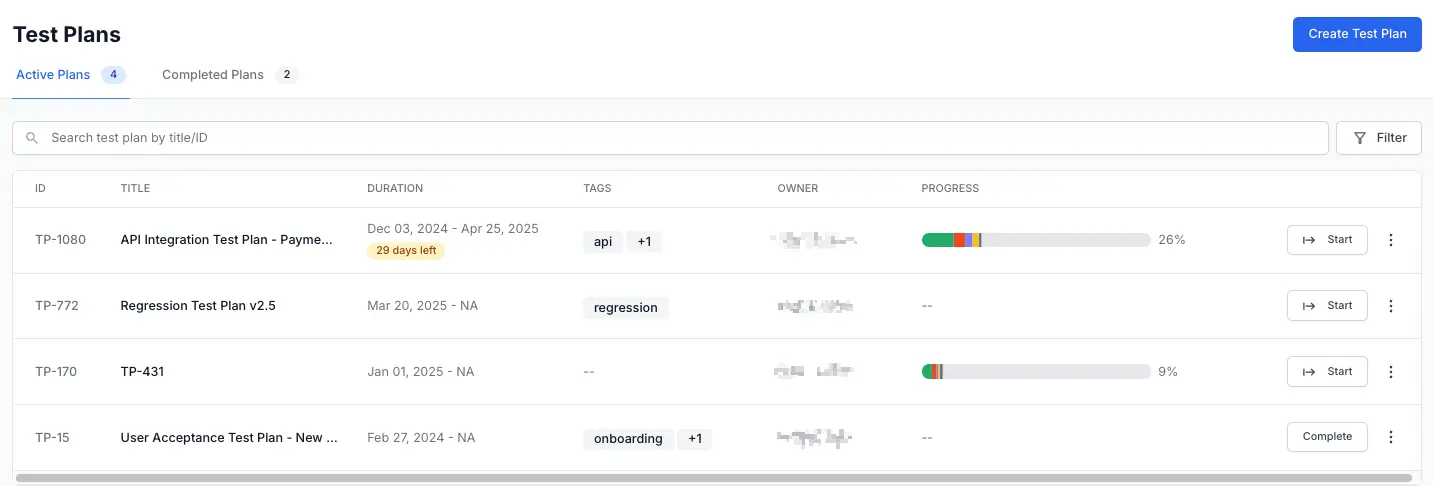
Test Plan detail view
Clicking on a specific test plan within the test plans dashboard takes you into its details, providing a comprehensive view of its progress, results, and execution history. This dedicated Test Plan detail view is a one-stop shop for understanding the test plan’s current state and past performance.
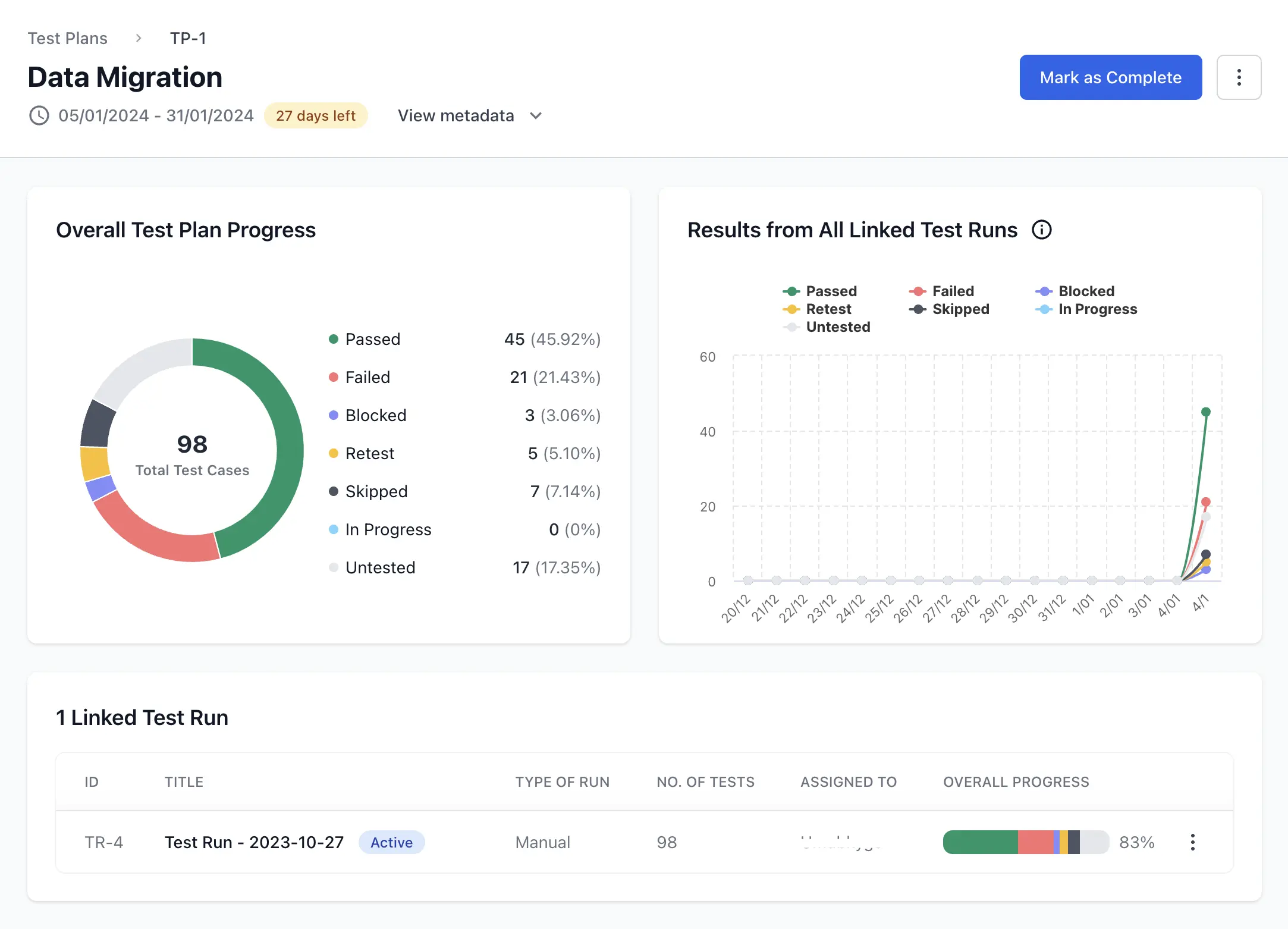
The following are the key features of the Test Plan detail view:
-
Plan information
It displays the test plan’s start and end dates to track its duration and progress. Alongside details like description, creation, and last updated timestamps, the view provides a clear context for the test plan’s purpose and evolution. -
Overall test plan progress snapshot
A visual representation of the Overall Test Plan Progress, categorized by status (e.g., Passed, Failed, Blocked, Retest, Skipped, In Progress, Untested), offers a quick understanding of the testing coverage and success rate. -
Overall recent results
Accessing results from All Linked Test Runs for the past 15 days allows for immediate insights into the latest testing activities and their outcomes. -
Test Run links
A complete list of all test runs linked to the test plan facilitates convenient navigation and deeper analysis of individual execution sessions.
The Test Plan detail view empowers you to drill down into specific testing aspects and analyze trends.
Next steps
We're sorry to hear that. Please share your feedback so we can do better
Contact our Support team for immediate help while we work on improving our docs.
We're continuously improving our docs. We'd love to know what you liked
We're sorry to hear that. Please share your feedback so we can do better
Contact our Support team for immediate help while we work on improving our docs.
We're continuously improving our docs. We'd love to know what you liked
Thank you for your valuable feedback!