JUnit XML or BDD-JSON based report upload
JUnit XML reports have set a benchmark in test result reporting and are widely adopted across various testing frameworks. This standardization extends to several programming languages, including Java, JavaScript, Ruby, and Python, all capable of producing JUnit XML formatted reports. Similarly, BDD-JSON reports are an important standard for Cucumber framework reports as they provide a detailed and easily interpretable format for test results.
You can create test reports using multiple frameworks through CLI and upload them to the Test Management from your terminal.
Generate and import test results using TestNG
Generate and import test results using WebdriverIO
Generate and import test results using Nightwatch JS
Generate and import test results using Appium
Generate and import test results using Cypress
Generate and import test results using Mocha
Generate and import test results using PyTest
Generate and import test results using Playwright
Generate and import test results using Espresso
Generate and import test results using XCUITest
Generate and import test results using Cucumber
Understanding Test Run data handling
Test Run data selection using JUnit XML reports
A JUnit XML report typically includes details of automated test cases that were run as part of your test scripts. This includes Test Case titles, Test Case folder, Test Case execution time, Status (Pass, Fail or Skipped), and error responses in case of failures. The Test Runs that JUnit XML reports represent aggregate individual Test Cases and their results. The report details the status, test steps, and results.
Data import mechanism
-
Test Case Mapping:
Test Case titles, Test Case folder, Test Case execution time, Status (Pass, Fail or Skipped), and error responses in case of failures for each of the Test Cases that are imported in Test Management.
-
Creation or association:
A Test Case is either mapped to an existing Test Case (by ID or Title) or a new Test Case is created.
JUnit XML to Test Management mapping
JUnit XML report tags is mapped to Test Management as follows.
| JUnit-XML tags | Test Management mapping |
|---|---|
<testsuite> |
Folder name |
<testcase> |
Test Case name |
time |
Test Case execution time |
tests |
Number of Test Cases |
- The test result status is defined by the child tags of the
<testcase>tag. By default, the status is Passed. If there is any of thefailure,error, orsystem-errtag, the test result will be Failed, and if there is a<skipped>tag, the test result will be Skipped. - The time at the folder level is cumulative of each Test Case execution time.
Examples for a failed test, error response, and skipped test
Failed test example:
In this example, the test suite MyTestSuite contains two test cases. The first test case, testMethod1, fails because the expected value of 10 does not match the actual value of 5. The second test case, testMethod2, has passed. Therefore, in test management, MyTestSuite is mapped to a folder, testMethod1 test case status is set as Failed, and testMethod2 test case status is set as Passed.
Error response example:
In this example, the test suite MyTestSuite contains one test case, testMethod. The test case fails with an error because it could not read the file /tmp/myfile.txt. Therefore, in test management, MyTestSuite is mapped to a folder, and the testMethod test case’s error message is copied to the Response field of the test case.
Skipped test example:
In this example, the test suite MyTestSuite contains two test cases. The first test case, testMethod1, passes. The second test case, testMethod2, is skipped because it is not relevant to the current environment. Therefore, in test management, MyTestSuite is mapped to a folder, testMethod1 test case status is set as Passed, and testMethod2 test case status is set as Skipped.
Import test case fields from JUnit XML reports
You can import specific test case fields directly from JUnit XML reports. These fields, such as State, Priority, Tags, Configurations, Type of Test Case and custom fields provides enhanced traceability, better categorization, and richer context for your test results.
Using predefined field names, the metadata can be added directly to your JUnit XML reports and automatically mapped to the corresponding fields in Test Management during import. Additionally, any associated icons or representations are also mapped automatically in the UI for better visualization. This documentation outlines the methods to include these fields and the field-specific behaviors.
You can add test case fields to your JUnit XML reports using the following methods:
- Property-based method
- Output tag method
Property-based method
Add fields as <property> tags within each <testcase>. This method is compatible with frameworks that support property tags. Each <property> tag includes:
-
name: A predefined field name (e.g.,Priority,Owner,Configurations, etc). -
value: The data as a sting for the corresponding field.
Output tag method
If your framework does not support <property> tags, metadata can be embedded in <system-out> tags using a structured format. This approach uses <![CDATA[]]> sections to include field data in the format [[PROPERTY|FieldName=FieldValue]].
Example code:
Field mapping in Test Management
The following table summarizes the predefined field names and their corresponding Test Management fields:
| JUnit-XML tags | Description | Example Value |
|---|---|---|
State |
Current status of the test case | Active |
Priority |
Test case importance | High, Medium, Low |
Tags |
Comma separated tags associated for classification | regression, UI |
Owner |
Email ID of the owner | abc@example.com |
Configurations |
Test environment details | Chrome, Windows |
Type of Test Case |
Nature of the test case | Functional, Non-Functional |
Custom Field Name |
Replace this placeholder with the exact name of the custom field as defined in Test Management. Ensure the field name matches exactly, including case sensitivity. | If the custom field in Test Management is Release Version, use Release Version=1.2.3.
|
- All field names and values are case-sensitive. Ensure you use the exact spelling and capitalization when specifying them.
- For system fields (except for the Owner field), if you provide a value that does not already exist in Test Management, the system will automatically create a new value.
- When passing a custom field of type
Date, ensure the value is formatted as eithermm/dd/yyyyoryyyy/mm/dd.
Field-specific requirements
Refer to the following information to understand and comply with these field-specific requirements to achieve the best results during report uploads.
Configurations
The Configurations field allows you to specify the environment in which a test case was executed, such as browser and operating system combinations. Correct handling of this field ensures accurate test reporting and analysis.
Test case instances with different configurations
If the same test case appears multiple times in a JUnit XML report with different configurations, the system automatically creates separate instances of the test case for each configuration.
Example:
This results in two instances of validate_checkout in Test Management:
- One linked to
Chrome,Windows. - The other linked to
Firefox,macOS.
Consistent Configurations across test cases
To maintain clarity and uniformity, it is recommended to use the same set of configurations across all test cases in your report.
- If inconsistent configurations are provided, the system still maps the configurations correctly but displays the test cases along with their respective configurations in the Test Management UI.
- If you are using system configurations already defined in Test Management, it automatically maps the relevant icons for these configurations in the UI. This ensures a visually intuitive representation of the test environments.
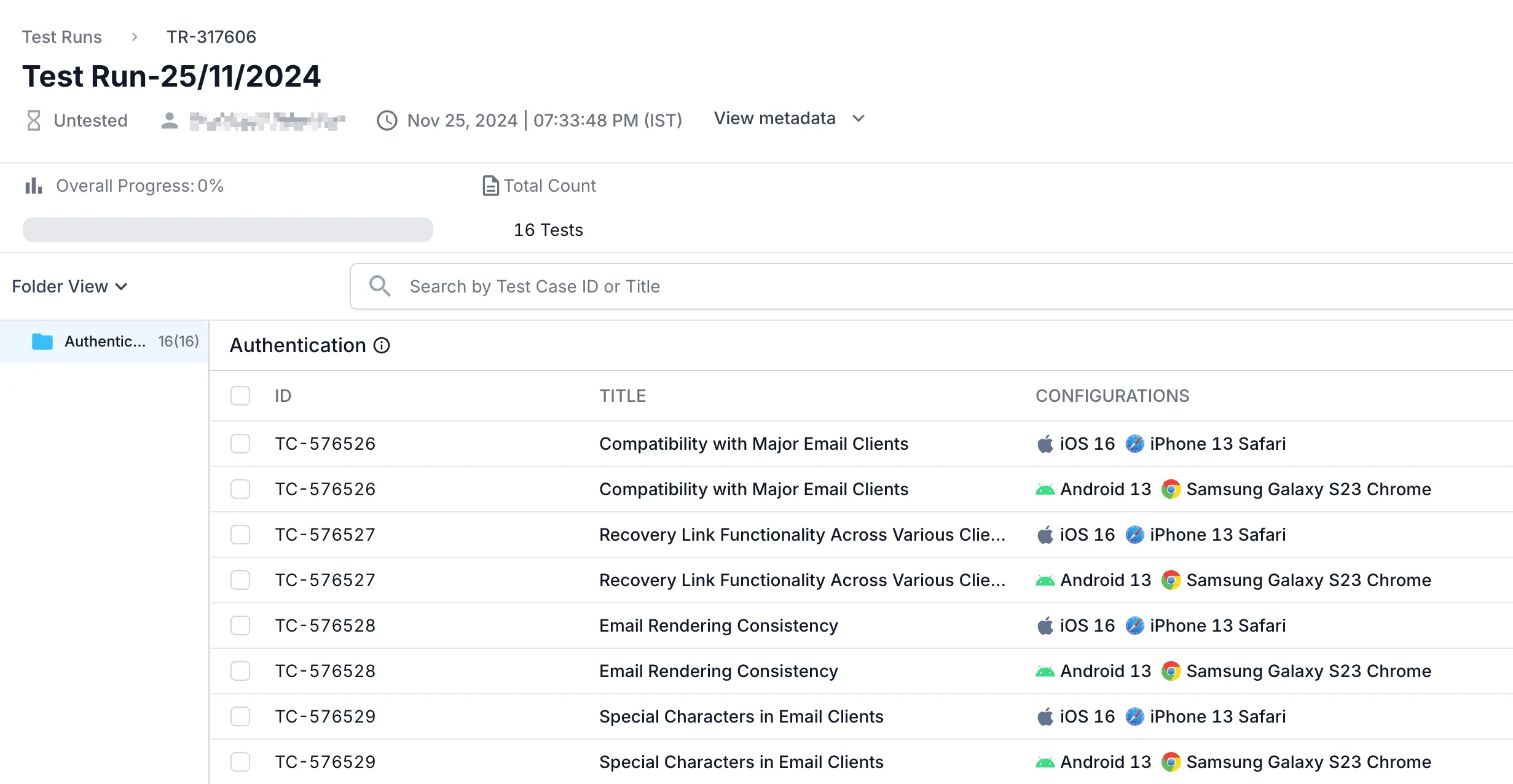
Custom fields
Custom fields allow you to include additional, user-defined metadata with your test cases, providing flexibility and context. Proper handling of custom fields ensures that all relevant information is accurately captured and mapped in Test Management.
Ensure the following for effective custom fields mapping:
- Field type validation: When using custom fields, the data you provide must match the field’s expected data type in Test Management. If there is a mismatch, the data will not be mapped, and the field will remain empty.
- Project association: Ensure that each custom field is added to Test Management and linked to the relevant project before importing test cases.
Example:
In this example:
-
Data types: Ensure that the values match the data types of the custom fields:
-
Custom String Field: Should be a string (e.g., “Sample Text”). -
Custom Integer Field: Should be an integer (e.g.,10). -
Custom Boolean Field: Should be a boolean (e.g.,trueorfalse).
-
-
Project Linking: Confirm that
Custom String Field,Custom Integer Field, andCustom Boolean Fieldare defined in Test Management and linked to your project.
CI/CD References
- Create and import test reports using Jenkins.
- Create and import test reports using Azure DevOps.
We're sorry to hear that. Please share your feedback so we can do better
Contact our Support team for immediate help while we work on improving our docs.
We're continuously improving our docs. We'd love to know what you liked
We're sorry to hear that. Please share your feedback so we can do better
Contact our Support team for immediate help while we work on improving our docs.
We're continuously improving our docs. We'd love to know what you liked
Thank you for your valuable feedback!