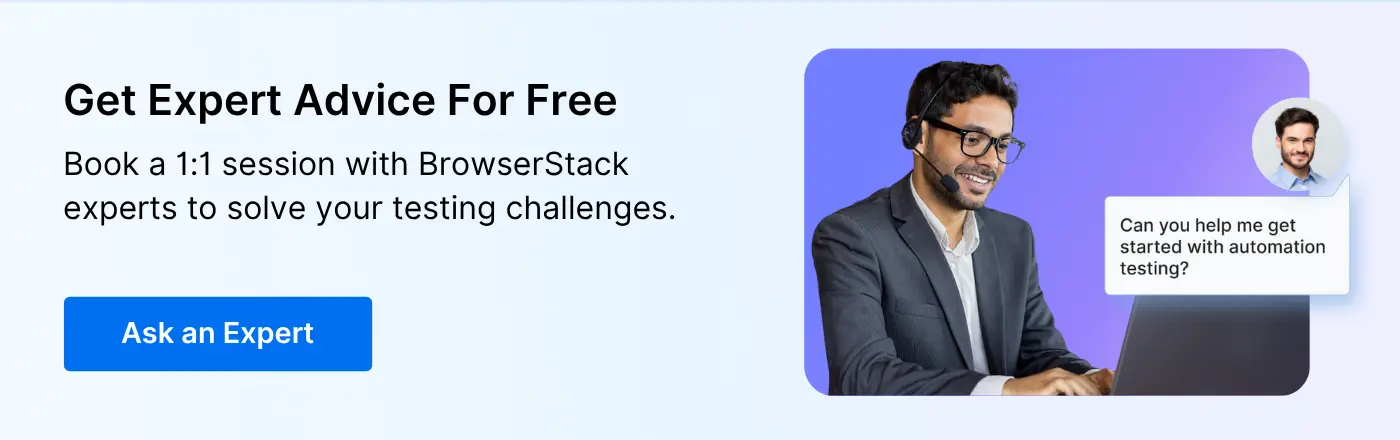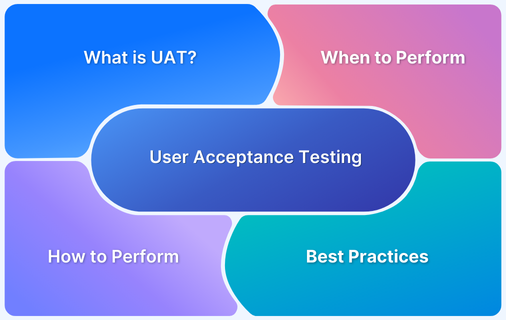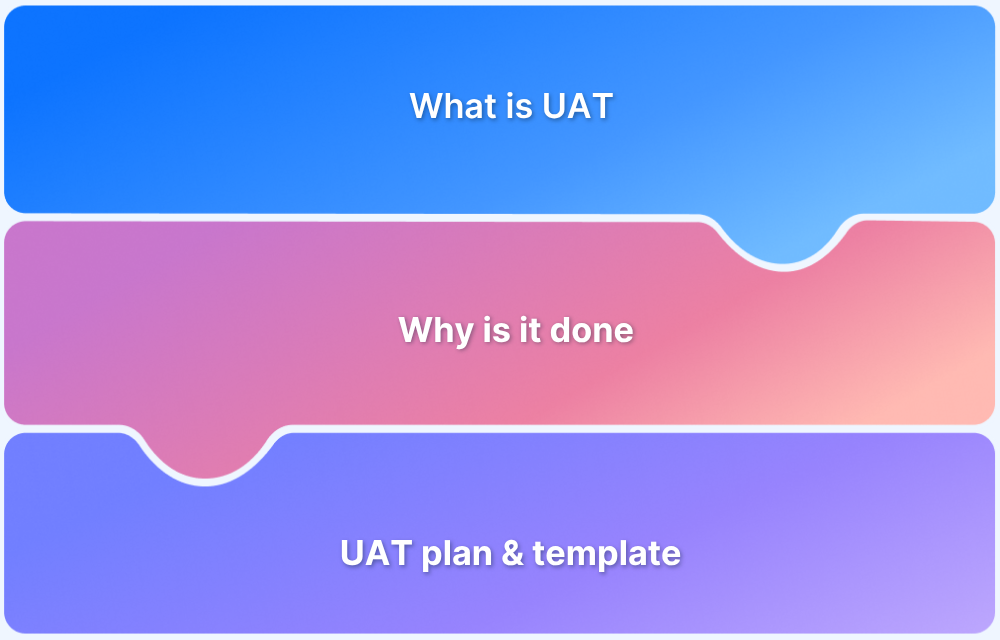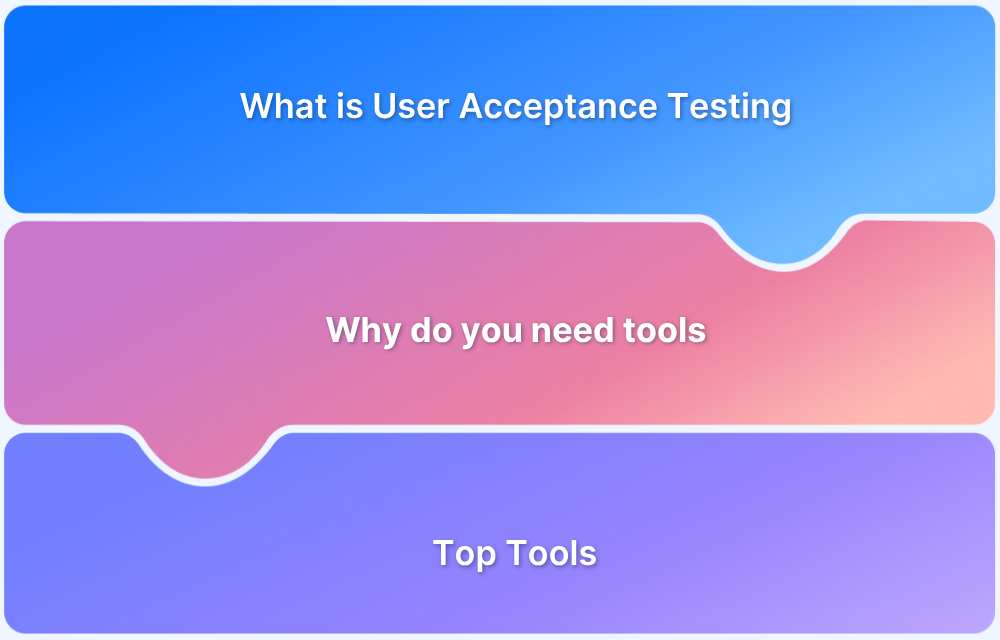Ever felt like acceptance testing slows down your release cycle?
In traditional software development, acceptance testing ensures an app meets business needs and user expectations, but it’s often time-consuming. With Agile and DevOps pushing for faster releases, automated acceptance testing has become essential. In fact, it’s now adopted by 38% of teams for faster, more efficient testing.
This guide walks you through everything you need to know about automated acceptance testing—its types, benefits, challenges, and more.
What is Automated Acceptance Testing?
Automated acceptance testing is the process of verifying whether software functions as intended by executing predefined acceptance criteria through automation frameworks. Unlike manual acceptance testing, which relies on human testers, automation leverages scripts and tools to replicate user interactions and validate expected outcomes.
Key characteristics include:
- Tests are written in a way that aligns with business logic, often using behavior-driven development (BDD) frameworks.
- Scenarios simulate real-world workflows, such as logging in, completing a transaction, or submitting a form.
- Results provide binary outcomes—either the acceptance criteria are met, or they are not—ensuring clarity for stakeholders.
Automated acceptance testing bridges the gap between development and business teams by making requirements testable and measurable.
Read More: What is User Acceptance Testing?
Why Automate Acceptance Testing?
Automating acceptance tests offers organizations multiple advantages over purely manual approaches.
- Faster Feedback Loops: Automated tests execute quickly, providing immediate validation after code changes.
- Improved Accuracy: Automation eliminates human error in repetitive validation tasks, leading to more reliable results.
- Scalability: Large and complex applications require extensive acceptance testing, which can be scaled efficiently through automation.
- Alignment with Agile/DevOps: Automated acceptance testing fits naturally into continuous integration and continuous deployment (CI/CD) pipelines.
- Cost Efficiency: While initial setup requires investment, long-term cost savings result from reduced manual testing effort and faster releases.
- Stakeholder Confidence: By ensuring business-critical scenarios are tested consistently, automated acceptance testing builds trust with stakeholders.
Types of Acceptance Testing (Automated & Manual)
Acceptance testing can be conducted both manually and through automation, depending on context and requirements.
Manual Acceptance Testing
- Conducted by QA teams or end users to validate business flows.
- Useful for exploratory testing or subjective evaluation of usability and design.
- Time-intensive, prone to inconsistencies, and not easily repeatable.
Automated Acceptance Testing
- Executes acceptance criteria programmatically through frameworks.
- Ideal for regression, integration, and functional checks where outcomes are predictable.
- Provides repeatability, speed, and accuracy, but requires initial investment in scripting and infrastructure.
Hybrid Approach
- Many organizations adopt a combination, automating predictable workflows while retaining manual tests for subjective or complex user interactions.
Read More: Top 16 User Acceptance Testing Tools
When to Automate Acceptance Testing?
Automated acceptance testing should be introduced strategically to maximize ROI and effectiveness.
- Stable Requirements: Automation works best when requirements and workflows are stable, reducing the need for frequent test updates.
- High-Impact Business Scenarios: Core workflows like checkout, authentication, or payment processing should be automated to ensure reliability.
- Regression Testing: When features are updated, automated acceptance tests quickly validate that existing functionality remains intact.
- CI/CD Pipelines: To maintain rapid release cycles, automated acceptance testing should be embedded within continuous integration workflows.
- Cross-Platform Coverage: Applications expected to run on multiple browsers, devices, and operating systems benefit significantly from automated acceptance tests.
Need help deciding when to automate? Connect with BrowserStack Experts to get personalized advice on the best times to automate acceptance testing, ensuring faster, more reliable releases across real devices and browsers.
Get Expert QA Guidance Today
Schedule a call with BrowserStack QA specialists to discuss your testing challenges, automation strategies, and tool integrations. Gain actionable insights tailored to your projects and ensure faster, more reliable software delivery.
Tools and Frameworks for Automated Acceptance Testing
A variety of tools support automated acceptance testing, each with unique strengths.
- Selenium: An open-source framework supporting cross-browser and cross-platform testing with strong community support.
- Cucumber: A BDD framework that allows writing acceptance tests in plain language (Gherkin), improving collaboration with stakeholders.
- TestCafe: A Node.js-based tool for end-to-end testing with easy setup and execution across multiple browsers.
- Robot Framework: A keyword-driven testing framework that supports acceptance testing with extensive libraries and plugins.
- Playwright: A modern testing framework by Microsoft supporting automation across browsers, mobile, and APIs with strong parallel execution capabilities.
- BrowserStack Automate: Provides cloud-based access to over 3,500 real devices and browsers, enabling automated acceptance tests at scale without maintaining in-house device labs.
Read More: Top 16 User Acceptance Testing Tools
Best Practices for Implementing Automated Acceptance Testing
Implementing acceptance test automation requires strategy and discipline.
- Collaborate with Stakeholders: Ensure acceptance criteria reflect business goals and customer needs before automation begins.
- Write Readable Tests: Use frameworks like BDD to make test scripts understandable to both developers and non-technical stakeholders.
- Focus on High-Value Tests First: Automate critical workflows that directly impact business outcomes, such as revenue-generating features.
- Integrate with CI/CD: Embed automated acceptance tests into pipelines to ensure continuous validation of software quality.
- Maintain Test Suites: Regularly review and refactor scripts to reflect evolving application features.
- Use Real Devices: Testing on actual browsers and devices ensures accuracy and reduces environment-related discrepancies.
Challenges and Limitations
Automated acceptance testing is powerful but not without hurdles.
- Initial Setup Effort: Requires time and resources to build test suites and integrate tools.
- Test Maintenance: Frequent UI or requirement changes may result in brittle tests that require constant updates.
- False Positives/Negatives: Misconfigured tests can generate misleading results, eroding trust in automation.
- High Skill Requirements: Test automation requires technical skills for scripting, integration, and debugging.
- Incomplete Coverage: Not all acceptance criteria can be automated—subjective elements like design aesthetics or user experience often require manual validation.
Advances and Future Directions
The future of automated acceptance testing is evolving rapidly with new technologies and approaches.
- AI-Driven Testing: Machine learning models are increasingly being used to detect patterns, reduce false positives, and auto-generate test cases.
- Self-Healing Tests: Intelligent frameworks can adapt scripts automatically when UI elements change, reducing maintenance costs.
- Cloud-Native Testing: On-demand cloud platforms provide scalable infrastructure for running thousands of acceptance tests in parallel.
- Integration with DevSecOps: Acceptance testing will increasingly incorporate security validation, ensuring compliance and resilience.
- Cross-Platform Expansion: Automated acceptance testing will extend to IoT, wearables, and AR/VR applications as digital ecosystems diversify.
Why Perform Automated Acceptance Tests on Real Devices?
Automated acceptance tests validate whether an application meets business requirements—but their accuracy depends heavily on the environments where tests are executed. Running tests only on emulators, simulators, or local configurations often fails to capture real-world conditions. End users interact with applications on a wide variety of browsers, devices, operating systems, and networks, each of which can influence performance and security.
Testing on real devices ensures that:
- User scenarios are replicated accurately: Real devices reveal issues such as rendering glitches, device-specific bugs, or inconsistent authentication flows that simulators cannot reproduce.
- Cross-platform reliability is validated: Applications are tested on different browsers, OS versions, and hardware combinations, ensuring consistent behavior for all users.
- Performance bottlenecks are exposed: Real devices capture delays caused by hardware limitations, memory constraints, or network variability.
- Security and compliance risks are reduced: Device-specific vulnerabilities are identified early, ensuring applications remain safe in production environments.
- Stakeholder confidence increases: By proving that acceptance criteria hold true across real-world environments, teams build greater trust in releases.
This is where BrowserStack Automate makes a significant difference. With access to 3,500+ real browsers and devices in the cloud, teams can run automated acceptance tests without maintaining physical device labs.
Automate integrates seamlessly with CI/CD pipelines and supports frameworks like Selenium, Playwright, and Cypress, enabling continuous validation under real-world conditions. By leveraging Automate, organizations save time, reduce infrastructure costs, and deliver applications that are truly ready for end users.
Conclusion
Automated acceptance testing is no longer optional—it is essential for delivering software that meets business requirements while supporting fast-paced release cycles. By adopting best practices, overcoming challenges, and leveraging the right tools, organizations can align development with business goals effectively.
Alongside robust cross platform testing and performance testing, BrowserStack Automate ensures acceptance tests are executed consistently across real devices and cross-platform environments. This holistic approach guarantees that applications are not just functional but also reliable, secure, and user-ready at scale.