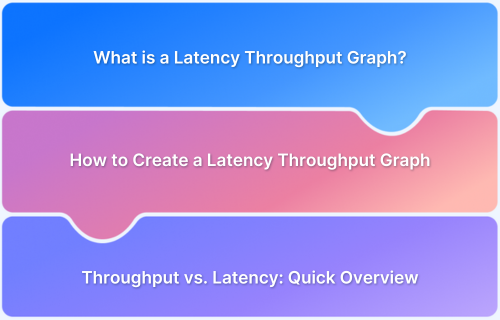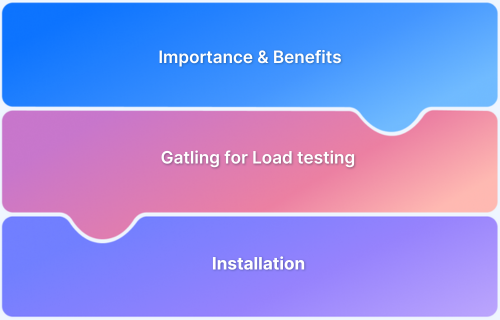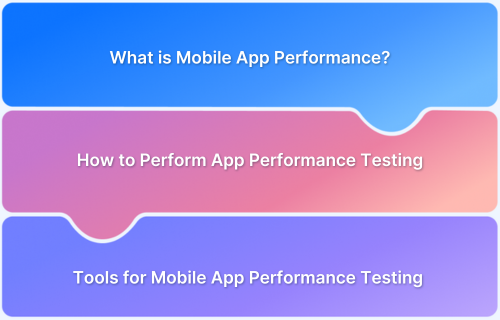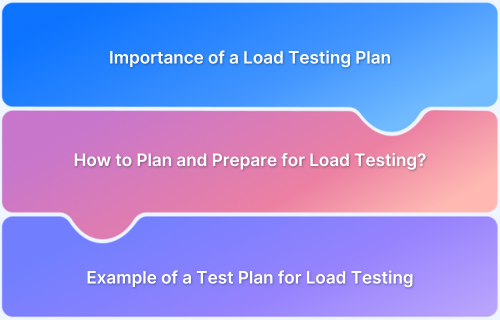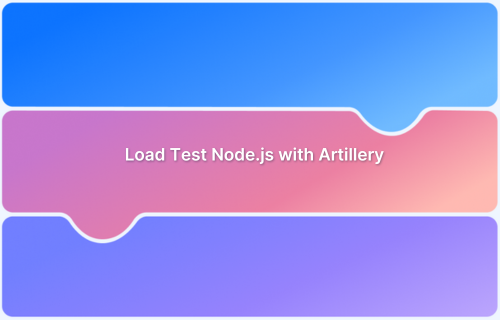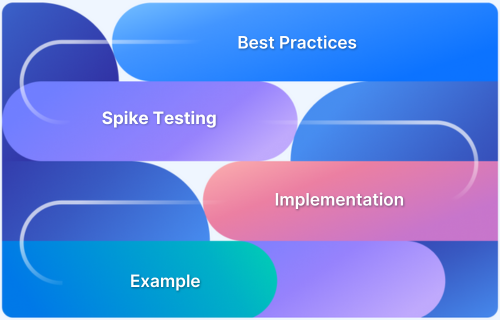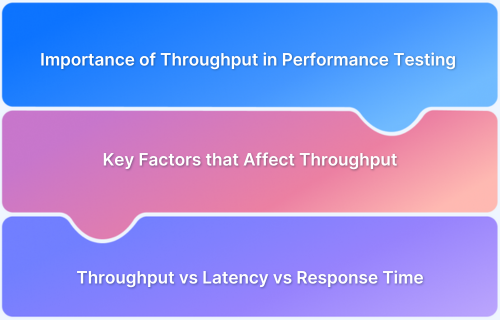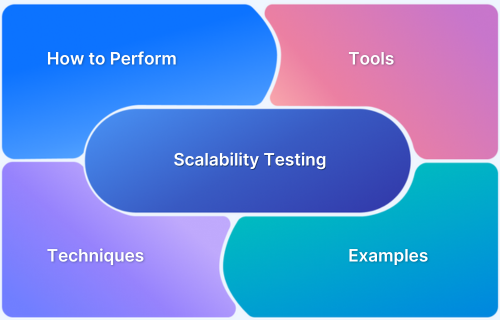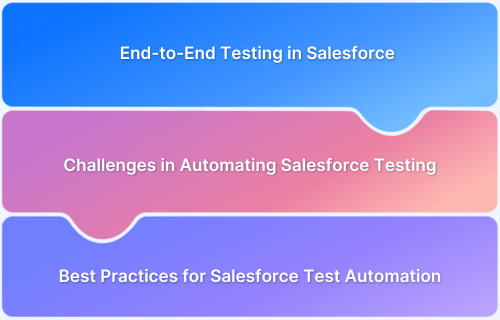Tutorials
-
Latency Throughput Graph
Discover key insights into network behavior with the Latency Throughput Graph, tracking the relationship between latency and data transfer rates.
Learn More -
How to Conduct Performance Testing in iOS
Learn how to conduct iOS performance testing, the tools involved, and the best practices to follow for building smooth and responsive iOS applications.
Learn More -
Why should you use Gatling for Load testing
Learn why you should use Gatling for load testing, how it differs from JMeter, how to install Gatling, and more in this detailed guide.
Learn More -
Mobile App Performance
Learn key strategies, tools, and metrics to improve mobile app performance, enhance user experience, and reduce crashes, delays, and load times.
Learn More -
Load Testing Plan
Uncover common load testing challenges and learn how to overcome them with this practical guide to building an effective load testing plan.
Learn More -
Load Test Node.js with Artillery: Tutorial
Learn how to load test your Node.js app using Artillery, covering everything from setup and implementation to results and best practices.
Learn More -
What is Spike Testing: Tutorial
Learn what spike testing is, how to perform it and interpret the results effectively, pros and cons of this approach, the tools used, and more.
Learn More -
What is Throughput in Performance Testing
Understand what throughput means in performance testing, why it matters, and how it helps evaluate system efficiency under different load conditions.
Learn More -
How to Perform Scalability Testing: Tools, Techniques, and Examples
Learn how to perform scalability testing with techniques, tools, and best practices to ensure your application meets increasing user demands.
Learn More -
Automating End-to-End Testing in Salesforce
Learn how automating end-to-end testing in Salesforce improves efficiency, reduces errors, and speeds up deployments for seamless, high-quality releases.
Learn More