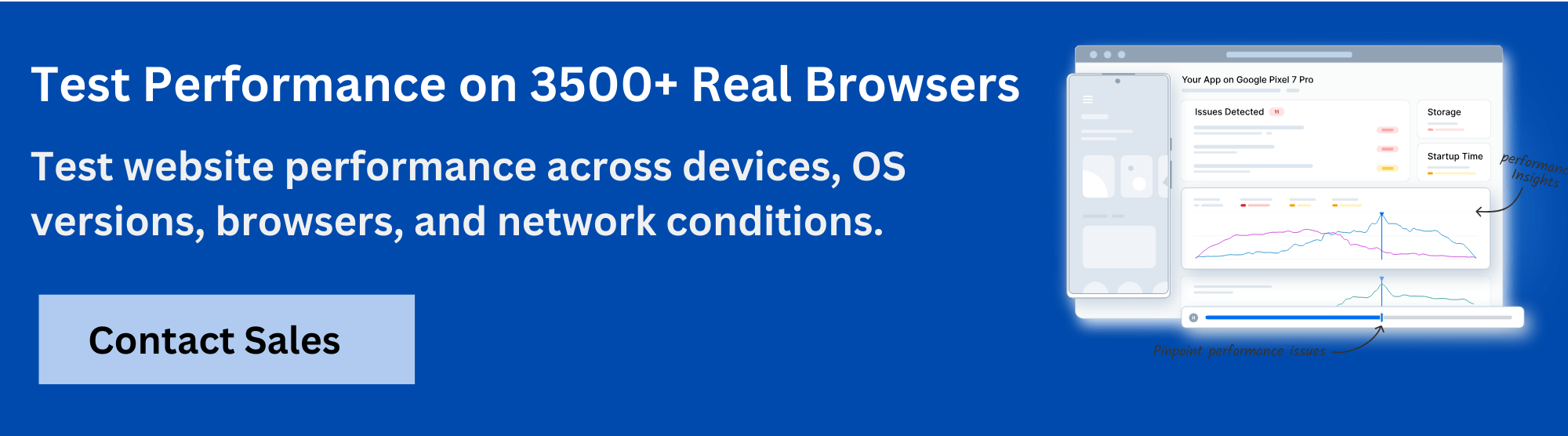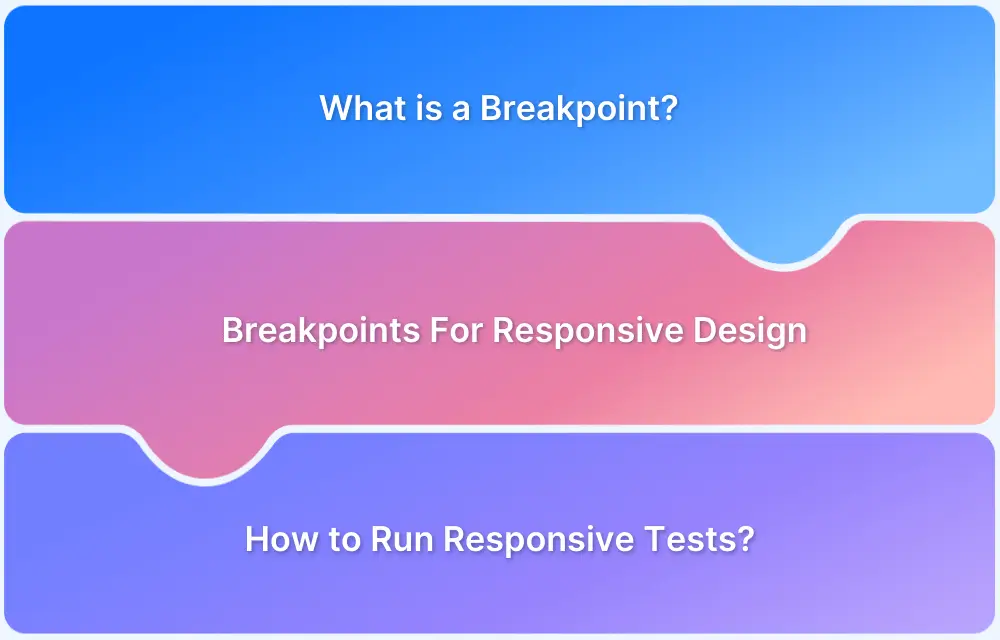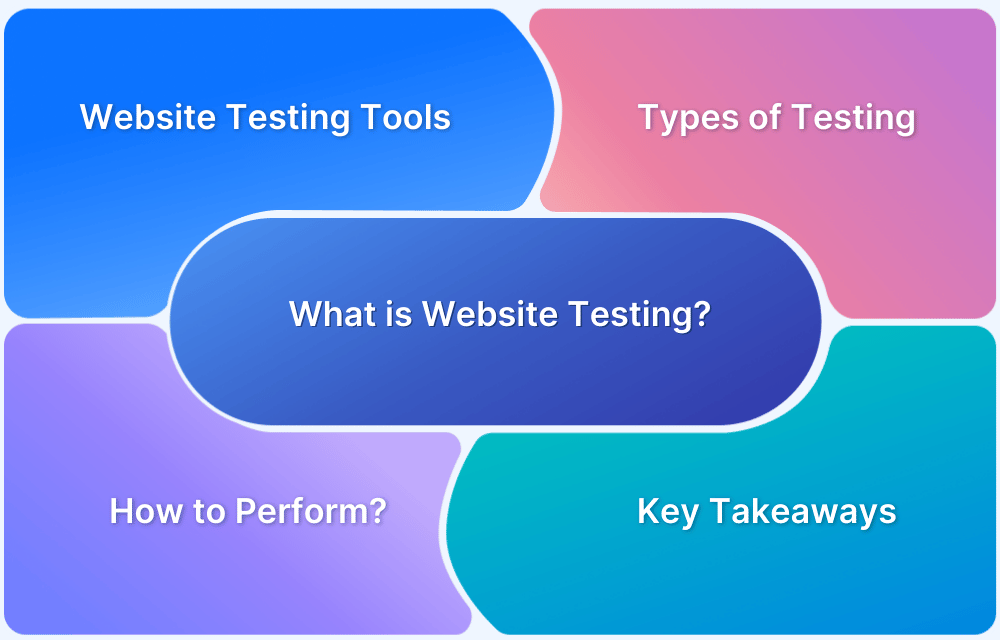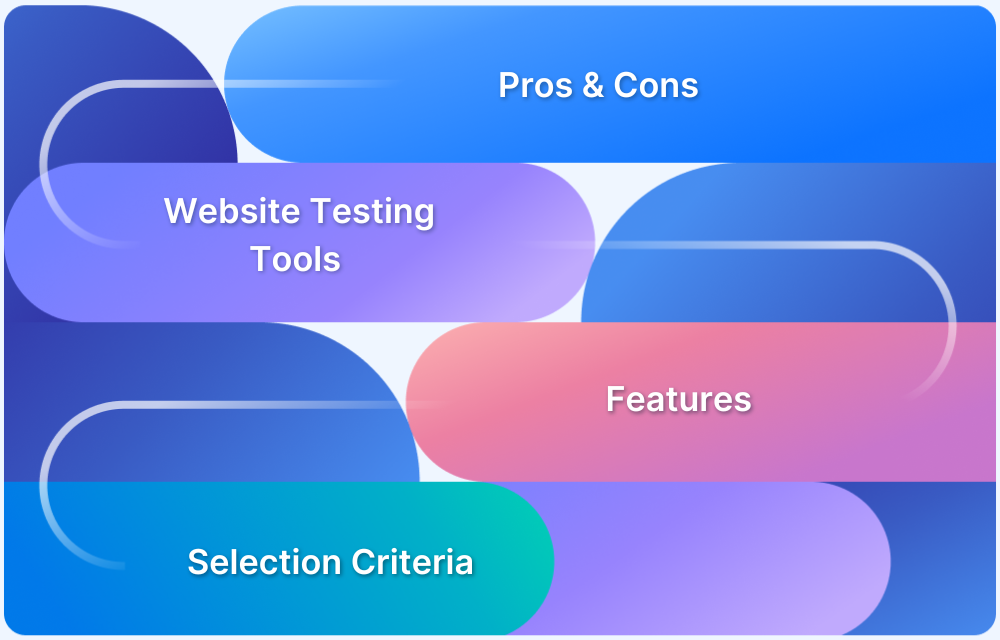Breaking changes in web applications can bring production systems to a halt, hurt user experience, and business performance. If these changes are not fixed, it can easily break functionality or visual layout, leading to lost revenue, poor engagement, and increased debugging time.
Overview
What is Breaking Change?
A breaking change refers to any update in a web application because of which the previously functioning features are failed.
How to Detect Breaking Web Changes?
The process involves proactive checks during development and continuous observation after deployment.
During Development
- Automated Tests: Run comprehensive test suites after each code change to validate core functionality.
- Functional Testing: Verify links, forms, buttons, and other interactive elements behave correctly.
- Cross-Browser and Device Testing: Ensure consistent performance across browsers and devices using tools like BrowserStack, CrossBrowserTesting, or Sauce Labs.
- Performance Testing: Conduct load and stress tests to evaluate how the site performs under simulated traffic.
- Contract Testing: For applications depending on APIs, use contract tests to confirm both sides follow agreed data formats and behavior.
- Schema Validation: Check that API responses match expected schemas to avoid breaking integrations.
After Deployment
- Continuous Monitoring: Use automated monitoring to track uptime, response times, and unexpected changes.
- Visual Change Detection: Tools such as Percy can notify you when page layouts or content shift unexpectedly.
- Synthetic Monitoring: Platforms like BrowserStack simulate user visits to detect broken links, missing tags, or degraded SEO elements.
- Performance Tracking: Watch production metrics to spot slowdowns or performance drops compared to established baselines.
- API Health Checks: Monitor API reliability, latency, and error rates to detect irregular behavior early.
- User Feedback Loops: Encourage user reporting through feedback channels to identify real-world issues quickly.
Read this guide further to learn more about the process of identifying breaking web changes and resolving them.
What is a Breaking Change?
A breaking change refers to any update in a web application because of which the previously functioning features fail. This could be due to the major change in code, layout, APIs, third-party services, or browser behavior.
Breaking changes can be visual, functional, or structural, and they generally need changes in dependent systems to restore proper version.
These issues occur when the changes made in previous versions are no longer valid, like relying on a specific DOM structure or API response format. Even minor changes like renaming a CSS class or modifying a field name in a JSON object can increase the chances of failure in the system.
Causes of Breaking Change
- Frontend Code Changes: Changes in HTML/CSS/JS can break the entire UI or UX.
- API Modifications: Updates in request or response structure or endpoints can break integrations.
- Library or Dependency Updates: Upgrading libraries can generate incompatibilities.
- Third-Party Service Changes: Changes in external services’ APIs or SDKs.
- Schema Changes: Changing database or API response structures.
- Browser or Device Updates: New versions of browsers or OS can display the content differently.
How to Detect Breaking Web Changes?
Regular testing and monitoring are one of the best methods to catch breaking changes before they impact any user. Here are some of the methods that help in detecting these issues:
1. Perform Specification-Based Testing
Connect every feature to its particular requirement or user story. Use test cases based on these specs to ensure critical paths are working perfectly even after updates.
2. Run Functional Tests
Automate all the unit-level and end-to-end tests to check whether the core functionality of your app remains the same or not. Functional testing helps to catch logical or flow-related issues.
3. Test API Performance and Security
Use reliable API performance testing tools to measure response times and identify bottlenecks. Combine these with UI automation tools to detect performance drops or security issues. Unexpected changes in response speed, authentication flow, or error handling often indicate potential breaking changes.
Read More: Top 15 API Testing Tools
4. Schema Testing
With the help of schema testing, you can validate the structure of API responses or database outputs. Schema tests verify that data types, formats, and field structures haven’t changed unexpectedly.
5. Contract Testing
Use contract tests to validate that APIs follow the contract agreed upon by the frontend and backend teams. This is important for the microservices space, where changes can fluctuate across services.
6. Manual Testing
Manual testing helps to identify experience-related issues or edge cases that automated tests might miss. UI regressions, broken layouts, and accessibility bugs are the most common ones.
Read More: Web Accessibility Best Practices
7. Negative Testing
With negative testing, you can test how the system behaves with invalid inputs, incorrect usage, or network failures. This will let you know about all the unexpected behaviors due to recent changes.
8. Continuous Monitoring
Implement monitoring systems that alert when KPIs or system behaviors change from their original path. Track performance, error rates, and user sessions for early warnings.
Read More: How to determine the Right Testing Metrics
9. Follow Developer Communication Closely
Regularly be in touch with the development teams through release notes, changelogs, and internal channels. The best clue to a potential breaking change is found in a developer’s PR or Slack update.
10. User Feedback
Properly check the user-submitted bug reports, reviews, and support tickets. Sometimes, these can highlight the missed breakages while testing.
Read More: How to write an Effective Bug Report
Top Tools for Detecting Breaking Web Changes
Here are some of the best tools used for detecting breaking web changes in an application:
1. BrowserStack Performance Testing
BrowserStack Load Testing helps identify breaking changes by testing how applications handle concurrent user traffic after deployments. It validates system behavior under stress without requiring infrastructure setup, running tests directly from CI/CD workflows.
The platform provides unified visibility into frontend and backend metrics to quickly spot issues introduced by recent code changes.
2. Selenium + Visual Testing Tools
Merging of Selenium and visual testing tools like Percy allows automated functional and visual tests to run side by side to enable both behavior and UI consistency.
3. Playwright with Visual Comparisons
Playwright offers powerful end-to-end testing with visual snapshot plugins. It allows you to catch rendering issues along with functional problems. Its support for modern web features makes it ideal for complex web apps.
4. Screener
Screener combines visual and functional testing and integrates with CI/CD pipelines in real-time to detect any UI change.
Read More: How to Build an Azure CI/CD Pipeline?
Why Use BrowserStack Performance Testing to Know of Breaking Web Changes for Testing?
BrowserStack Performance Testing tool enables teams to test how applications perform under real-user conditions. It simulates multiple concurrent users accessing websites and APIs to validate that system behavior remains stable after code changes.
Teams can run these tests directly from their CI/CD pipelines without setting up or maintaining load generation infrastructure.
Key features of BrowserStack Load Testing for detecting breaking changes:
- Use existing functional test scripts: Run both browser and API performance tests from current test scripts without rewriting code or adopting new frameworks, enabling quick validation after code changes.
- CI/CD pipeline integration: Trigger load tests automatically from CI pipelines on every commit to validate that updates maintain expected system behavior under stress.
- Unified frontend and backend metrics: Monitor page load times, API response durations, and error rates in a single dashboard to identify when changes break functionality across the application stack.
- Real-time monitoring: Track performance metrics during test execution and access detailed logs and error traces to identify issues introduced by recent changes.
- Simulate up to 1,000 concurrent users: Test how code changes affect system behavior under realistic traffic from multiple geographic locations without infrastructure setup.
Conclusion
Identifying breaking web changes is important for all types of web applications. What matters is how effectively and faster you detect and solve them. With the help of specification-based testing, API contract testing, etc., you can catch these issues before your users do.
Advanced testing tools like Percy help teams to identify breaking changes with accuracy and correctness, to confirm the stable and high-quality release of a new update.