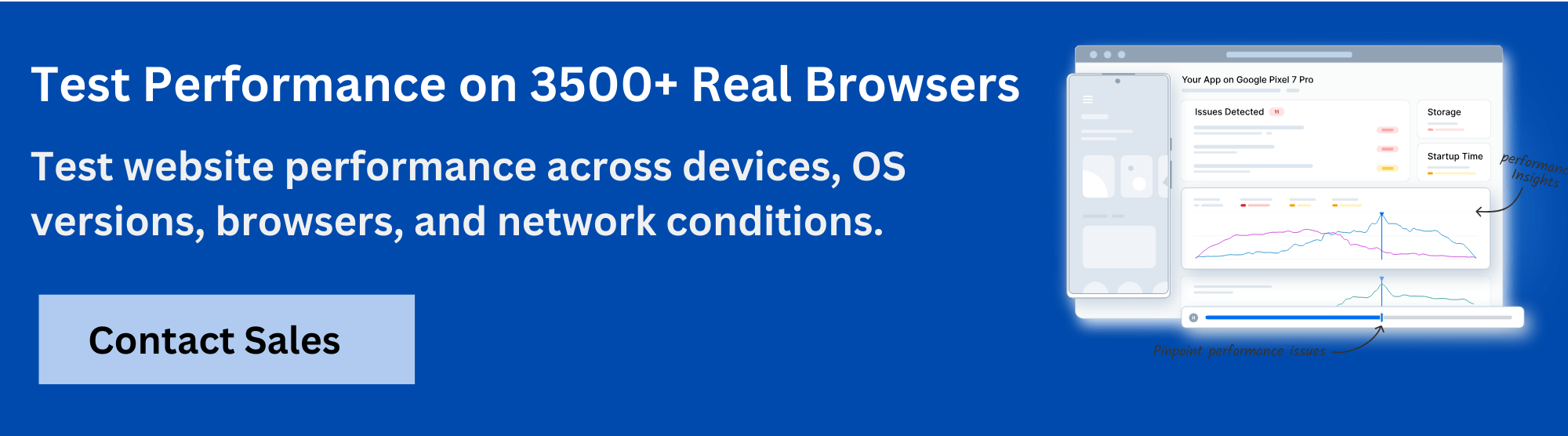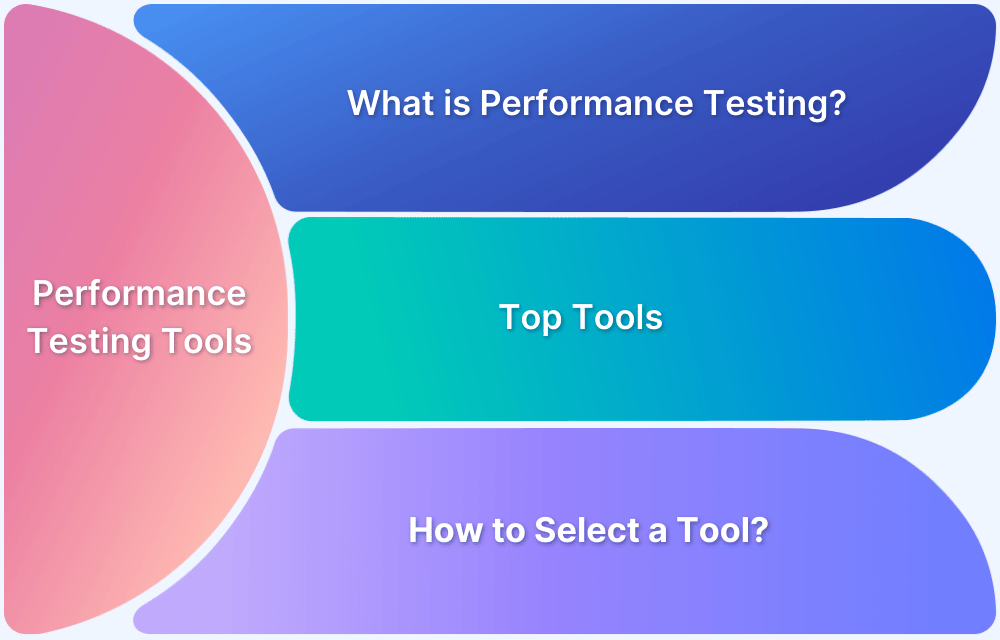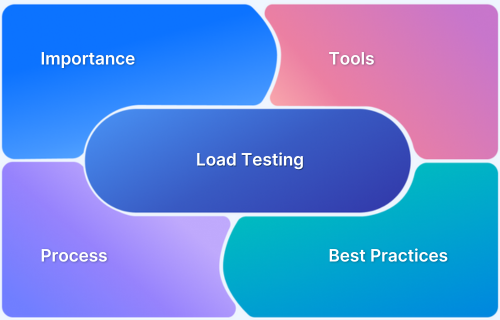Modern applications are increasingly complex, spanning multiple services, servers, and cloud environments. Application Performance Monitoring (APM) helps teams track, analyze, and optimize application performance to ensure a seamless user experience.
Overview
What is APM (Application Performance Monitoring)?
Application Performance Monitoring (APM) is a practice that provides continuous visibility into an application’s performance, availability, and reliability. It enables teams to detect bottlenecks, errors, and slowdowns in real time, ensuring smooth operation across all components.
What Application Performance Monitoring (APM) Does
- Monitors website performance: Application Performance Monitoring (APM) tracks page load times and user interactions to ensure a fast and responsive site.
- Tracks API performance: Application Performance Monitoring (APM) measures response times, errors, and throughput of APIs across services.
- Analyzes database performance: Application Performance Monitoring (APM) identifies slow queries, connection issues, and resource bottlenecks.
- Observes infrastructure health: Application Performance Monitoring (APM) checks servers, containers, and cloud resources to support optimal application performance.
- Diagnoses incidents: Application Performance Monitoring (APM) helps teams quickly pinpoint and resolve performance issues affecting end users.
Benefits of Application Performance Monitoring (APM)
- Improved user experience: Reduces latency and prevents slowdowns that frustrate users.
- Faster issue resolution: Provides actionable insights for quicker debugging and remediation.
- Proactive monitoring: Detects potential performance issues before they impact users.
- Enhanced reliability: Helps maintain stable and consistent application performance.
- Optimized resource usage: Guides infrastructure scaling and resource allocation decisions.
How Does Application Performance Monitoring (APM) Work?
- Data collection: Captures metrics from application components, servers, and user interactions.
- Real-time monitoring: Tracks application behavior continuously for anomalies or slowdowns.
- Alerting and notifications: Sends alerts when performance thresholds or errors occur.
- Analysis and reporting: Provides dashboards and detailed insights for performance optimization.
This article explains how Application Performance Monitoring (APM) ensures application reliability, improves user experience, and enables proactive performance management with actionable insights.
This guide explains Application Performance Monitoring, its functions, key tools in the space, and its best practices.
What is Application Performance Monitoring (APM)?
Application Performance Monitoring (APM) refers to tracking and analyzing software application performance and availability. It involves monitoring key metrics such as response times, error rates, crash frequency, memory usage, and overall system health.
By continuously assessing application performance, APM enables teams to optimize efficiency, minimize downtime, and improve overall reliability.
What does APM (Application Performance Monitoring) Do?
Application Performance Monitoring (APM) goes beyond simply tracking uptime or basic server metrics. It provides comprehensive insights into every aspect of an application’s performance, from frontend user interactions to backend processes, helping teams detect bottlenecks, optimize resources, and ensure a seamless user experience.
Here is everything that Application Performance Monitoring (APM) does:
- Monitors website performance: Tracks page load times, rendering speed, and user interactions to ensure a fast, responsive, and consistent experience.
Read More: Understanding the Basics of Web Performance
- Tracks API performance: Measures response times, request failures, and throughput of APIs across services, helping maintain reliable communication between components.
Also Read: What is API Performance Testing?
- Analyzes database performance: Identifies slow queries, resource contention, and connection issues to prevent backend bottlenecks.
- Observes infrastructure health: Monitors servers, containers, and cloud resources to ensure applications have the necessary computing power and availability.
- Diagnoses incidents: Pinpoints the root cause of performance issues quickly, reducing mean time to resolution (MTTR) during outages or slowdowns.
Also Read: Essential Metrics for the QA Process
- Optimizes resource utilization: Provides insights into CPU, memory, and storage usage to improve efficiency and guide scaling decisions.
- Improves user experience: Detects anomalies in real time and helps teams proactively fix issues before they impact end users.
Benefits of Application Performance Monitoring (APM)
Here’s why application performance monitoring is so important:
- Improved User Experience: Application Performance Monitoring helps spot performance problems early so your app runs smoothly without hiccups.
- Increased Operational Efficiency: APM tools help identify slowdowns or technical issues, allowing teams to address them before they affect users. This minimizes downtime and ensures your app is always running at its best.
- Cost Savings: It reduces the risk of unexpected failures and costly fixes. Catching issues early helps prevent extended downtime, leading to lost revenue and increased support costs.
- Better Decision-Making: Continuous monitoring provides valuable insights that guide better planning, resource allocation, and app development decisions.
Also Read: Top 21 Monitoring Tools in DevOps
Application Performance Monitoring vs. Application Performance Management
Application Performance Monitoring and Application Performance Management are related concepts but differ in scope and approach. Here’s a concise comparison between both:
| Application Performance Monitoring (APM) | Application Performance Management (APM) | |
|---|---|---|
| Scope | It focuses on tracking and reporting the performance of applications and identifying issues like slow response times or errors. | Encompasses monitoring plus proactive application performance optimization, aiming for continuous improvement. |
| Objective | Detect and alert on performance issues as they occur. | Analyze performance data to implement strategies that improve application efficiency and user experience. |
| Tools Used | Monitoring tools that collect metrics like response times, error rates, and resource usage. | In addition to monitoring tools, may use analytics and optimization tools to assess and improve performance trends. |
| Time Frame | Primarily reactive, addressing issues in real time. | Both reactive and proactive– focusing on long-term performance enhancements. |
| Stakeholders | Typically involves IT operations teams monitoring application health. | Involves cross-functional teams, including developers and business strategists, for holistic performance improvement. |
Application Performance Monitoring vs. Observability
Application Performance Monitoring (APM) and observability are both important for keeping apps running smoothly, but they work in different ways and cover different areas.
| Application Performance Monitoring (APM) | Observability | |
|---|---|---|
| Definition | Focuses on tracking and managing the performance and availability of applications. | Involves understanding the internal states of a system by analyzing its external outputs, using logs, metrics, and traces. |
| Scope | Primarily concerned with predefined metrics and known issues within applications. | Encompasses a broader view, allowing for the detection of unknown issues across complex, distributed systems. |
| Data Utilized | Collects specific performance metrics such as response times, error rates, and transaction traces. | Integrates diverse data types, including logs, metrics, and traces, for a comprehensive system analysis. |
| Approach | Reactive; identifies and addresses performance issues as they occur. | Proactive; aims to understand system behavior to anticipate and prevent potential issues. |
| Use Case | Suitable for monitoring and improving the performance of specific applications. | Ideal for gaining insights into complex, microservices-based architectures and their interactions. |
Key Features of Application Performance Monitoring
Application Performance Monitoring encompasses a set of core capabilities enabling continuous measurement, analysis, and improvement of application performance.
- Real-Time Monitoring: Continuously tracks metrics such as response time, request rate, and error frequency to detect anomalies and performance issues instantly.
- End-User Experience Monitoring: Captures metrics like load times and interaction delays to assess real user performance and satisfaction. This complements broader efforts like load testing and usability testing.
- Distributed Tracing: Maps requests across services in distributed systems, helping identify latency, failures, and inter-service bottlenecks.
- Root Cause Identification: Correlates metrics with logs and traces to quickly isolate issues, reduce resolution time, and prevent recurrence.
- Error Detection and Diagnostics: Identifies exceptions, failed transactions, and runtime errors to enable fast remediation and maintain stability.
- Resource Utilization Monitoring: Monitors CPU, memory, and network usage to ensure efficient resource use and prevent overloads.
- Performance Analytics and Reporting: Visualizes real-time and historical data to reveal trends, guide optimization, and support performance decisions.
What are APM (Application Performance Monitoring) Tools?
Application performance monitoring (APM) tools help businesses monitor their applications’ performance.
These tools collect essential data on response times, error rates, and user interactions. With this information, developers can quickly spot and fix performance issues before they impact users.
Why Do You Need an Application Performance Management Tool?
Managing modern applications manually is time-consuming, error-prone, and insufficient for complex, distributed systems. An Application Performance Monitoring (APM) software automates performance tracking, aggregates metrics, and provides actionable insights that are difficult to achieve with traditional monitoring methods.
Here is why an APM tool is essential:
- Centralized monitoring: Consolidates metrics from servers, databases, APIs, and frontend applications into a single dashboard for easier management.
- Automated detection of anomalies: Uses real-time alerts and thresholds to flag unusual behavior without manual intervention.
- Advanced analytics and visualization: Provides charts, heatmaps, and reports to identify trends and performance patterns quickly.
- Root cause analysis: Helps pinpoint the exact source of slowdowns or failures across complex, multi-layered systems.
- Scalability support: Adapts to growing application environments, cloud infrastructure, and distributed services without additional overhead.
- Improved collaboration: Shares insights with development, operations, and DevOps teams, enabling faster resolution and continuous optimization.
How Does Application Performance Monitoring Work?
Application Performance Monitoring closely monitors your app to detect issues early, resolve them quickly, and maintain smooth operations.
Below are the key steps that explain how this process works:
- Data Collection: APM tools gather real-time performance data across the app such as page load times, active users, memory usage to create a baseline of how the system behaves.
- User Transaction Monitoring: Every user action like logins, searches, payments is tracked step-by-step. This helps pinpoint exactly where users face delays, errors, or drop-offs.
- Issue Detection: As data streams in, the system flags anomalies like crashes or slowdowns. Early detection reduces impact and keeps issues from escalating.
- Root Cause Analysis: APM dives deep into backend layers to trace the source of issues whether it’s traffic surges, database lags, or code inefficiencies.
- Real-Time Alerts: If performance dips, teams get immediate alerts. Fast notification ensures quick fixes and minimal disruption.
- Continuous Monitoring: Even after fixes, performance is tracked continuously to catch regressions, ensure stability, and support new updates or growing traffic.
Use Cases of Application Performance Monitoring
Application Performance Monitoring helps businesses ensure their apps work properly without slowdowns or errors in industries such as tech and e-commerce.
- Improves User Experience: Monitors real-time user interactions to detect delays, crashes, or slow screens, helping teams fix issues quickly.
- Accelerates Root Cause Analysis: Pinpoints exact causes of performance drops—code errors, server delays, or database lags for faster recovery.
- Manages Microservices Efficiently: Tracks each microservice and their interactions to detect bottlenecks and optimize performance.
- Enables Early Issue Detection: Uses smart alerts and anomaly detection to catch problems before they escalate.
- Supports DevOps & CI/CD Pipelines: Provides instant performance feedback after updates, helping teams fix issues before release.
Key Metrics Tracked During Application Performance Monitoring
Application Performance Monitoring tools focus on metrics that directly impact user experience and system health. Here are the key ones:
- Response Time: Measures how fast your app responds to user actions, lower is better for user satisfaction.
- Error Rate: Tracks failed user requests; a rising rate signals bugs or server issues.
- CPU Usage: Monitors processing load; consistently high usage can cause slowdowns or crashes.
- Memory Usage: Flags inefficient memory use or leaks that may lead to instability.
- Throughput: Counts how many requests your app handles per second which is vital for scaling.
Read More: Throughput vs Latency Graph
- Apdex Score: Gauges user satisfaction based on response times (satisfied, tolerating, frustrated).
- Availability: Indicates uptime consistency; higher availability means fewer service disruptions.
Other useful metrics include database query time, network latency, and disk I/O based on the relevance for your app.
Read More: How to determine the Right Testing Metrics
Top Application Performance Monitoring Tools
Here are the top five Application Performance Monitoring tools with strong monitoring, diagnostics, and performance optimization capabilities.
1. BrowserStack Performance Testing
BrowserStack Load Testing monitors application performance by simulating real-world traffic conditions and tracking system behavior under varying load levels. It provides continuous performance validation through automated tests integrated into development workflows.
Key features of BrowserStack Load Testing for performance monitoring:
- Real-time performance tracking: Monitor page load times, API response durations, and error rates during test execution to identify performance bottlenecks as they occur.
- Unified metrics dashboard: View frontend and backend performance data in a single interface to understand how different application layers contribute to overall system behavior.
- Geographic performance analysis: Generate traffic from multiple global locations to measure how performance varies across regions and identify location-specific issues.
- Automated performance validation: Trigger tests automatically through CI/CD pipelines on every deployment to detect performance regressions before they reach production.
- Detailed execution logs: Access comprehensive error traces, network data, and performance breakdowns to diagnose root causes of performance degradation quickly.
- Best For: Development teams seeking to monitor application performance through continuous load testing without managing dedicated APM infrastructure.
2. Datadog
Datadog application performance monitoring software provides real-time visibility into application behavior, infrastructure health, and user experience across the entire technology stack. It collects metrics, traces, and logs from production environments, enabling teams to identify performance bottlenecks and track service dependencies.
Datadog application performance monitoring tool also offers customizable dashboards, automated alerting, and distributed tracing capabilities to help resolve issues quickly across cloud, hybrid, and on-premises infrastructure.Retry
Read More: Datadog Alternatives
3. AppDynamics
AppDynamics is an application performance monitoring tool that provides end-to-end visibility into application behavior across distributed environments. It automatically maps application topology and tracks business transactions in real time, correlating performance data with business outcomes.
The platform offers code-level diagnostics, user experience monitoring, and infrastructure visibility to help teams identify root causes of performance issues and optimize application delivery across cloud and on-premises deployments.
4. Dynatrace
Dynatrace application performance monitoring software combines application performance monitoring with AI-powered automation testing to detect, diagnose, and resolve performance issues without manual intervention. The platform automatically discovers application dependencies, monitors user experiences, and analyzes performance metrics in real time.
Its AI engine identifies anomalies, predicts potential issues, and provides precise root cause analysis across complex cloud environments, enabling teams to maintain optimal application performance with minimal manual effort.
Also Read: Top 20 Performance Testing Tools
5. Grafana
Grafana is an open-source application performance monitoring software that visualizes metrics, logs, and traces from multiple data sources through customizable dashboards. It integrates with various monitoring backends and time-series databases to create unified views of application and infrastructure performance.
The platform offers flexible alerting, data exploration capabilities, and extensive plugin support, making it a popular choice for teams building custom monitoring solutions across diverse technology stacks.
How to Choose the Right Application Performance Monitoring Tool?
Below are the key considerations when choosing the right Application Performance Monitoring tool for your business:
- Define what you need to monitor: Identify critical areas like app speed, crash rates, and user behavior to guide your choice.
- Look for real-time performance insights: For faster debugging, choose tools that provide live metrics, session replays, and instant alerts.
- Make sure the tool can scale: As your app grows, the tool should be able to handle more users, devices, and traffic without losing accuracy.
- Check integration capabilities: The tool should work smoothly with your current tech stack, CI/CD pipeline, and cloud environment.
- Prioritize usability: A simple setup, clean dashboards, and intuitive workflows help teams act on insights faster.
- Assess flexibility and support: Choose a platform that lets you simulate real-world conditions and offers reliable customer support.
Also Read: What is Android Performance Testing?
Challenges of Application Performance Monitoring (With Solutions)
Here are the top real-world challenges teams often face while using Application Performance Monitoring tools.
- Scattered Systems: Hard to track performance across cloud, microservices, and containers. Choose an APM tool with end-to-end visibility and auto-discovery features.
- Too Much Data: Without filters, real issues get lost in the noise. Use tools with smart filtering, anomaly detection, and focused dashboards.
- Alert Overload: Constant pings lead to ignored alerts and missed problems. Configure thresholds, use intelligent alerting, and group related incidents.
- Integration Gaps: Legacy or custom apps don’t always play nice with APM tools. Pick tools with strong plugin ecosystems and flexible integration options.
- Lack of Expertise: Tools are powerful, but only if teams know how to use them. Opt for intuitive tools with guided insights, and invest in basic training.
- Cost Pressure: High pricing limits access for smaller teams. Look for scalable pricing models or tools with free tiers for starters.
Best Practices of Application Performance Monitoring
Follow these proven best practices in application performance monitoring to stay ahead of problems.
- Define Clear Goals: Set measurable targets like sub-2s load time or 99.9% uptime to track progress.
- Focus on Key Metrics: Prioritize metrics like load time, error rate, and throughput for actionable insights.
- Streamline Your Toolset: Use a few powerful tools that cover end-to-end monitoring, alerts, and reporting.
- Monitor Real User Experience: Track real-world user data to ensure smooth, responsive interactions.
- Automate Detection & Alerts: Enable automated alerts and diagnostics to catch and fix issues instantly.
- Prioritize Security Monitoring: Watch for vulnerabilities, ensure compliance, and protect user data continuously.
Conclusion
Application Performance Monitoring (APM) is critical for maintaining the health, reliability, and efficiency of modern applications. By continuously tracking performance metrics, detecting anomalies, and analyzing system behavior, APM helps teams prevent downtime, optimize resources, and deliver a seamless user experience across complex, distributed environments.
BrowserStack Performance Testing complements APM by providing real-time testing of websites and applications under realistic traffic conditions. It enables teams to simulate user interactions, measure response times, and identify performance bottlenecks across multiple browsers and devices, ensuring applications remain fast, reliable, and user-friendly.
1. How do you monitor application performance?
2. Who uses APM?
3. Which APM tool is best?
4. What is the difference between APM and DevOps?