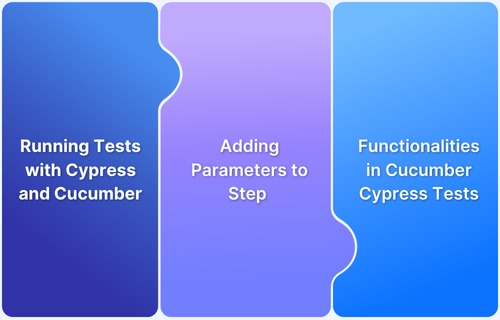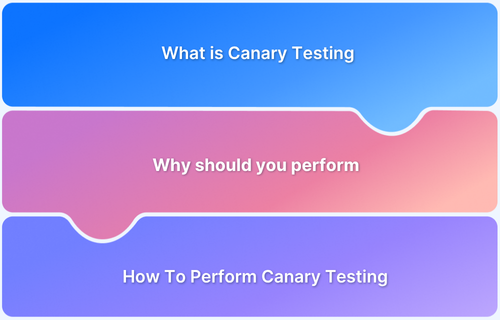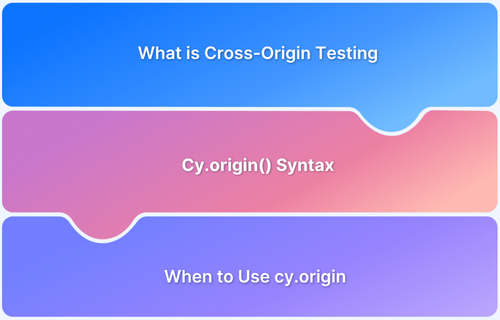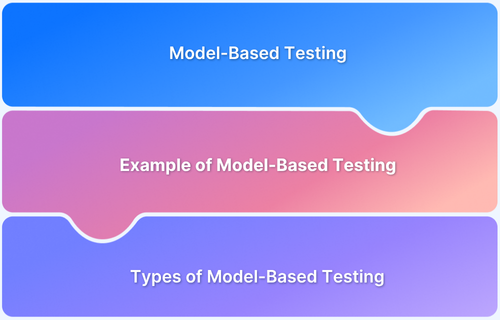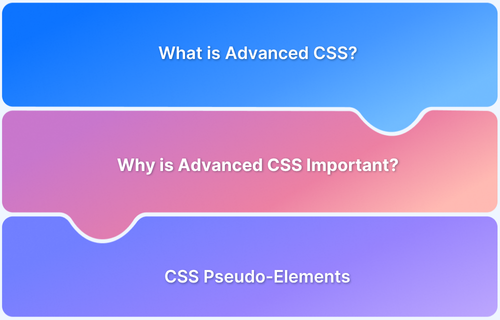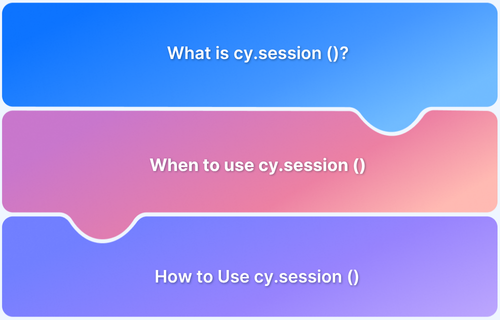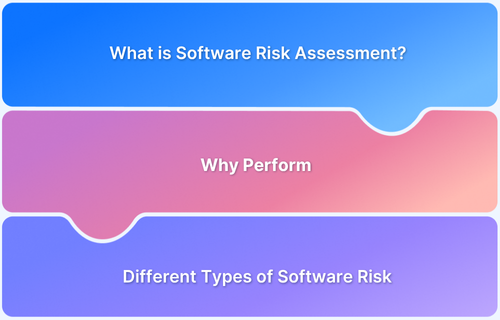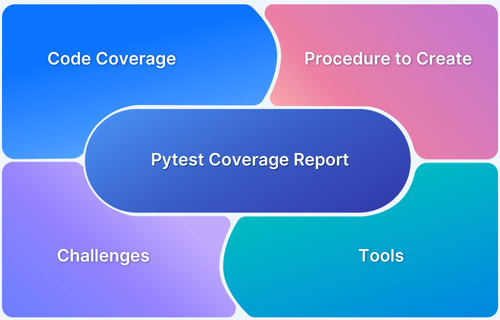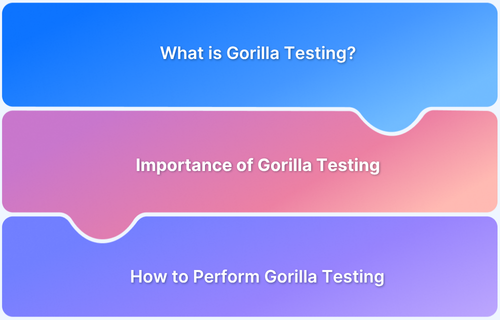Tutorials
-
How to Run Tests with Cypress and Cucumber: Tutorial
Here’s a step-by-step tutorial on how to run Cypress tests with Cucumber. Learn how to integrate Cypress Cucumber to test website behavior on real browsers.
Learn More -
What is Canary Testing: A Complete Guide
Learn what is canary testing, its importance, methods and how to perform it.
Learn More -
Cross-Origin Testing in Cypress
Learn what is cross-origin testing in Cypress, and its many use cases. Also, learn how to run cross-origin tests in Cypress via BrowserStack effectively.
Learn More -
What is Model-Based Testing in Software Testing
Learn about model-based testing along with benefits, challenges, Model based testing tools, and best practices for quality assurance.
Learn More -
Advanced CSS Tutorial
Learn how to master advanced CSS with this advanced CSS tutorial and create user-friendly websites.
Learn More -
How to Use cy.session()
Discover how Cypress's cy.session() function caches and restores sessions across specs, optimizing test suite performance by eliminating repeated logins and session setups.
Learn More -
How to Perform Software Risk Assessment
Learn how to perform a software risk assessment to identify potential risks and implement strategies for risk management, ensuring a secure and reliable software deployment.
Learn More -
How to Generate Pytest Code Coverage Report
Learn about pytest code coverage reports, the challenges, the best tools for these reports, and the process of generating them.
Learn More -
How to Allow Camera Access on Chrome Mobile
Learn how to allow camera access on Chrome mobile with this comprehensive guide. Find essential tips for testing camera access of your apps on Chrome.
Learn More -
What is Gorilla Testing – A Complete Guide
Discover what gorilla testing is, its use cases, key features, advantages and how it differs from monkey and regression testing.
Learn More