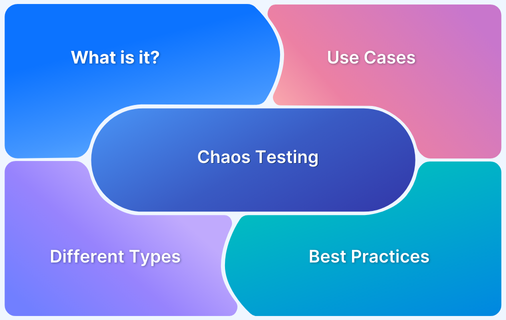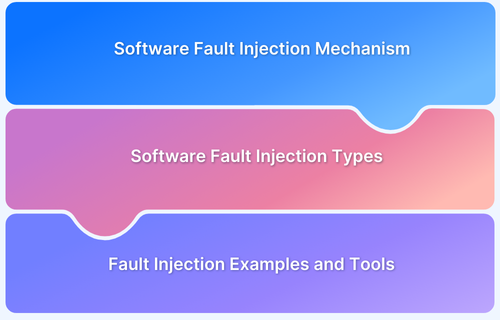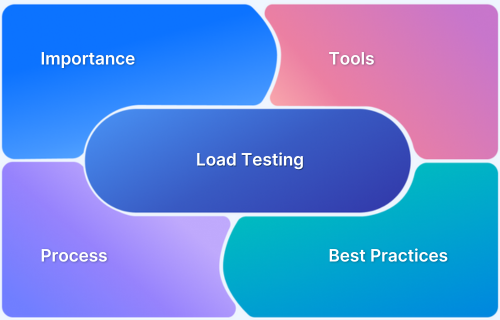Modern systems are expected to be highly available and resilient, even when parts of the infrastructure fail unexpectedly. However, traditional testing methods often fall short in uncovering real-world failures that occur in production environments. Chaos Monkey Testing addresses this gap by intentionally introducing failure to assess how well systems can recover or remain functional.
This article explores what Chaos Monkey Testing is, why it matters, how it works, common use cases, and a step-by-step setup guide to set it up.
What is Chaos Monkey Testing?
Chaos Monkey Testing is a form of resilience testing where random failures are injected into a system to test its ability to withstand and recover from unexpected disruptions. Originally developed by Netflix as part of its Simian Army suite, Chaos Monkey was designed to randomly terminate virtual machine instances in production to ensure that services were built with failure in mind.
Also Read: What is Chaos Testing
Why is Chaos Monkey Testing Important?
Unlike traditional testing that validates whether the system meets requirements, Chaos Monkey Testing assumes failure is inevitable and focuses on preparing the system for it. It is a subset of chaos engineering, which is the broader discipline of experimenting on a system to build confidence in its resilience.
Chaos Monkey Testing provides several benefits:
- Validates Failover Mechanisms: Ensures backup systems automatically take over when something goes wrong. For example, if a load balancer detects that one of the backend servers is down, it should immediately redirect traffic to a healthy server.
- Reveals Hidden Dependencies: Helps uncover unexpected relationships between different services. For instance, if stopping a background service like analytics unexpectedly causes the login system to fail, it indicates there’s a hidden dependency that wasn’t documented or understood.
- Promotes Failure Awareness: Encourages teams to proactively implement retry logic, queuing systems, and fallbacks during development.
- Improves Fault Tolerance: Drives tangible improvements in system design by identifying weaknesses and guiding architectural changes. For example, it may highlight the need to deploy services across multiple availability zones to ensure continued operation during localized failures.
Read More: What is Fault Injection in Software Testing?
How Chaos Monkey Works
Chaos Monkey operates by simulating infrastructure-level failures that can occur unexpectedly. It tests systems by removing components and watching for system behavior, specifically how quickly and effectively they recover.
- Random Instance Termination: Randomly shuts down instances within defined boundaries to mimic unexpected failures.
- Time-based Scheduling: Executes tests only during predefined windows, typically working hours when teams can intervene.
- Tag-based Filtering: Targets only eligible systems by using metadata or labels. This avoids bringing down critical or non-resilient components early in testing.
These disruptions force teams to observe system behavior and fix weaknesses before real incidents happen.
Use Cases of Chaos Monkey Testing
Chaos Monkey Testing applies across multiple scenarios. Below are real-world examples of its use:
- Microservice Isolation: Simulate the crash of a shared authentication service to see if user-facing services like checkout or browsing still function independently.
- Cloud Failover Validation: Kill an entire availability zone or service in one region to confirm whether DNS, load balancers, or multi-region routing maintain service continuity.
- Cache Layer Resilience: Disable Redis or Memcached to ensure systems fall back to the database. Monitor whether response times degrade gradually or spike significantly.
- API Gateway Load Handling: Terminate backend dependencies to verify if the gateway returns appropriate errors, cached data, or fallback messages.
Read More: What is API Testing? (with Examples)
- Database Failover Testing: Kill the primary DB node and watch whether read replicas take over without breaking transaction consistency or introducing stale data.
- CI/CD Release Stability: Inject faults immediately after deployment. This reveals if new code can handle partial outages, helping rollback risky deployments proactively.
How to Set Up Chaos Monkey Testing
A well-structured approach is essential for implementing Chaos Monkey Testing safely. Here’s a step-by-step guide:
Step 1: Prepare Your Architecture
Start by validating that your infrastructure can handle disruption:
- All critical services should run on multiple instances
- Load balancers and DNS should route around unhealthy nodes
- Stateful services like databases must support replication and failover
Step 2: Build Observability and Alerting
Without visibility, chaos testing is risky:
- Implement real-time dashboards that monitor service health, latency, and error rates
- Set alerts for all critical metrics (CPU, memory, network, latency)
- Enable logs that track instance shutdowns, service restarts, and user-facing issues
Step 3: Define Your Testing Scope
Narrow the focus of initial tests:
- Start with a non-critical service or lower environment
- Use metadata tagging to limit where Chaos Monkey operates
- Restrict chaos injection to business hours to ensure response readiness
Step 4: Configure the Chaos Workflows
Set up controlled failure scenarios:
- Write logic to terminate instances or containers randomly
- Pair with pre-defined alerts so teams know immediately when chaos begins
- Ensure recovery processes (auto-restart, re-provisioning) are triggered automatically
Step 5: Run Tests and Monitor Closely
Initiate chaos experiments with clear expectations:
- Document the expected system behavior before starting
- Have engineers monitor dashboards during the test
- Respond quickly to any alerts and verify recovery effectiveness
Step 6: Evaluate and Iterate
After each test, conduct a structured review:
- Capture what failed, what worked, and what degraded
- Document unexpected behavior and system weaknesses
- Use insights to refine test scope and increase complexity over time
Common Challenges and Pitfalls in Chaos Monkey Testing
Chaos Monkey Testing offers powerful insights, but without the right preparation, it can backfire. Many organizations encounter these practical challenges:
- Lack of Monitoring Coverage: If your monitoring tools don’t provide complete coverage of system health, you may miss early warning signs of failure. This can lead to minor issues escalating into major incidents before anyone notices or takes action.
- Shared Infrastructure Risks: Many systems rely on shared components like networks or databases. Failures in one area can unintentionally disrupt unrelated services, causing widespread outages beyond the intended scope of the test.
- Hidden or Undocumented Dependencies: Modern systems often contain complex inter-service relationships that aren’t fully documented. Chaos testing can inadvertently disrupt services that were assumed to be isolated, revealing real but previously unknown dependencies.
- Poor Incident Response Readiness: During chaos events, missing or outdated runbooks and unactionable alerts can hinder response efforts. This leads to slower recovery and increases the risk of prolonged outages.
- Testing Without Business Context: Chaos tests not tied to real user flows or business-critical functions may fail to deliver meaningful insights. Without a clear connection to customer impact, teams may spend time testing scenarios that don’t improve resilience where it matters most..
Best Practices for Running Chaos Monkey Tests
To gain lasting value from chaos testing, teams should embed thoughtful, practical routines into their workflows:
- Test in a Controlled Environment First: Run initial experiments in staging or pre-production to validate assumptions. Use these early cycles to refine alerts and dashboards.
Read More: Test Environment: A Beginner’s Guide
- Limit the Blast Radius: Always scope tests to a single service, pod, or node initially. Expand only after recovery patterns are consistent. Use automation to enforce these limits.
- Ensure Incident Readiness: Have SREs and developers on-call during every test. Ensure incident response channels (Slack, PagerDuty, etc.) are integrated into your chaos workflow.
- Automate Remediation Scripts: Build auto-scaling groups, restart policies, or Kubernetes jobs that replace failed instances instantly. The goal is to test and confirm recovery, not just cause disruption.
- Monitor User-Centric Metrics: Track KPIs like page load time, error rate, and request latency. These indicators reveal whether user experience is degrading even when backend recovery seems successful.
Read More: Essential Metrics for the QA Process
- Document Learnings and Re-Test: After each chaos run, write a summary that includes what was expected, what happened, and what needs fixing. Incorporate findings into runbooks and retry similar tests until resolved.
- Align Tests With Critical Journeys: Structure experiments around business-critical flows like payments or onboarding. This ensures the system is tested where failures hurt the most.
Measuring the Impact of Chaos Monkey Testing
Effective chaos testing is measurable. Metrics help teams understand whether their systems are becoming more resilient over time:
- Uptime Percentage: Measures overall system availability. If uptime improves after introducing fault tolerance mechanisms, it’s a sign that chaos testing is helping reduce unplanned outages.
- Mean Time to Recovery (MTTR): Tracks how long it takes to recover from a failure. A lower MTTR means your team is getting better at detecting, diagnosing, and resolving incidents introduced during chaos experiments.
- High-Severity Incident Frequency: A reduction in critical incidents, especially ones affecting users, shows that your infrastructure and processes are becoming more resilient to failure.
Also Read: What is an Incident in Software Testing?
- Change Failure Rate: Tracks the percentage of deployments that result in incidents or rollbacks. If this rate drops, it suggests better fault tolerance and safer release practices, even when chaos is introduced.
- Error Budget Burn Rate: Indicates how quickly your system consumes its allowable error budget (based on SLOs). A slower burn rate means your system maintains performance and reliability, even under stress.
- Observability Precision: Measures how accurate and timely your alerts are during chaos tests. If the system raises the right alerts (and avoids false alarms), it shows that your monitoring setup is well-tuned to detect real failures.
How BrowserStack Complements Chaos Monkey Testing
Chaos Monkey focuses on backend and infrastructure-level failures. BrowserStack ensures that these backend failures don’t break the user interface or customer experience.
BrowserStack gives engineering teams access to over 3,500 real devices, browsers, and operating systems, enabling broad and reliable testing coverage across environments.
Here’s how BrowserStack Live enhances Chaos Monkey Testing:
- Real Device Cloud: Validate your application on physical Android and iOS devices, not just emulators
- Cross-Browser Testing: Ensure frontend stability across Chrome, Safari, Edge, Firefox, and more
- Responsive Design Validation: Confirm that frontend components render correctly under degraded backend conditions
- Geolocation Testing: Simulate global user conditions alongside backend chaos to validate UX stability
Conclusion
Chaos Monkey Testing helps engineering teams build confidence in the resilience of their systems. By intentionally breaking components in a controlled way, teams can uncover weaknesses, validate failovers, and design systems that recover quickly.
BrowserStack helps validate that application interfaces continue to work across real devices, browsers, and operating systems, even when backend services are disrupted. It bridges the gap between backend chaos and frontend stability, ensuring complete user assurance.