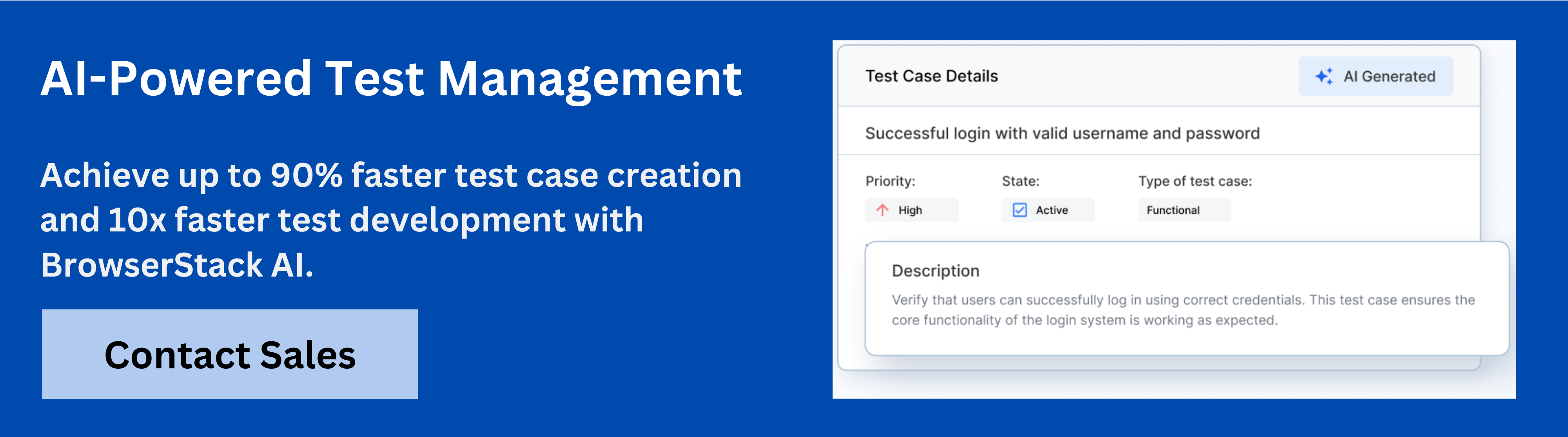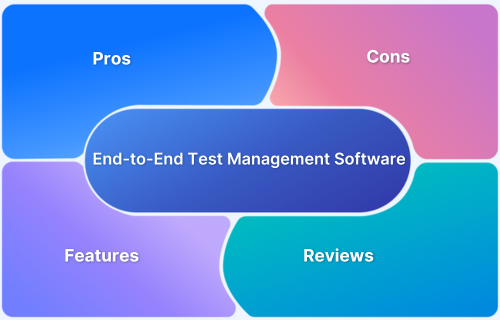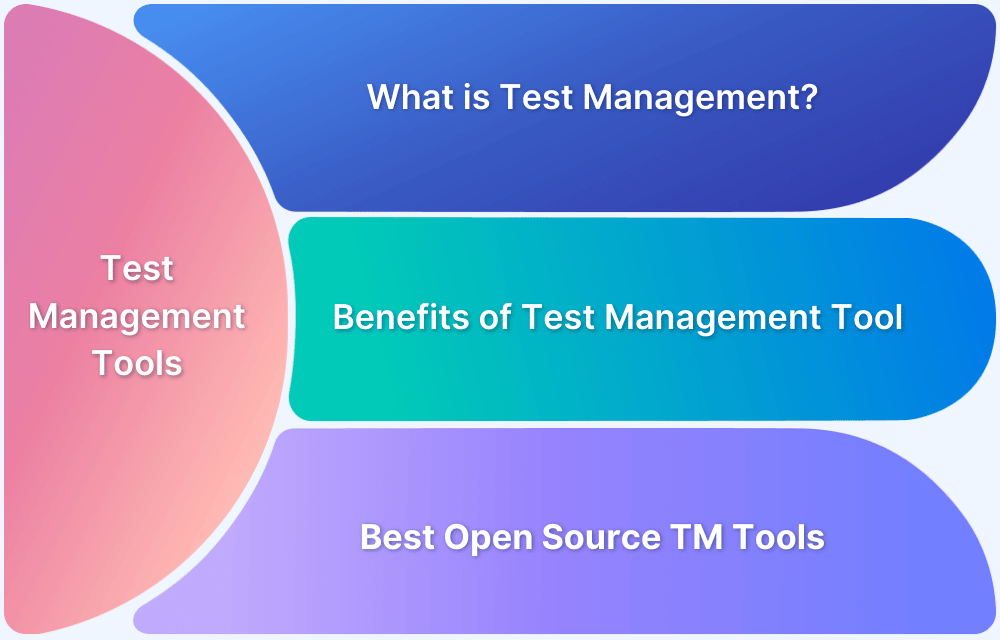Choosing between free and paid test management tools can significantly impact the efficiency, scalability, and cost of software testing.
Both options offer unique advantages. Free tools are ideal for startups or small teams, while paid solutions provide enterprise-grade features for large, complex projects.
Overview
Free vs Paid Test Management Tools
- Cost: Free tools have no upfront fees, while paid tools require a subscription but deliver higher long-term ROI.
- Scalability: Free tools suit small teams, whereas paid tools handle enterprise-level projects and unlimited test volumes.
- Features: Free tools offer basic test management, while paid ones include AI-powered automation, analytics, and advanced reporting.
- Support: Free tools rely on community help; paid tools offer dedicated 24/7 vendor support and regular updates.
- Integration: Paid solutions provide seamless, plug-and-play integrations with major CI/CD and project management tools.
- Maintenance: Free tools require manual upkeep; paid tools ensure smooth performance with vendor-managed maintenance.
Understanding these differences helps teams choose the right platform for better collaboration, faster testing cycles, and higher software quality.
This article explores the key distinctions between free and paid test management tools and explains why BrowserStack Test Management stands out as the ideal solution for both.
Importance of Test Management Tools in Software Testing
Test management tools are essential for any organization committed to delivering high-quality software efficiently and on time. These platforms move testing away from disconnected spreadsheets into a centralized, structured, and strategic process.
- Ensures Comprehensive Test Coverage: The tools provide a structured method to organize test cases against requirements, minimizing the chance of critical bugs being missed before release. This systematic approach guarantees that the final product aligns with user expectations.
- Facilitates Better Collaboration and Communication: A centralized platform enables seamless interaction among developers, QA teams, and stakeholders. This shared space provides real-time visibility into progress and defect status, reducing miscommunication and speeding up the overall process.
- Provides Traceability and Regulatory Compliance: Every test case can be directly linked to a specific requirement, ensuring full traceability throughout the Software Development Life Cycle (SDLC). This feature is critical for regulatory compliance and audit readiness in industries like finance and healthcare.
- Improves Efficiency and Reduces Costs: By automating planning, execution, and repetitive tasks like regression tests, these tools save considerable time and effort. Catching and fixing bugs earlier in the testing stage significantly reduces the overall cost of quality.
- Delivers Actionable Insights: Modern tools offer powerful, real-time reporting and analytics that provide a bird’s-eye view of testing progress, defect trends, and team performance. This>
What are Free Test Management Tools?
Free test management tools are software solutions designed to streamline the planning, execution, and reporting of testing activities, offered at no licensing cost to the user. These tools are often popular with startups, small teams, or organizations with tight budgets, as they allow sophisticated test management without a major financial investment.
- Offer Cost Efficiency: The primary advantage is the elimination of high licensing and subscription fees, which can be a barrier for smaller teams or new projects.
- Include Open-Source or Freemium Models: Some are entirely open-source, providing full code control and community-driven development, while others operate on a freemium model with limitations on features, users, or data storage.
- Support Core Management Functions: A valuable free tool typically provides a centralized repository for manual and automated tests, basic reporting, and collaboration features.
- Present Scalability and Maintenance Challenges: Open-source tools may require self-hosting and manual maintenance, which can introduce a steep learning curve and lack the dedicated vendor support that enterprises often require.
- May Lack Enterprise Features: Free options sometimes fall short of providing the complex, mission-critical features found in paid platforms, such as extensive role-based access controls, advanced reporting, or guaranteed regulatory compliance features.
Key Features of Free Test Management Tools
Free test management tools provide essential features to help teams plan, organize, and execute tests efficiently without added costs. They are ideal for smaller teams or projects looking to streamline testing processes while maintaining visibility and control.
Key features include:
- Test Case Management: Create, organize, and manage test cases efficiently with reusable templates.
- Defect Tracking: Log, monitor, and prioritize defects to ensure timely resolution.
- Collaboration Support: Enable testers and developers to share updates and feedback in real time.
- Basic Reporting: Access summary reports to track test progress, execution results, and defects.
- Integration with Popular Tools: Connect with tools like Jira, GitHub, or CI/CD systems for better workflow alignment.
- Customizable Workflows: Tailor test processes based on project needs and methodologies.
- Open-Source Flexibility: Modify and enhance tool functionalities to fit unique testing requirements.
Also Read:Top Defect Management Tools
Benefits of Free Test Management Tools
Free test management tools help teams kick-start structured testing without the need for large investments. They offer flexibility and functionality suitable for agile and fast-moving projects.
Key benefits include:
- Cost-Effective Testing: Eliminate licensing expenses while maintaining effective test case management.
- Ease of Adoption: Simple setup and user-friendly interfaces make it easy for teams to get started quickly.
- Scalability for Small Teams: Perfect for startups and small QA teams managing lightweight or short-term projects.
- Community Support: Active user communities provide troubleshooting, plugins, and best practices.
- Faster Setup and Maintenance: Minimal infrastructure requirements ensure quicker deployment and lower maintenance overhead.
- Integration Capabilities: Seamless connections with other open-source tools improve collaboration and automation.
Popular Free Test Management Tools
Free test management tools offer essential features for small teams to organize, execute, and track tests efficiently. Here are some of the best free test management tools.
1. BrowserStack Test Management
BrowserStack Test Management is an AI-powered unified platform designed to accelerate test case creation, execution, and automation with up to 90% faster test authoring and 50% improved test coverage. It offers seamless integrations, real-time visibility through customizable dashboards, and advanced AI agents streamlining workflows for manual and automated tests.
- Automatically generates comprehensive test cases from requirement documents, user stories, or text prompts, minimizing manual effort.
- Detects duplicate or similar test cases using AI, providing recommendations to keep test suites efficient.
- Converts manual tests into low-code automated tests to speed up automation adoption without extensive coding.
- Consolidates manual and automated tests in one platform with full traceability from requirements to defects, including two-way Jira sync.
Pricing:Free plan with unlimited test cases, robust integrations, and real-time reporting.
Best for teams seeking AI-driven, integrated test management with robust automation and reporting capabilities.
Try BrowserStack Test Management
2. Testomat
Cloud-native test management tool supporting manual, exploratory, and automated testing with real-time dashboards.
- Offers native Postman and CI/CD integrations for automation visibility.
- Supports bulk editing and reuse of test cases.
- Enables collaboration with Slack and Jira.
- Provides analytics for efficient test monitoring.
Pricing: Free tier; paid plans start near $29/user/month.
Best for Agile teams favoring cloud scalability but unsuitable for complex legacy setups.
3. Kualitee
Lightweight test management focusing on manual test cases with defect tracking and role-based access controls.
- Supports reusable test libraries and real-time coverage dashboards.
- Integrates with Jira and popular CI tools.
- Facilitates defect management tightly linked to test cases.
- Offers an intuitive, clean interface for quick adoption.
Pricing: Free plan available; paid plans from $12/user/month.
Best for small to mid-sized teams needing essential test tracking but lacks advanced automation features.
4. Tuleap
Open-source ALM tool combining test management with issue tracking and project collaboration.
- Manages test cases, bugs, and documents within unified projects.
- Supports Agile and traditional workflows.
- Compatible with CI/CD pipelines.
- Offers strong customization and open-source flexibility.
Pricing: Free self-hosted; paid cloud options.
Best for teams seeking extensible ALM with moderate learning curve but requires some technical setup.
5. TestNG
Java-based testing framework focusing on parallel and flexible test execution automation.
- Uses annotations to control test lifecycle phases.
- Supports data-driven and parameterized testing.
- Integrates easily into CI/CD workflows.
- Generates customizable reports.
Pricing: Free, open-source.
Best for Java development teams automating tests; not a full test management solution.
6. Squash
Open-source test management platform with scalable test case repositories and workflow control.
- Features test campaign planning and execution.
- Integrates with bug trackers like Jira.
- Supports requirement traceability and automation bridges.
- Offers detailed reporting tools.
Pricing: Free community edition; enterprise versions paid.
Best for teams preferring open-source with moderate complexity but limited enterprise support.
7. Testiny
Simplified checklist-style manual test management platform designed for efficient team collaboration.
- Provides easy-to-use UI and commenting features.
- Integrates with Jira and CI/CD tools.
- Offers real-time reporting on test progress.
- Supports sharing and collaboration.
Pricing: Free base tier; paid plans from $15/user/month.
Best for small teams focused on manual testing workflows; not built for automation-heavy projects.
8. Kiwi TCMS
Open-source test case management system supporting lifecycle with plugin extensibility and automation integration.
- Manages test cases and execution plans.
- Offers dashboard reporting and API support.
- Supports integration with testing frameworks.
- Enables role-based access control.
Pricing: Free self-hosted; cloud hosting paid.
Best for teams seeking a flexible, free test management solution with extensible features.
What are Paid Test Management Tools?
Paid test management tools are advanced platforms designed to manage the entire testing lifecycle with greater scalability, automation, and analytics. Unlike free tools, they provide enterprise-grade capabilities such as seamless integrations, customizable workflows, and robust reporting.
These tools cater to medium and large teams that require comprehensive quality assurance, faster release cycles, and high test coverage.
Also Read:13 Best Test Management Reporting Tools
Key Features of Paid Test Management Tools
Paid test management tools come with powerful features that enhance productivity, visibility, and test efficiency across teams.
Key features include:
- Advanced Test Case Management: Create, organize, and reuse test cases with version control and traceability.
- Automation Integration: Seamlessly integrate with automation frameworks and CI/CD tools like Jenkins, GitLab, and Azure DevOps.
- Comprehensive Reporting: Access detailed reports, dashboards, and analytics for better decision-making.
- Scalability: Handle large, complex test suites and multi-team projects effortlessly.
- Custom Workflows: Adapt workflows, fields, and permissions based on specific project requirements.
- Real-Time Collaboration: Enable cross-functional teams to work together efficiently through shared dashboards and notifications.
- Enterprise-Grade Security: Ensure data protection with role-based access, encryption, and compliance controls.
Advantages of Paid Test Management Tools
Paid test management tools provide unmatched flexibility, performance, and reliability, making them ideal for scaling QA operations.
Key advantages include:
- Enhanced Automation: Integrate manual and automated testing for faster execution and improved coverage.
- End-to-End Visibility: Gain real-time insights into testing progress, defect trends, and release readiness.
- Higher Efficiency: Save time through AI-powered features, bulk test execution, and intelligent test selection.
- Dedicated Support: Access professional technical support, documentation, and training for faster onboarding.
- Customizability and Control: Personalize dashboards, reports, and workflows to match team needs.
- Improved ROI: Reduce time to release, minimize manual effort, and deliver high-quality software at scale.
Popular Paid Test Management Tools
Paid test management tools deliver advanced automation, analytics, and enterprise-level scalability. Here are some of the most popular paid solutions.
1. BrowserStack Test Management
BrowserStack Test Management is an advanced AI-enhanced platform that unifies manual and automated testing workflows, offering deep integration with over 50 automation frameworks and CI/CD tools.
It provides powerful real-time analytics and customizable dashboards for total visibility into test coverage and quality.
- AI-powered test case creation and enhancement from PRDs, stories, or existing test data to reduce manual workload.
- Intelligent test selection and deduplication to optimize test runs and maintain clean test repositories.
- Supports dynamic manual and automated test runs, including uploads of automation reports (JUnit, BDD-JSON).
- Enterprise-grade security with role-based access control, geo-region restrictions, and encrypted data handling.
Pricing: Paid plans start at $99/month for 5 users with additional enterprise options.
Best for teams needing scalable AI-enhanced test management with wide automation ecosystem support and enterprise security.
Try BrowserStack Test Management
2. TestRail
Industry-leading test management software designed for large teams with milestone planning and defect-tracker integrations.
- Maintains a centralized, reusable test case library.
- Enables milestone and test run management with progress tracking.
- Integrates with Jira and automation tools.
- Offers customizable reports and user roles.
Pricing: Starting $38/user/month.
Best for structured, manual-heavy QA teams requiring formal test planning; UI less optimal for rapid agile.
3. Zephyr Scale
Seamless Jira-integrated test management tool supporting version control and behavior-driven development (BDD).
- Offers native Jira issue linkage for traceability.
- Supports Gherkin syntax for BDD processes.
- Allows cross-project test case sharing and reuse.
- Tracks test versions and historical changes.
Pricing: From $10/user/month.
Best for Jira-centric organizations needing tight traceability; limited flexibility for non-Jira workflows.
Must Read:Zephyr Alternatives for Test Management
4. QMetry
Enterprise-level ALM and testing platform delivering AI-powered test efficiency and rich DevOps integrations.
- Utilizes AI for test prioritization and risk analysis.
- Supports comprehensive ALM including requirements and defects.
- Integrates fully with automation and CI/CD pipelines.
- Provides detailed analytics and reporting.
Pricing: Custom pricing, typically $50+/user/month.
Best for large enterprises requiring structured,>
6. SpiraTest
Integrated ALM solution combining test cases, requirements, defects, and planning.
- Manages requirements and bidirectional defect linkage.
- Provides real-time dashboards and release planning.
- Offers test case and execution management.
- Supports role-based access and audit trails.
Pricing: From $39/user/month.
Best for teams seeking full lifecycle ALM in one tool; interface can be complex.
7. TestCollab
Collaborative test management with rich integrations, focus on time tracking and automation.
- Offers role-based permissions and activity tracking.
- Integrates smoothly with CI/CD, Slack, and Jira.
- Supports both manual and automation-driven testing.
- Provides productivity metrics and reporting.
Pricing: Starting $29/user/month.
Best for teams prioritizing collaboration in hybrid test automation environments; lacks deep analytics.
8. QA Complete
Customizable platform aimed at large teams needing traceability, asset reuse, and lifecycle governance.
- Enables flexible workflows and automation.
- Offers full lifecycle traceability including defects.
- Integrates with Jira and automation frameworks.
- Provides comprehensive reporting and impact analysis.
Pricing: Custom pricing based on scale and feature
Best for enterprises with rigorous governance needs; user interface may feel dated.
Free vs Paid Test Management Tools: Overview
The decision between a free test management tool (often open-source or freemium) and a paid (commercial/licensed) solution hinges on an organization’s scale, budget, and need for advanced features and dedicated support.
| Feature | Free Tools (Open-Source/Freemium) | Paid Tools (Commercial/Licensed) |
| Initial Cost | No upfront cost. | Requires a subscription fee, often per-user or annual. |
| Scalability & Capacity | Limited capacity for large test volumes or user growth. | Designed for enterprise-scale and can handle high traffic and unlimited tests. |
| Advanced Features | Offers core test management capabilities and basic automation support. | Includes advanced features like AI-powered test generation, predictive analytics, and sophisticated security testing. |
| Support & Maintenance | Relies on community forums and self-service documentation. | Provides dedicated, professional 24/7 technical support and vendor-managed security patches. |
| Integration | Basic integration with major CI/CD tools, often requiring custom coding. | Comprehensive, point-and-click integrations with 30+ tools and documented APIs. |
| Total Cost of Ownership | Licensing is free, but hidden costs include internal training, maintenance, and framework development. | Upfront cost is higher, but the return on investment (ROI) is often higher due to efficiency gains and reduced maintenance effort. |
BrowserStack Test Management’s free version provides unlimited test cases, strong integrations, and live reporting for efficient test management
How to Choose: Free vs Paid Test Management Tool
Selecting between a free and paid test management tool depends on project complexity, team skills, and long-term goals. Consider these factors:
- Project Scope and Scale: Free tools suit small teams or MVPs; paid solutions handle complex architectures, high traffic, and growing teams.
- Security and Compliance: Paid tools offer robust security, audit trails, and regulatory compliance; free tools may lack these guarantees.
- Team Skills and Resources: Skilled teams can leverage free tools for flexibility; teams needing turnkey solutions benefit from paid support and polished interfaces.
- Integration Needs: Paid tools provide seamless CI/CD and DevOps integrations; free tools may require manual workarounds.
- Total Cost and ROI: Free tools save on licenses but may increase maintenance time; paid tools often deliver faster ROI through efficiency and support.
Why Choose BrowserStack Test Management?
BrowserStack Test Management is an AI-powered, unified platform that combines advanced intelligence with robust enterprise features to accelerate quality assurance and software releases.
- Flexible Pricing: Provides both a free version and a paid plan to suit different team needs.
- AI-Driven Efficiency: Achieves up to 90% faster test authoring and 50% improved coverage using AI agents.
- Unified Test Management: Manages all manual and automated test cases in one centralized platform with full traceability.
- Low-Code Automation: Quickly converts manual test cases into low-code automated tests without requiring deep coding skills.
- Seamless Integration: Supports over 50 automation frameworks and integrates seamlessly with CI/CD tools and Jira.
- Real-Time Visibility and Security: Offers customizable dashboards for real-time insights and ensures compliance with Enterprise-Grade Security.
Conclusion
Both free and paid test management tools have their place. Free tools suit smaller teams with limited needs, while paid solutions offer scalability, automation, and enterprise-level control.
However, BrowserStack Test Management bridges this gap by combining the accessibility of a free tool with the power, intelligence, and integrations of an enterprise-grade solution-helping teams deliver quality software faster and more efficiently.