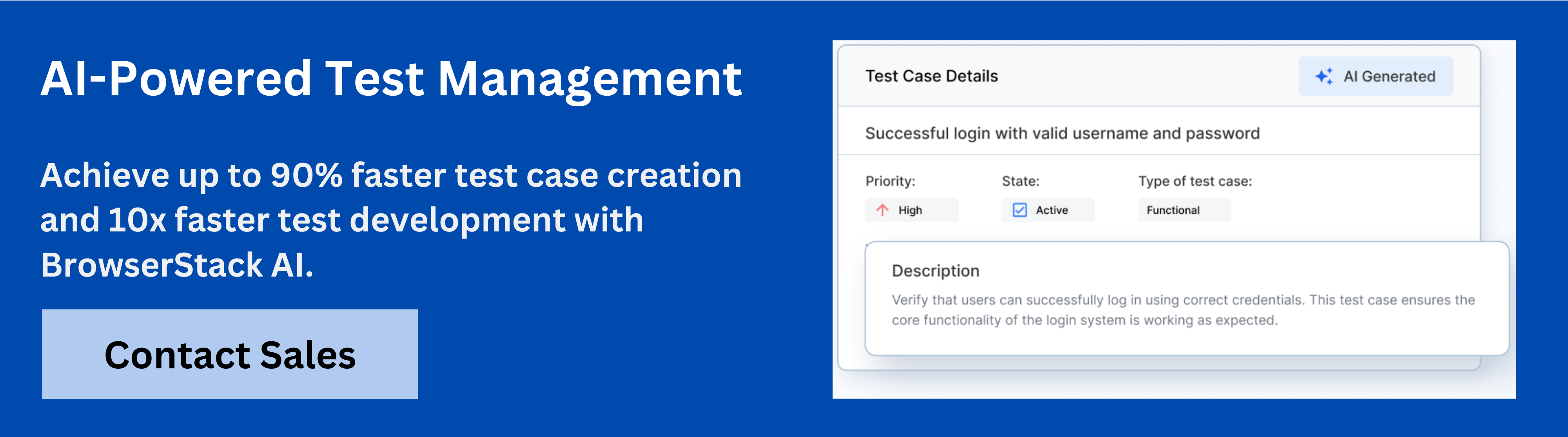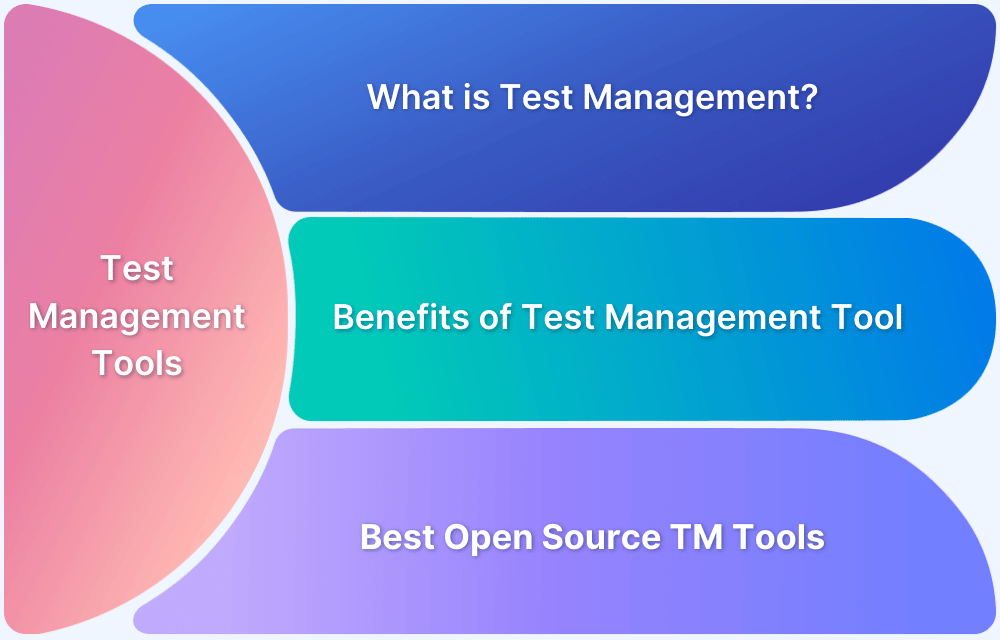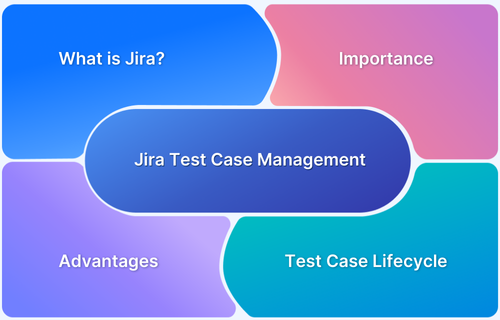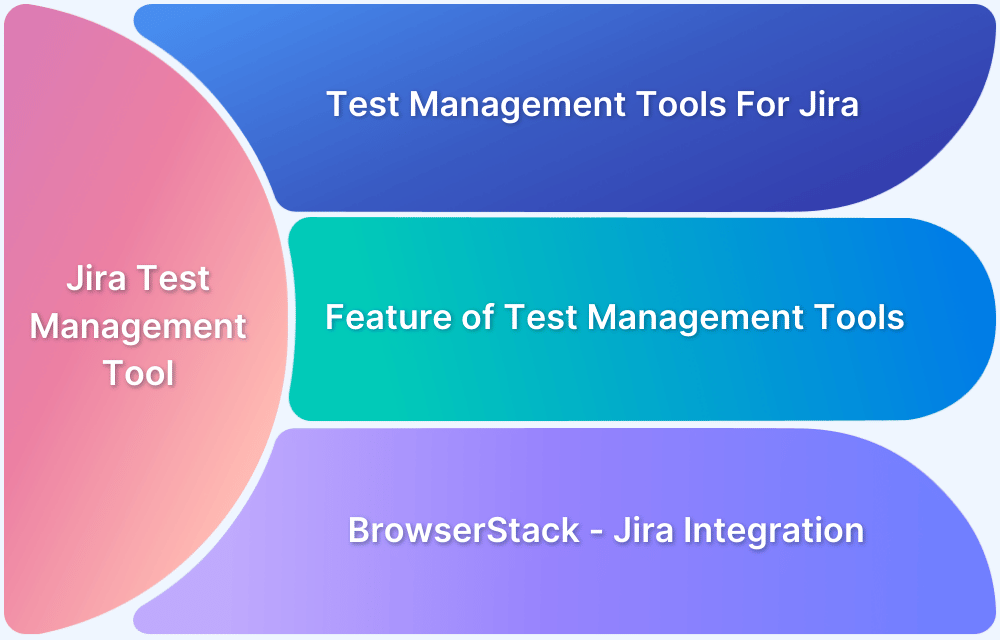Free test management tools offer a great opportunity for companies, startups, or individuals to streamline their testing practices and validate the quality of their software without major financial investment.
Overview
Top 25 Free Test Management Tools:
- BrowserStack Test Management: Cloud-based AI-powered test management with real-time dashboards.
- Tuleap: Open-source platform for test case management and agile project tracking.
- TestNG: Java testing framework supporting annotations, grouping, and parallel execution.
- Squash ™: Open-source test management with test repository and execution tracking.
- TestLink: Web-based test management tool for creating and managing test cases.
- PyTest: Python testing framework for functional and unit testing with fixtures.
- Testiny: Simple test management tool for planning and executing test cases.
- Kiwi TCMS: Open-source test case management and reporting system.
- Cucumber: BDD tool for writing automated tests in plain language.
- Zebrunner: Test management and reporting platform with AI analytics.
- Tuskr: Lightweight test case management with collaboration features.
- Tarantula: Test case repository and automated execution tool.
- Testomat: Cloud test management with automated reporting and analytics.
- Kualitee: QA management tool supporting test cases, defects, and integrations.
- QuAck: Agile test management with issue tracking and reporting.
- JUnit: Java framework for unit testing with annotations and assertions.
- Robot Framework: Keyword-driven test automation framework supporting multiple platforms.
- TestCollab: Test management platform with real-time dashboards and CI/CD integration.
- Selenium: Browser automation tool for functional testing of web applications.
- Appium: Open-source framework for automated testing of mobile apps.
- TestArchitect: Modular test management platform with automation support.
- TestFirst: Test management tool for organizing and executing test cases.
- Testopia: Test management extension for Bugzilla for tracking test cases and results.
- Klaros Test Management: Comprehensive test management with planning, execution, and reporting.
- Nitrate: Web-based test case and execution management tool.
In this guide, you will learn about the best free test management tools in 2025, covering their features, pros, cons, customer reviews, and more, to help you find the right fit.
What are Test Management Tools
Test management tools are software designed to automate test management processes like planning, organizing, executing, and reporting results for test projects. These tools help teams speed up software application testing by ensuring defects are detected and resolved early, and requirements are met within estimated timelines.
Functionalities of Test Management Tools
Using the right test management tools can boost productivity within software testing teams. There are a few functionalities/features that a good test management tool must possess to support an application’s software testing life cycle. Below is an outline of those core functionalities:
- Team Collaboration: It is important that team members collaborate and communicate on test projects by dropping comments, tagging, and sharing test reports.
- Easy Integration With Other Tools: Integrating with automated test tools like Selenium and CI/CD tools like Jenkins, is essential.
- Test Reports and Analytics: Teams should be able to visualize test results (success/failure status), easily generate reports, and keep track of test execution progress.
- Test Planning and Test Management: It should offer capabilities for defining test scope, timelines, and schedules. Users should be able to plan, organize, create, and manage test cases.
- Easy to Use and Flexible: The tool should does not have a deep learning curve. It should also offer flexibility for different projects and use cases.
- Traceability: A good management tool should be able to trace changes made in a project and link to user stories or requirements.
Benefits of Test Management Tools
Test management tools enhance the testing process, improving team efficiency and collaboration. Key benefits include:
- Better Collaboration & Transparency: Real-time collaboration, with visibility into changes and contributions.
- Scalability: Adaptable to growing project complexity.
- Reliable Reporting & Analytics: Dashboards provide test progress, execution status, and code coverage insights.
- Efficient Test Case Management: Centralized test creation, execution, and automation across platforms.
- Seamless Integration: Easily integrates with tools like Jira and Jenkins for CI/CD.
- Improved Test Coverage: Quickly identifies gaps in testing, covering more use cases.
- Faster Testing Cycles: Speeds up execution, automating multiple tests simultaneously.
Key Features to Look for in Free Test Case Management Tools
Here are some important features that you should look for in free test case management tools:
- Test Case Organization: Structure test cases with folders, suites, or tags for easy scalability.
- Execution Tracking: Track test results as passed, failed, or blocked for clear progress.
- User Management: Collaborate seamlessly with multiple users, roles, and permissions.
- Integrations: Sync with issue trackers like Jira to avoid context switching.
- Basic Reporting: Access simple pass/fail summaries and execution history.
- Custom Fields: Tailor test cases to fit your team’s unique needs.
- Import/Export Support: Easily migrate test cases using CSV or API integrations.
- Automation Support: Link automated test results for basic integrations.
- UI Usability: A clean, intuitive interface with minimal onboarding time.
- Free Tier Limitations: Clear upfront distinction between free features and paywalled content.
25 Best Test Management Tools in 2025
Test management tools are very important in the software testing life cycle as they enable teams to plan, organize, and execute application testing more efficiently. This section highlights some of the best test management tools in 2025:
1. BrowserStack Test Management
The BrowserStack Test Management tool is a modern and comprehensive test management solution for developers, QA testers, and project managers.
It is an AI-powered, unified platform designed to accelerate test case creation, execution, and automation with up to 90% faster test authoring and 50% improved coverage.
It offers seamless integrations, real-time visibility through customizable dashboards, and advanced AI agents that streamline testing workflows for both manual and automated tests.
Key Features of BrowserStack Test Management:
- AI-Powered Test Case Creation: Automatically generate comprehensive test cases from Product Requirement Documents (PRDs), user stories, or text prompts. AI also suggests enhancements to existing test cases, reducing manual effort significantly.
- Test Deduplication Agent: Detects exact or semantically similar test cases across your repository, providing intelligent recommendations for merging or removal to maintain a clean and efficient test suite.
- Low-Code Automated Test Authoring: Quickly convert manual test cases into low-code automated tests to accelerate automation adoption without requiring deep coding skills.
- Intelligent Test Selection Agent: Uses AI to identify and recommend the most relevant tests for execution, optimizing test runs and focusing on critical test coverage.
- Unified Test Management: Manage all manual and automated test cases in one centralized platform with full traceability from requirements to defects through seamless integrations with Jira, Azure DevOps, and more.
- Powerful Dashboard Analytics: Access customizable dashboards that offer real-time insights, track release status, monitor historical trends, and visualize testing metrics, including automation coverage.
- Quick Import & Custom Field Mapping: Import test cases rapidly from CSV files or existing management tools with automatic field mapping and on-the-fly custom field creation.
- AI-Powered Jira App with Two-Way Binding: Synchronize test cases and runs between BrowserStack Test Management and Jira, allowing management from both platforms with AI-driven assistance.
- Streamlined Manual and Automated Test Runs: Plan and execute test runs across manual and automated tests. Supports dynamic test inclusion and uploading automation results from frameworks like JUnit and BDD-JSON.
Try BrowserStack Test Management
Pros:
- The free plan with powerful features can be accessed by 10+ users.
- The learning curve is not steep, hence, users can master the use of the tool in a short time period.
- It offers users the flexibility of conducting both manual and automated test runs.
- Team members can collaborate on a project irrespective of their location.
- It is compatible with top automation frameworks such as Selenium, Playwright, Cypress, Appium, and TestNG.
Ideal for: Ideal for both small, medium, and enterprise-level teams.
Team Support:
Supports cross-functional teams with developers, QA testers, project managers, etc.
Customer Reviews:
- G2: 4.5 / 2,158 reviews
- TrustRadius: 8.6 / 445 reviews
- Capterra: 4.6 / 421 reviews
- Buyer’s Choice Award winner, based on verified customer feedback
Freemium Plan: The tool’s free plan with robust features can be accessed by upto 10 users.
2. Tuleap
Tuleap is an open-source application lifecycle management (ALM) and project management tool that includes a robust test management module. It offers capabilities needed for managing software development processes, such as delegation of tasks, monitoring project progress, software releases, etc.
Features:
- Test Management Capabilities: Test campaigns can be planned, created, executed, and tracked with support for manual and automated test scenarios.
- Project Management: The tool supports agile project management methodologies like Scrum and Kanban.
- Issue Tracking: It has a robust issue tracking system to create customizable workflows and track updates.
- Document Management: Different versions of documents and files can be created, linked, and stored in a central point.
Pros:
- It has robust traceability capability from requirements to development and testing.
- Both traditional and agile project management methodologies are supported.
Cons:
- The user interface feels complex and outdated, and may pose a problem for new users.
- It may require more time to master as it has a steep learning curve.
- Installation and setup require more expertise and time.
Ideal For: A minimum recommended team size of 5 or more members.
3. TestNG
TestNG is a Java-based testing framework that provides more advanced functionalities, making it more preferred over traditional testing frameworks like JUnit. Designed to cover aspects of testing such as unit, integration, end-to-end testing, etc.
Features:
- Annotations: It offers a rich set of annotations when creating test cases.
- Integration with CI/CD Tools: Easy integrations with GitHub Actions, Jenkins, Maven, and Gradle etc.
- Custom Configuration: Test configuration can be customized according to project needs.
- Execute Parallel Tests: It supports multithreaded and parallel test execution.
- Data-driven Testing: Supports data-driven testing with (@DataProvider).
Pros:
- Detailed HTML reports can be generated that contain test results, execution time, logs, etc.
- It supports the configuration of test cases to meet specific dependencies.
- CI/CD and build tools can be easily integrated with TestNG.
Cons:
- Smaller ecosystem when compared with other testing frameworks like JUnit.
- TestNG is mostly limited to the Java ecosystem and does not support multiple languages.
Ideal For: Suitable for an enterprise-level testing environment with multiple team members. It is ideal for testing Java ecosystem applications and large-scale automation.
4. Squash TM
Squash is a test management tool for managing both manual and automated test processes.
Features:
- Test Management: Manage and structure your test assets in hierarchical libraries.
- Test Automation and CI/CD Pipeline Integration: Makes the automation process more reliable and easily integrates automated functional tests into CI/CD pipelines.
Pros:
- Seamless synchronization of issues/tickets from Jira and GitLab.
- Intuitive design
Cons:
- No enterprise-level support for the open-source version of the software unless you upgrade.
- Relies on a third-party tool for issue tracking.
Ideal For: Ideal for organizations with manual and automated software testing procedures.
5. TestLink
TestLink is a web-based test management and test execution platform. It is open-source and facilitates software quality assurance during the software testing life cycle.
Features:
- Reports Generation: With TestLink, different types of reports can be generated, such as traceability, defect, and test execution reports.
- Power Search: Offers power search capability with Hotkey features to locate test cases, requirements, and other test artifacts.
- Scalability: TestLink can scale as the project gets complex and as the team size grows.
- Test Case Management: Users can create, organize, and manage test cases with high efficiency.
Pros:
- There is an active community because it’s free and open-source.
- Integrates with third-party bug tracker applications.
- When compared to other enterprise solutions, it is lightweight and fast.
Cons:
- Reports have a basic look and are non-customizable.
- Technical knowledge is required to complete the setup.
- Documentation is limited.
Ideal For: Smaller teams in need of an open-source and efficient test management tool.
6. Pytest
Pytest is a popular Python testing framework. It is commonly used for writing unit tests, integration tests, end-to-end tests, and functional tests.
Features:
- Fixtures: There is a fixtures system for reusable setup/teardown logic, scoped at session, module, class, and function levels.
- Test Parameterization: With the @pytest.mark.parametrize decorator, multiple sets of arguments can be used to test functions.
- Test Discovery and Execution: Test files are automatically detected and executed with CLI commands.
- CI/CD Integration: Integrates with CI/CD tools like Jenkins, GitHub Actions, GitLab CI, Travis CI, etc.
Read More: Jenkins vs Travis: The War of CI Tools
Pros:
- Tests are written with simple and clean syntax.
- Core functionalities can be extended within the Pytest plugin ecosystem.
- Parallel test execution can be achieved with the pytest-xdist
Cons:
- Test results output is displayed on the console by default.
- Debugging issues with plugins or fixtures can be complex.
- A bit of learning is required to understand the use of fixtures and plugins.
- It is a Python-focused testing framework.
Ideal For: Can be used across small and large agile teams
7. Testiny
Testiny is modern test management software that runs from one point and manages manual and automated test cases. It is lightweight and efficient for manual testing and quality assurance checks.
Features:
- Third-party Integrations: Testiny integrates seamlessly with GitHub, GitLab, Azure DevOps, and Jira.
- Test Management Functionalities: Create test plans, execute test runs, and manage and maintain test cases.
- Key Metrics Tracking and Report Generation: Key metrics and project test results can be monitored, and PDF reports can be generated and shared.
- Team Collaboration: Tasks can be assigned to team members, who get notified when project changes are made.
Pros:
- The tool has a user-friendly interface that supports easy navigation.
- Data from other tools can be seamlessly imported into Testiny without losing vital data.
- Supports bulk editing and drag-and-drop functionality to save time.
Cons:
- Automation support is limited as it is more tailored for manual testing.
- The plugin ecosystem is small.
- It might not be suitable for complex enterprise workflows.
Ideal For: It is well-suited for cross-functional teams handling projects that are focused on manual testing.
8. Kiwi TCMS
Kiwi TCMS is a top open-source test management tool for manual and automated software testing.
Features:
- Internal & External Bug Tracker: Kiwi TCMS features an inbuilt and an external bug tracker with apps like Jira, which ensures that issues are well-tracked and monitored.
- Manual and Automated Tests: Execute tests manually with a dashboard to see pending, running, or completed tests. There are plugins available for automated testing for popular web development frameworks.
- Test Management: Plan, create, execute, and track test cases.
- Plugin Architecture: There is an ecosystem of plugins that makes the system extendable and robust.
Pros:
- Offers several options for customization with a variety of plugins.
- Integration with CI/CD tools and bug trackers.
- Open-source and self-hosted software with options to upgrade.
Cons:
- Hosting infrastructure is required unless paid hosting is used.
- UI is outdated, especially in comparison with other SaaS products.
- Requires a bit of a learning curve to set up.
Ideal For: For small teams and scalable for enterprise-level teams.
9. Cucumber
Cucumber is a modern software testing tool that allows you to write automated tests in plain language. This means that anyone in the team can read the tests, which improves communication and collaboration.
Features:
- Readable Test Cases: Allows the writing of human-readable cases using the Gherkin syntax.
- Supports Multiple Programming Languages: It is available in popular programming languages like JavaScript, Python, Java, Ruby, Go, etc.
- Reusability: Modular test cases with Gherkin improve reusability.
- Supports Behavior-Driven Development: Enhances communication between the technical and non-technical team members.
Pros:
- Test cases are easy for technical and non-technical team members to understand because they are written in plain language.
- Human-readable test cases improve transparency.
- Supports multiple languages and integrates with popular tools.
- Has an active community.
Cons:
- It is not suitable for unit testing.
- Test cases might become verbose and repetitive.
- Parsing the Gherkin syntax adds more overhead, slowing down the execution.
Ideal For: Good for large, distributed teams.
10. Zebrunner
Zebrunner is a decent test management tool for manual and automated testing and the acceleration of software quality assurance checks.
Features:
- Test Management: Allows users to perform test creation, execution, analysis, and provides actionable insights.
- Cross-browser Testing: Gain access to different browsers and their versions for web and mobile to test your application.
- Real Device Testing: Helps detect device compatibility issues with parallel automated tests run across multiple devices.
- Automation Framework integration: Popular automation frameworks like JUnit, TestNG, NUnit, Pytest, Cypress, Playwright, etc., are compatible with the testing platform.
Pros:
- Has support for multiple test frameworks across different programming languages.
- Modern UI and intuitive designs for easy use.
- Integration functionality for CI/CD and DevOps.
Cons:
- Too pricey for small teams.
- It can be overkill for testing small projects.
Ideal For: Good for cross-functional teams that need heavy test automation across web and mobile
Try BrowserStack Test Management
11. Tuskr
Tuskr is a modern cloud-based test management platform. Users can plan, create, and manage test cases, execute test runs, and integrate with bug trackers and timing tools.
Features:
- Dashboard for Reporting: Tusker offers simple and clean dashboards for tracking the progress of test runs.
- Test Management: Create and organize test cases with a WYSIWYG editor.
- Integrations: Offers integrations with tools like Jira, Asana, Jenkins, GitHub, etc.
Pros:
- Users have a simple, clean, and intuitive interface with an option for a dark theme.
- Seamless integration with CI/CD tools and bug trackers.
- Easy to scale as it can be used for small-sized or enterprise projects across teams of different sizes.
Cons:
- Some parts of the documentation can be improved, especially for advanced features.
- Fewer capabilities for automated testing.
Ideal For: Supports teams of different sizes (small, medium, or large).
12. Tarantula
This is an open-source web-based test management software for creating, organizing, and managing software testing processes. It supports the agile project management methodology based on its features.
Features:
- Report Dashboard: The test management tool has a good dashboard for reporting insights from executed tests.
- Agile Testing Workflow: It is built with the agile project management methodology in mind, which supports fast and iterative testing cycles.
- Test Case management: Testers can plan, create, and manage test cases/suites.
- Self-hosted and Open-source: It is free to use, and the codebase can be modified to suit needs. Users should host it.
Pros:
- It is totally free to use because of its open-source nature.
- Users can customize the software as they want by altering the codebase.
- Team members can learn to use it in a short time because of its shallow learning curve.
Cons:
- The interface seems basic when compared with other testing tools.
- Technical setup and self-hosting are required before it can be used.
- Mainly focused on manual testing with little support for automated testing.
Ideal For: It supports small to medium teams.
13. Testomat
Testomat is a modern system for automated and manual testing. It can be adapted for various testing and quality assurance processes with high efficiency.
Features:
- Test case Management: Supports creation, organization, and management of test cases.
- Integration With Automation Frameworks: Offers seamless integration with modern automation frameworks like Playwright, Cypress, Cucumber, Mocha, and CI/CD tools.
- Team Collaboration: Teams can collaborate on projects, improving transparency and monitoring.
Pros:
- Seamless integration with other tools in the software development and testing life cycle
- Provides an agile workflow for teams.
- Support for behavior-driven development, which keeps the team synchronized on projects.
Cons:
- It is more geared towards automated tests than manual tests.
- It primarily targets teams with JavaScript/TypeScript tech stacks.
- Requires a bit of learning to fully harness all features and functionalities.
Ideal For: Supports medium and enterprise teams.
14. Kualitee
Kualitee is a test management tool that speeds up the software QA process with planning, creating, executing test cases, and managing defects.
Features:
- Built-in Defect Management: Provides a built-in defect management capability and can be used as an independent issue tracking tool.
- Personalized Dashboards: Team members get dashboards with insights customized based on their roles (e.g., project manager, QA tester, admin, developer).
- AI-Powered Test Case Generation: With an AI layer added to the application, test cases can be generated with more precision and tailored according to input requirements.
- Customized Reports: Users get customized reports for bugs, test execution, etc., and can be exported in any format of choice.
Pros:
- Test cases created with Kualitee are reusable.
- Highly flexible and customizable based on project or industry norms.
- Offers a test library with pre-written test cases, which promotes faster creation and execution of test cases.
Cons:
- Some advanced features require higher premium plans.
- Performance lag is reported with large data sets.
- Non-technical users may require more time to learn how to use it.
Ideal For: Supports teams of all sizes (small, medium, enterprise).
15. QuAck
QuAck is an open-source web-based test management tool that allows creating, managing, executing, and storing test cases.
Features:
- Seamless Import/Export: Test modules can be seamlessly imported into QuAck or exported where necessary.
- Pluggable Architecture: The software can be extended with plugins for third-party services, making it more robust.
- Open-Source and Self-Hosted: The use of the test management tool is totally free and requires self-hosting.
- CI/CD Tools Integration: Easily integrate into CI/CD pipelines with robust APIs.
Pros:
- It is a highly customizable test management software.
- Provision of virtual test environments for simultaneously launching tasks.
Cons:
- There is a small community of users.
- Technical knowledge is needed to deploy, configure, and scale up.
Ideal For: For teams of 5+ members or medium-sized teams.
16. JUnit
Junit is a popular test automation framework for the Java ecosystem. It is often used for writing unit tests, integration tests, and mocking dependencies for Java-based projects.
Features:
- Test Automation: Offers support for automation testing, allowing for faster feedback loops between tests.
- Use of Annotations and Assertions: Annotations are used to define setup/teardown test methods, while assertions are used to verify expected test outcomes.
- Test Suite: Related test cases can be grouped under a suite.
- Extensions and Test Runners: There are extensions available to extend functionality and different test runners to execute tests.
Pros:
- Integration with build tools and IDEs like Gradle, Maven, IntelliJ IDEA, Eclipse, etc.
- Mature framework with a large and active community.
- Supports the use of custom runners, rules, and extensions for extendability.
Cons:
- The framework is mainly designed for unit testing in Java.
- Uses a command line interface, and there is no GUI for test management.
- Requires third-party libraries like Mockito and Assert for advanced testing capabilities.
Ideal For: Supports small, medium, and large teams.
17. Robot Framework
The Robot Framework is an open-source framework used for test automation and robotic process automation (RPA), such as data extraction, file transfer, data entry, etc.
Features:
- Human-readable Keywords: Use keywords for writing test cases that are human-readable and easy for non-technical stakeholders to understand.
- Built-in & External Libraries: The framework is enriched by both built-in and external libraries such as SeleniumLibrary, Database Library, FTP Library, and HTTP Library.
- Variables: Custom variables can be created and used to write test cases.
- Data-driven Test Datasets: Supports the use of multiple data sets to run a single test case.
Pros:
- Test cases are readable, which improves understanding, especially by non-technical persons on the team.
- It has a sizeable community and good support for external libraries.
- Has a rich ecosystem of libraries, which makes it more extensible.
Cons:
- Requires more expertise in creating more advanced and complex test cases.
- Few IDEs support it, unlike other traditional programming languages.
- Performance lag can be used when executing heavy test suites.
Ideal For: Supports small, medium, and enterprise-level teams.
18. TestCollab
TestCollab is a test management solution simply designed to help teams carry out application testing and quality assurance effectively.
Features:
- Centralized Test Repository: All created requirements, test cases, and test plans can be saved in a central point where team members can access.
- Team Collaboration: Team members can enjoy better collaboration on projects by tagging each other and commenting to draw attention quickly.
- Real-time Insights: Clean and simple charts to give real-time insights on executed test status, pending tests, and other critical aspects of the project.
- Integration With Issue Trackers and CI/CD: Easily integrate with issue trackers and CI/CD tools like Jira, GitHub, Jenkins, etc.
Pros:
- Modern dashboards and an intuitive user interface for smooth navigation.
- Support for both manual and automated testing workflows.
- Promotes better team collaboration with real-time notifications from team members.
Cons:
- Some advanced features are reserved for premium plans.
- Support for automation is not built-in but relies on APIs.
- Rigid customization of advanced features.
Ideal For: Support for teams of different sizes, from small to enterprise teams.
Read More: Best Test Management Tools For Jira
19. Selenium
Selenium is a popular and robust browser automation framework. It is used to automate the testing of web applications across multiple browsers and devices.
Features:
- Multi-Language Support: Automation test scripts can be written in different supported languages like Python, Ruby, JavaScript, Java, etc.
- Integration with Testing Framework: Popular testing frameworks like JUnit, TestNG, NUnit, and Pytest integrate with Selenium easily.
- Cross-Browser and Platform Compatibility: There is support for all major browsers and operating systems, like Linux, Windows, and macOS.
- Extensibility: The automated browser framework can be extended with plugins within the ecosystem.
Pros:
- It is a free, open-source software with an active community.
- Parallel execution of tests can be achieved via Selenium Grid.
- Supports multiple programming languages and testing frameworks.
Cons:
- Requires a steep learning curve for non-technical users.
- There is no built-in reporting functionality as it relies on integrated test frameworks.
- Selenium browser automation scripts often require maintenance to avoid brittle tests.
Ideal For: Individuals or small teams focused on automated web application testing across multiple browsers and operating systems.
Read More: Selenium WebElement Commands
20. Appium
Appium is a mobile-focused automation testing tool. It is used to automate the testing of mobile applications across popular operating systems, Android and iOS.
Features:
- Multi-Language Support: The tool supports languages like Java, Python, JavaScript, C#, Ruby, Kotlin, among others.
- Cross-Platform Support: Automated mobile test scripts can be executed across Android and iOS.
- Pluggable Architecture: Extensions like Appium Inspector, Appium Flutter Driver, etc., make Appium extensible.
- Parallel Test Execution: Supports running parallel tests with popular testing frameworks.
Pros:
- It is language agnostic, hence it is widely used for automated mobile testing.
- A large and active community of members with a plugin ecosystem.
Cons:
- Technical expertise is required to configure environments, drivers, and other dependencies.
- Debugging issues may be more complex, especially when done with virtual emulators.
Ideal For: Teams of different sizes, from solo developers to enterprise teams.
Read More: How to report bugs in Appium UI Testing?
21. TestArchitect
TestArchitect is a low-code test management system that helps teams rapidly execute automated tests for web, mobile, and desktop applications.
Features:
- Reusable and Scalable Test Assets: Tests across multiple projects can share test assets to prevent duplication in test development.
- Data-Driven Testing: Supports parameterization of data from multiple sources like CSV, TXT, and ODBC databases to maximize test coverage.
- Integration with CI/CD & DevOps Tools: Integrates easily with CI/CD and DevOps pipelines for seamless automated testing.
- Screen Recorder: Supports screen recording during test execution, which is handy during visual debugging.
Pros:
- Non-technical users find the software easy to use because of its keyword-driven testing capability.
- Supports reports and requirements traceability.
- Maintenance effort is reduced due to the high reusability of keywords and actions across test cases.
Cons:
- Users might find it less flexible and customizable.
- The user interface seems outdated when compared with similar tools.
- Teams might need to familiarize themselves with action-based testing methodology.
Ideal For: Suited for medium and enterprise teams with a mix of technical and non-technical members.
Try BrowserStack Test Management
22. TestFirst
TestFirst is a test management platform that automates, executes, stores, and maintains test cases for manual and automated tests.
Features:
- Test Execution Module: The test execution module is a desktop application that makes test execution 4x faster.
- Annotation Module: Testers can make annotations on screenshots, write comments, and review tests much faster.
- Test Case Management: Create test plans, track progress, and organize the test case library by adding any number of projects, sections, and subsections.
- Integration: Integrates with Jira; users can submit bug issues to Jira with a simple click.
Pros:
- Seamless onboarding of team members.
- There is support for requirement test traceability.
- Supports both manual and automated test cases.
Cons:
- Missing advanced features found in enterprise test management tools.
- Less customizable analytics and reports dashboard.
Ideal For: Support teams across different sizes with about 5 – 50 users.
23. Testopia
Testopia is Bugzilla’s test management extension. It allows for tracking test cases and integration of bug results with test case run results.
Features:
- Test Case Management: Plan, create, and organize test cases into test plans and test runs for testing projects.
- Traceability: Supports traceability between requirements, test cases, test plans, and reported bug issues.
- Integration with Bugzilla: Direct link between test cases and bugs after seamless integration with Bugzilla.
- Report and Metrics: Supports the generation of test execution progress and results, as well as filtration based on given parameters.
Pros:
- Suitable for organizations already using Bugzilla.
- Integrates fully with a popular bug tracking tool, Bugzilla.
Cons:
- Has very limited reporting capabilities.
- Lacks some of the common features found in commercial offerings.
- Users may find the user interface a little outdated.
Ideal For: Can support teams of various sizes, especially small to midsize teams.
24. Klaros Test Management
Klaros Test Management is a test case management software that helps application testers plan, manage, and document test processes.
Features:
- Test Documentation and Reporting: Customizable dashboards that provide an overview of insights from test runs.
- Test Case Management: Supports modularized and reusable manual and automated test cases.
- Seamless Import and Export: Test cases created within the system can be easily exported, and those from other tools can be imported if available.
- Multiple Integrations: Provides a variety of interfaces for integration with tools for CI/CD, defect management, test automation, etc.
Pros:
- Can scale as the project grows in complexity.
- Offers strong traceability linking requirements, test cases, and defects.
- Integration support for a wide variety of tools.
Cons:
- Requires a little learning curve to set up and configure.
- The free community edition has limited features compared to the enterprise version.
Ideal For: Suitable for solo to enterprise-level projects.
25. Nitrate
Nitrate is an open-source test management system written in Python and Django for managing test plans, test cases, and test runs.
Features:
- Test Case Management: Offers an easy way to create and manage test life cycles with plans and case runs.
- Power Search: Supports a fast search mechanism for test plans, cases, and runs.
- Authentication Backends: Multiple configurable authentication backends, e.g., Bugzilla and Kerberos, are supported.
- Extensible Issue Tracker: Offers a ready-to-use and extendable issue tracker for fast tracking of external issues with test cases and test case runs.
Pros:
- Highly customizable to meet project needs.
- Allows third-party integration with REST API.
Cons:
- There is limited documentation and support.
- Limited features when compared to other commercial test management tools.
- It is self-hosted; hence, it requires expertise to set it up and maintain.
Ideal For: Capable of supporting small to midsize teams.
Read More: Top 10 Python REST API Frameworks
Comparing 10 Popular Free Test Management Tools
This section explores the 10 popular free test management tools, highlighting some features, platform, type, and their ideal use case.
See the table below:
| Tool | Platform Type | Features | Ideal For |
|---|---|---|---|
| BrowserStack | Cloud-based (Has Freemium Plan) | Manual and Automated Test Case Management, AI-Powered Test Authoring, Third-party tool integrations, Test Case Import, Real-time Insights | Teams of all sizes |
| Tuleap | Web-based (Open Source) | Test Management Capabilities, Project Management, Issue Tracking, Document Management | Ideal for teams or companies that prefer open-source solutions. |
| TestLink | Web-based (Open Source) | Reports Generation, Power Search, Scalability, Test Case Management | Teams in need of an open-source and efficient test management tool. |
| TestNG | Framework (Open Source) | Annotations, Execute Parallel Tests, Custom Configuration, Integration with CI/CD Tools | Testing applications in the Java ecosystem and for large-scale automation. |
| Pytest | Framework (Open Source) | Fixtures, Test Parameterization, Test Discovery and Execution, CI/CD Integration | Ideal for testing software in the Python ecosystem. |
| Kiwi TCMS | Web-based (Open Source) | Manual and Automated Tests, Internal & External Bug Tracker, Test Management, Plugin Architecture | Teams that prefer self-hosted open-source test management systems. |
| JUnit | Framework (Open Source) | Test Automation, Use of Annotations and Assertions, Test Suite, Extensions, and Test Runners | Java developers and projects written in Java, Spring Boot, or JVM-based technologies. |
| Robot Framework | Framework (Open Source) | Human-readable Keywords, Built-in & External Libraries, Variables, Data-driven Test Datasets | Teams focused on robotic process automation (RPA), acceptance, and end-to-end testing. |
| Selenium | Framework (Open Source) | Multi-Language Support, Integration with Testing Framework, Cross-Browser and Platform Compatibility, Extensibility | Teams focused on automated web application testing across multiple browsers and operating systems. |
| Appium | Framework (Open Source) | Pluggable Architecture, Parallel Test Execution, Cross-Platform Support, Multi-Language Support | Teams focused on mobile application automated testing. |
How to Choose the Right Free Test Management Tool?
Before picking the right free test management tool for your team or project, there are a few things to consider. This section will explore those things to consider before choosing a free test management tool.
- Team Size and Skill Level: The size of the team and the skill level of team members should be put in perspective before picking a free test management tool.
- Define Testing Needs and Goals: Pick a tool that supports the type of testing that will be performed on projects. Some tools are better with manual testing, while others are automation-focused.
- Consider Integration Needs: Choose a tool that supports integration with CI/CD pipelines, bug trackers, etc., if this forms a core part of your project.
- Cloud-hosting vs Self-hosting: Most free test management tools are self-hosted, but if you plan to scale your testing efforts, it is better to choose a cloud-hosted platform like BrowserStack.
- Collaboration Features: If your team is cross-functional and distributed, pick systems offering superb collaboration features and role-based access.
- Reports and Traceability Features: Do you consider test execution status, code coverage reports, and traceability tracking important for the team and project? Seek out tools that support these project requirements.
- Security: Pick tools that offer good security functionalities and role-based privileges.
Common Limitations of Free Test Management Tools
While free test management tools may help teams and organizations save costs on testing, there are also limitations generally associated with these tools.
- Limited Integration Capability: The number of third-party tools that can be integrated into your testing project is often limited.
- Restricted Number of Team Members: Many free tools limit the number of team members that can be onboarded.
- Often Self-Hosted: Usually, free test case management tools often require self-hosting, which will need some technical expertise.
- Late Updates: Software updates are slower and less frequent on free open-source tools, hence some UI may be outdated.
- No Dedicated Support: Response to bugs or issues that are encountered when using the tool often takes longer.
- Limited Customization and Reports: Users have minimal customization options, and certain reports are omitted from dashboards.
- Performance and Scalability Restrictions: It is difficult to scale complex projects when free plans are used.
Note: It is advisable to choose cloud-based test management tools, of you are looking for regular and instant updates, dedicated support, better customization options and scalability.
When to Upgrade to Paid Versions of Test Management Tools
Here are some pointers on when you should upgrade to paid test management tools:
- Team Growth: When the team exceeds the number of onboarded members using a free test management tool, it is time to upgrade to a paid version.
- Need for Advanced Integrations: Another reason to consider upgrading is when there is a serious demand for advanced integrations for a bug tracker or CI/CD tools like Jira, GitHub, GitLab, etc.
- Advanced Reporting & Analytics: If the basic reports provided are no longer enough for some projects, switching to paid plans will offer real-time reporting, advanced analytics, and customization of reports.
- Enhanced User Roles and Permissions: As new members join the team, more advanced user roles and control become necessary, which are not obtainable on free tools.
- Need for Dedicated Support: When the team encounters issues that need quick resolution and dedicated support often, then it’s time to upgrade.
Why Choose BrowserStack Test Management Over Its Free Alternatives
BrowserStack Test Management tool is the right tool for any organization that needs a reliable test management software. The premium tool offers benefits that are not obtainable in its open-source alternatives, such as:
- AI-assisted test creation and execution: Based on previous tests and Jira stories, AI can help craft new test cases and execute tests.
- Automation-first approach to test management: Seamlessly integrate your automation framework of choice and CI/CD pipeline to automatically initiate test runs.
- Real-time insights across all projects: Keep track of key metrics that matter to your team with customizable dashboards.
- Quick import of test cases: If you’re migrating from another test management tool, you can quickly import your test cases via APIs or CSV files, etc.
- Enterprise-grade features: Enjoy enterprise features like geo-based restriction, custom form fields, user-based access control, and more.
Trends in Free Test Management Tools in 2025
Test management tools have evolved over the years, and some trends are becoming noticeable with these testing systems, especially in 2025. Here are a few trends:
- AI-powered test management: With the rise of AI across all industries, we are seeing more test management tools that are AI-powered, making test case creation, execution, and management smarter.
- Modern intuitive UI: The interface and dashboards for free testing tools are being upgraded to look modern and sleek with intuitive designs that improve user experience.
- Cloud-based testing: There is a shift from self-hosted test management tools toward those that are cloud-based, which removes the hassle of managing testing environment variables and dependencies.
- Advanced user-role management: More free tools are now offering role-based access control, as it is clear that different team members need certain access and permissions when onboarded.
- Wider third-party tools integration: More third-party tools like bug trackers, CI/CD, and build tools will become available to basic or free users for integration into their projects.
Read More: Why integrate with a Bug Tracking System?
Conclusion
Test management tools have been essential for delivering reliable and robust software on time. Over the past few years, these tools have continued to evolve with better features and capabilities such as automated testing and integration of CI/CD pipelines.
There are free and premium tools that can speed up your software test management processes as a solo developer, small, medium, or enterprise-level team. Before choosing a tool for your software testing project, always analyze your project requirements and needs against the features offered by any test management system.
To improve efficiency and scale, it is advisable to use paid tiers of cloud-based tools like BrowserStack Test Management to harness all the advanced features and dedicated support to make your testing seamless and fruitful.