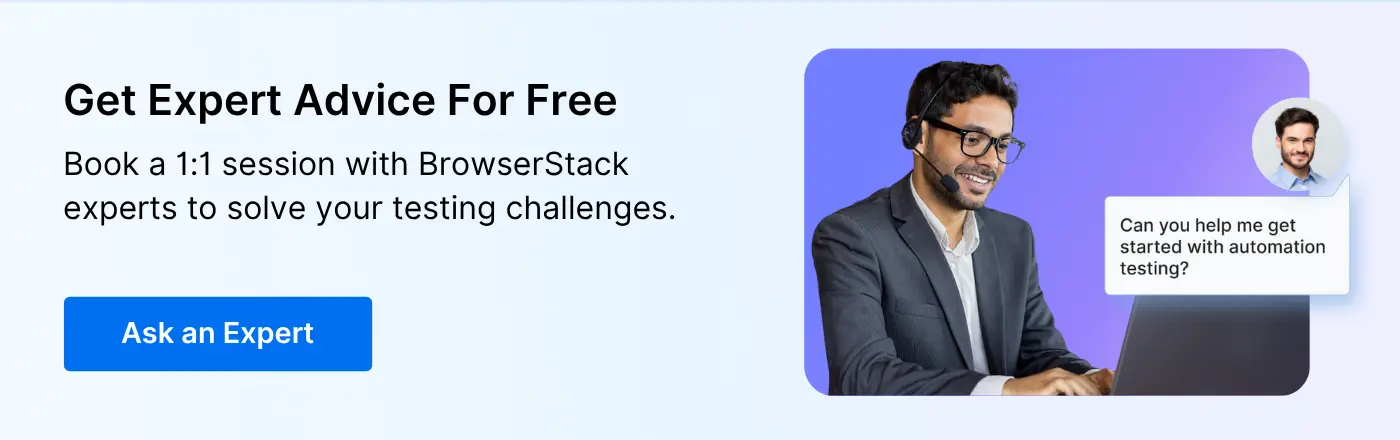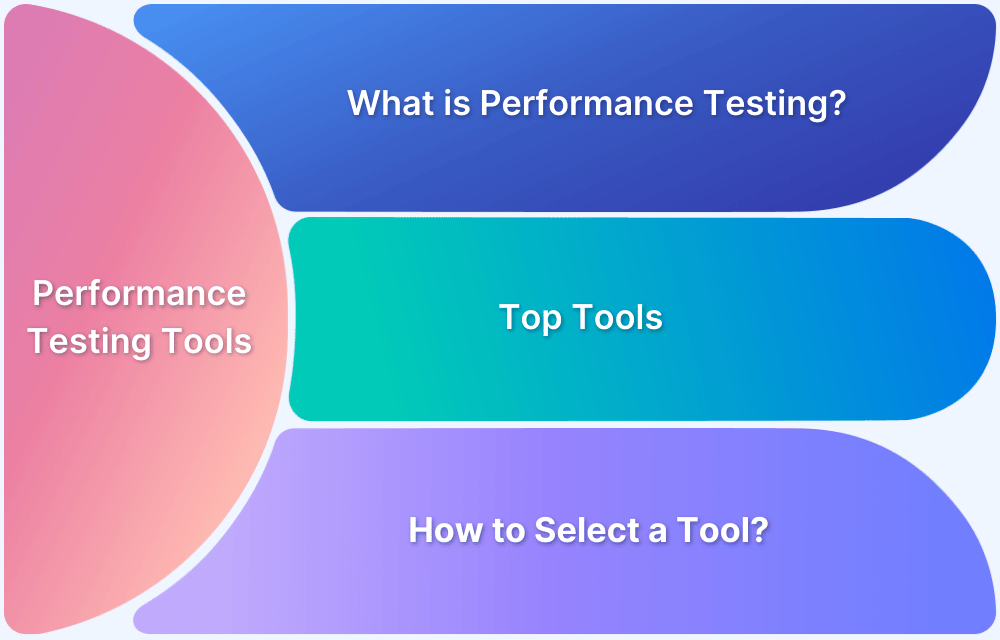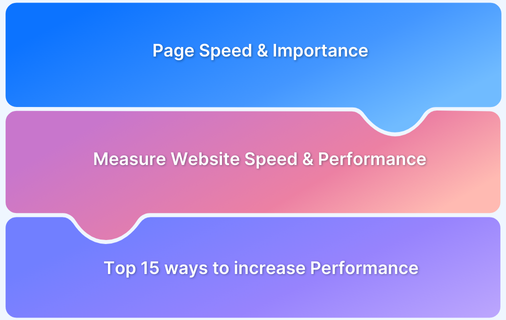Are you expecting your applications to deliver seamless performance under varying user loads and across diverse environments? Even a one-second delay in page response can result in a 7% reduction in conversions, making performance testing indispensable.
Manual performance testing often falls short when dealing with complex, large-scale systems, which is why automation has become the standard approach. Performance testing automation ensures faster execution, broader coverage, and consistent results, enabling development teams to release high-performing applications at speed.
What is Performance Testing?
Performance testing is a software testing practice that evaluates how an application behaves under specific workloads. Unlike functional testing, which verifies whether features work correctly, performance testing focuses on attributes such as speed, scalability, stability, and responsiveness.
The goal is to ensure that applications deliver a consistent and reliable user experience, even when subjected to varying levels of demand. Performance testing also helps identify bottlenecks, validate infrastructure capacity, and ensure compliance with service-level agreements (SLAs).
Key aspects measured during performance testing include:
- Response time: The time taken for a system to respond to a user request.
- Throughput: The number of transactions a system can process within a given time frame.
- Resource utilization: CPU, memory, disk, and network usage during test execution.
- Error rates: The percentage of failed or timed-out requests under load.
- Scalability: The system’s ability to maintain performance while scaling users or transactions.
Key Benefits of Automating Performance Testing
Automating performance testing delivers measurable advantages that directly impact software quality and delivery timelines.
- Faster Execution Cycles: Automated scripts can simulate thousands of concurrent users within minutes, reducing the time required for stress and load testing compared to manual approaches.
- Scalability: With automation, teams can easily scale test scenarios from small to enterprise-level workloads, ensuring applications remain stable even under heavy demand.
- Accuracy and Consistency: Automated performance tests eliminate human error and provide repeatable, consistent results across test cycles.
- Integration with CI/CD Pipelines: Automation enables performance tests to run seamlessly within CI/CD workflows, ensuring bottlenecks are detected early in the release cycle.
- Cost Efficiency Over Time: Although initial setup may require investment, automated performance testing significantly reduces long-term testing costs by minimizing manual effort.
Core Types of Performance Testing
Automated performance testing covers multiple categories, each designed to measure specific aspects of application behavior.
- Load Testing: Validates how an application performs under expected user loads. It ensures responsiveness and identifies capacity thresholds.
- Stress Testing: Pushes the system beyond normal conditions to determine breaking points and recovery mechanisms under extreme workloads.
- Spike Testing: Analyzes how applications handle sudden surges in traffic, such as during product launches or seasonal events.
- Endurance (Soak) Testing: Evaluates performance over extended periods to identify issues like memory leaks or performance degradation.
- Scalability Testing: Examines the system’s ability to scale up or down as user loads change, ensuring efficiency under varying demand.
- Volume Testing: Assesses system performance when dealing with large volumes of data in databases, storage, or transactions.
Best Practices for Effective Performance Testing Automation
Adopting the right practices ensures testing automation delivers reliable and actionable insights.
- Define Clear Performance Metrics: Set benchmarks such as response time, throughput, error rate, and latency before initiating tests.
- Create Realistic User Scenarios: Use scripts that mirror real-world user behavior across browsers, devices, and geographies to achieve accurate results.
- Leverage Cloud Testing Infrastructure: Running automated tests on cloud-based infrastructure allows scaling tests across hundreds of device and browser combinations.
- Integrate with CI/CD Pipelines: Embed performance testing into CI/CD to catch bottlenecks before code reaches production.
- Continuously Monitor and Refine: Performance testing should not be a one-time effort. Automating ongoing monitoring ensures continuous visibility into app performance.
Read More: Top 20 Performance Testing Tools
Top Performance Testing Tools in 2025
The market offers several tools, but only a handful combine scalability, accuracy, and ease of use. Here are top contenders in 2025:
JMeter
A popular open-source tool that supports load, stress, and functional testing. It provides plugins and scripting flexibility but may require significant configuration.
Key features:
- Open-source and extensible with plugins
- Supports different protocols including HTTP, FTP, and JDBC
- Offers load testing and stress testing capabilities
- Flexible scripting with Java and Groovy
LoadRunner
Widely used for enterprise-scale testing with powerful analytics and reporting capabilities. Its licensing costs, however, make it less accessible for smaller teams.
Key features:
- Enterprise-grade scalability for large test environments
- Detailed performance analytics and reporting dashboards
- Protocol support for web, mobile, and legacy applications
- Integration with CI/CD pipelines
BrowserStack Load Testing
BrowserStack Load Testing offers a cloud-based solution to evaluate and optimize application performance at scale. By simulating thousands of virtual users from diverse locations, it helps identify bottlenecks early, ensuring smooth performance even under heavy traffic.
With unified frontend and backend metrics, it allows for effective troubleshooting, keeping your app fast, scalable, and reliable across different conditions.
Key Features:
- Simulate thousands of virtual users from multiple locations
- Unified insights for both frontend and backend performance
- Real-time performance monitoring and troubleshooting
- Seamless CI/CD integration for automated testing
- Early detection of performance bottlenecks
BrowserStack App Automate
BrowserStack App Automate is a powerful tool for automating mobile app testing and evaluating performance under various conditions. It allows testers to assess mobile apps’ responsiveness, speed, and stability across real devices and network environments.
With features like real-device testing, performance metrics, and network condition simulations, it ensures optimal performance for mobile apps across different devices and network conditions.
Key Features:
- Access to 20,000+ real devices or test locally
- Real-time tracking of key metrics like FPS, ANR rate, loading times, and device resource usage
- Simulate various network conditions (3G, 4G, Wi-Fi) to evaluate app performance
- User flow analysis to pinpoint performance issues in critical interactions
- Performance comparison to analyze the impact of code changes on app performance
Gatling
A lightweight performance testing tool optimized for developers, Gatling provides detailed reports and high-performance execution. It is particularly useful for continuous testing in Agile workflows.
Key features:
- Designed for high-performance load testing
- Built-in real-time monitoring and detailed HTML reports
- Supports HTTP and WebSocket protocols
- Integrates with CI/CD tools for continuous testing
How to choose the Right Performance Testing Tool
Selecting the right tool depends on project requirements and technical environment. Teams should consider:
- Scalability Requirements: Can the tool handle thousands of concurrent users?
- Integration Capabilities: Does it work seamlessly with CI/CD pipelines and version control systems?
- Real Device Testing: Can it simulate performance on actual browsers and devices rather than emulators?
- Ease of Use: Does the tool offer a low learning curve for testers and developers?
- Reporting Features: Are analytics and performance metrics provided in a clear, actionable format?
- Cost vs. ROI: Does the tool’s licensing or subscription model align with the team’s budget and long-term usage?
Common Challenges in Performance Testing Automation
Despite its advantages, automating performance testing presents several challenges.
- High Initial Setup Effort: Script creation and environment configuration require significant investment.
- Complex Test Maintenance: As applications evolve, maintaining scripts can become time-consuming.
- Test Environment Limitations: Local environments often lack the infrastructure to simulate real-world scenarios.
- False Positives and Noise: Improperly configured tests can produce misleading results, affecting decision-making.
- Integration Gaps: Not all tools integrate seamlessly with DevOps toolchains, slowing down workflows.
Read More: Software Testing Challenges with Solutions
Best Practices for Overcoming Automation Challenges
Mitigating these challenges requires strategic planning and smart tooling.
- Use Modular Test Scripts: Building modular and reusable scripts reduces maintenance efforts when the application changes.
- Adopt Cloud-Based Testing Platforms: Platforms like BrowserStack eliminate the need for in-house infrastructure, providing access to thousands of real devices and environments.
- Automate Monitoring and Alerts: Continuous monitoring integrated with automated alerts helps detect performance anomalies in real time.
- Regularly Update Test Suites: Keeping test cases aligned with evolving application features ensures ongoing accuracy.
- Leverage Parallel Testing: Running multiple test cases simultaneously reduces execution time and speeds up feedback loops.
Why choose BrowserStack for Automated Performance Testing?
BrowserStack offers a comprehensive cloud-based platform that streamlines performance testing for both web and mobile applications. By providing access to real browsers and devices, it eliminates the need for in-house infrastructure while ensuring accurate, real-world results.
BrowserStack Automate seamlessly integrates with CI/CD pipelines to run automated tests across thousands of browser–device combinations, enabling continuous performance validation.
BrowserStack’s App Performance Tool provides deep insights into mobile app performance metrics such as launch time, rendering speed, and battery usage on real iOS and Android devices.
- Real Device Cloud: Delivers instant access to 3500+ of browsers and devices without maintaining physical labs.
- Scalability and Speed: Supports parallel testing to accelerate feedback cycles and ensure faster releases.
- Cross-Browser and Cross-Platform Coverage: Validate application performance across different browsers, versions, and operating systems.
- Support for Popular Frameworks: Compatible with Selenium, Cypress, Playwright, and other automation frameworks.
- Smart Debugging Tools: Provides access to video recordings, screenshots, network logs, and console logs for detailed debugging.
- Scalable Cloud Infrastructure: Eliminates the need for in-house test environments with instant, on-demand cloud resources.
Conclusion
Performance testing automation has become a cornerstone of modern software development, ensuring that applications deliver consistent speed, scalability, and reliability.
By adopting best practices, addressing common challenges, and leveraging advanced tools, organizations can enhance release velocity while maintaining application quality.
BrowserStack stands out as a trusted platform by offering real-device testing, cloud scalability, and seamless CI/CD integration—making it an indispensable solution for high-performing digital experiences.
Now that you understand the significance of performance testing, why not take it a step further? Learn how BrowserStack can help you optimize performance across real devices and networks for flawless results.
Get Expert QA Guidance Today
Schedule a call with BrowserStack QA specialists to discuss your testing challenges, automation strategies, and tool integrations. Gain actionable insights tailored to your projects and ensure faster, more reliable software delivery.