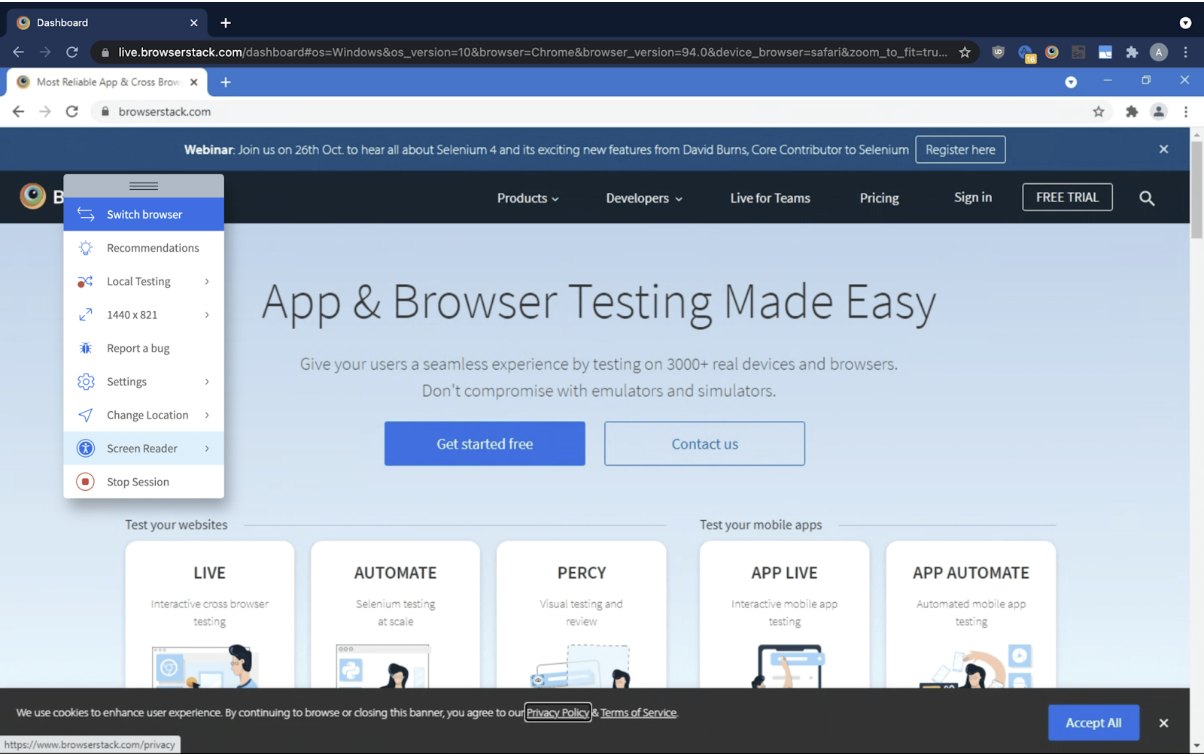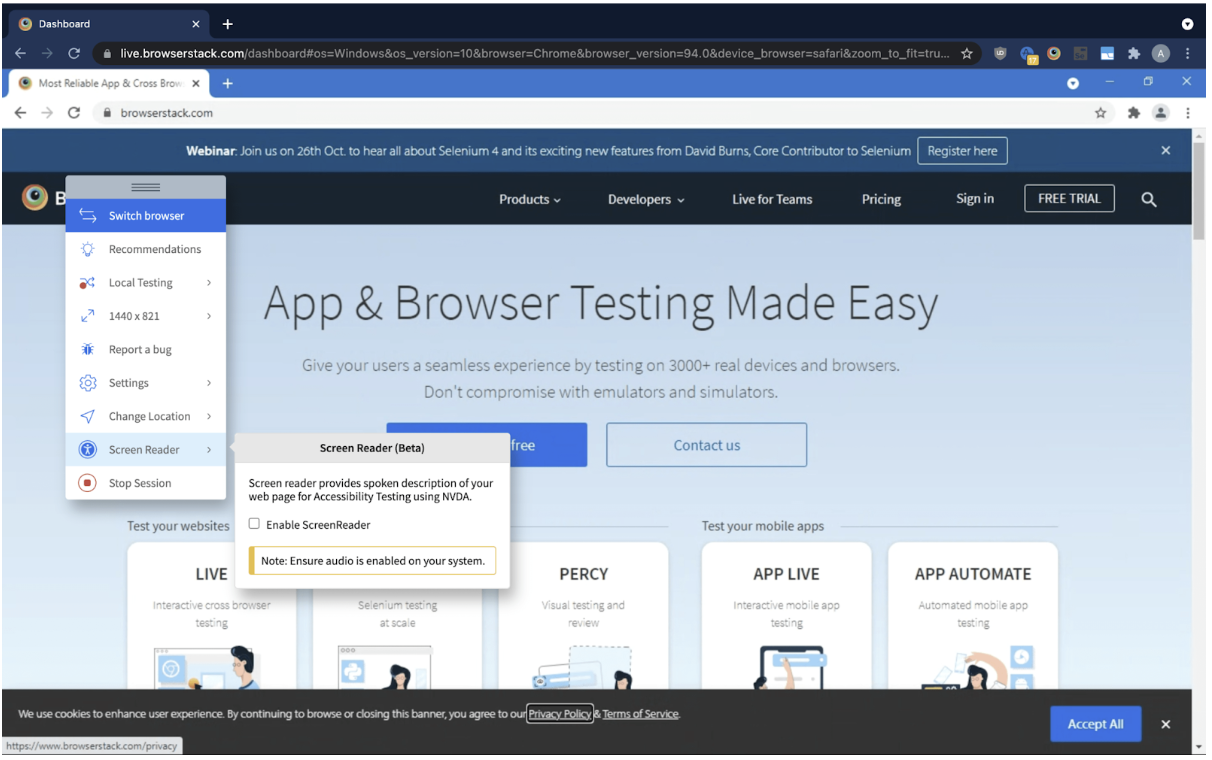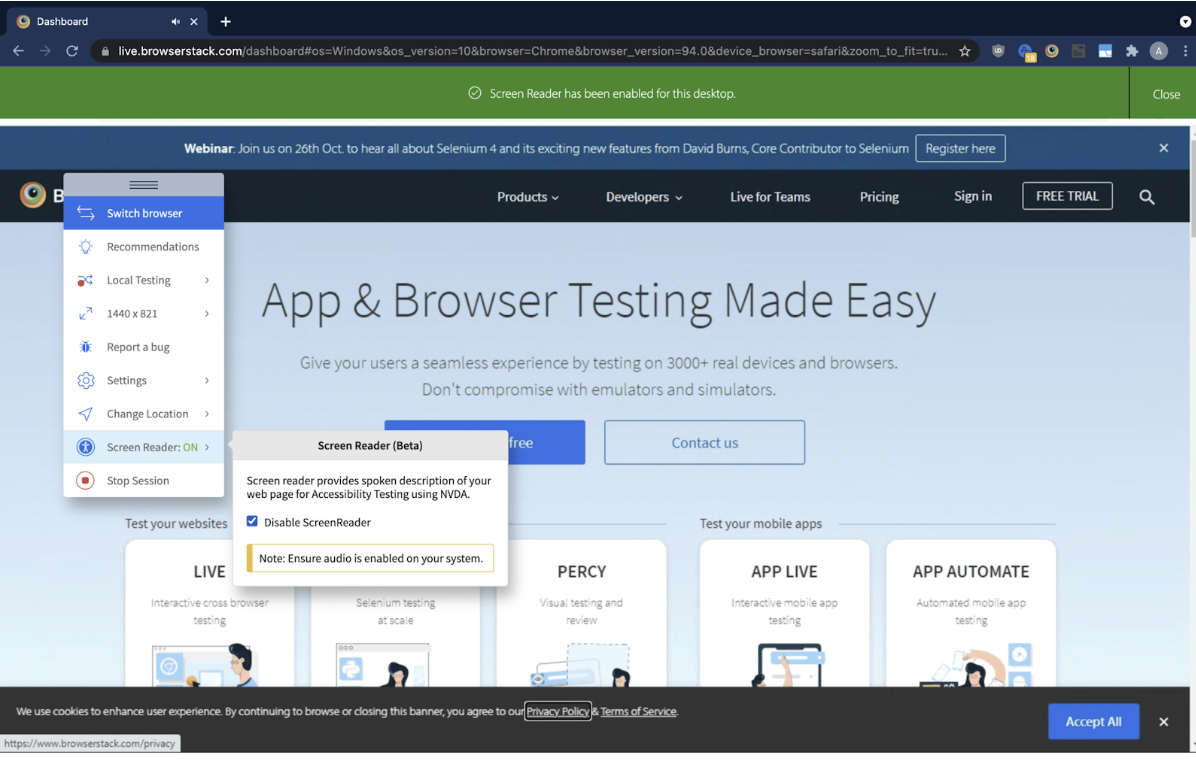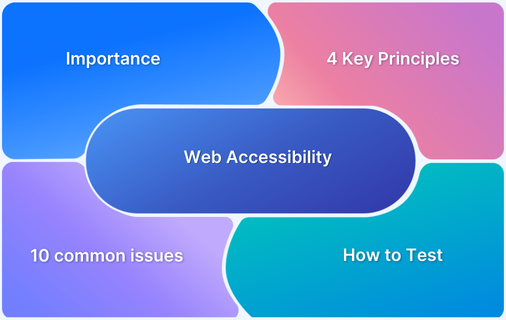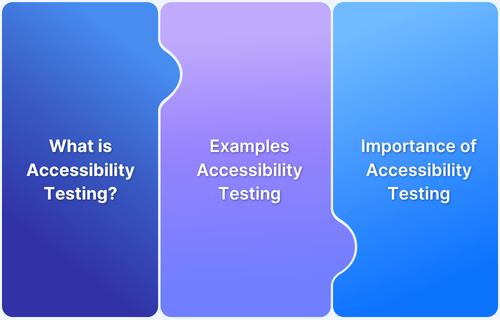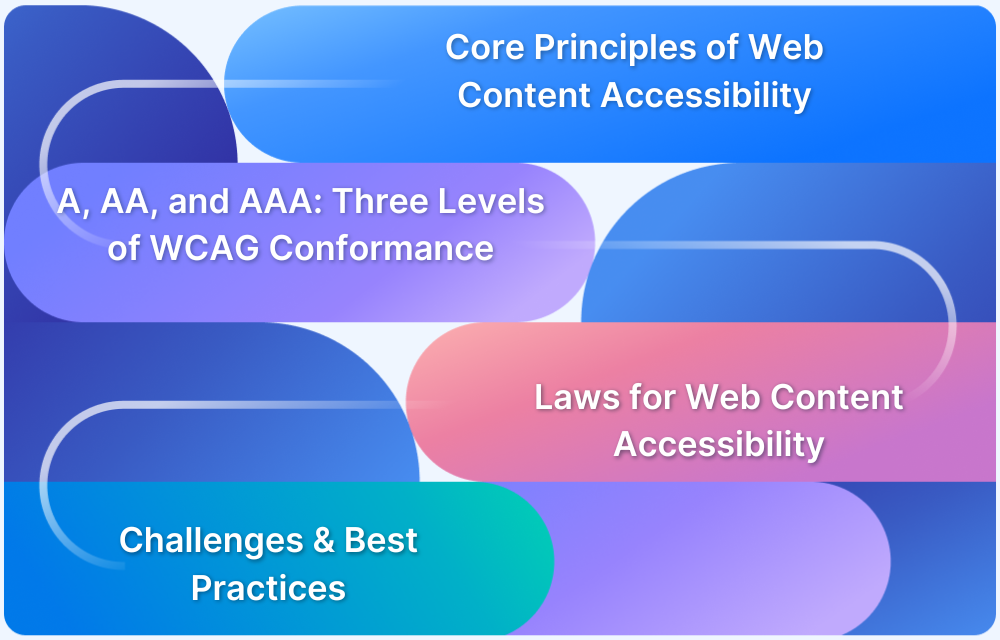Accessible design means creating products, spaces, and services that everyone can use, no matter their abilities. It ensures that all people can access information, places, and experiences equally. The goal is to make things fair and inclusive for everyone.
What is Accessible Design?
Accessible design means making products, spaces, and services that everyone can use, no matter their abilities. It focuses on things like easy-to-use layouts, clear signs, wheelchair-friendly paths, and adaptable technology. The goal is to help everyone take part comfortably and safely, promoting fairness and inclusion.
Importance of Accessible Design
Having an Accessible Design is important because it offers:
- Equal Access for All – Ensures that everyone, including people with disabilities, can use products, spaces, and services without barriers.
- Legal and Ethical Responsibility – Helps businesses and organizations comply with accessibility laws and promotes fairness and inclusion.
- Better User Experience – Improves usability for all individuals, including those with temporary disabilities, older adults, and non-native speakers.
- Increases Reach and Engagement – Expands the audience by making products and services available to a wider range of people.
- Encourages Innovation – Drives creative and effective solutions that benefit not just people with disabilities but all users.
Pro Tip: Use BrowserStack Accessibility Testing to quickly identify and fix accessibility issues across different browsers and devices. It helps ensure compliance with WCAG guidelines, making digital products more inclusive and user-friendly.
Compliances for Accessible Design (WCAG, ADA, etc.)
Compliance with accessible design ensures that places, products, and websites follow rules to make them usable for people with disabilities.
ADA (Americans with Disabilities Act)
The ADA (Americans with Disabilities Act of 1990) is a U.S. law that ensures people with disabilities have equal access to jobs, public places, services, and communication. It also bans discrimination based on disability.
ADA Title III covers public spaces, including websites, requiring them to be accessible. To meet these standards, many follow the WCAG (Web Content Accessibility Guidelines), which provide rules for making websites easy to use for everyone.
Read More: What is ADA Compliance?
WCAG (Web Content Accessibility Guidelines)
WCAG (Web Content Accessibility Guidelines) is a set of rules created by the World Wide Web Consortium (W3C) to make websites accessible to everyone, including people with disabilities. It helps ensure web content is easy to see, hear, and interact with for individuals with visual, hearing, speech, physical, cognitive, and neurological challenges.
There are different versions of WCAG:
- WCAG 2.0
- WCAG 2.1
- WCAG 2.2
- WCAG 3.0 (still in development)
Read More: What is WCAG Compliance?
Section 508
Section 508 is a U.S. law that requires federal agencies to make their technology accessible to people with disabilities.
It applies to government websites, software, hardware, and other digital tools to ensure everyone, including those with vision, hearing, cognitive, or mobility challenges, can use them.
Originally passed in 1973, it was updated in 1998 to set clear accessibility standards for electronic and information technology (EIT).
Read More: What is Section 508 Compliance?
Examples of Accessible Design
Accessible design ensures that spaces, products, and digital content are easy to use for everyone, regardless of their abilities.
Practical Examples:
- Ramps and Elevators – These features help people using wheelchairs, walkers, or strollers to easily access buildings, ensuring they can enter and move around without barriers.
- Braille on Signs – Braille on signs provides important information for people who are visually impaired, allowing them to navigate spaces independently.
- Automatic Doors – Automatic doors make it easier for people with mobility challenges to enter and exit buildings without needing to push or pull doors manually.
- Voice-Controlled Devices – These devices assist users who may have difficulty typing or using touchscreens, enabling them to interact with technology through speech.
Web Design Examples:
- Readable Fonts and Good Contrast – Websites with clear fonts and high contrast between text and background make reading easier for individuals with low vision or reading difficulties.
- Keyboard Navigation – Websites designed with keyboard navigation allow users to browse and interact with content without needing a mouse, making the web accessible to people with motor impairments.
- Captions for Videos – Providing captions for videos helps people who are deaf or hard of hearing to understand the content, ensuring they don’t miss out on important information.
- Alt Text for Images – Alt text descriptions of images allow screen readers to convey what the image is showing to people who are blind or visually impaired.
Read More: Top 15 Examples of Accessibility Websites
What is Usable Design?
Usable design focuses on how easily people can use a product or interface. It’s about making things effective, efficient, and satisfying to use. Key aspects include how quickly users can learn the basics, perform tasks, and remember how to use the design after a break. Ultimately, usable design ensures a product is easy and efficient for its intended users.
Examples of Usable Design
Usable design focuses on making products, spaces, and digital content easy to understand and use for everyone, enhancing efficiency and satisfaction.
Practical Examples:
- Intuitive Door Handles – Door handles that are easy to grasp and open, requiring little effort, improve usability for people of all ages and abilities.
- Clear Road Signs – Simple and well-placed road signs help drivers and pedestrians navigate safely and easily, without confusion.
- Ergonomic Chairs – Chairs designed to support the body comfortably and encourage good posture, reducing strain and increasing comfort for users.
- User-Friendly Elevators – Elevators with clear buttons and easy-to-understand controls, ensuring that anyone can use them without needing special instructions.
Web Design Examples:
- Simple Navigation Menus – Websites with easy-to-follow menus help users find information quickly without frustration or confusion.
- Clear Call-to-Action Buttons – Prominent, well-labeled buttons make it easy for users to understand what actions they can take, such as making a purchase or filling out a form.
- Mobile-Friendly Design – Websites that adjust to fit any screen size, ensuring users can navigate and use the site comfortably on both computers and smartphones.
- Search Functionality – Websites with an easy-to-use search bar allow users to quickly find the content or products they are looking for, improving overall efficiency.
What is Universal Design?
Universal design is the process of creating products, environments, and services that are accessible and usable by everyone, regardless of age, ability, or disability. It aims to eliminate barriers and ensure inclusivity without the need for adaptation or specialized modifications. By considering diverse needs during the design phase, universal design promotes equity and enhances usability for all individuals.
Examples of Universal Design
Universal design aims to create products, spaces, and digital content that can be used by as many people as possible, regardless of their age, ability, or background. It focuses on creating solutions that are inclusive and beneficial to all users.
Practical Examples:
- Wide Doorways and Hallways – Doorways and hallways designed to be wide enough for wheelchairs, strollers, or large items, making spaces accessible for everyone, including people with mobility challenges.
- Adjustable Lighting – Lighting systems that allow users to adjust brightness and color temperature, helping individuals with different visual needs and preferences.
- Multi-Height Countertops – Countertops at various heights, such as in kitchens or public spaces, allow people of different abilities and heights to comfortably use them.
- Automatic Faucets – Touch-free faucets that adjust water flow automatically, making them easier to use for people with physical disabilities or those simply seeking convenience.
Web Design Examples:
- Responsive Layouts – Websites that automatically adjust their layout to suit different devices, from desktops to smartphones, ensuring a good user experience no matter the device being used.
- Customizable Text Size – Websites that allow users to change the text size or font style make content easier to read for individuals with visual impairments or those who prefer larger text.
- Simple Language and Clear Instructions – Using simple language and clear instructions on websites ensures that users with varying levels of literacy or cognitive abilities can understand and navigate the site with ease.
- Video with Multiple Languages and Subtitles – Offering videos with subtitles, sign language interpretation, or multiple language options makes content accessible to a global audience, including those with hearing impairments and non-native speakers.
Accessible vs Usable vs Universal Design (Differences and Similarities, Summary + Table)
Accessible, usable, and universal design all aim to create inclusive experiences, but each approach has a distinct focus.
Accessible design removes barriers for people with disabilities, usable design prioritizes ease of use for everyone, and universal design seeks to create solutions that work for all users from the outset.
These approaches share the goal of improving user experience but differ in how they achieve it.
Differences Between Accessible, Usable, and Universal Design
| Aspect | Accessible Design | Usable Design | Universal Design |
|---|---|---|---|
| Main Focus | Removing barriers for people with specific disabilities | Ensuring ease of use and efficiency for all users | Creating solutions that work for everyone, regardless of ability |
| Target Audience | People with disabilities (e.g., visual, auditory, physical, cognitive) | General public, aiming for broad usability | All users, including those with disabilities, older adults, children, etc. |
| Key Goal | Ensuring access for people with disabilities | Improving user-friendliness and satisfaction | Designing for inclusivity from the start |
| Example Features | Text-to-speech, alt text for images, ramps, captions | Simple navigation, intuitive interfaces, keyboard accessibility | Adjustable fonts, multi-height counters, responsive design |
Similarities Between Accessible, Usable, and Universal Design
| Aspect | Accessible Design | Usable Design | Universal Design |
|---|---|---|---|
| Goal | Improve user experience for people with disabilities | Enhance overall usability for a wide audience | Maximize accessibility and usability for all users |
| Focus on Inclusion | Focuses on individuals with specific needs | Focuses on making tasks easier for everyone | Aims to include as many users as possible |
| User-Centered | Ensures all individuals, regardless of ability, can participate | Aims for ease and satisfaction for all users | Designs with flexibility and diversity in mind |
| Eliminating Barriers | Removes barriers to access for individuals with disabilities | Minimizes obstacles for the general user | Aims to eliminate barriers from the start |
Importance of Balancing Accessibility, Usability, and Universality in Design
By carefully balancing these principles, designers can create products, services, and spaces that are functional, inclusive, and adaptable, offering a better experience for everyone.
Some key importances are:
- Ensures Inclusivity for All Users:- Balancing accessibility, usability, and universality ensures that designs cater to the widest possible audience. For example, a website with good contrast (accessibility), easy navigation (usability), and responsive design (universality) benefits users with disabilities, older adults, and people using different devices.
- Improves Overall User Experience:- When these three elements are balanced, users enjoy a smoother, more intuitive experience. For instance, a mobile app with voice commands (accessibility), simple layout (usability), and compatibility across devices (universality) creates a more seamless interaction for all users, regardless of their needs or preferences.
- Increases Reach and Marketability:- Products or services that address accessibility, usability, and universal design principles are more likely to appeal to a larger audience, including people with disabilities, non-tech-savvy individuals, and those from different demographic backgrounds. A store with wide aisles (accessibility), clear signage (usability), and multi-lingual staff (universality) attracts a more diverse customer base.
- Promotes Fairness and Equality:- A design that balances these three aspects ensures that no one is excluded based on their abilities. For example, a public transport system with wheelchair ramps (accessibility), user-friendly schedules (usability), and multi-modal transportation options (universality) ensures equal access to all.
- Future-Proofs Designs:- Integrating accessibility, usability, and universality from the beginning leads to designs that can easily adapt to future needs and technologies. For instance, a website that incorporates alt text for images (accessibility), a clean layout (usability), and mobile optimization (universality) will remain effective as web technologies evolve.
Testing Accessible Web Design
Testing accessible web design involves evaluating a website to ensure it meets accessibility standards and is usable by individuals with disabilities. This process combines automated tools, which quickly identify common issues like missing alt text or improper color contrast, with manual testing to address more complex barriers.
Testing with assistive technologies, such as screen readers and alternative input devices, provides insights into real user experiences. Including users with diverse disabilities in testing helps uncover hidden barriers and ensures the site accommodates varied needs. Comprehensive testing enhances usability and compliance with standards like WCAG.
Ensure that visually-impaired users have a positive experience by using BrowserStack’s Live Screen Reader feature for testing websites on macOS and Windows.
Step 1: Make sure the audio is turned on for the device. The Screen Reader option can be activated easily during a testing session by selecting it from the drop-down menu in the session toolbar. This helps assess how the website functions for users who rely on screen readers.
Step 2: Check the “Enable ScreenReader” box, then hover over it to turn on the ScreenReader feature, which will start after a few seconds.
Step 3: Once the Screen Reader is turned on, it will start providing audio descriptions for every action on the site, such as clicking, pointing, or using the keyboard to navigate.
Challenges in Implementing Accessible Design
Below are the key challenges faced when implementing Accessible Design:
- Lack of Awareness: Many designers may not fully understand the importance of accessibility or how to implement it properly, leading to missed opportunities for inclusivity.
- Limited Budget and Resources: Implementing accessibility features can sometimes require extra time, money, and effort, which may not always be available in tight project budgets.
- Complexity of Guidelines: Accessibility standards like WCAG can be complex and difficult to understand, making it hard to know which requirements to follow.
- Technology Constraints: Some platforms, tools, or older systems may not support accessibility features, limiting how effectively accessibility can be implemented.
- Balancing Aesthetics with Accessibility: Designers may struggle to create visually appealing designs that are also accessible, especially when it comes to color contrast, font size, and layout choices.
Best Practices for Implementing Accessible Design
Here are some of the core best practices for implementing accessible design:
- Follow WCAG Guidelines – Adhere to the Web Content Accessibility Guidelines (WCAG) to ensure your design meets recognized accessibility standards, such as proper contrast, keyboard navigation, and text alternatives for images.
- Test with Real Users – Regularly test your design with users who have disabilities, using tools like screen readers or voice recognition software, to identify and fix any accessibility issues.
- Use Clear and Simple Language – Ensure content is easy to understand by using plain language, clear instructions, and straightforward navigation to accommodate users with cognitive or learning disabilities.
- Provide Text Alternatives – Always include alt text for images, captions for videos, and transcriptions for audio to ensure that visually and hearing-impaired users can access the content.
- Ensure Keyboard Accessibility – Make sure all interactive elements, such as forms and buttons, can be navigated and used efficiently with a keyboard alone, without relying on a mouse.
Conclusion
Accessible design is key to creating inclusive environments and digital experiences that cater to all users, regardless of their abilities. By understanding the differences between accessible, usable, and universal design, it’s clear that a balanced approach can lead to more effective and engaging designs for everyone.
Leveraging tools like BrowserStack’s accessibility testing tool further enhances this process, offering features such as live screen reader testing and multi-device compatibility, which help ensure that accessibility standards are met efficiently and accurately.