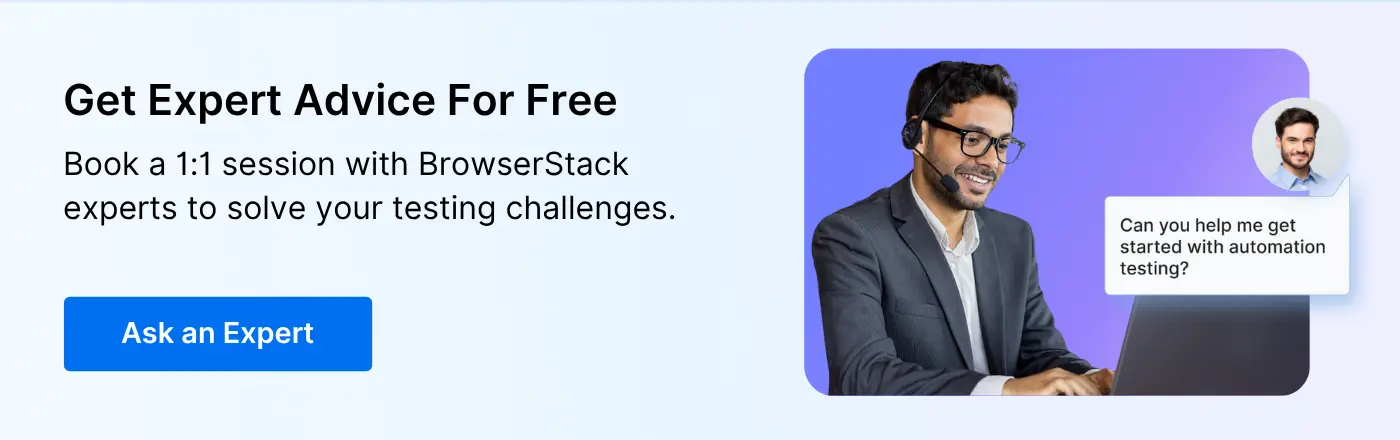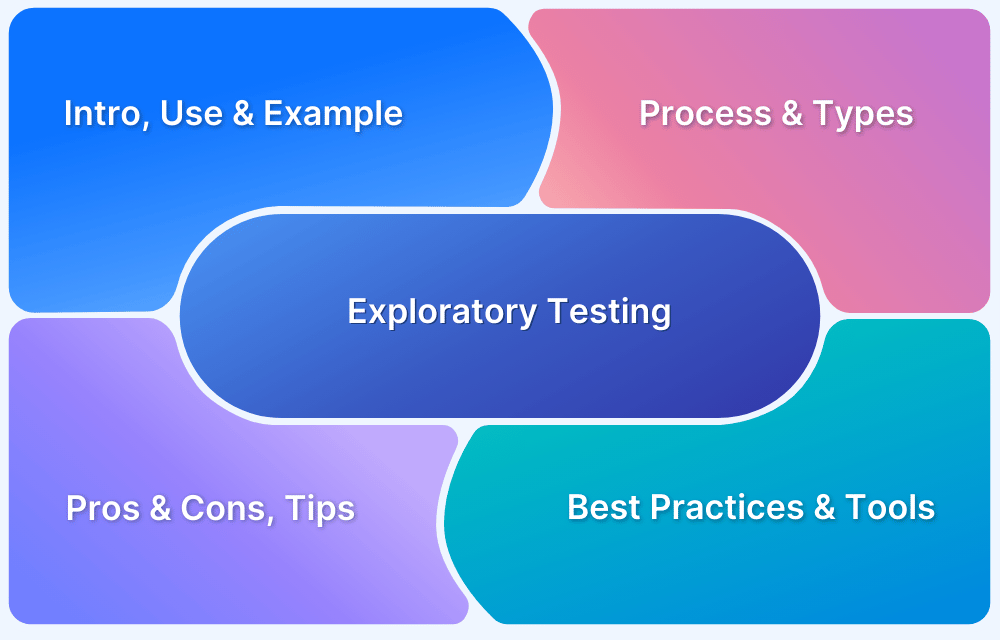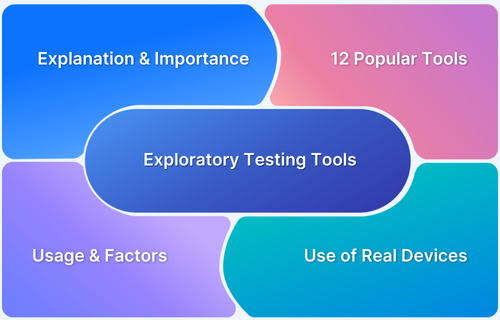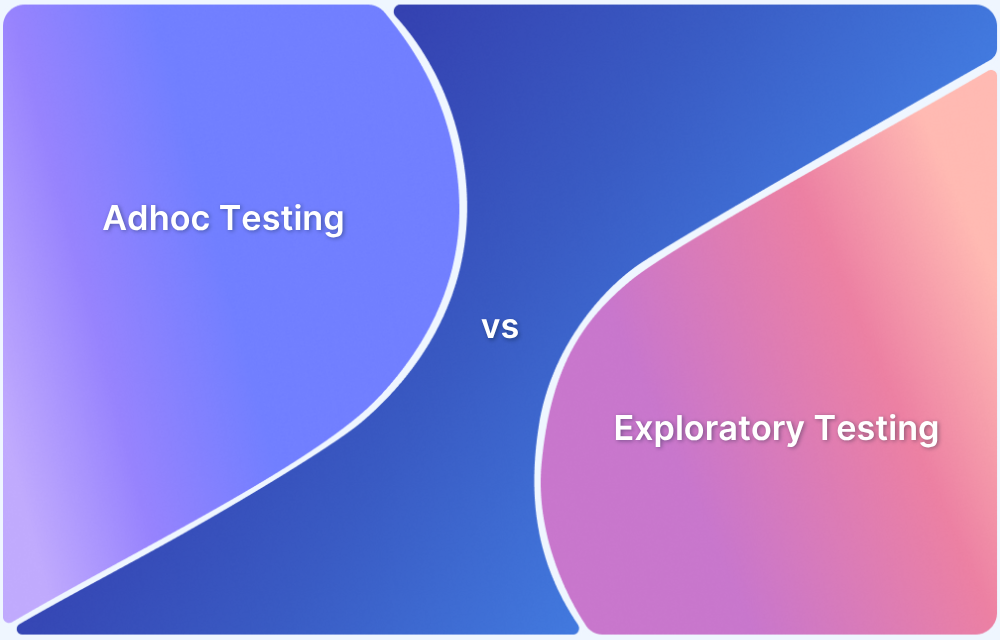Struggling to keep up with fast-paced development cycles while ensuring comprehensive test coverage? With 50% of developers reporting that manual testing can’t keep up with modern release demands, it’s no wonder many teams are turning to Automated Exploratory testing.
This approach combines the creativity and adaptability of exploratory testing with the speed and efficiency of automation, allowing you to uncover critical defects faster and at scale, all while maintaining high-quality releases.
What is Automated Exploratory Testing?
Automated exploratory testing (AET) refers to the practice of using automation to simulate, assist, or extend exploratory testing processes. Unlike scripted automation, which follows predefined paths, AET dynamically explores applications to identify unexpected issues.
It does not replace human intuition but rather amplifies it. Automated tools can quickly cover vast areas of an application—interacting with UI components, APIs, and workflows—while human testers interpret results, investigate anomalies, and make decisions.
Why perform Automated Exploratory Testing?
Exploratory testing thrives on adaptability but can struggle with scalability. Automation helps address this challenge while preserving flexibility.
- Speed: Automated scripts can cover more ground in less time, leaving testers to focus on deeper analysis.
- Breadth of coverage: Tools can interact with a wide range of inputs and paths, uncovering hidden defects.
- Repeatability: Automated exploratory runs can be repeated to confirm issues and regression fixes.
- Error reduction: Automation removes repetitive manual steps, minimizing oversight.
- Scalability: Large, complex applications benefit from automated assistance to support exploratory sessions.
Approaches to Automated Exploratory Testing
Automated exploratory testing can be implemented in different ways depending on the level of tester involvement and system intelligence.
Passive Exploratory Automated Testing (Passive EAT)
Passive EAT captures and analyzes user interactions during manual exploratory testing. Automation tools monitor tester actions and generate test artifacts such as logs, coverage reports, and reproducible scripts.
Benefits:
- Provides detailed documentation of exploratory sessions.
- Enables repeatability of discovered test paths.
- Helps identify untested areas by mapping coverage.
Limitations:
- Relies heavily on human testers to drive exploration.
- Less effective in scaling exploratory coverage independently.
Active Exploratory Automated Testing (Active EAT)
Active EAT involves tools autonomously navigating applications, executing inputs, and observing outcomes. These tools dynamically adjust exploration paths based on observed behaviors, errors, or performance metrics.
Benefits:
- Independent exploration of workflows and edge cases.
- Detects hidden bugs and anomalies without heavy human intervention.
- Frees testers to focus on analysis and strategy.
Limitations:
- May generate irrelevant or redundant test paths.
- Requires sophisticated tools and higher configuration effort.
Challenges in Automated Exploratory Testing
Despite its promise, AET comes with unique hurdles:
- Complexity in design: Creating automation that mimics exploratory behavior is difficult.
- False positives/negatives: Automated systems may misinterpret anomalies or miss subtle UX issues.
- Tool limitations: Not all tools support adaptive or intelligent exploration.
- Human oversight still required: Exploratory testing thrives on tester insight; automation cannot replace intuition.
- Maintenance overhead: Automated exploratory scripts must adapt to frequent UI and system changes.
Read More: Adhoc Testing vs Exploratory Testing
Best Practices for Implementing Automated Exploratory Testing
To successfully implement AET, organizations should follow structured practices:
- Balance human and automation roles: Let tools handle repetitive coverage while testers focus on creative exploration.
- Define exploration charters: Set clear goals for exploratory sessions to avoid redundant paths.
- Leverage AI and ML: Use intelligent tools capable of adapting to observed behaviors and results.
- Integrate reporting mechanisms: Capture and share findings with stakeholders using detailed logs, screenshots, and session reports.
- Iterate continuously: Refine automated exploratory strategies based on feedback and evolving application complexity.
Tools and Frameworks for Automated Exploratory Testing
Several tools can support exploratory testing with automation, though capabilities differ significantly.
BrowserStack Automate
BrowserStack Automate provides a cloud-based infrastructure for running exploratory and functional tests on real browsers and devices. While testers explore manually, automation can capture and replay sessions across thousands of environments.
Key Features:
- Access to 3500+ real browsers and devices.
- Support for Selenium, Playwright, and Cypress to automate exploratory flows.
- Detailed session logs, screenshots, and video recordings.
- Seamless CI/CD integrations for continuous exploratory validation.
Pros:
- Enables exploratory sessions across diverse real-world environments.
- Reduces lab maintenance overhead.
- Scales test execution with parallel runs.
Cons:
- Requires reliable internet connectivity.
- Advanced features may need higher-tier plans.
Selenium
Selenium is a widely adopted open-source automation framework designed for web applications. While primarily used for scripted browser automation, it can be extended to support exploratory testing by simulating diverse user interactions and navigating dynamic workflows.
Key features:
- Cross-browser automation on Chrome, Firefox, Safari, Edge, and more
- Supports multiple programming languages, including Java, Python, C#, and JavaScript
- Strong integration with CI/CD pipelines and cloud platforms
- Extensible with plugins and libraries for custom workflows
Pros: Flexible, multi-language support, large community.
Cons: Can be complex to configure for adaptive exploration.
Read More: Top 12 Exploratory Testing Tools
Applitools Eyes (with Visual AI)
Applitools Eyes leverages AI-driven visual testing to identify UI and UX anomalies that traditional functional automation may overlook. It enhances exploratory testing by capturing subtle design inconsistencies, layout shifts, and rendering issues across browsers and devices.
Key features:
- AI-powered visual comparisons across multiple environments
- Support for responsive design and cross-browser validations
- Integrates with Selenium, Cypress, Playwright, and other automation frameworks
- Advanced reporting with visual baselines and anomaly detection
Pros: Excellent for visual regression and UX-based exploratory checks.
Cons: Requires integration with other testing frameworks.
TestNG / JUnit (with extensions)
TestNG and JUnit are popular Java-based testing frameworks that provide structured automation capabilities. With the addition of plugins and extensions, they can be adapted to support exploratory automation, enabling dynamic test execution and detailed reporting within CI pipelines.
Key features:
- Annotation-based test case management
- Built-in support for parallel test execution
- Rich reporting and logging capabilities
- Seamless integration with build tools like Maven and Gradle
Pros: Easy integration into CI pipelines, strong reporting.
Cons: Limited direct exploratory features without customization.
Integrating Automated Exploratory Testing into CI/CD Pipelines
Exploratory testing becomes even more powerful when integrated into CI/CD workflows. Automated exploratory runs can validate new builds in staging environments, ensuring no hidden defects slip through.
Key practices include:
- Running exploratory automation on every major commit.
- Configuring pipelines to capture exploratory session data.
- Combining exploratory results with regression and integration tests.
- Using parallel execution to cover multiple devices and platforms simultaneously.
Why Perform Automated Exploratory Testing on Real Devices?
Exploratory testing aims to uncover unexpected behaviors, many of which only appear under real-world conditions.
Testing solely on emulators or virtual environments cannot replicate the diversity of actual devices, OS versions, and browsers. Running automated exploratory testing on real devices ensures more accurate results.
Benefits:
- Device diversity: Bugs triggered by device-specific quirks are discovered.
- Network conditions: Real latency and bandwidth issues affect workflows differently.
- Browser variations: Rendering inconsistencies across Chrome, Safari, Firefox, and Edge are caught early.
- End-user confidence: Testing on real environments provides assurance that users won’t face unexpected crashes or UI breaks.
BrowserStack Automate offers on-demand access to thousands of real devices and browsers, enabling both passive and active exploratory automation in authentic conditions. This reduces risks of production defects while supporting faster release cycles.
To take your automated exploratory testing to the next level and ensure optimal test execution, it’s essential to have expert insights.
Get Expert QA Guidance Today
Schedule a call with BrowserStack QA specialists to discuss your testing challenges, automation strategies, and tool integrations. Gain actionable insights tailored to your projects and ensure faster, more reliable software delivery.
Conclusion
Automated exploratory testing is not about replacing human intuition but enhancing it with speed, breadth, and scalability. By adopting approaches like Passive and Active EAT, overcoming challenges, and following best practices, teams can unlock deeper insights into application quality.
To ensure maximum reliability, automated exploratory tests must run on real devices and browsers. BrowserStack Automate makes this possible by combining automation frameworks with real-world environments, enabling teams to uncover hidden issues before they impact users.