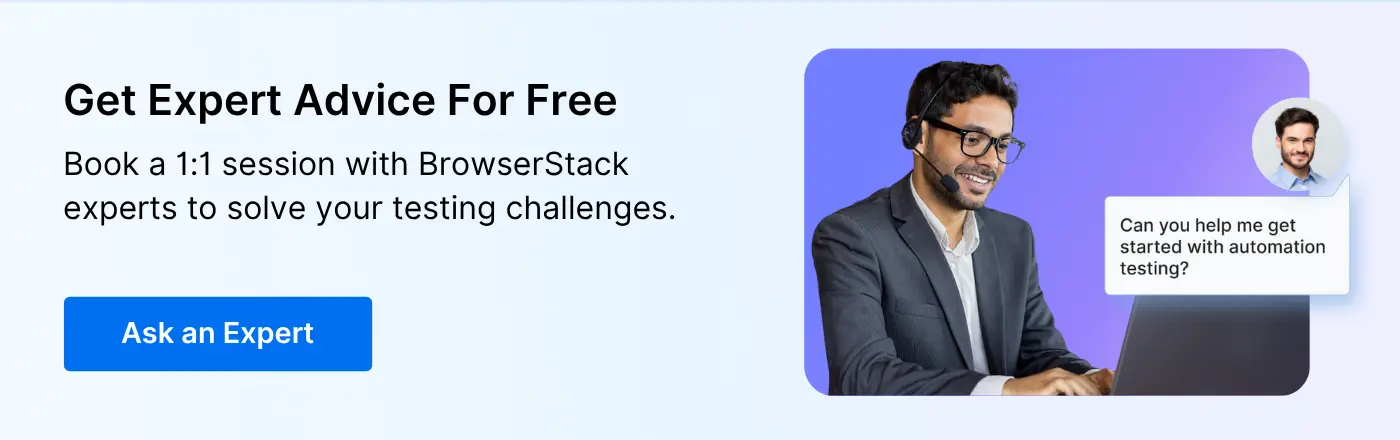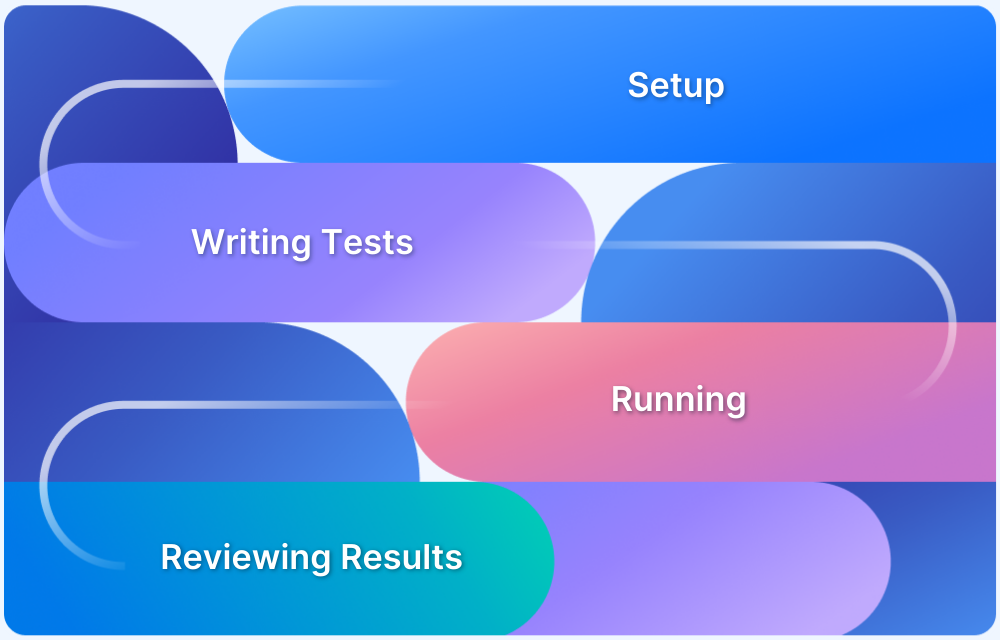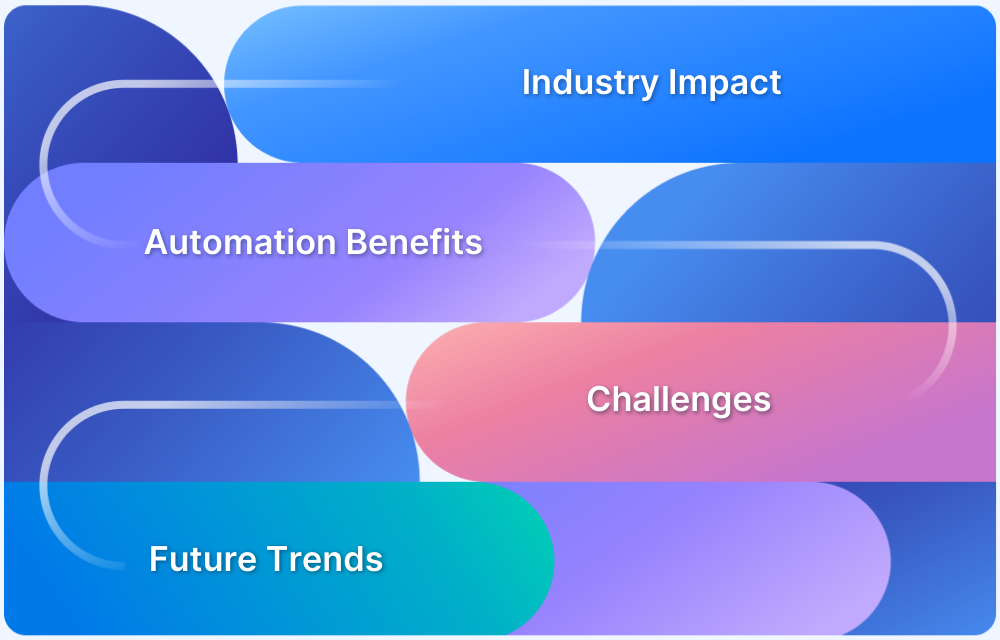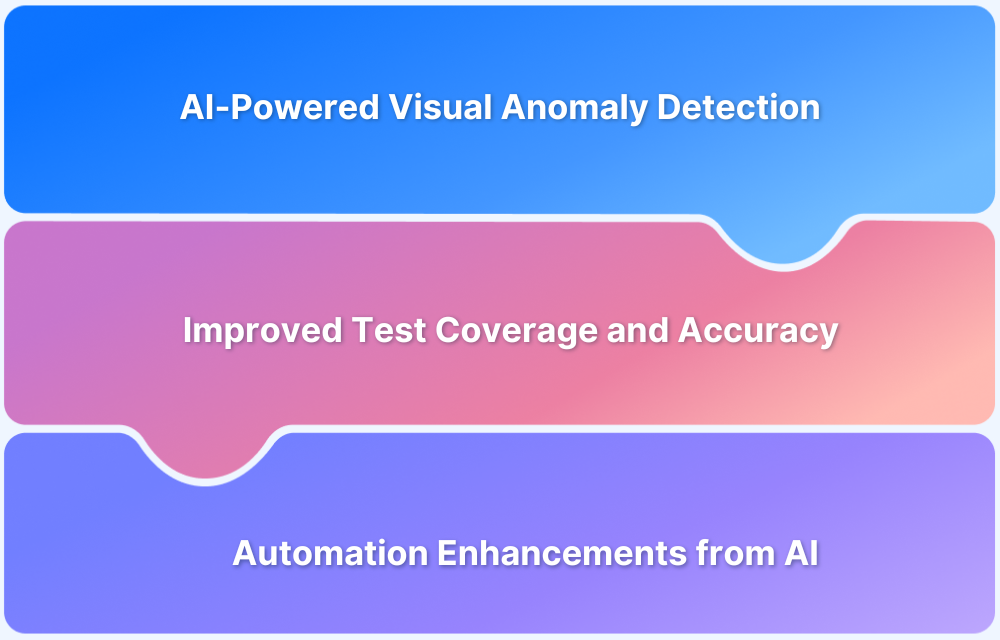How often have you felt the crunch of tight deadlines and endless UI changes, wondering how your QA team can keep up with visual testing demands without compromising quality? You’re not alone—82% of teams still rely heavily on manual testing, which often leads to bottlenecks and burnout.
This heavy reliance on manual efforts creates significant challenges in maintaining the pace and precision required in today’s rapid development cycles, causing delays and increasing the risk of visual defects going unnoticed.
Automation in visual testing emerges as a critical solution to reduce these bottlenecks, improve consistency, and help QA teams deliver high-quality user experiences efficiently without sacrificing speed.
This article explores the key challenges in visual testing, how automation enhances testing efficiency, and the best tools and strategies for scaling visual testing, including integration with CI/CD pipelines.
What is Visual Testing?
Visual testing is a quality assurance practice that validates the look and feel of an application’s UI. Unlike functional testing, which checks whether a feature works, visual testing checks how that feature appears.
- Layout validation ensures that elements remain properly positioned, aligned, and spaced, even as new features are added.
- Color and styling checks confirm that branding and accessibility standards remain intact across environments.
- Font and typography validation identifies subtle rendering inconsistencies that might degrade readability or user experience.
- Regression detection captures unexpected changes introduced during updates, helping prevent design drift over time.
Manual visual testing relies heavily on human observation, which is subjective and error-prone. Automated visual testing, by contrast, captures screenshots, compares them against baselines, and highlights differences consistently across environments.
Visual Testing Challenges
While powerful, visual testing comes with several hurdles:
- False positives from minor pixel differences can cause unnecessary noise, making teams waste time investigating harmless variations like font smoothing or sub-pixel rendering.
- Browser and device rendering inconsistencies create unique challenges, since the same CSS can appear differently in Chrome, Firefox, Safari, or mobile devices, leading to fragmented results.
- Dynamic and frequently updated content such as ads, notifications, or live data feeds can create “phantom” failures in tests, even if the actual design remains intact.
- Scaling visual checks manually is nearly impossible for large applications with hundreds of pages, states, and screen resolutions, making automation critical to keep up.
How Automation helps in Visual Testing
Automation directly addresses these challenges and transforms how teams perform visual QA:
- Reducing human error and subjectivity by ensuring that comparisons are objective and repeatable, leaving no room for overlooked differences.
- Accelerating regression testing by executing hundreds or thousands of visual checks in minutes, where manual validation could take days.
- Standardizing results across environments so that visual baselines are consistent, regardless of browser or device variations.
- Scaling testing coverage seamlessly by leveraging cloud infrastructure and parallel execution to validate even enterprise-scale applications.
- Lowering long-term QA costs by cutting repetitive manual effort while improving confidence in each release cycle.
Tools for Automated Visual Testing
Automation becomes more powerful when paired with the right tools. Today’s market offers a range of solutions for visual testing, and one of the most widely used is BrowserStack Percy.
Percy by BrowserStack
Percy is a leading visual testing platform built for speed, accuracy, and real-device coverage. It integrates seamlessly into developer workflows and CI/CD pipelines, making it one of the most reliable options for teams practicing continuous delivery.
Key Features:
- Smart visual diffs that surface only meaningful UI changes, reducing false positives caused by trivial rendering shifts.
- Cross-browser and responsive testing on real devices, powered by BrowserStack’s infrastructure, ensuring true-to-life results.
- CI/CD integration with GitHub, GitLab, Bitbucket, and other pipelines, providing visual test results directly in pull requests.
- Collaboration tools for developers, QA, and designers to review and approve visual changes quickly.
- Scalable execution across browsers and devices without requiring local infrastructure.
Storybook
Storybook is a UI component explorer widely used for developing, documenting, and testing isolated UI components. With visual regression testing add-ons, it becomes a powerful tool for validating design consistency.
Key Features:
- Component-driven visual regression testing, ensuring design system integrity at the component level.
- Integration with visual regression add-ons like Chromatic, enabling automated snapshot testing for every component change.
- Visual previews for each component state, making it easy to test across variations and props.
- Seamless collaboration with designers, who can review changes in a structured, component-first environment.
- Scalable testing for design systems, ensuring every UI element matches specifications.
Read More: Top 17 Visual Testing Tools
Cypress
Cypress is a popular JavaScript end-to-end testing framework that supports visual regression testing through plugins and integrations. It’s particularly effective for web applications requiring both functional and visual validation.
Key Features:
- End-to-end visual testing plugins like Percy or Applitools (if paired) that capture UI snapshots during test runs.
- Native developer experience with fast feedback loops, making it highly suitable for agile teams.
- Cross-browser testing capabilities, enabling UI consistency checks across major browsers.
- Direct integration with CI/CD pipelines, automating both functional and visual validation in one workflow.
- Community-driven ecosystem with a wide variety of plugins for customized visual regression testing.
Selenium
Selenium is one of the most widely used automation frameworks for web applications. While primarily functional, it supports visual testing through extensions and integrations with third-party tools.
Key Features:
- Screenshot-based visual testing extensions, enabling UI snapshots and regression comparisons.
- Broad language support (Java, Python, C#, Ruby, etc.), making it adaptable for teams using different stacks.
- Cross-browser automation that can be combined with visual validation to ensure design consistency.
- Integration with visual testing services like Percy or open-source libraries, enhancing Selenium’s capabilities.
- Massive community support, ensuring a wealth of plugins, tutorials, and troubleshooting resources.
Capybara
Capybara is a Ruby-based acceptance testing framework commonly used in Rails projects. With visual testing add-ons, it extends beyond functionality to UI validation.
Key Features:
- Visual regression plugins for screenshot comparison, allowing teams to validate visual consistency alongside functional tests.
- Tight integration with Ruby on Rails workflows, making it ideal for Rails-based web apps.
- Support for headless browser drivers, enabling efficient visual regression runs.
- Integration with cloud platforms like BrowserStack for real-device visual testing.
- Readable DSL (domain-specific language) that makes writing visual tests approachable for Ruby developers.
BackstopJS
BackstopJS is a popular open-source framework for automated visual regression testing. It’s built on top of headless browsers like Puppeteer and Playwright, making it lightweight yet powerful for teams that want flexibility and control over their testing workflows. Since it’s free and community-driven, it’s often chosen by engineering teams that prefer customizing their visual testing setup rather than relying on enterprise SaaS tools.
Key Features:
- Screenshot-based comparison with configurable tolerances: BackstopJS captures screenshots of application states and compares them against baseline images. Testers can adjust sensitivity to ignore minor pixel shifts or focus on exact pixel-perfect validation.
- Scenario-based configuration: Teams can define specific routes, elements, or viewports to test. This allows for granular coverage of critical pages, responsive layouts, or dynamic states.
- Responsive testing out of the box: Multiple viewport sizes can be configured in a single test run, ensuring UIs look consistent across devices and breakpoints.
- Headless browser support (Puppeteer & Playwright): BackstopJS integrates with modern rendering engines to simulate real-world browser behavior during tests.
- Custom reporting: Visual differences are presented in interactive HTML reports, making it easy for teams to review changes and approve or reject baselines.
Read More: Strategies to Optimize Visual Testing
Automating Visual Testing for Web Applications
Web applications are constantly evolving, with changes in CSS, JavaScript, and responsive layouts. Automation helps by:
- Running cross-browser checks at scale, ensuring that every new update looks consistent across Chrome, Firefox, Safari, Edge, and mobile browsers without manual verification.
- Validating responsive design automatically, by executing tests across multiple breakpoints and device sizes to confirm that layouts adapt gracefully to desktops, tablets, and smartphones.
- Catching regressions from CSS or JavaScript updates before they reach production, reducing the risk of broken layouts, misplaced elements, or unusable interfaces.
Automation in Visual Testing for UI/UX
UI/UX testing ensures that the user interface meets design and usability expectations. Automation strengthens this by:
- Comparing screens against design system baselines, guaranteeing that components remain consistent with brand guidelines and accessibility standards.
- Automatically detecting visual regressions in user flows, such as misplaced buttons, overlapping menus, or broken navigation cues, which directly impact usability.
- Providing quantifiable validation of design integrity, so decisions are no longer subjective but grounded in data-driven results produced by automated tools.
AI-Based Visual Testing and Automation
AI is changing the landscape of automated visual testing, particularly by minimizing false positives:
- Machine learning models intelligently distinguish meaningful changes from noise, ignoring insignificant shifts like sub-pixel variations or anti-aliasing differences.
- Adaptive baselines evolve with applications, so testers don’t waste time constantly updating snapshots for minor changes.
- Automated prioritization of defects based on severity helps teams focus on issues that truly impact users, rather than chasing down cosmetic differences that don’t matter.
Automated Visual Defects Detection
Automated detection of visual defects helps teams find issues that might otherwise slip through manual reviews:
- Layout inconsistencies such as overlapping or missing elements are flagged quickly, ensuring a clean and navigable user interface.
- Color mismatches and contrast issues are identified early, protecting accessibility and brand integrity across multiple environments.
- Pixel-perfect validations highlight even subtle visual regressions that could break high-stakes user flows or degrade overall product quality.
Visual Testing in CI/CD Pipelines
Automation integrates seamlessly with modern DevOps workflows:
- Visual snapshots are generated automatically during builds, ensuring that every code change is validated visually before it’s merged.
- Automated comparisons flag regressions in real-time, giving developers instant feedback and reducing the time to fix issues.
- Continuous monitoring of UI quality aligns with the pace of continuous delivery, helping teams release confidently without sacrificing design integrity.
Managing Visual Testing in Agile with Automation
Agile teams need rapid, iterative testing — something manual approaches cannot support:
- Embedding visual checks into sprint workflows ensures that design quality keeps up with feature development, avoiding last-minute surprises.
- Collaborative test results empower designers, developers, and testers to spot and resolve visual regressions quickly, improving cross-functional efficiency.
- Automating repetitive tasks reduces bottlenecks, freeing teams to focus on higher-value exploratory testing and innovation.
Automating Visual Test Case Design and Coverage
Designing robust test cases for visual QA is complex, but automation helps streamline it:
- Reusable scripts simplify test creation, allowing teams to cover multiple layouts and patterns with minimal setup.
- Expanded coverage includes edge cases, error states, and hidden components, ensuring thorough validation across the entire application.
- Visual coverage metrics provide clarity, helping teams quantify how much of the UI surface is being tested and where gaps remain.
How can Automation help Scale Visual Testing?
Scaling visual testing is one of the biggest challenges teams face as applications grow more complex. A modern app might need to be validated across dozens of browsers, operating systems, and device viewports — a task impossible to manage manually.
Automation is the key enabler that makes scaling visual testing realistic and efficient.
Ways Automation Helps with Scalability:
- Parallel execution across browsers and devices: Automated visual testing frameworks allow snapshots to be captured and compared simultaneously across multiple environments. This parallelization drastically reduces execution time from hours to minutes.
- Cloud infrastructure for infinite scale: Tools like BrowserStack Percy or open-source setups integrated with cloud services can run thousands of tests at once without requiring teams to maintain expensive local infrastructure.
- Reusable, script-driven test cases: Automated scripts can cover entire design systems or workflows, ensuring that once a test case is created, it can be run repeatedly without additional effort. This reusability compounds over time and makes testing large-scale applications feasible.
- Consistent, repeatable results: As test volume grows, manual methods often suffer from inconsistency and fatigue. Automation ensures every test run follows the same rules, producing reliable results that can be trusted at scale.
- Faster feedback loops for enterprise teams: By integrating visual testing into CI/CD pipelines, automated checks run continuously with each build. This provides near-instant validation of UI quality, enabling rapid releases without bottlenecks.
- Support for complex and dynamic UIs: Automated frameworks can be configured to handle animations, dynamic content, and different application states, ensuring even sophisticated frontends are covered without manual intervention.
Why It Matters:
For small applications, manual visual testing may still be manageable. But for enterprise-scale products with multiple teams, frequent deployments, and global audiences, automation is the only way to achieve comprehensive coverage without slowing down development cycles. It allows organizations to balance speed, quality, and cost efficiency while still delivering polished, consistent user experiences.
Handling Dynamic Content in Automated Visual Testing
Dynamic websites present unique challenges that automation is well-suited to solve:
- Region masking filters out irrelevant content, such as ads, pop-ups, or live feeds, preventing false positives.
- Smart baselining adapts to expected changes, ensuring that evolving UI elements don’t trigger unnecessary alerts.
- Selective comparisons focus only on stable regions, allowing teams to monitor critical design areas while ignoring volatility elsewhere.
Visual Testing for Dynamic Websites with Automation
Single-page applications (SPAs) and dynamic frameworks like React, Angular, or Vue require specialized strategies:
- Component-level automated testing validates each UI element independently, ensuring consistency even as individual parts of the application change frequently.
- Multiple state and route validations ensure stability, by checking how different paths and dynamic conditions affect the interface.
- Automated strategies keep up with fast-changing UIs, enabling teams to maintain quality without slowing down releases.
To implement these strategies effectively and ensure high-quality results, our experts can guide you in automating visual testing for dynamic websites and SPAs, helping you maintain stability and speed in your releases.
Get Expert QA Guidance Today
Schedule a call with BrowserStack QA specialists to discuss your testing challenges, automation strategies, and tool integrations. Gain actionable insights tailored to your projects and ensure faster, more reliable software delivery.
Why perform Automated Visual Testing on Real Devices?
Running automated visual tests on real devices provides accuracy that simulators and emulators cannot guarantee:
- Real-world rendering fidelity ensures trustworthy results, as emulators may not capture subtle differences in how fonts, colors, or layouts appear on actual devices.
- Performance and hardware-driven variations are accounted for, such as GPU rendering quirks or OS-level UI behaviors, which only real devices can expose.
- BrowserStack Percy offers real device testing out of the box, meaning teams can validate designs against real browsers and devices rather than relying solely on virtual approximations.
- Confidence in production quality increases significantly, as what’s validated in testing reflects exactly what end-users will experience.
By using Percy on real devices, teams eliminate guesswork and achieve a higher degree of visual assurance before shipping to customers.
How Percy helps in Automated Visual Testing?
Smart visual diffs with noise reduction: Percy highlights only meaningful UI changes and ignores trivial rendering shifts like anti-aliasing or font smoothing, reducing false positives and saving review time.
- Cross-browser and responsive testing on real devices: Backed by BrowserStack’s infrastructure, Percy validates UIs across real browsers and devices, ensuring results reflect what end users actually see.
- Snapshot stabilization for dynamic content: Percy freezes animations and allows custom CSS to hide unstable areas like ads or feeds, producing consistent, reliable test results.
- Scalable parallel testing with CI/CD integration: Designed for speed, Percy runs tests in parallel and integrates directly with pipelines like GitHub, GitLab, Jenkins, and Bitbucket, providing continuous visual checks for every commit or pull request.
- Collaborative review workflows: Percy posts visual diff results directly into pull requests, making it easy for developers, designers, and QA to review, approve, or reject changes in the same workflow as code reviews.
- AI-enhanced visual review: Percy’s Visual AI Review Agent automatically surfaces high-impact changes and suppresses noise, helping teams focus only on differences that matter most.
- Simple setup and wide integration support: With minimal configuration—often a single line of code—Percy can be added to existing test suites or Storybook projects. It integrates with tools like Cypress, Playwright, Selenium, Slack, and Microsoft Teams.
- Proven scale and reliability: Trusted by teams worldwide, Percy has processed hundreds of millions of screenshots, catching millions of bugs while reducing manual testing effort.
Conclusion
Visual testing is critical for ensuring UI integrity, but it becomes overwhelming without automation. By addressing common challenges, expanding test coverage, and integrating directly into CI/CD and agile workflows, automation transforms visual QA from a bottleneck into a strength.
With the rise of AI-driven approaches and real-device testing powered by tools like Percy, the future points toward faster, smarter, and more reliable visual testing, enabling teams to ship products that not only work but look flawless across every platform.