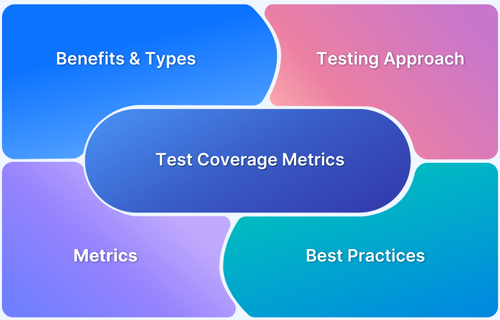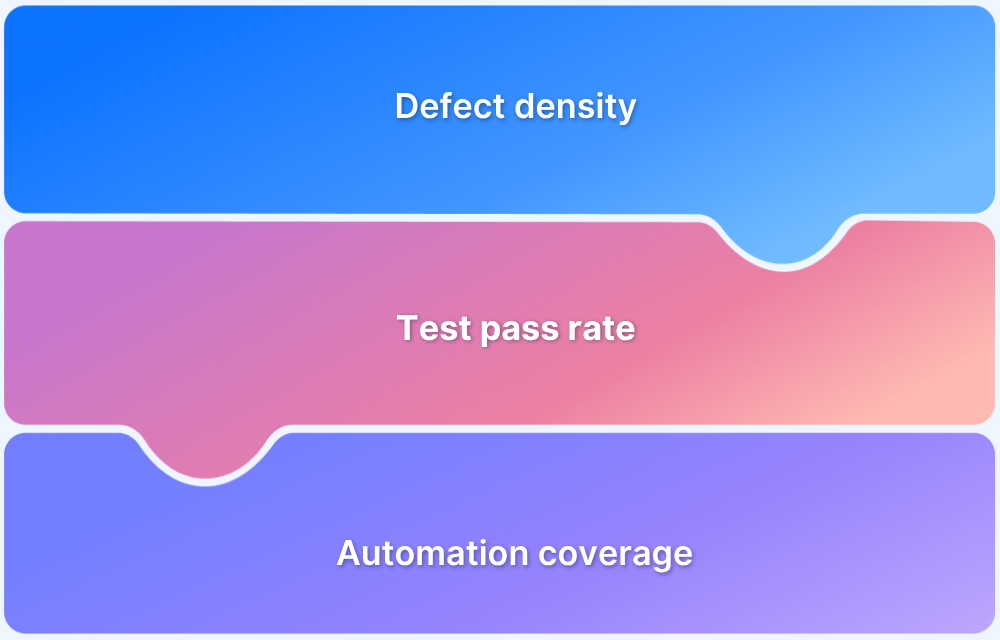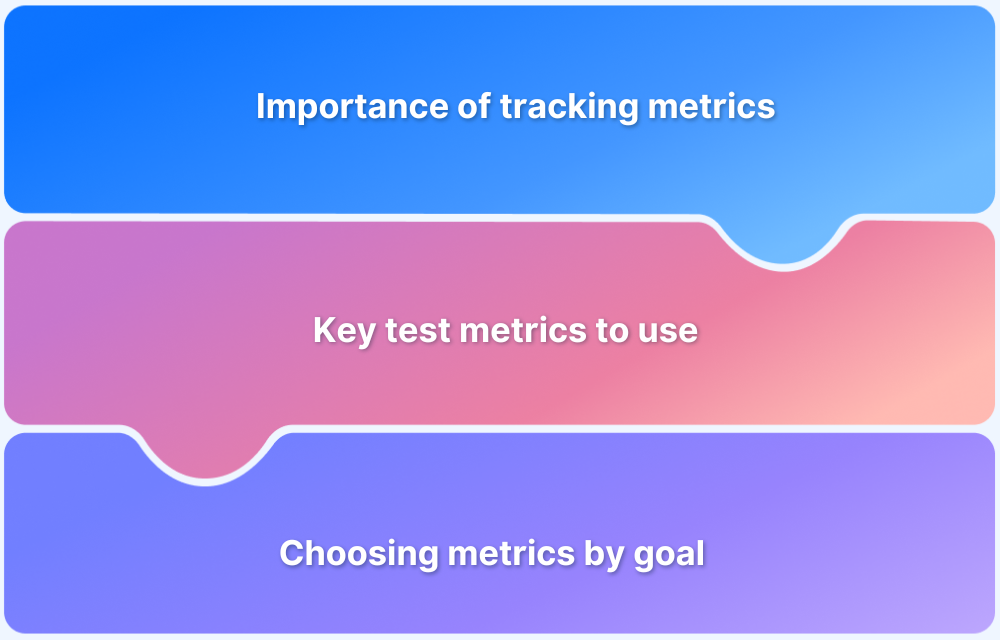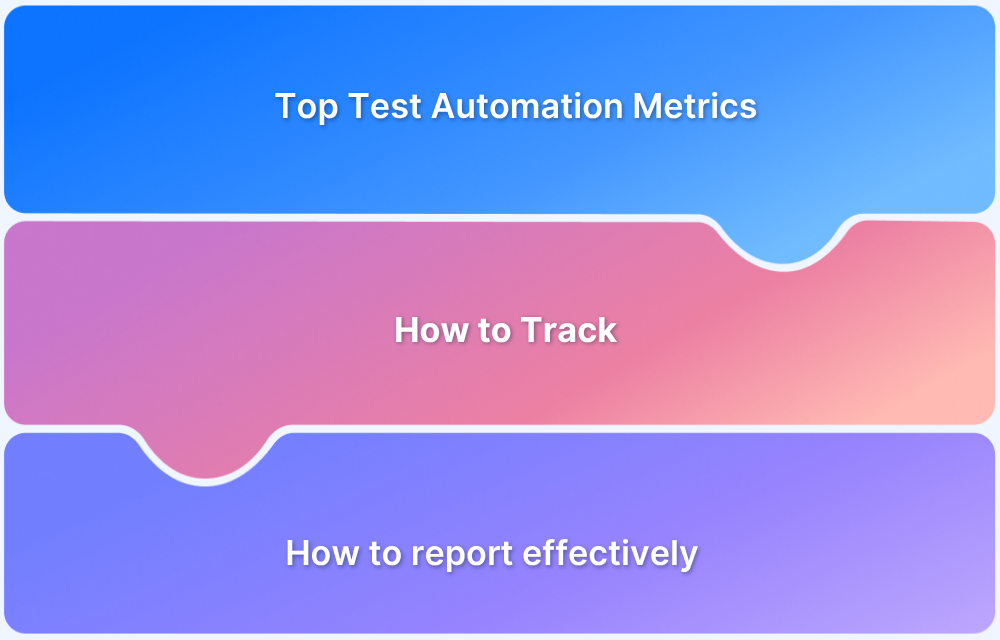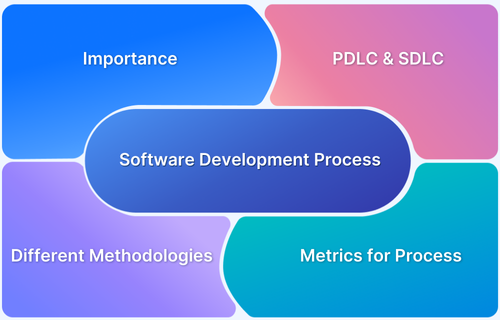Software Quality Engineering (SQE) integrates quality throughout the entire software development process, focusing on proactive defect prevention and continuous testing rather than just defect detection. It encourages cross-functional collaboration to ensure high-quality software from start to finish.
Software Quality Engineering tools play a key role in this approach by automating testing, providing real-time feedback, and streamlining workflows. These tools are crucial in Agile and DevOps environments, ensuring that quality is maintained at every stage.
Overview
- BrowserStack QEI
- Jenkins
- GitHub Actions
- CircleCI
- GitLab CI/CD
- Azure DevOps
- Apache JMeter
- Gatling
- K6 by Grafana
- Locust
- PractiTest
- TestLink
- SonarQube
- ESLint
- CodeClimate
- SpotBugs
- New Relic
- Dynatrace
- Splunk
With features like intelligent automation, integrated pipelines, and actionable insights, Software Quality Engineering tools help teams deliver reliable software quickly and efficiently.
What is Software Quality Engineering?
Software Quality Engineering is the practice of making sure software meets high standards of quality at every stage of its development. It uses well-defined processes, testing methods, and quality checks to prevent problems and deliver software that is reliable, secure, and performs well.
Unlike traditional quality assurance, which often focuses on testing at the end, quality engineering builds quality into the product right from the start, from design through to deployment and maintenance. This approach helps teams create software that works properly, meets user needs, and follows any required rules or regulations.
What are Software Quality Engineering Tools?
Software quality engineering tools are technologies and platforms that help teams build, test, and maintain high-quality software. These tools support activities such as automated testing, code analysis, performance monitoring, security testing, and defect tracking.
By integrating Software Quality Engineering tools (SQE tools) into the software development process, teams can catch issues early, improve efficiency, and maintain consistent quality standards.
From planning and development to deployment and maintenance, quality engineering tools play a crucial role in ensuring that software meets both technical and user expectations.
Why do you need Software Quality Engineering Tools?
Software quality engineering tools are essential for several reasons, including the following:
- Early Defect Detection: Identify and fix issues early in the development cycle, reducing the cost and effort of late-stage bug fixes.
- Improved Efficiency: It automates repetitive tasks such as testing and code reviews, saving time and allowing teams to focus on more complex work.
- Consistent Quality: Maintain high and consistent quality standards across projects with automated checks and clear quality metrics.
- Faster Delivery: Speed up release cycles through continuous integration and testing, helping teams deliver features to users more quickly.
- Better Collaboration: Enable developers, testers, and stakeholders to work together seamlessly with shared tools and real-time insights.
Top 20 Software Quality Engineering Tools
Here are the top 20 Software Quality Engineering tools for seamless testing experience:
1. BrowserStack Quality Engineering Insights (QEI)
BrowserStack Quality Engineering Insights (QEI) is a unified platform that provides deep visibility into test quality, coverage, and performance across the entire software development lifecycle. It helps teams identify, prioritize, and resolve quality issues faster, enabling better decision-making and continuous improvement.
Pros
- Provides actionable insights into test coverage and defect trends
- Integrates seamlessly with popular CI/CD pipelines and test frameworks
- Supports cross browser testing and cross device testing
- Scales easily to handle enterprise-level test workloads
- Enables better collaboration between developers, testers, and managers
Features
- Intelligent test reporting and analytics
- Quality trend tracking
- Root cause analysis tools
- Comprehensive test coverage insights
- Integration with leading test management tools
- Customizable dashboards and reports
Why Should You Choose BrowserStack Quality Engineering Insights?
- Delivers a complete view of quality across multiple testing stages
- Helps prioritize critical defects for faster resolution
- Reduces the risk of releasing buggy or low-quality software
- Supports faster and more confident software delivery
- Strengthens collaboration with a shared quality first culture
2. Jenkins
Jenkins is an open-source automation server that supports building, deploying, and automating software projects. Widely used for continuous integration and continuous delivery (CI/CD), Jenkins helps teams automate repetitive tasks and improve the speed and consistency of software releases.
Pros
- Highly customizable with thousands of plugins
- Supports virtually any programming language or build tool
- Strong community support and active development
- Flexible and scalable for projects of any size
- Enables faster, more reliable build and deployment pipelines
Cons
- Can be complex to configure and maintain
- Performance may degrade with a large number of jobs
- Requires manual setup of security and access controls
- Plugin compatibility issues can occur after upgrades
Features
- Extensive plugin ecosystem
- Pipeline-as-code with Jenkinsfile
- Distributed builds and agent management
- Integration with source control systems like Git
- Rich community resources and documentation
Why Should You Choose Jenkins?
- Provides a mature, proven solution for automating builds and deployments
- Offers flexibility for complex CI/CD pipelines
- Backed by a large and active user community
- Helps deliver software updates faster and with fewer errors
3. GitHub Actions
GitHub Actions is a powerful CI/CD and automation platform built directly into GitHub. It allows developers to automate workflows for building, testing, and deploying code, using simple YAML configurations right alongside their repositories.
Pros
- Seamlessly integrates with GitHub repositories
- Supports matrix builds and reusable workflows
- Offers a marketplace with thousands of pre-built actions
- Simplifies setup with intuitive YAML-based configuration
- Provides free minutes for public repositories
Cons
- Usage limits apply for private repositories
- Complex workflows can become hard to manage
- Debugging errors in workflows may require additional effort
- Self-hosted runners need manual maintenance
Features
- Native GitHub integration
- Event-driven workflow automation
- Support for containerized and virtual machine runners
- Rich ecosystem of community-developed actions
- Secret management and environment protection
Read More:How to test GitHub Actions locally?
Why Should You Choose GitHub Actions?
- Offers a streamlined, all-in-one solution within GitHub
- Reduces the need for external CI/CD tools
- Speeds up automation setup and deployment
- Makes it easy to maintain version-controlled workflows
- Helps teams ship code faster with less friction
4. CircleCI
CircleCI is a cloud-based continuous integration and continuous delivery (CI/CD) platform designed to automate the build, test, and deployment process. It supports a wide range of languages, frameworks, and environments, helping teams accelerate software delivery with powerful configuration and scalability.
Pros
- Fast and efficient pipelines with intelligent caching
- Supports Docker and Kubernetes for container-based workflows
- Highly scalable with parallelism and resource classes
- Extensive integrations with popular developer tools
- Strong insights and monitoring for build performance
Cons
- Configuration syntax can be complex for beginners
- Usage costs can increase with larger workloads
- Self-hosted runners require extra maintenance
- Debugging permission and environment issues can be challenging
Features
- Config-as-code with YAML
- Advanced caching and dependency management
- CircleCI supports Parallel and distributed builds
- Insights dashboards for pipeline metrics
- Native support for containers and orbs (shared config packages)
Why Should You Choose CircleCI?
- Offers fast and scalable CI/CD pipelines
- Easily integrates with GitHub, Bitbucket, and other SCM tools
- Supports modern container-based and microservices architectures
- Helps teams deliver high-quality code more reliably
- Provides advanced insights to continuously improve performance
5. GitLab CI/CD
GitLab CI/CD is an integrated continuous integration and continuous delivery tool built directly into GitLab. It enables developers to automate the building, testing, and deployment of applications within the same platform used for version control, streamlining the entire DevOps lifecycle.
Pros
- Fully integrated with GitLab repositories and issue tracking
- Supports advanced pipeline configurations and parallel jobs
- Easy to set up with predefined templates
- Strong security and role-based access controls
- Self-hosted and cloud options available
Cons
- Can be resource-intensive for large-scale pipelines
- Runners may require careful maintenance and scaling
- Complex pipelines can become harder to manage
- Occasional performance issues on self-managed installations
Features
- Built-in CI/CD pipelines
- Auto DevOps with automated deployment templates
- Docker and Kubernetes support
- Integrated security scanning and compliance tools
- Flexible pipeline visualization and trace logs
Why Should You Choose GitLab CI/CD?
- Provides a single platform for source code, issues, and CI/CD
- Simplifies DevOps workflows with end-to-end visibility
- Offers powerful automation features with robust security
- Supports flexible deployment targets and environments
- Helps teams ship quality software faster and more efficiently
6. Azure DevOps
Azure DevOps is a comprehensive suite of development tools from Microsoft that supports the entire software development lifecycle. It provides services for planning, developing, testing, and delivering software through integrated pipelines, version control, and collaboration features.
Pros
- Seamlessly integrates with the Microsoft ecosystem and Azure cloud
- Supports both cloud-hosted and on-premises deployments
- Rich set of built-in tools for planning, tracking, and testing
- Scalable and flexible for projects of all sizes
- Extensive security, compliance, and governance features
Cons
- Can have a steep learning curve for new users
- Advanced features may require higher-tier licensing
- Complex pipelines can be challenging to maintain
- Performance may vary depending on project scale and configuration
Features
- Azure Pipelines for CI/CD automation
- Azure Repos for Git-based version control
- Azure Test Plans for integrated test management
- Boards for agile planning and tracking
- Extensive marketplace of extensions and integrations
Why Should You Choose Azure DevOps?
- Offers an all-in-one solution for the complete DevOps lifecycle
- Supports enterprise-grade scalability and security
- Works seamlessly with Azure services and popular third-party tools
- Enables teams to collaborate effectively across development and operations
- Helps deliver reliable, high-quality software faster
7. Apache JMeter
Apache JMeter is an open-source performance testing tool designed to measure and analyze the performance of web applications and other services. It supports load testing, stress testing, and functional testing, making it a popular choice for ensuring applications can handle expected traffic.
Pros
- Completely free and open source
- Supports a wide range of protocols, including HTTP, FTP, JDBC, and more
- Highly extensible with plugins and scripting
- Provides detailed performance metrics and reports
- Active community with good documentation
Cons
- Requires Java setup and configuration
- Can consume significant system resources during large-scale tests
- GUI interface may be less intuitive for beginners
- Limited real-browser support compared to modern tools
Features
- Load and stress testing for web applications
- Parameterization and correlation capabilities
- Distributed testing with multiple load generators
- Powerful test recording and debugging tools
- Built-in reporting and analysis dashboards
Why Should You Choose Apache JMeter?
- Offers a cost-effective solution for performance and load testing
- Supports testing of many different services and protocols
- Extensible for complex testing needs through scripting and plugins
- Helps identify bottlenecks before production deployment
- Backed by a strong open-source community
8. Gatling
Gatling is an open-source load testing tool designed to measure and analyze the performance of web applications and APIs. Built on Scala, Gatling offers high performance, a developer-friendly DSL, and detailed reporting, making it a popular choice for modern performance testing.
Pros
- Developer-friendly scripting with expressive Scala-based DSL
- High performance and low resource consumption
- Supports integration with CI/CD pipelines
- Provides rich, interactive HTML reports
- Scalable to simulate large user loads
Cons
- Requires familiarity with Scala for advanced scenarios
- Steeper learning curve for testers with no coding experience
- Limited protocol support compared to JMeter
- Community edition has fewer enterprise-grade features
Features
- Powerful load testing engine
- Scenario recording and simulation features
- Assertions and performance thresholds
- Integration with Jenkins and other CI tools
- Real-time metrics and customizable reporting
Why Should You Choose Gatling?
- Ideal for developers who want code-based performance tests
- Enables high-scale load testing with efficient resource usage
- Produces detailed, easy-to-read performance reports
- Integrates smoothly with modern DevOps pipelines
- Helps ensure web applications and APIs perform reliably under load
9. k6 (by Grafana)
k6 is an open-source performance testing tool designed for testing the reliability and scalability of APIs and web applications. Built with developers in mind, k6 uses a modern JavaScript-based scripting approach and integrates well with DevOps workflows, making it easy to automate performance testing.
Pros
- Developer-friendly JavaScript scripting
- Lightweight and high-performance load testing engine
- Cloud and on-premises options available
- Strong integrations with CI/CD pipelines
- Backed by the Grafana ecosystem for advanced observability
Cons
- Lacks a built-in graphical user interface for test design
- Advanced scripting may require JavaScript proficiency
- Limited protocol support outside HTTP/HTTPS
- Complex scenarios may involve steeper scripting learning curves
Features
- Powerful JavaScript-based scripting for test scenarios
- Distributed and cloud-based load testing options
- Integration with Grafana for real-time monitoring
- Thresholds and checks for pass/fail criteria
- Extensive CLI and API support for automation
Why Should You Choose k6?
- Provides a modern, developer-centric load testing experience
- Seamlessly fits into DevOps and CI/CD workflows
- Scales easily for distributed and cloud-based testing
- Helps catch performance regressions before production
- Backed by Grafana’s observability platform for end-to-end insights
10. Locust
Locust is an open-source load testing tool written in Python, designed to test the performance and scalability of web applications and APIs. It uses a simple, code-based approach that makes it easy for developers and testers to define user behavior in Python scripts.
Pros
- Python-based, making scripting simple and readable
- Supports distributed and scalable load generation
- Web-based UI for monitoring and controlling tests
- Flexible and highly customizable user behavior scenarios
- Active community and good documentation
Cons
- Limited protocol support beyond HTTP/HTTPS
- Advanced features may require more custom coding
- Fewer built-in integrations compared to enterprise tools
- Requires Python environment setup
Features
- Code-driven user behavior definition
- Distributed load testing across multiple machines
- Web interface for real-time test monitoring
- Customizable test metrics and events
- Support for running tests in containers and CI pipelines
Why Should You Choose Locust?
- Ideal for teams familiar with Python
- Offers great flexibility for defining complex user journeys
- Easily scalable to simulate thousands of users
- Provides real-time monitoring through a simple web interface
- Helps ensure APIs and web apps perform reliably under load
11. PractiTest
PractiTest is an end-to-end test management platform that helps teams organize, manage, and track their testing efforts. It supports manual and automated testing, providing visibility and control across the entire testing process, with powerful integrations to support modern development workflows.
Pros
- Comprehensive test management features
- Supports both manual and automated test cases
- Provides advanced reporting and customizable dashboards
- Seamless integrations with CI/CD tools and bug trackers
- Excellent customer support and onboarding resources
Cons
- Can be expensive for smaller teams
- Initial configuration may take time
- Requires ongoing effort to maintain test data and structure
- Advanced features may need training to fully leverage
Features
- Requirements management and traceability
- Test case management and execution tracking
- Real-time dashboards and advanced analytics
- Integration with JIRA, Jenkins, and other DevOps tools
- Customizable workflows and fields
Why Should You Choose PractiTest?
- Offers a complete, centralized platform for test management
- Supports collaboration across QA, development, and business teams
- Provides deep visibility into testing progress and quality metrics
- Helps align testing efforts with business and project goals
- Scales well for growing teams and complex testing needs
12. TestLink
TestLink is an open-source web-based test management tool that helps teams manage test cases, plan test execution, and track results. It supports requirements management, test specifications, and execution reporting, making it a solid choice for organizing manual testing processes.
Pros
- Completely free and open source
- Supports requirements and test case traceability
- Provides execution reports and statistics
- Easy to set up and use for manual testing projects
- Supports integration with popular issue trackers like JIRA
Cons
- User interface feels outdated compared to modern tools
- Limited support for automated testing integration
- Lacks advanced analytics and visualization features
- Community support can be inconsistent
Features
- Test case creation and versioning
- Test execution, test planning and tracking
- Requirement linking and traceability
- Reporting and metrics dashboards
- Integration with bug tracking systems
Why Should You Choose TestLink?
- Provides a cost-effective solution for manual test management
- Supports essential features to plan, execute, and track tests
- Helps maintain traceability between requirements and test cases
- Offers flexibility for different team sizes and workflows
- Backed by an open-source community for continuous improvement
13. SonarQube
SonarQube is an open-source platform that helps development teams continuously inspect and improve code quality. It performs static code analysis to identify bugs, vulnerabilities, and code smells, supporting a wide range of programming languages and integrating smoothly into CI/CD pipelines.
Pros
- Supports 30+ programming languages
- Provides detailed code quality and security reports
- Seamless integration with CI/CD tools and IDEs
- Strong rule sets for industry standards and best practices
- Scalable for large enterprise codebases
Cons
- Requires server setup and resource management
- Advanced features available only in commercial editions
- Can be complex to configure for multi-language projects
- May generate false positives that need manual review
Features
- Static code analysis with rules for maintainability, reliability, and security
- Technical debt estimation and tracking
- Quality gates for enforcing code standards
- Customizable dashboards and reporting
- Integration with GitHub, Jenkins, Azure DevOps, and more
Why Should You Choose SonarQube?
- Offers comprehensive code quality and security analysis
- Supports proactive technical debt management
- Integrates smoothly with existing DevOps and CI/CD workflows
- Helps maintain cleaner, more secure, and more maintainable code
- Backed by a strong community and extensive documentation
14. ESLint
ESLint is a widely used open-source static code analysis tool for identifying and fixing problems in JavaScript and TypeScript code. It helps developers enforce consistent code style and catch bugs early by applying configurable rules directly within their development workflow.
Pros
- Highly configurable with custom rules and plugins
- Supports modern JavaScript and TypeScript features
- Integrates seamlessly with most editors and IDEs
- Large ecosystem and active community
- Helps enforce consistent coding standards across teams
Cons
- Can be overwhelming for beginners due to configuration complexity
- May cause performance slowdowns on large codebases
- Requires ongoing rule tuning to avoid excessive warnings
- Limited to JavaScript and TypeScript
Features
- Pluggable and extensible linting framework
- Built-in and community-contributed rule sets
- Supports autofixing of many common issues
- Integrates with popular build and CI tools
- Provides detailed, actionable reports
Why Should You Choose ESLint?
- Promotes cleaner, more consistent, and more maintainable code
- Helps catch potential bugs and errors early in development
- Easily fits into most modern JavaScript/TypeScript workflows
- Supports team-wide coding standards and best practices
- Backed by a vibrant open-source community
15. PMD
PMD is an open-source static code analysis tool that scans Java and other supported languages for potential bugs, code style violations, and duplications. It helps developers improve code quality by enforcing best practices and maintaining cleaner codebases.
Pros
- Supports multiple languages, including Java, Apex, and JavaScript
- Detects a wide range of code issues, including unused variables and dead code
- Offers customizable rule sets
- Integrates with popular IDEs and build tools
- Lightweight and fast
Cons
- Configuration can be complex for new users
- Limited support for newer or niche languages
- Rules may need customization to fit project-specific standards
- User interface is less modern compared to newer tools
Features
- Static analysis with a rich library of rules
- Copy-paste detection (CPD) to identify code duplication
- Extensible with custom rule definitions
- Integration with Maven, Gradle, Jenkins, and IDEs
- XML-based configuration for flexible rule tuning
Why Should You Choose PMD?
- Helps maintain high-quality, clean, and efficient code
- Supports automated code reviews in CI/CD pipelines
- Offers strong language support for Java and related ecosystems
- Detects both style violations and potential bugs early
- Backed by an active open-source community
16. CodeClimate
CodeClimate is a code quality and maintainability platform that provides automated code review, technical defect tracking, and test coverage reporting. It helps engineering teams continuously monitor their codebase to improve quality, security, and maintainability across projects.
Pros
- Supports multiple languages and frameworks
- Provides maintainability and test coverage insights
- Integrates with GitHub, Bitbucket, and GitLab
- Offers detailed, actionable feedback on pull requests
- Easy to set up and automate within CI/CD pipelines
Cons
- Pricing can be high for small teams
- Limited customization of some analysis features
- May report false positives that need to be reviewed manually
- Processing times can be slower for very large repositories
Features
- Automated code review with maintainability checks
- Test coverage tracking and trends
- Quality gates and thresholds
- Integration with popular version control systems
- Team dashboards and detailed reporting
Why Should You Choose CodeClimate?
- Provides continuous insight into code health and maintainability
- Supports faster, higher-quality code reviews
- Fits seamlessly into modern DevOps workflows
- Encourages a culture of clean, well-tested code
- Helps identify and address technical debt before it grows
17. SpotBugs
SpotBugs is an open-source static analysis tool for Java that helps identify potential bugs and code quality issues by scanning compiled bytecode. It is the successor to the well-known FindBugs project and supports a range of detectors for identifying common coding errors and security vulnerabilities.
Pros
- Effective at finding bugs in Java bytecode
- Supports a large set of bug detection rules
- Lightweight and easy to integrate into build tools
- Works with popular IDEs and CI/CD systems
- Backed by a strong open-source community
Cons
- Limited to Java and JVM-based languages
- Rule customization may require additional effort
- Analysis may produce false positives needing manual triage
- Lacks advanced visualization compared to commercial tools
Features
- Bytecode analysis for deep code inspection
- Extensible with custom detectors and plugins
- Integration with Maven, Gradle, Ant, and Jenkins
- Reports with categorized bug patterns
- Actively maintained and continuously updated
Why Should You Choose SpotBugs?
- Offers a reliable way to catch bugs early in Java applications
- Supports automated static analysis in modern DevOps workflows
- Lightweight and easy to adopt for Java teams
- Helps maintain high-quality, secure, and maintainable code
- Benefits from an active community and ongoing improvements
18. New Relic
New Relic is a comprehensive observability platform that helps teams monitor, troubleshoot, and optimize the performance of their applications and infrastructure. It provides deep visibility into application performance, user experience, and system health, supporting faster problem resolution and improved software quality.
Pros
- Real-time monitoring with detailed insights
- Supports a wide range of languages, frameworks, and cloud services
- Powerful dashboards and customizable alerts
- Strong integrations with DevOps and incident management tools
- Scales easily for large, distributed systems
Cons
- Can be expensive for large or growing teams
- Steep learning curve for advanced features
- Data retention policies may require upgrades for longer-term analysis
- High data volumes can increase costs
Features
- Application performance monitoring (APM)
- Infrastructure monitoring and distributed tracing
- Real-user monitoring (RUM)
- Custom dashboards and alerting
- Integration with cloud services, CI/CD tools, and incident response platforms
Why should you choose New Relic?
- Provides full-stack observability across applications and infrastructure
- Enables proactive issue detection and faster root cause analysis
- Supports modern, distributed, and cloud-native architectures
- Helps improve customer experience by maintaining performance
- Backed by strong enterprise support and a robust ecosystem
19. Dynatrace
Dynatrace is an advanced observability platform that combines application performance monitoring, infrastructure monitoring, and AIOps (artificial intelligence for IT operations). It provides end-to-end visibility across modern cloud environments to help teams optimize performance, troubleshoot issues, and deliver high-quality digital experiences.
Pros
- AI-powered problem detection and root cause analysis
- Full-stack observability across applications, infrastructure, and networks
- Automated discovery and instrumentation
- Highly scalable for complex enterprise environments
- Rich integrations with DevOps and cloud-native tools
Cons
- Pricing can be high for extensive deployments
- Complex platform may require time to fully master
- Steeper onboarding process for smaller teams
- Advanced features may demand extra training
Features
- Application performance monitoring with distributed tracing
- Infrastructure and network monitoring
- Digital experience monitoring and user behavior insights
- AI-driven anomaly detection and automatic baselining
- Integration with CI/CD pipelines, cloud platforms, and ITSM tools
Why should you choose Dynatrace?
- Provides powerful, automated observability for modern environments
- Reduces mean time to resolution with AI-assisted insights
- Scales to support large and complex enterprise applications
- Helps ensure consistent, high-quality user experiences
- Backed by enterprise-grade security, compliance, and support
20. Splunk
Splunk is a powerful data analytics and observability platform that helps organizations monitor, search, analyze, and visualize machine data from any source. It supports security monitoring, infrastructure monitoring, application performance, and business analytics in a unified, scalable environment.
Pros
- Handles massive volumes of machine and log data
- Supports flexible data ingestion and powerful search capabilities
- Extensive visualization and dashboard tools
- Strong integrations with third-party DevOps and security tools
- Highly scalable for enterprise use
Cons
- Licensing and data ingestion costs can be high
- Complex configuration for new users
- Steep learning curve for advanced queries and setups
- Resource-intensive for large data sets
Features
- Log and event data indexing and search
- Real-time alerting and anomaly detection
- Customizable dashboards and reports
- Machine learning capabilities for predictive insights
- Integration with cloud platforms, CI/CD, and security systems
Why should you choose Splunk?
- Provides comprehensive visibility into IT systems and application performance
- Supports proactive issue detection and rapid troubleshooting
- Helps correlate business and technical data for deeper insights
- Scales to handle complex, high-volume enterprise environments
- Backed by a strong ecosystem and trusted industry reputation
How to choose right Software Quality Engineering Tools
Choosing the right software quality engineering tools is critical to ensuring consistent, high-quality software delivery. It is best to keep these key factors in mind:
- Match Tools to Project Requirements: Select tools that align with the technologies, testing needs, and processes used in the project.
- Prioritize Ease of Adoption: Choose solutions that are intuitive and require minimal training, helping teams get up to speed quickly.
- Ensure Seamless Integration: Verify that the tools can connect smoothly with existing CI/CD pipelines, version control systems, and other workflows.
- Look for Scalability and Performance: Opt for tools that can scale as the team grows and handle larger workloads without performance issues.
- Check Community and Support Resources: Select tools backed by active communities, strong documentation, and responsive support to ensure long-term success.
Why choose BrowserStack Quality Engineering Insights (QEI) for Software Quality Engineering
BrowserStack Quality Engineering Insights (QEI) stands out as a comprehensive platform that supports every stage of software quality engineering. By offering detailed insights into test coverage, defect trends, and performance, it empowers teams to make>popular CI/CD tools and automation testing frameworks ensures that quality practices are embedded directly into existing development workflows, reducing friction and maximizing efficiency.
Key benefits of BrowserStack QEI include:
- Actionable quality insights to identify and address issues before they reach production
- Seamless scalability for handling enterprise-level test workloads
- Customizable dashboards and reporting to suit diverse stakeholder needs
- Collaboration-friendly features that connect testers, developers, and managers
- Strong support and documentation to accelerate onboarding and adoption
Conclusion
Selecting the right software quality engineering tools is essential for delivering reliable, high-performing software in today’s fast-paced development landscape. By evaluating tools based on project needs, integration capabilities, and long-term scalability, teams can build robust quality processes that drive continuous improvement and meet user expectations.
BrowserStack Quality Engineering Insights (QEI), in particular, offers a unified, data-driven platform to strengthen software quality at every stage. Its deep insights, seamless integrations, and enterprise-grade scalability make it a strong choice for modern quality engineering teams.