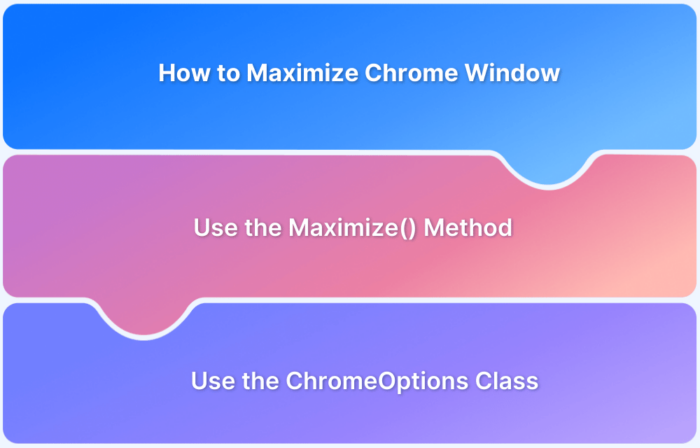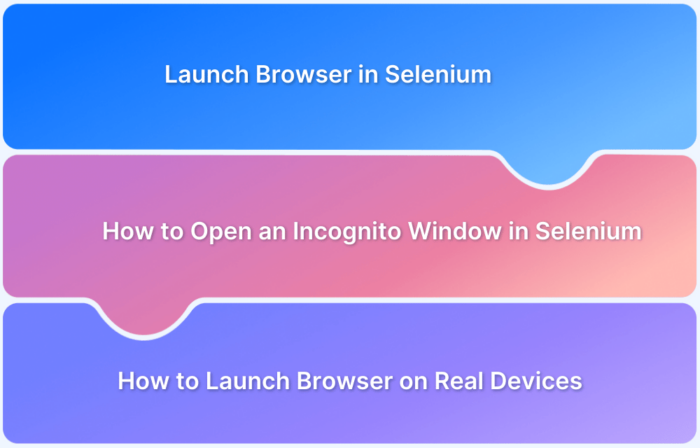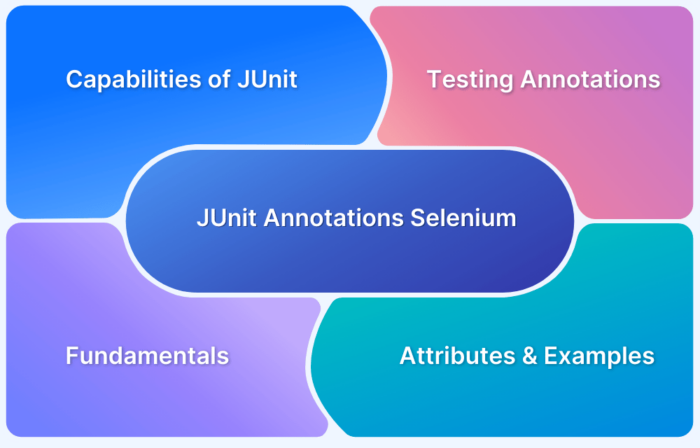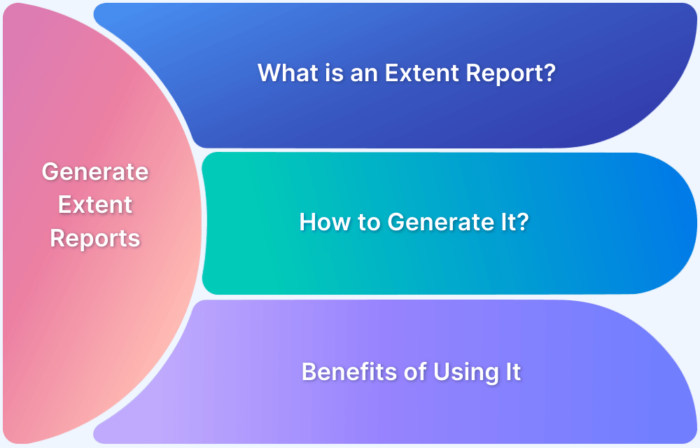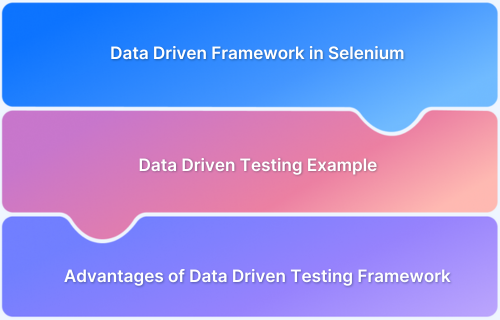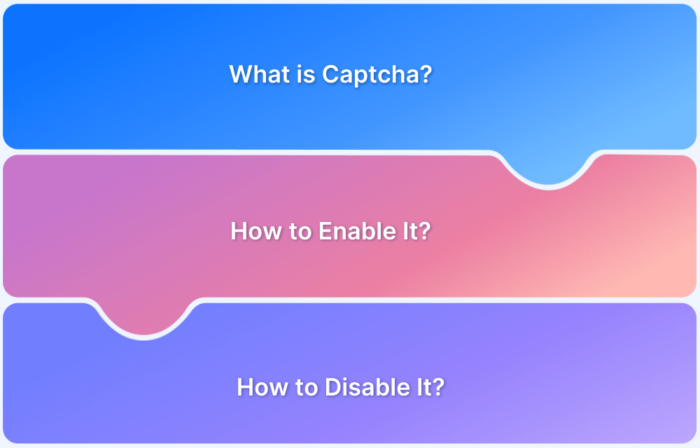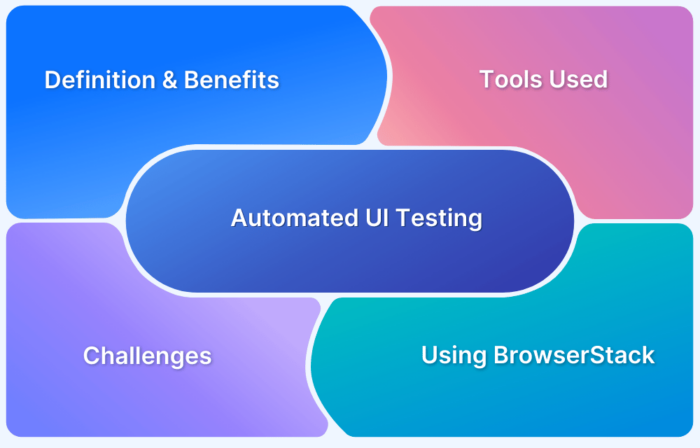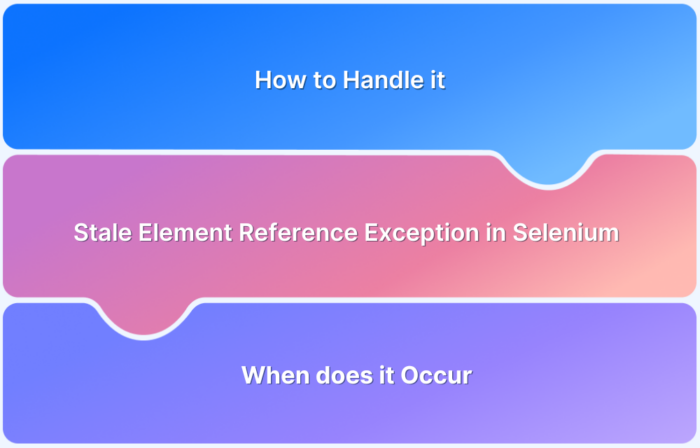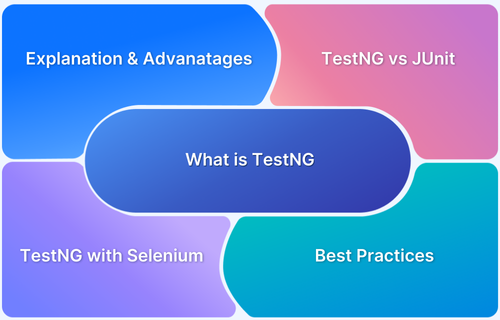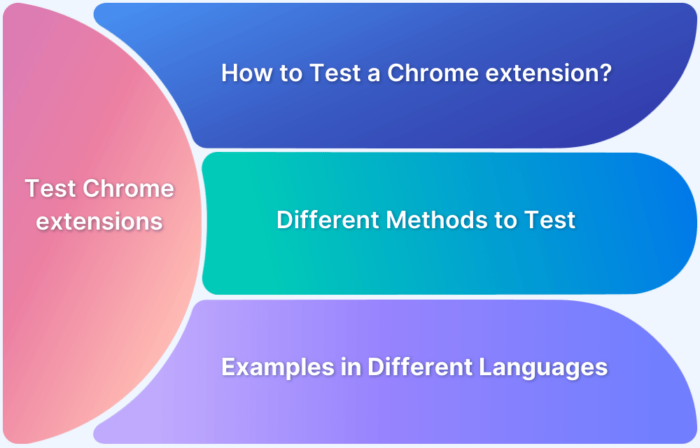Selenium Webdriver
-
How to Maximize Chrome Window in Selenium Webdriver using Java
Read this fundamental guide on how to maximize Chrome Window in Selenium WebDriver prior to the test automation.
Learn More -
How to Launch Browser in Selenium
Launching Browser is the first step to perform automated UI Tests. Here is a step by step tutorial on how to launch browser in Selenium
Learn More -
Test Automation using JUnit Annotations and Selenium
Learn to structure test cases, optimize execution, and ensure reliable cross-browser testing with JUnit and Selenium.
Learn More -
How to Generate Extent Reports in Selenium
Extent Reports in Selenium enable testers to generate detailed, rich reports for tests. Learn how to create Selenium Extent Reports with code and examples.
Learn More -
Data Driven Framework in Selenium
A data-driven framework minimizes test cases and improves defect detection. Learn to execute data-driven tests and read Excel data in Selenium.
Learn More -
How to handle Captcha in Selenium
Step-by-step tutorial on how to run Selenium tests on a website with Captcha enabled. Code sample included. Test websites on real browsers & devices.
Learn More -
What is Automated UI testing?
Learn what is UI automation testing, how to perform it, benefits and best practices, the tools used and more with this detailed guide.
Learn More -
Understanding Stale Element Reference Exception in Selenium
Learn about Stale Element Reference Exception in Selenium, when it occurs, and different methods to handle Stale Element Reference Exception
Learn More -
What is TestNG: Advantages, Annotations, & Best Practices
Know everything about TestNG, its advantages, annotations, how to run TestNG in Selenium, and best practices for seamless testing experience
Learn More -
How to test Chrome extensions in Selenium
Learn how to test Chrome extensions in Selenium easily, and how to set up Chrome Driver for the same. Also, understand language-specific code snippets for testing Chrome plugins in Selenium.
Learn More