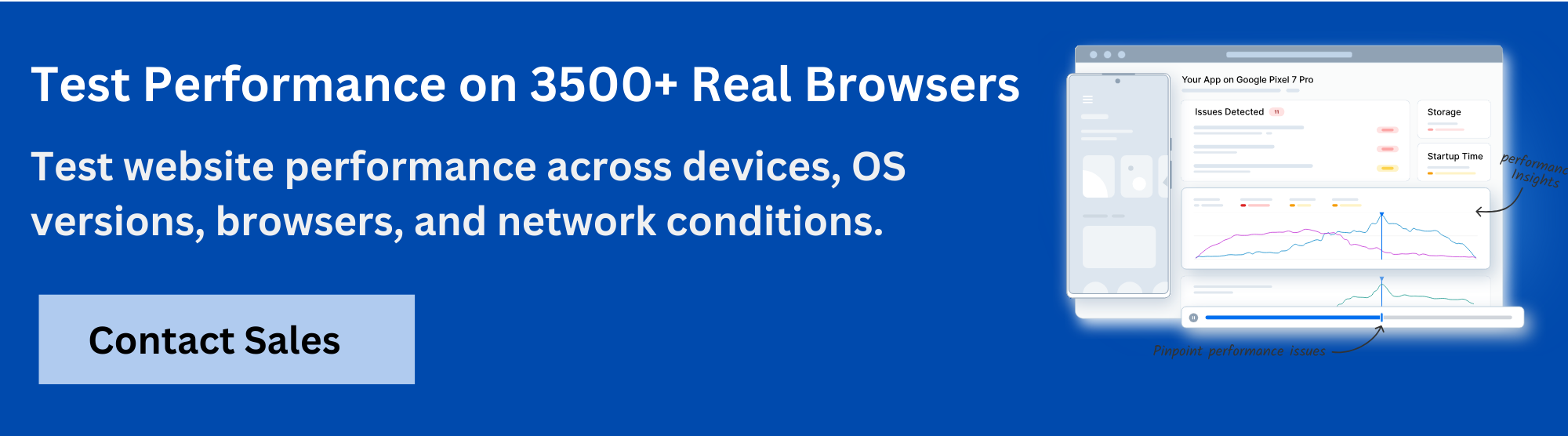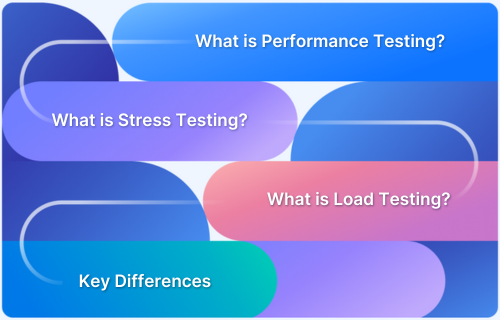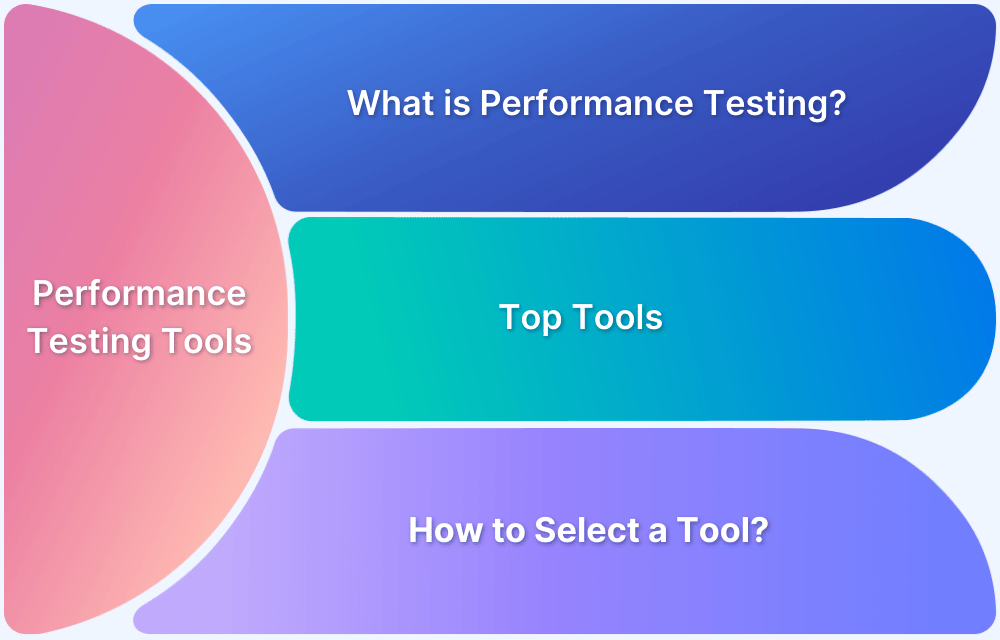Modern applications must remain fast and reliable under real-world usage conditions, regardless of user load or data volume. Performance testing helps verify that systems meet these expectations before deployment.
Overview
What is Performance Testing?
Performance testing measures how an application behaves under specific workloads to evaluate its speed, stability, and scalability.
Why is Performance Testing Important?
- Detects Performance Bottlenecks: Identifies slow database queries or resource-heavy code.
- Ensures Scalability: Verifies system behavior as user load increases.
- Improves User Experience: Maintains responsiveness under peak conditions.
- Supports Capacity Planning: Helps plan infrastructure for future growth.
Types of Performance Testing
- Load Testing: Evaluates system performance under expected user load.
- Stress Testing: Determines how the system behaves under extreme conditions.
- Endurance Testing: Assesses performance over an extended duration.
- Spike Testing: Measures response to sudden increases in traffic.
- Scalability Testing: Tests the system’s ability to expand with demand.
- Volume Testing: Examines performance with large data sets.
This article explains the major types of performance testing and how each helps ensure a stable, efficient application.
What is Performance Testing?
Performance testing assesses how well a software application performs under real-world conditions. It evaluates the app’s speed, stability, and ability to handle user traffic without crashing.
By simulating scenarios like multiple users, slow connections, and various devices, performance testing ensures the app remains reliable, responsive, and smooth, delivering a seamless user experience every time.
Must Read: Top 20 Performance Testing Tools in 2025
Importance of Performance Testing
Performance testing is crucial for ensuring your application performs well under any conditions. Here’s why it matters:
- Enhances User Experience: Ensures quick load times and smooth interactions to keep users engaged.
- Ensures System Stability: Identifies how the app holds up under high traffic and stress, preventing crashes.
- Supports Business Growth: Verifies that the app can handle increased user traffic as your business expands.
- Cuts Operational Costs: Detects issues early and optimizes resource usage to save on servers and maintenance.
- Boosts Competitive Edge: Delivers a fast, reliable experience that sets you apart from the competition.
Ultimately, performance testing helps build robust, reliable apps that meet user expectations and drive success.
Also Read: Guide to UI Performance Testing
Types of Performance Testing
Performance testing comes in many forms, each designed to check how your app behaves under different conditions.
Types of Performance Testing
- Load Testing
- Stress Testing
- Spike Testing
- Endurance Testing
- Scalability Testing
- Volume Testing
- Peak Testing
- Resilience Testing
- Recovery Testing
- Concurrency Testing
Here is a closer look at the most common types of performance testing you should know.
1. Load Testing
Load testing shows how your app or website performs when multiple users use it simultaneously. It helps you find performance bottlenecks before real users face them. If your app slows down, crashes, or responds poorly under load, you can fix these issues early.
When to Perform: Before a major product launch, during feature updates, or when preparing for high-traffic events like holiday sales or marketing campaigns.
An Example of Load Testing
An online store expects heavy traffic during a Black Friday sale. Load testing simulates thousands of users browsing, adding items to cart, and completing checkouts to test performance under pressure.
What You Should Track
- Response Time
- Throughput
- Server CPU/Memory Usage
- Error Rate
- Network Latency
Tools That Can Help: The following are the notable tools that makes it easier to run tests and analyze results:
- Apache JMeter
- LoadNinja
- BlazeMeter
- Loader.io
Learn More: Performance Testing Vs Load testing
2. Stress Testing
Stress testing helps you understand how your app or website behaves under extreme conditions beyond regular user activity.
It helps you uncover how much load your system can handle before it slows down, fails, or crashes. It is key to understand your system’s breaking point and how well it recovers after failure.
When to Perform: Test system endurance before product launches, major campaigns, or after big infrastructure or user base changes.
Also Read: UI Testing: A Detailed Guide
An Example of Stress Testing
A concert ticketing site simulates massive spikes in users trying to book simultaneously. It checks how the system holds up and recovers.
What You Should Track
- Max Load Capacity
- Error Rate
- Crash Points
- Recovery Time
Tools That Can Help: The following are some popular tools to test extreme traffic:
- Apache JMeter
- NeoLoad
- LoadRunner
- Locust
Related Read: Load Testing vs Stress Testing: The Main Differences
3. Spike Testing
Spike testing checks how your app handles sudden, sharp increases in user traffic. It helps you find out if your system can manage unexpected spikes without crashing or slowing down.
This type of performance testing is helpful for apps that face unpredictable user behavior.
When to Perform: Before major marketing pushes, product launches, or during events that may cause rapid traffic surges.
An Example of Spike Testing
A flash sale app launches a one-hour deal. Within minutes, tens of thousands of users flood in. Spike testing simulates this traffic burst to test stability and response under sudden pressure.
What You Should Track
- Response Time During Spike
- Error Rate
- System Stability
- Recovery Time
Tools That Can Help: Here are some popular testing tools that simulate traffic surges to test app behavior during and after spikes in real time:
- Apache JMeter
- BlazeMeter
- Gatling
- Locust
4. Endurance Testing
Endurance testing, or soak testing, checks how your app performs over an extended period under a steady load.
It helps detect issues like memory leaks, slowdowns, or crashes that only appear after hours of continuous usage. Among the various types of performance testing, this one ensures your system stays reliable during long-running operations.
When to Perform: Before launching long-duration services or features, or after significant code changes that affect memory or performance.
An Example of Endurance Testing
A video streaming platform runs for 72 hours, and thousands of users watch videos continuously. This helps identify any gradual performance drop, memory leaks, or database issues.
What You Should Track
- Memory Usage Over Time
- Response Time Degradation
- CPU Utilization
- Error Rate
Tools That Can Help: The following tools can help you simulate long-term user activity and track slow-growing issues effectively:
- Apache JMeter
- LoadRunner
- Gatling
- WebLOAD
- AppDynamics
5. Scalability Testing
Scalability testing evaluates how efficiently your application or system performs as demand increases, whether it’s more users, larger data volumes, or heavier workloads.
It helps you plan for future growth by showing where your system needs to improve as demand increases. It is considered one of the most essential types of performance testing for future-proofing your system.
When to Perform: Before expanding your user base, launching in new regions, or scaling infrastructure to meet higher demand.
An Example of Scalability Testing
A growing fintech app expects to double its user base in six months. Scalability testing simulates gradual user growth and data load to see if the app can maintain speed and efficiency without crashing.
What You Should Track
- System Performance with Increased Load
- Response Time Trends
- CPU/Memory Utilization
- Network Usage
Tools That Can Help: Here are the tools that can simulate growth and track how your system handles it over time:
- Apache JMeter
- Gatling
- LoadRunner
- WebLOAD
6. Volume Testing
Volume testing is a type of performance testing that checks how your app or system performs when handling large amounts of data.
It helps uncover database issues, slowdowns, and bottlenecks that may appear when data grows over time. It ensures your system stays efficient and accurate even as data scales up.
When to Perform: Before launching data-heavy features or after major database upgrades and migrations to check system reliability.
An Example of Volume Testing
A financial app simulates uploading millions of transaction records to test whether reports are generated accurately and quickly. This helps ensure consistency in performance even with growing datasets.
What You Should Track
- Data Processing Time
- Database Query Time
- Response Time
- System Throughput
- Storage Utilization
Tools That Can Help: The following tools help test system behavior when large volumes of data are added or processed:
- Apache JMeter
- Oracle SQL Developer
- HammerDB
- Data Factory
- Azure Monitor
7. Peak Testing
Peak testing is one of the key types of performance testing. It checks how your application performs during peak user loads, even if those loads last only briefly. It helps you prepare for sudden traffic spikes so your app doesn’t crash when it’s needed the most.
When to Perform: Before events, holidays, or flash sales when user activity is expected to spike sharply for short periods.
An Example of Peak Testing
A food delivery app runs a test simulating peak dinner-time orders during New Year’s Eve. Thousands of users place orders at once, helping measure real-time responsiveness and stability.
What You Should Track
- Peak Load
- Response Time
- Server Usage
- System Behavior
Tools That Can Help: These tools simulate sharp traffic spikes and monitor how your app reacts under pressure:
- Apache JMeter
- LoadRunner
- BlazeMeter
- Gatling
8. Resilience Testing
Resilience testing checks how well your system handles unexpected disruptions like hardware failure, crashing servers, or faulty network connections.
It ensures your application keeps working under stress and quickly recovers from issues. This is crucial for user trust, especially in apps that always need to be available.
When to Perform: During disaster recovery planning, system upgrades, or after deploying fault-handling mechanisms.
An Example of Resilience Testing
A banking app simulates a sudden database server shutdown during a money transfer. The goal is to determine whether users experience service disruption, whether data stays safe, and how quickly the app recovers.
What You Should Track
- Recovery Time
- System Uptime
- Data Integrity
- Error Handling Accuracy
Tools That Can Help: The following tools simulate real-world failure scenarios and help you measure how your system recovers and adapts:
- Chaos Monkey
- Gremlin
- Simian Army
- Toxiproxy
- Kubernetes
9. Recovery Testing
Recovery testing is a type of performance testing that checks how quickly and effectively your application can recover after a crash, power failure, or system error.
It ensures your app returns to normal operation without data loss and maintains user trust during unexpected events. This testing helps confirm system reliability under real-world interruptions.
When to Perform: After critical updates, new feature rollouts, or infrastructure changes that could impact system stability.
An Example of Recovery Testing
A mobile wallet app crashes during a fund transfer due to a sudden server shutdown. Recovery testing ensures the app restarts safely, secures all transaction details, and resumes without corrupting user data.
What You Should Track
- Time to Recover
- Data Accuracy
- Error Logs
- System Stability
Tools That Can Help: The below outlined tools help test how well your app handles recovery from crashes and outages:
- Selenium
- LoadRunner
- Chaos Toolkit
- IBM Rational Robot
10. Concurrency Testing
Concurrency testing checks how your application behaves when many users perform the same action simultaneously. It helps identify issues like data corruption, deadlocks, and race conditions due to improper handling of shared resources or parallel processes.
When to Perform: Before launching collaborative features or during updates that impact shared resources or user interaction points.
An Example of Concurrency Testing
A project management tool is tested with 500 users trying to update the same task simultaneously. This checks if the system handles simultaneous inputs without losing or corrupting data.
What You Should Track
- Thread Execution Time
- Database Locking Issues
- System Throughput
- Error Logs
Tools That Can Help: These tools help detect issues when multiple users act at once in shared environments:
- LoadRunner
- WebLOAD
- Apache JMeter
- NeoLoad
Must Read: Parallel Testing: The Essential Guide
How to Choose the Right Performance Testing Type
Selecting the right performance testing type ensures your app meets user expectations and avoids issues post-launch. Here’s a step-by-step approach:
- Define Your Goal: Determine whether you’re testing for capacity, stress, spikes, or recovery.
- Analyze User Behavior: Identify concurrency or endurance needs based on how users engage with your app.
- Spot Weak Spots: Pinpoint potential slowdowns or breakpoints in your system.
- Select the Right Tools: Use tools like JMeter, LoadRunner, BlazeMeter, or LoadNinja to mimic real-world scenarios.
Importance of Testing on Real Devices with BrowserStack
Performance testing types reveal different aspects of system behavior, but results from emulators or desktop-only testing environments don’t always reflect how applications perform on actual devices users operate. Mobile hardware constraints, network variations, and device-specific optimizations behave differently under load compared to simulated conditions.
BrowserStack Load Testing enables teams to validate performance across real devices and browsers, ensuring test results accurately represent how applications respond under stress in genuine user environments. This approach eliminates the gap between controlled testing scenarios and production reality.
Why real device testing matters for performance validation:
- Accurate mobile performance data: Test how applications handle concurrent load on actual mobile devices with real hardware limitations, battery management, and memory constraints that emulators cannot replicate precisely.
- Real network condition impact: Evaluate performance across actual mobile networks with varying latency, bandwidth, and packet loss characteristics that affect how applications respond under load in production environments.
- Device-specific behavior identification: Discover performance issues tied to specific browser versions, operating systems, or device configurations that only emerge under concurrent user load on real infrastructure.
- Production-representative results: Validate that performance testing findings reflect actual user experiences by testing on the same device types and network conditions your users encounter daily.
- Unified testing: Run both functional and performance tests on real devices using the same infrastructure, maintaining consistency between different testing types rather than switching environments.
Conclusion
Understanding performance testing types is crucial for building fast, stable, and reliable applications. Each test addresses specific challenges like traffic surges, system slowdowns, or failures.
To get accurate results, testing in real-world conditions is essential. BrowserStack provides access to real devices, browsers, and networks, helping you identify performance issues before they reach your users.
Frequently Asked Questions
1. How often should I run performance tests?
You should run performance tests throughout the development cycle—after major code changes, during feature updates, and before big releases. Frequent testing helps detect issues early, ensures stability, and keeps your app performing well under real-world conditions.
2. What happens if I skip performance testing?
Skipping performance testing can cause serious problems like slow response times, crashes, or complete outages—especially during peak traffic. It can frustrate users, hurt your brand’s reputation, and result in lost revenue or customers.
3. What are the key metrics to monitor during performance testing?
Track key metrics like response time, error rate, throughput, server load, and resource usage (CPU and memory). These help identify slowdowns, bottlenecks, or instability under different levels of user activity.