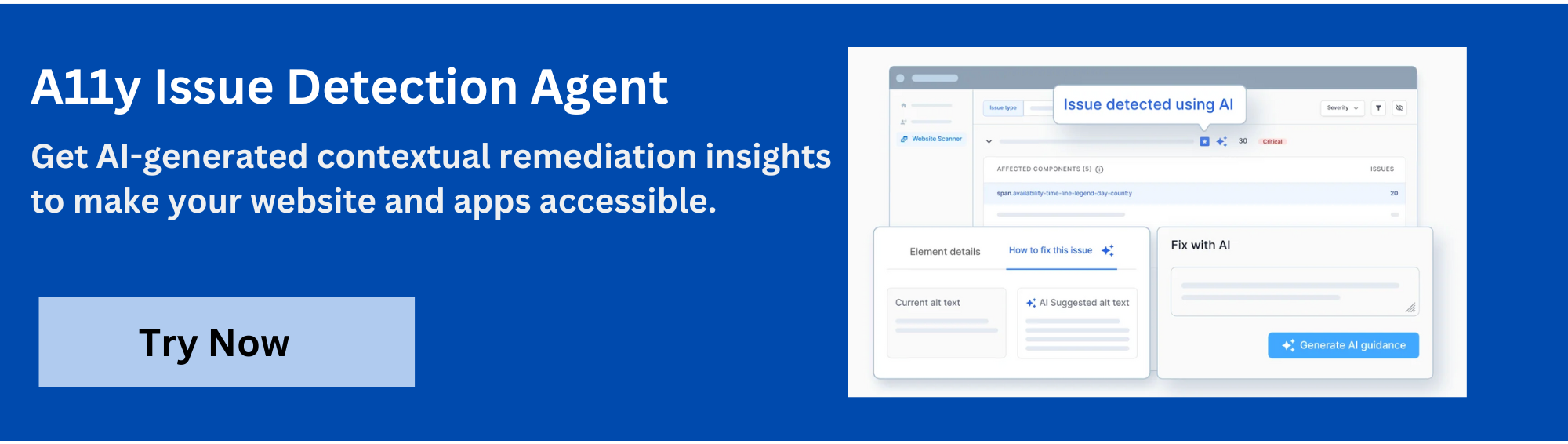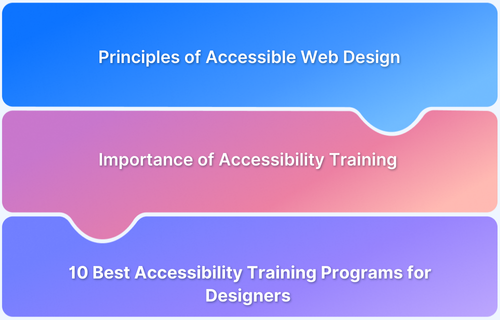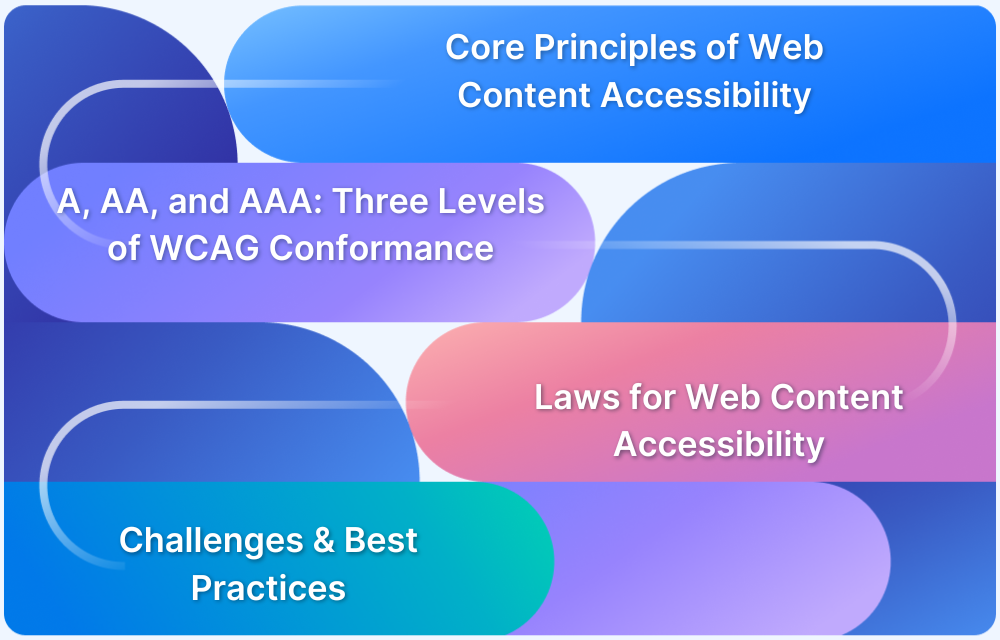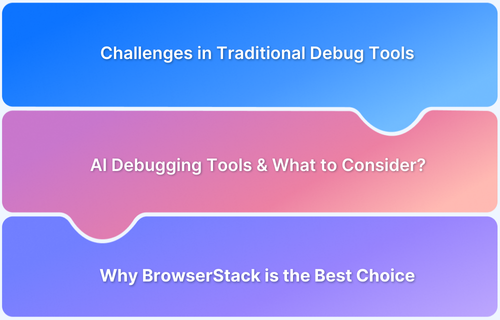Ensuring digital accessibility is essential for compliance and inclusivity, but traditional testing methods can be time-consuming and limited. AI-powered accessibility testing tools make the process faster, smarter, and more accurate, helping teams deliver seamless experiences for all users.
Overview
AI accessibility testing tools use artificial intelligence to detect, analyze, and sometimes remediate accessibility issues in digital products.
Popular AI accessibility testing tools include:
- BrowserStack Accessibility: Enables automated accessibility checks across browsers and devices, with an AI-powered Issue Detection Agent that highlights meaningful issues and reduces false positives.
- AccessiBe: Uses AI-driven overlays to automatically adapt websites for accessibility, offering real-time adjustments like screen reader compatibility and keyboard navigation.
- Microsoft Accessibility Insights: Leverages automation and AI to help developers identify and fix common accessibility issues in apps and websites.
- EqualWeb: Provides AI-powered monitoring and widget-based adjustments to improve site accessibility and compliance with global standards.
- Stark: Offers accessibility testing integrated into design tools, using AI to check color contrast, typography, and design accessibility in real time.
- UserWay: Applies AI-driven solutions to remediate accessibility barriers dynamically, offering features like screen reader optimization and keyboard navigation support.
- Evinced: Uses advanced AI and LLMs to detect accessibility issues at scale, with support for both web and mobile applications.
- mabl: An AI-powered testing platform that includes accessibility checks as part of end-to-end test automation.
- Siteimprove Accessibility: Employs AI-assisted scans to detect accessibility issues and provides actionable recommendations for remediation.
This article explores the role of AI in accessibility testing, highlights leading tools, and explains how they help teams build more inclusive digital experiences.
What are AI Accessibility Testing Tools?
AI accessibility testing tools are solutions that use artificial intelligence to identify and analyze accessibility issues in websites, apps, and digital products.
Unlike traditional rule-based testing tools, these tools apply machine learning, natural language processing, and computer vision to detect barriers more accurately and at scale.
They can automatically flag missing alt text, check color contrast, simulate assistive technology use, and even suggest or apply fixes.
By reducing manual effort and providing context-aware insights, AI accessibility testing tools help teams ensure compliance with standards like WCAG and ADA while creating more inclusive user experiences.
Best AI Accessibility Testing Tools
Choosing the right AI accessibility testing tool can make the difference between meeting basic compliance and creating truly inclusive digital experiences. Below are some of the most reliable tools that use AI to simplify testing, improve accuracy, and support faster remediation.
BrowserStack Accessibility
Testing for accessibility across browsers, devices, and operating systems is simplified with BrowserStack Accessibility. The platform helps teams ensure compliance with global standards like WCAG and ADA while delivering consistent, inclusive experiences for all users.
Its standout feature is the AI-powered Issue Detection Agent, which intelligently identifies accessibility issues without overwhelming teams with false positives. Instead of pixel-level noise, it highlights meaningful barriers and provides actionable insights, enabling developers to fix problems faster.
- AI-powered Issue Detection Agent for smarter issue detection.
- Automated WCAG and ADA compliance checks.
- Cross-browser and cross-device accessibility testing.
- Seamless integration into CI/CD pipelines.
Pros:
- High accuracy with reduced noise and false positives.
- Works at scale across diverse environments.
- Actionable insights make remediation faster.
Pricing: Free plan available.
AccessiBe
Websites can be made more accessible quickly through AccessiBe’s AI-powered overlay solution. The platform automatically adapts site elements for screen readers, keyboard navigation, and other assistive technologies, helping businesses address accessibility requirements with minimal setup.
Key Features:
- AI-driven accessibility overlay for websites.
- Real-time keyboard navigation and screen reader support.
- Automated WCAG and ADA compliance scanning.
- Dashboard for monitoring and reporting.
Pros:
- Quick and easy to install.
- Affordable for small to mid-sized businesses.
- Provides real-time accessibility adjustments.
Cons:
- Overlays are criticized by accessibility experts.
- May not ensure full compliance on its own.
- Relies heavily on automation, limited human oversight.
Pricing: Starts at $59/month for small websites.
Read More:BrowserStack vs AccessiBe
Microsoft Accessibility Insights
Developers can improve accessibility with this free tool from Microsoft, which combines automated AI checks with guided manual assessments. Supporting both web and Windows applications, it helps teams quickly identify and remediate common accessibility issues while following WCAG standards.
Key Features:
- Automated accessibility scans powered by AI.
- Guided manual testing workflows.
- Integration with the open-source axe-core engine.
- Support for both web and Windows desktop apps.
Pros:
- Completely free to use.
- Covers both automated and manual testing.
- Backed by Microsoft with frequent updates.
Cons:
- Limited advanced AI-driven capabilities.
- Primarily designed for developers, less for designers or QA teams.
- No enterprise-level support or compliance reporting.
Pricing:Free (open-source tool).
Read More:Comprehensive Accessibility Solutions for Digital Platforms
EqualWeb
Accessibility can be addressed through EqualWeb’s hybrid model, which combines AI-powered scanning with expert manual audits. The platform offers a customizable widget, monitoring dashboard, and compliance solutions, making it suitable for both small businesses and large enterprises.
Key Features:
- AI-driven automated scans and overlays.
- Manual audits by certified accessibility experts.
- Accessibility monitoring dashboard and reporting.
- Compliance support for WCAG, ADA, and other standards.
Pros:
- Hybrid model ensures higher accuracy than automation alone.
- Scalable for businesses of all sizes.
- Comprehensive compliance tools and reporting.
Cons:
- Overlays face similar criticism as other widget-based solutions.
- Can be more expensive than basic AI-only tools.
- Setup is more complex compared to lightweight plugins.
Pricing: Starts at $39/month; enterprise pricing available on request.
Stark
Design teams can integrate accessibility testing directly into their workflows with Stark. The tool plugs into popular design platforms like Figma, Sketch, and Adobe XD, using AI to check color contrast, readability, and typography to ensure accessibility is built into products from the earliest stages.
Key Features:
- Color contrast and typography analysis.
- Readability and vision simulation tools.
- AI-driven suggestions for design improvements.
- Integrations with Figma, Sketch, and Adobe XD.
Pros:
- Ideal for designers, not just developers.
- Easy to use within existing design tools.
- Helps catch issues early in the design process.
Cons:
- Limited to design-stage accessibility checks.
- Does not test full web or mobile applications.
- Enterprise features are limited compared to larger platforms.
Pricing: Starts at $2500 per year for smaller teams.
Read More: What is Universal Design Accessibility?
UserWay
Accessibility gaps on websites can be addressed dynamically with UserWay’s AI-powered widget. The solution enhances screen reader compatibility, supports keyboard navigation, and provides compliance monitoring, making it easy for businesses to deploy without code changes.
Key Features:
- AI-driven accessibility widget.
- Real-time remediation for WCAG/ADA compliance.
- Screen reader and keyboard navigation support.
- Monitoring dashboard for accessibility health.
Pros:
- Quick and easy to implement.
- Affordable for small and medium businesses.
- Continuous monitoring improves compliance.
Cons:
- Relies heavily on overlays, which may miss deeper issues.
- May not guarantee full compliance on its own.
- Limited integration with developer workflows.
Pricing: Starts at $490/year.
Evinced
Enterprises can leverage Evinced’s AI and large language model (LLM) technology to detect accessibility issues in both web and mobile apps. The platform integrates deeply with developer pipelines, reducing false positives and ensuring accessibility at scale.
Key Features:
- AI and LLM-powered accessibility detection.
- Support for web and mobile applications.
- CI/CD and DevOps pipeline integrations.
- Rule engine aligned with WCAG standards.
Pros:
- Strong enterprise-grade capabilities.
- Reduces false positives significantly.
- Covers both mobile and web testing needs.
Cons:
- Primarily designed for large organizations.
- Pricing is not publicly listed.
- Requires onboarding and training.
Pricing: Custom, enterprise pricing available on request.
Read More: Evinced Alternatives
mabl
Quality assurance teams can streamline end-to-end testing with mabl, an AI-powered automation platform that includes accessibility checks. It integrates with CI/CD pipelines and combines accessibility, functional, and visual testing in a unified workflow.
Key Features:
- Automated accessibility testing built into QA workflows.
- AI-powered functional and visual testing.
- CI/CD pipeline integrations.
- Unified reporting for multiple test types.
Pros:
- Covers accessibility alongside other testing needs.
- Strong for DevOps and QA teams.
- Scalable across projects.
Cons:
- Not a dedicated accessibility-first tool.
- Higher learning curve for accessibility beginners.
- Enterprise-level pricing may be expensive.
Pricing: Custom, enterprise pricing available on request.
Read More:mabl Alternatives
Siteimprove Accessibility
Large organizations can benefit from Siteimprove’s AI-assisted accessibility platform, which is part of a broader digital governance suite. It continuously monitors accessibility issues, provides compliance dashboards, and generates detailed reports to support enterprise-scale initiatives.
Key Features:
- AI-powered accessibility scanning.
- Compliance dashboards and reporting.
- Continuous monitoring across digital properties.
- SEO and content quality analysis included.
Pros:
- Robust reporting for enterprise needs.
- Covers more than just accessibility.
- Trusted by global organizations.
Cons:
- More expensive than standalone tools.
- Can be complex for smaller teams.
- Some AI results require manual validation.
Pricing: Custom, enterprise pricing available on request.
How AI Enhances Accessibility Testing Accuracy
Traditional accessibility testing often struggles with false positives, repetitive manual checks, and limited context awareness. AI helps overcome these challenges by analyzing digital products more intelligently and simulating real-world user experiences.
Ways AI improves accuracy include:
- Context-aware detection: Identifies meaningful accessibility issues while filtering out minor layout shifts or false positives.
- Image recognition: Detects missing or inaccurate alt text by analyzing visual content.
- Natural language processing (NLP): Reviews headings, labels, and page structure to ensure clarity for assistive technologies.
- Behavior simulation: Mimics interactions with screen readers, keyboards, and other assistive tools to uncover usability barriers.
- Pattern recognition: Spots recurring accessibility issues across large projects, reducing redundancy in testing.
By leveraging these capabilities, AI enables teams to find genuine accessibility problems earlier, reduce testing noise, and deliver more inclusive digital experiences with greater confidence.
Why Choose BrowserStack Accessibility for Accessibility Testing?
Delivering inclusive digital experiences requires more than surface-level scans. BrowserStack Accessibility goes beyond traditional testing by combining real device coverage with advanced AI. At the heart of this solution is the AI-powered Issue Detection Agent, designed to intelligently detect accessibility issues while minimizing false positives.
Key Advantages:
- AI-powered Issue Detection Agent: Accurately identifies meaningful issues, provides context-aware insights, and reduces testing noise.
- Seamless workflow integration: Built to fit into CI/CD pipelines, supporting shift-left accessibility testing.
- Compliance alignment: Supports WCAG, ADA, and other global accessibility standards.
- Developer-focused insights: Delivers clear, actionable guidance for faster remediation.
With the AI-powered Issue Detection Agent, BrowserStack Accessibility enables teams to streamline testing, improve accuracy, and deliver accessible products confidently at scale.
Conclusion
AI is transforming accessibility testing by making it faster, smarter, and more accurate. From design-stage checks to enterprise-scale audits, AI-powered tools help teams reduce manual effort, minimize false positives, and deliver more inclusive digital products.
While human expertise remains essential, leveraging the right tools can bridge the gap between compliance and true usability. With solutions like BrowserStack Accessibility and its AI-powered Issue Detection Agent, organizations can streamline accessibility testing and ensure every user enjoys seamless digital experiences.