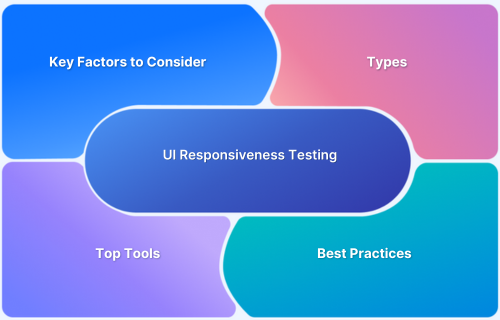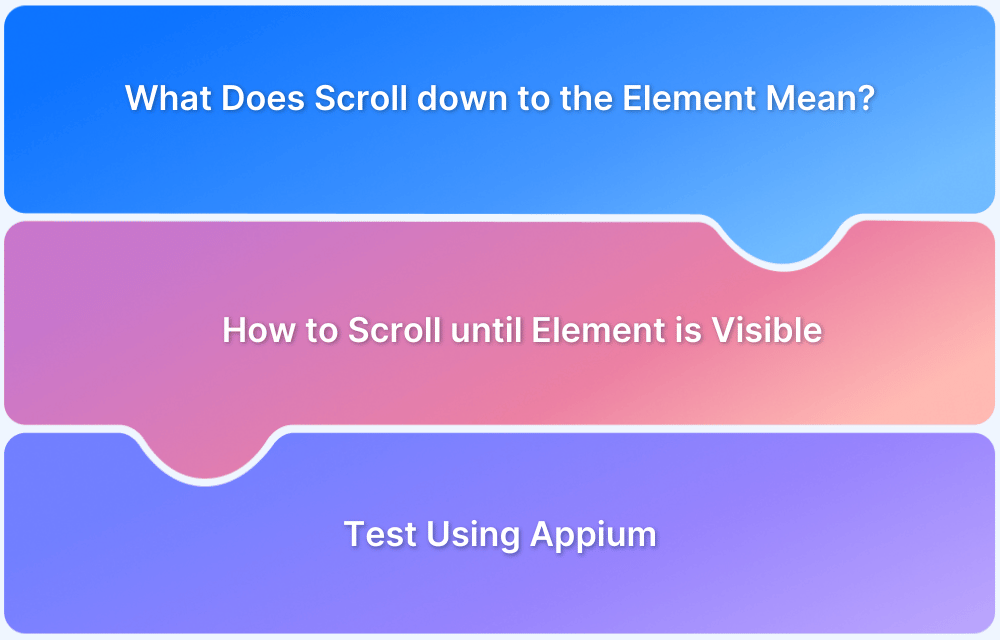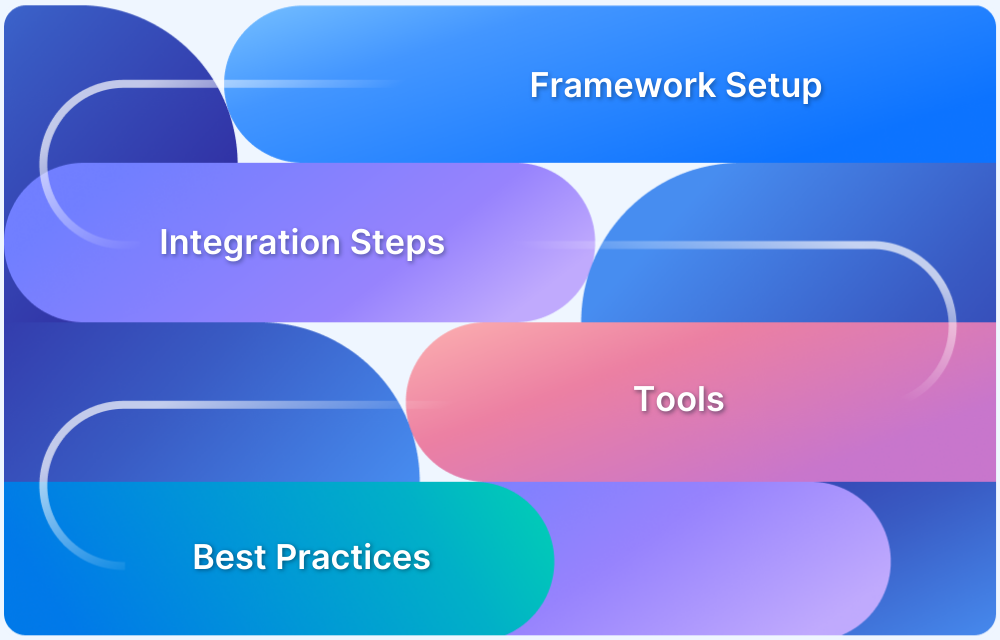Ever tried automating a flow that runs fine for scripts but falls apart when a real user interacts with it? Buttons lag, dropdowns load inconsistently, and timing issues appear out of nowhere. These gaps usually slip past automation because scripts check functionality, not behavior.
Automating end-user interactions helps teams close that gap. It mirrors how users click, type, and scroll so your tests catch what actually breaks in production.
What is End-User Interaction Automation?
End-user interaction automation refers to the practice of simulating user actions such as clicks, taps, swipes, keystrokes, and gestures on applications, websites, or software systems using automation tools and frameworks.
For example:
- On a web app, automation might simulate entering login credentials, clicking “Submit,” and verifying whether the dashboard loads.
- On a mobile app, scripts may simulate gestures such as swipes, pinch-zoom actions, or push notifications handling.
By automating these interactions, teams can validate both functionality and usability across devices and platforms, reducing reliance on manual testing.
Read More: What is UI Responsiveness Testing?
Why Automate End-User Interactions?
End-user interactions define the core of any digital experience. Whether it’s clicking a “Buy Now” button, submitting a form, or swiping through a mobile carousel, these interactions directly impact usability and customer satisfaction.
Manually validating them across devices and platforms is slow, repetitive, and error-prone. Automation provides a scalable, reliable way to ensure these interactions always work as intended.
Key Benefits of Automating End-User Interactions
- Consistency: Automation ensures user actions are executed the same way every time, eliminating human variability.
Example: Submitting a login form with valid and invalid credentials repeatedly to verify authentication handling. - Speed: Automated scripts can perform hundreds of interactions within minutes compared to hours of manual testing.
Example: Checking a multi-step checkout process (add to cart → shipping → payment → confirmation) across multiple browsers in parallel. - Scalability: Automated tests can simulate thousands of concurrent users, helping assess how workflows behave under load.
Example: Simulating hundreds of users attempting to register simultaneously during a product launch. - Broader coverage: Automation enables validation across devices, OS versions, and browsers.
Example: Testing a mobile banking app’s fund transfer feature on both Android 14 and iOS 17 devices. - Regression safety: Automation ensures that existing interactions remain intact even when new features are added.
Example: Running regression suites to confirm that profile update functionality still works after integrating a new payment method. - Improved user experience: By simulating real user actions, automation helps ensure smooth, intuitive experiences for end-users.
Example: Verifying that pinch-to-zoom gestures on a product image behave as expected on different mobile devices.
When to Automate User Interactions in the Development Cycle?
Automating end-user interactions is most effective when integrated early and continuously throughout the software lifecycle:
- During development: Automate critical paths (e.g., login, navigation) to catch issues before code merges.
- In staging environments: Run larger suites replicating real-world user scenarios across multiple devices and platforms.
- Pre-release: Validate business-critical workflows under load to ensure readiness for production.
- Post-release monitoring: Run smoke or sanity interaction tests periodically to ensure user flows remain intact.
Incorporating automation into every phase helps teams shift-left testing, detect defects early, and maintain high-quality standards across releases.
Tools for Automating End-User Interactions
Here are some of the top tools to consider for automating end-user interaction testing:
1. BrowserStack Automate
A cloud-based testing platform enabling teams to run automated tests across 3500+ real devices and browsers. It allows functional and interaction tests to run at scale without the need for in-house device labs.
Key Features:
- Real-device cloud for testing on Android and iOS.
- Support for Selenium, Playwright, Cypress, and Appium frameworks.
- Parallel execution to reduce test cycle duration.
- Debugging features like video recordings, console logs, and network captures.
- Seamless CI/CD integrations with Jenkins, GitHub Actions, and CircleCI.
2. Low Code Automation (LCA) by BrowserStack
Designed for non-technical users and teams that want to accelerate testing without writing code. LCA enables teams to build automated workflows using a visual interface.
Key Features:
- Record-and-playback interface for automating interactions.
- Cross-platform support for web and mobile applications.
- Easy integration with CI/CD pipelines.
- Real-time testing insights with detailed logs and reports.
- Accelerates adoption by empowering non-developers to contribute to automation.
3. Selenium
A widely adopted open-source tool that automates browser interactions. It supports multiple languages and frameworks.
Key Features:
- Simulates user actions like clicks, form submissions, and navigation.
- Cross-browser compatibility with Chrome, Firefox, Safari, and Edge.
- Large community support and rich library of extensions.
- Integrates well with test runners and CI/CD systems.
4. Appium
An open-source automation framework for mobile applications (Android and iOS).
Key Features:
- Automates native, hybrid, and mobile web apps.
- Supports gestures such as swipes, taps, and pinches.
- Works across multiple platforms with a single API.
- Compatible with Selenium WebDriver libraries.
Read More: How to scroll down to an element in Appium
5. Cypress
A JavaScript-based testing tool for modern web applications, particularly effective for front-end interaction automation.
Key Features:
- Real-time test execution with interactive debugging.
- Built-in support for simulating clicks, form fills, and DOM interactions.
- Automatic waiting to reduce test flakiness.
- Detailed error reporting with screenshots and videos.
Read More: How to scroll to element in XCUITest
How to implement Automation for End-User Interactions?
A structured approach ensures success when automating user flows:
- Identify critical user journeys: Focus on essential workflows like login, payments, or onboarding.
- Choose the right tools: Match tools (Selenium, Appium, Cypress, BrowserStack Automate, LCA) to app requirements.
- Design modular scripts: Build reusable components for actions such as login, navigation, or input handling.
- Use real devices: Ensure tests replicate real-world conditions across devices and platforms.
- Integrate with CI/CD pipelines: Automate test triggers on code commits or build deployments.
- Monitor results: Use dashboards, logs, and reports to track issues and test health.
- Continuously refine tests: Update automation scripts alongside application changes.
Read More: Model Based Testing Tools
Challenges in Automating User Interaction Testing
Here are some of the challengesin automating user interaction testing:
- Test flakiness: Dynamic elements, animations, or network delays can cause unstable results.
- Complex user behaviors: Simulating gestures, drag-and-drop, or multi-touch actions accurately is difficult.
- Cross-platform variability: Differences in browsers, devices, and OS versions create inconsistent behavior.
- High maintenance: Frequent UI changes break scripts, requiring constant updates.
- Test data management: Creating realistic and reusable datasets for user interactions is challenging.
- Environment setup: Replicating production-like conditions across devices and networks can be resource-heavy.
- Scalability concerns: Running large-scale interaction tests demands significant infrastructure or cloud solutions.
Best Practices for Automating User Interaction Testing
To ensure stability, accuracy, and long-term value, user interaction tests should be designed and maintained following these best practices:
- Focus on critical flows first: Prioritize automating high-impact user journeys like login, checkout, and payments.
- Use modular, reusable scripts: Build interaction components (e.g., login, navigation) as reusable functions to reduce maintenance.
- Leverage real devices and browsers: Test on actual environments to capture real-world behaviors.
- Incorporate waits and synchronization: Handle dynamic elements and network delays with explicit or smart waits.
- Maintain stable test data: Use synthetic or controlled datasets for reliable, repeatable test runs.
- Integrate with CI/CD pipelines: Automate triggers for user interaction tests on code changes or builds.
- Regularly update test suites: Keep scripts aligned with UI or workflow changes to minimize failures.
- Run tests in parallel: Scale coverage and reduce execution time by running across devices simultaneously.
Get Expert QA Guidance Today
Schedule a call with BrowserStack QA specialists to discuss your testing challenges, automation strategies, and tool integrations. Gain actionable insights tailored to your projects and ensure faster, more reliable software delivery.
Why choose BrowserStack for Real-Time End-User Interaction Testing?
End-user interactions need to be validated in conditions that mirror real users. BrowserStack provides a powerful platform with Automate and Low Code Automation (LCA) to help teams achieve this.
- Real device testing at scale: Validate user interactions across 20,000+ real devices and browsers.
- Low-code capabilities: Empower business testers and non-technical teams to automate without writing scripts.
- Parallel execution: Accelerate test runs by executing thousands of interactions simultaneously.
- Seamless integrations: Connect with CI/CD pipelines, version control systems, and project management tools.
- Rich debugging tools: Access videos, screenshots, and logs for faster root cause analysis.
- Zero infrastructure overhead: Eliminate the need for physical device labs or emulator maintenance.
Conclusion
Automating end-user interactions is essential for delivering reliable, user-friendly applications in an environment where speed and quality are equally important. From functional validation to regression testing across devices, automation enables consistency, scalability, and faster delivery cycles.
By adopting tools like Selenium, Appium, Cypress, and leveraging platforms like BrowserStack Automate and Low Code Automation, organizations can ensure that every user journey is validated in real-world conditions. This holistic approach reduces risk, accelerates development, and helps deliver the seamless digital experiences that modern users expect.