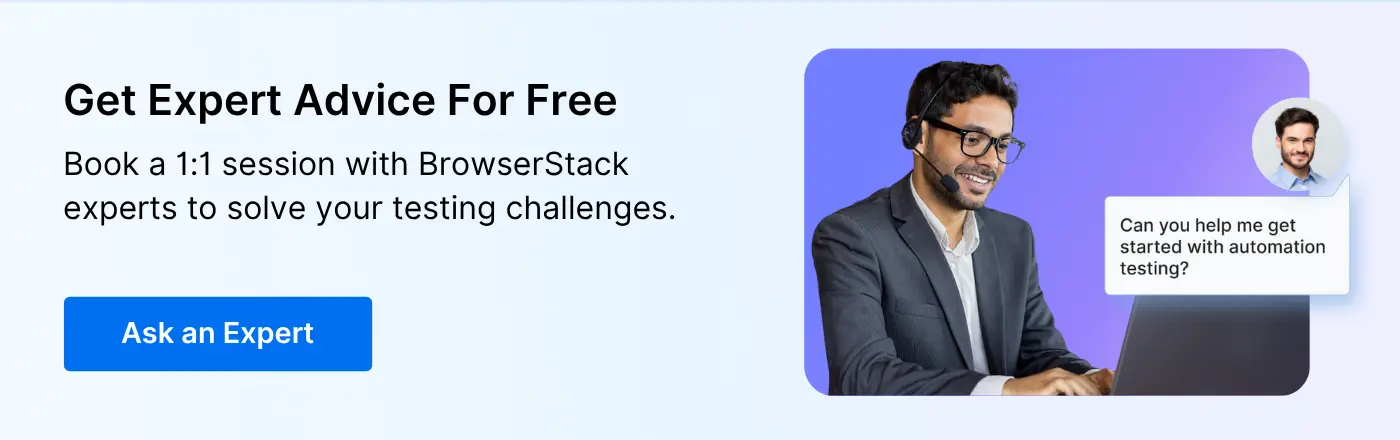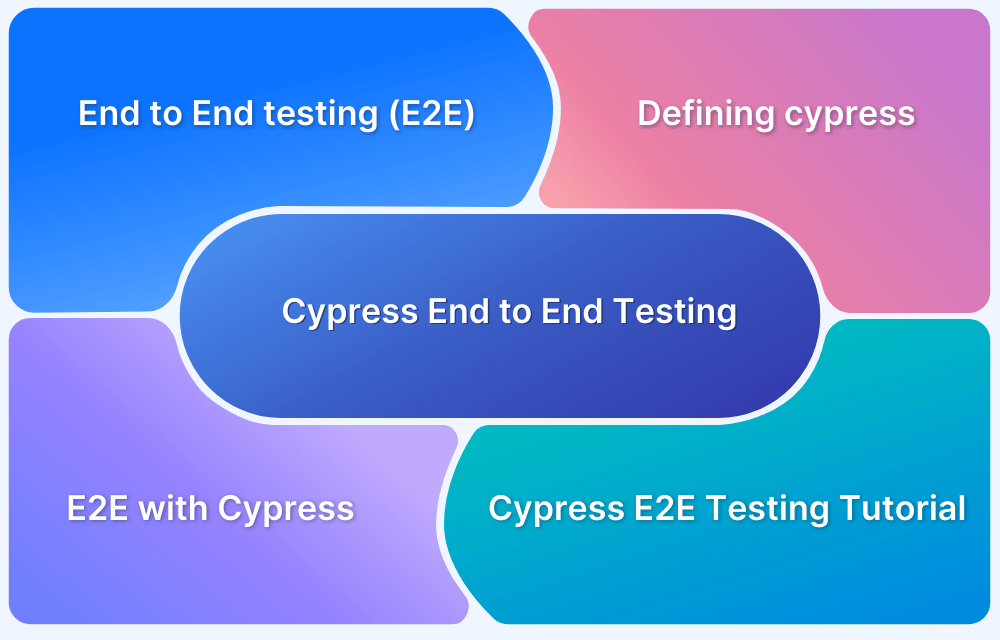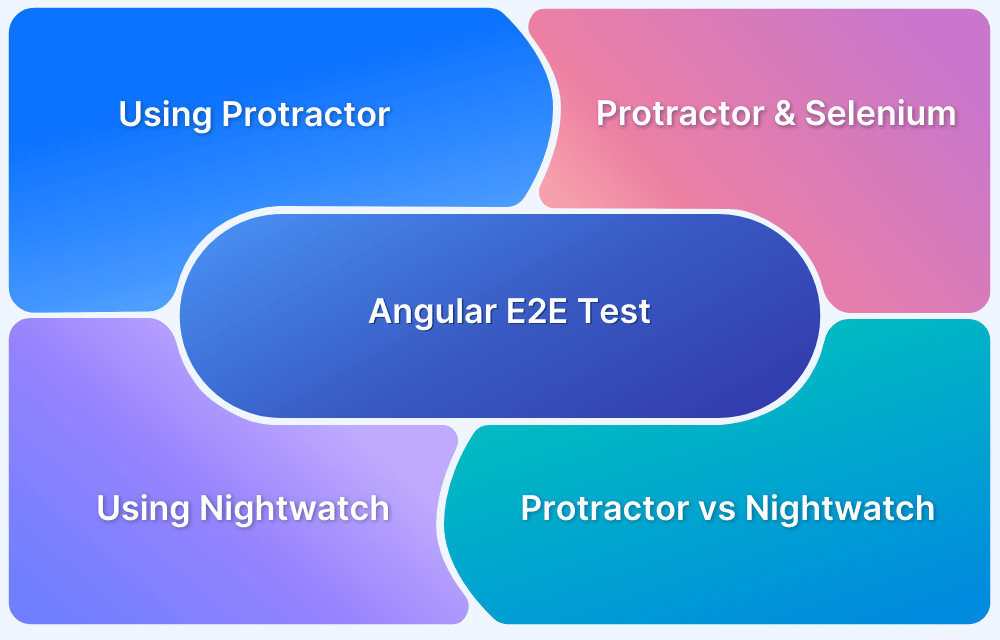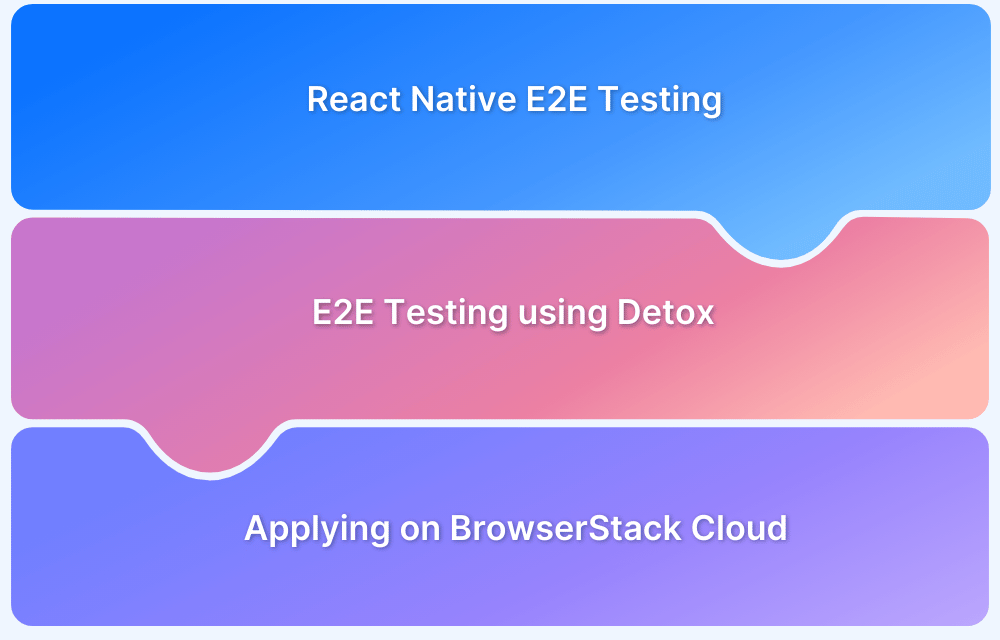Struggling to ensure your entire application works seamlessly from start to finish?
With software complexity increasing, 80% of teams report challenges in testing integrated systems and workflows. End-to-End (E2E) test automation helps solve this by validating entire application flows, ensuring everything works together as expected, from the front end to the back end.
This guide will walk you through what E2E test automation is, its benefits, and how it can improve your software quality and release speed.
Overview
Why Automate End-to-End (E2E) Tests?
- Validates full business workflows
- Speeds up regression testing
- Removes manual errors
- Cuts post-release costs
- Gives instant CI/CD feedback
This article explains about the automation of E2E test, why it is important, popular tools, challenges, and best practices.
What is End-to-End Testing
End-to-end testing is a methodology that verifies whether an application behaves as expected across all integrated systems, user interfaces, and external dependencies. Unlike unit or integration tests, which focus on isolated pieces of functionality, E2E tests validate complete scenarios that mirror real-world usage.
For example, in an e-commerce platform, an E2E test would simulate a user logging in, browsing products, adding an item to the cart, checking out, and completing payment. Each step involves multiple layers—UI, backend services, APIs, and databases—working in sync, and the test ensures that no breakages occur in the overall flow.
Read More: End-to-End React Native Testing
What is End-to-End Test Automation
End-to-end test automation involves writing and executing automated scripts that replicate real user journeys across the application. Instead of manual testers verifying workflows step by step, automation tools perform these actions consistently and at scale.
For instance, an automated E2E test for a banking application may log into a user account, transfer funds, verify transaction history, and log out—all without human intervention. This reduces time, ensures higher accuracy, and provides continuous validation during fast-paced development cycles.
Importance of E2E Test Automation
Manual end-to-end testing is resource-intensive and prone to human error. Automating these workflows ensures accuracy, speed, and scalability. Key reasons automation is critical include:
- Comprehensive validation: Validates real-world business scenarios across systems, platforms, and services.
- Faster release cycles: Automation reduces the time needed for regression testing in agile and DevOps-driven environments.
- Improved accuracy: Automated scripts remove the inconsistencies of manual validation.
- Cost efficiency: Catching defects earlier in the cycle avoids expensive post-release fixes.
- Continuous feedback: Integrated with CI/CD pipelines, automated E2E tests provide instant feedback on new builds.
Read More: Cypress End to End Testing: Tutorial
Key Components Involved in E2E Testing
End-to-end test automation requires coordination of multiple elements to replicate user journeys effectively.
- Test scenarios: Realistic workflows that represent typical user interactions, such as account creation or order placement.
- Test data: Structured and controlled datasets to simulate various user inputs and conditions.
- Environments: Configurations that replicate production-like conditions, including different browsers, devices, and OS versions.
- Automation scripts: Reusable code snippets that perform tasks, validate outputs, and record results.
- Third-party integrations: External services like payment gateways, APIs, or authentication providers that influence workflows.
Tools and Frameworks for E2E Automation
Here are some popular tools and frameworks for E2E automation:
BrowserStack Automate
BrowserStack Automate is a cloud-based platform that allows teams to run automated E2E tests across 3500+ real device-browser combinations. It eliminates the need for managing in-house infrastructure while ensuring accurate results in real-world environments.
Features:
- Access to a wide range of real devices and browsers
- Parallel test execution for faster results.
- Supports test frameworks like Selenium, Cypress, Playwright, etc.
- Seamless integration with popular CI/CD tools like Jenkins, GitHub Actions, and CircleCI.
- Debugging features include video logs, screenshots, and network monitoring.
- Scalable infrastructure to support enterprise-level testing needs.
Selenium
Selenium is one of the most widely used open-source frameworks for web application testing. It supports multiple programming languages and browsers, making it highly versatile.
Features:
- Supports Java, Python, C#, and other languages.
- Cross-browser compatibility with Chrome, Firefox, Safari, and Edge.
- Integration with CI/CD pipelines.
- Large community and extensive library of extensions.
Cypress
Cypress is a modern testing framework designed for JavaScript-based web applications. It is particularly effective for front-end testing due to its fast execution and developer-friendly design.
Features:
- Real-time reloading and debugging.
- Automatic waiting for elements, reducing flakiness.
- Built-in time travel debugging with snapshots.
- Simple setup without requiring external drivers.
Playwright
Playwright, developed by Microsoft, is a newer automation framework that supports testing across multiple browsers with a single API. It is optimized for handling modern web applications and mobile simulations.
Features:
- Multi-browser support including Chromium, Firefox, and WebKit.
- Cross-platform testing, including Windows, macOS, and Linux.
- Handles modern app complexities like shadow DOM and network interception.
- Supports parallel execution for scalability.
TestCafe
TestCafe is a Node.js-based end-to-end testing framework that simplifies test creation without requiring additional setup or browser drivers.
Features:
- Out-of-the-box functionality for quick setup.
- JavaScript and TypeScript support.
- Parallel test execution.
- Automatic waiting to reduce test instability.
Integrating E2E Tests into CI/CD Pipelines
Integrating E2E tests into continuous integration and delivery pipelines ensures that every new code change is validated before release. Key strategies include:
- Shift-left testing: Running E2E tests early in the pipeline to identify issues sooner.
- Parallel execution: Splitting test suites across multiple environments reduces execution time.
- Automated triggers: Tests automatically run on every new commit, pull request, or build.
- Version control integration: Maintaining scripts alongside application code ensures synchronization.
- Reporting and notifications: Failures are communicated instantly to developers for quick remediation.
Monitoring and Reporting E2E Test Results
Visibility into test outcomes is essential for decision-making and release readiness.
- Dashboards: Provide real-time visibility into test pass/fail ratios, coverage, and execution time.
- Detailed logs: Capture system behavior and screenshots for troubleshooting.
- Trend analysis: Track recurring failures and flakiness patterns over time.
- Integrations with project management tools: Automatically log defects into tools like Jira or Trello.
- Actionable insights: Prioritize fixes based on severity and business impact.
Challenges in E2E Test Automation
Despite its benefits, organizations face obstacles in implementing E2E automation effectively.
- High initial investment: Setting up frameworks, environments, and tools requires significant resources.
- Complex maintenance: Frequent application updates often break test scripts, leading to high maintenance costs.
- Test flakiness: Dynamic elements, network delays, or third-party services can cause inconsistent results.
- Data dependencies: Inconsistent or unavailable test data can compromise repeatability.
- Execution time: Running full E2E suites can be slow, especially without parallel execution strategies.
Best Practices for E2E Test Automation
A disciplined approach ensures stability and long-term success in end-to-end test automation.
- Prioritize critical flows: Start with business-critical scenarios such as login, checkout, or transaction processing before expanding to peripheral workflows.
- Adopt modular design: Break scripts into smaller reusable modules, reducing maintenance overhead.
- Maintain test data consistency: Use versioned, synthetic, or anonymized data to ensure repeatability and accuracy.
- Balance test coverage: Avoid excessive automation; focus on workflows that deliver the highest value.
- Regularly update scripts: Applications evolve frequently—scripts should reflect UI and backend changes.
- Include cross-browser and cross-device coverage: Users interact from diverse environments; ensure tests replicate these conditions.
Why use BrowserStack for E2E Test Automation?
Reliable end-to-end testing requires execution on real devices and browsers to account for real-world user conditions. BrowserStack Automate provides a scalable cloud-based platform with access to over 20,000 device-browser combinations.
- Real device cloud: Test applications on actual devices instead of emulators for accurate results.
- Parallel execution: Run thousands of tests simultaneously, significantly reducing execution time.
- Seamless CI/CD integration: Works with popular CI tools like Jenkins, GitHub Actions, and CircleCI.
- Comprehensive debugging tools: Includes video recordings, console logs, and network traffic for efficient debugging.
- Scalability and reliability: Handle enterprise-scale testing needs without managing in-house infrastructure.
Conclusion
End-to-end test automation ensures that applications function seamlessly across integrated systems, delivering consistent user experiences.
By combining the right strategies, frameworks, and tools, teams can accelerate release cycles while maintaining high-quality standards. However, success depends on effective test design, maintenance, and real-world execution environments. Leveraging platforms like BrowserStack Automate enables teams to overcome common challenges and achieve reliable, scalable E2E testing for modern applications.
To master End-to-End test automation and ensure seamless execution across all environments, expert guidance is crucial.
Get Expert QA Guidance Today
Schedule a call with BrowserStack QA specialists to discuss your testing challenges, automation strategies, and tool integrations. Gain actionable insights tailored to your projects and ensure faster, more reliable software delivery.