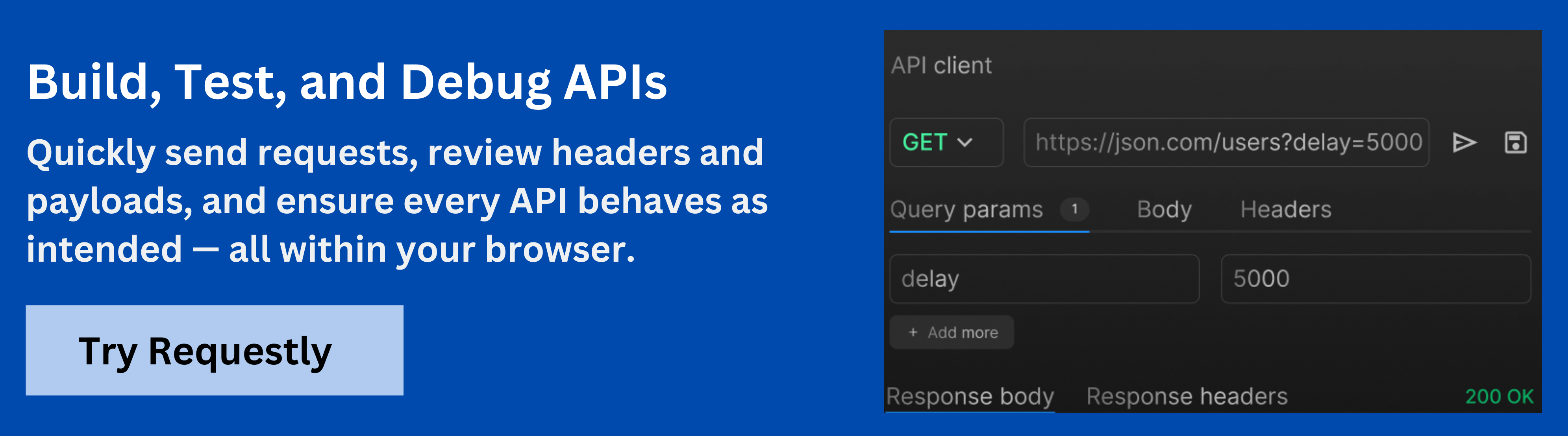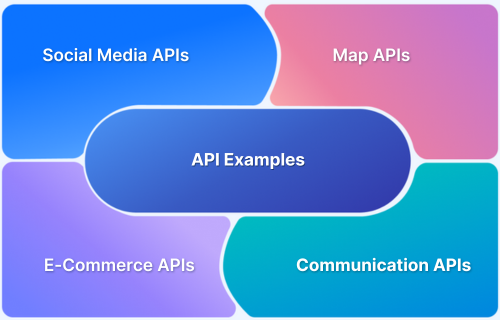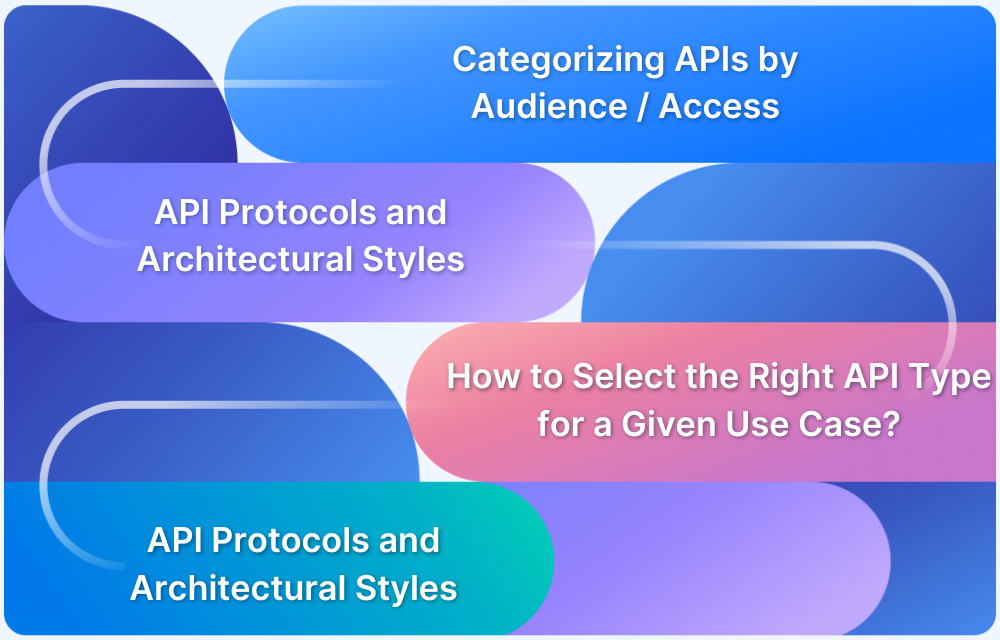APIs, or Application Programming Interfaces, form the foundation of how digital systems talk to each other. They let software, apps, and services exchange data and perform actions smoothly across platforms.
Overview
What is an API
An API is a set of rules that lets one application communicate with another. It acts as a messenger that carries a request from one system and brings back the response from another.
Benefits of APIs
- Easy Integration: Connects different applications so they can share data or features.
- Faster Development: Lets developers reuse existing functions instead of building from scratch.
- Automation: Reduces manual work by letting systems perform tasks automatically.
- Better User Experience: Enables smooth interactions between apps and services.
- Secure Access: Allows controlled data sharing using authentication methods.
How APIs Work
- Request: An application sends a request asking for data or an action.
- Processing: The API takes the request and asks the target system to perform it.
- Response: The system sends back the requested data or result through the API.
- Formats: Most APIs exchange information using JSON or XML.
- Security: Access is verified with methods like API keys or OAuth tokens.
Real-World Examples of APIs
- Google Maps API: Adds maps and location search inside apps and websites.
- Twitter API: Fetches tweets, profiles, and analytics for social integrations.
- Stripe API: Manages online payments securely for e-commerce platforms.
- OpenWeather API: Provides live weather forecasts to apps and websites.
- Slack API: Connects tools and automates messages in team workspaces.
This article explains what an API is, how it works, its types, protocols, and testing methods.
What is an API?
An API (Application Programming Interface) is a structured way for two software components to communicate. It defines how requests are made, what data is exchanged, and how responses are returned. In simpler terms, an API acts as a bridge between different software systems, ensuring they can interact without knowing each other’s internal details.
For example, when a weather app displays live temperature updates, it uses an API to request data from a weather service’s server. The server sends back the latest readings, which the app displays to the user.
APIs consist of three core elements:
- Endpoint: The specific URL or address where a request is sent.
- Request: The message or command sent by the client (like an app).
- Response: The data or confirmation returned by the server.
Why Are APIs Used?
APIs are used to connect systems, automate tasks, and enable consistent communication between different software components. They make it possible for applications to share data, trigger actions, and access functionalities without direct integration or code sharing.
APIs are widely adopted for several reasons:
- Data Sharing: They allow one application to retrieve data from another in real time, such as a mobile app pulling data from a cloud database.
- Feature Extension: APIs let developers use existing capabilities, like payment gateways or authentication systems, instead of building them from scratch.
- Automation: They help automate repetitive operations, like syncing data across platforms or triggering notifications.
- Interoperability: APIs connect diverse technologies, enabling legacy systems and modern applications to work together.
- Scalability: They support growth by allowing new apps, partners, or features to plug into existing systems easily.
Types of APIs
APIs can be grouped based on how they are used, who can access them, and how they communicate. Understanding the different API types helps developers, testers, and even non-technical stakeholders grasp how software systems interact and how different APIs are applied in real-world scenarios.
1. Web APIs
Web APIs are designed to enable communication over the internet using standard web protocols like HTTP or HTTPS. They allow applications, websites, and services to exchange data or trigger actions remotely without needing to know each other’s internal code.
Example: A travel website showing live flight information by requesting data from an airline’s web API.
2. REST APIs
REST (Representational State Transfer) APIs are widely used because of their simplicity, flexibility, and scalability. REST APIs rely on standard HTTP methods, such as GET to fetch data, POST to create data, PUT to update, and DELETE to remove data. They often exchange data in JSON format, which is easy for both humans and machines to read.
Example: An e-commerce app fetching product listings from a server using a GET request.
Read More:Create Rest API: A Beginner’s Guide
3. SOAP APIs
SOAP (Simple Object Access Protocol) APIs use XML for structured communication and enforce strict standards for messaging, security, and error handling. They are common in enterprise environments where reliability, formal contracts, and high security are essential.
Example: A bank processing online transactions securely using a SOAP API.
4. GraphQL APIs
GraphQL APIs allow clients to request only the data they need, avoiding over-fetching or under-fetching information. Unlike REST, where endpoints return fixed data structures, GraphQL queries let users define the exact structure of the response.
Example: A social media app fetching only user names and profile pictures instead of full profiles, reducing bandwidth and improving performance.
5. Open APIs
Open APIs, or Public APIs, are accessible to any external developer. They encourage innovation by letting third parties build apps and services using a company’s data or features.
Example: The Spotify API allows developers to create music apps that can search songs, create playlists, and fetch user listening history.
Also Read: Popular API Examples and Use Cases
How Does an API Work?
APIs act as a bridge between different software systems, allowing them to communicate without sharing internal code. They follow a simple request-and-response process, making it easy for applications to access data or perform actions on another system.
Here’s how APIs work in simple terms:
- Request: A client (like a web or mobile app) sends a request to the API asking for information or an action.
- Processing: The API receives the request, checks permissions, and communicates with the server or service that holds the data or functionality.
- Response: The server sends back the requested data or confirmation through the API.
- Data Formats: Most APIs exchange information in structured formats like JSON or XML, which are easy to read and process.
- Authentication: APIs often require API keys, tokens, or OAuth to ensure that only authorized users or applications can access the data.
Example Scenario: A weather app asks a weather API for the current temperature. The API sends this request to the weather service’s server, which processes it and sends back the temperature data. The app then displays this information to the user.
Common API Protocols and Data Formats
APIs rely on standard protocols and data formats to ensure reliable, secure, and efficient communication between systems. This is important because understanding these standards helps developers, testers, and teams integrate systems correctly, troubleshoot errors, and maintain secure data flow.
1. HTTP/HTTPS
HTTP, or HyperText Transfer Protocol, is the backbone of most API communication. APIs use HTTP to send requests and receive responses between clients, such as web or mobile apps, and servers. HTTPS, the secure version, encrypts data to prevent interception or tampering.
It is critical because it ensures that sensitive information, like passwords or payment details, remains private while traveling over the internet. For example, a banking app sends a transaction request over HTTPS to securely communicate with the bank’s server.
2. JSON
JSON (JavaScript Object Notation) is a lightweight, human-readable data format widely used in REST and GraphQL APIs. It is important because it allows applications to exchange data efficiently, and almost every programming language can parse it easily.
This simplifies development and reduces errors. For example, an e-commerce API might return product details as { “name”: “Laptop”, “price”: 1200, “inStock”: true }, enabling the app to display accurate information instantly.
3. XML
XML (Extensible Markup Language) is a structured format commonly used in SOAP APIs and legacy systems. This is important because XML supports strict validation, complex hierarchies, and formal contracts, which are essential in enterprise-grade applications.
For example, a government API providing tax records may use XML to ensure that the data is complete, structured, and consistent across all systems.
4. OAuth
OAuth is an authorization protocol that allows applications to access user data without exposing passwords. This is critical because it separates authentication from application logic, enabling secure and controlled access.
For example, a fitness app might use an OAuth token to retrieve a user’s Google Fit data, ensuring the user’s credentials are never directly shared with the app.
5. API Keys
API keys are unique identifiers used to authenticate and track API usage. This is important because they provide a simple way to control access, monitor usage, and prevent abuse. For example, a mapping API may require a key to ensure that requests come from authorized developers and to limit excessive traffic on the service.
6. Other Protocols and Formats
Some APIs use specialized protocols or formats for advanced use cases. gRPC, for instance, uses HTTP/2 and binary data for faster communication, often in microservices environments.
GraphQL APIs define precise queries and responses, giving clients full control over the data they request. Even older APIs may use form data or URL-encoded formats for sending simple form submissions.
How to Test APIs
API testing systematically ensures that APIs function correctly, handle errors gracefully, and maintain security and performance. It involves validating responses, checking error handling, verifying authentication, and monitoring performance to ensure reliable and consistent integrations.
Here are the key steps to follow for effective API testing.
Step 1: Understand the API
Start by reviewing the API documentation to understand endpoints, request methods, required parameters, authentication, and expected responses. This step is critical because knowing how the API works helps you design meaningful test cases.
Step 2: Set Up Authentication
Identify the authentication method the API requires, such as an API key or OAuth token, and ensure valid credentials are ready. Proper authentication is essential to test API access securely.
Step 3: Send Requests
Utilize tools like Requestly’s API Client to send requests to the API endpoints, inspect responses in real time, and modify requests on the fly. It is important because it lets you test different scenarios without setting up complex environments. For example, you can test both valid and invalid inputs to see how the API handles different cases, all within a single interface.
Step 4: Verify Responses
Check the API responses for expected HTTP status codes, HTTP headers, and data formats like JSON or XML. This is critical because accurate responses confirm that the API logic is functioning as intended. Requestly helps by clearly displaying responses and making it easy to compare them with expected results.
Step 5: Test Error Handling
Send incorrect or malformed requests to observe how the API handles errors. A robust API should return meaningful error messages and codes without exposing sensitive data. With Requestly, you can quickly simulate edge cases and verify that the API behaves safely under unexpected conditions.
Step 6: Check Performance and Limits
Evaluate response times, rate limits, and reliability under load. This is important because slow or unstable APIs can degrade user experience. Requestly allows you to replay requests and monitor responses, helping identify bottlenecks or failures.
Read More: What is API Performance Testing?
Step 7: Automate Testing
Automate your API tests to ensure consistent behavior across updates. Automated testing saves time, detects regressions early, and maintains reliability in CI/CD pipelines. Requestly supports collections and scripting, making it easier to set up automated test workflows without additional tools.
Also Read: What Is API Automation Testing?
Conclusion
APIs enable applications, services, and systems to communicate efficiently, exchange data, and perform actions seamlessly. Testing APIs by validating responses, error handling, performance, and security ensures that integrations work correctly and deliver a consistent user experience.
Requestly simplifies API testing by letting you send, modify, and inspect requests in real time, manage authentication, and automate test workflows. This helps developers and testers identify issues quickly, verify API behavior, and ensure integrations function correctly across all environments.