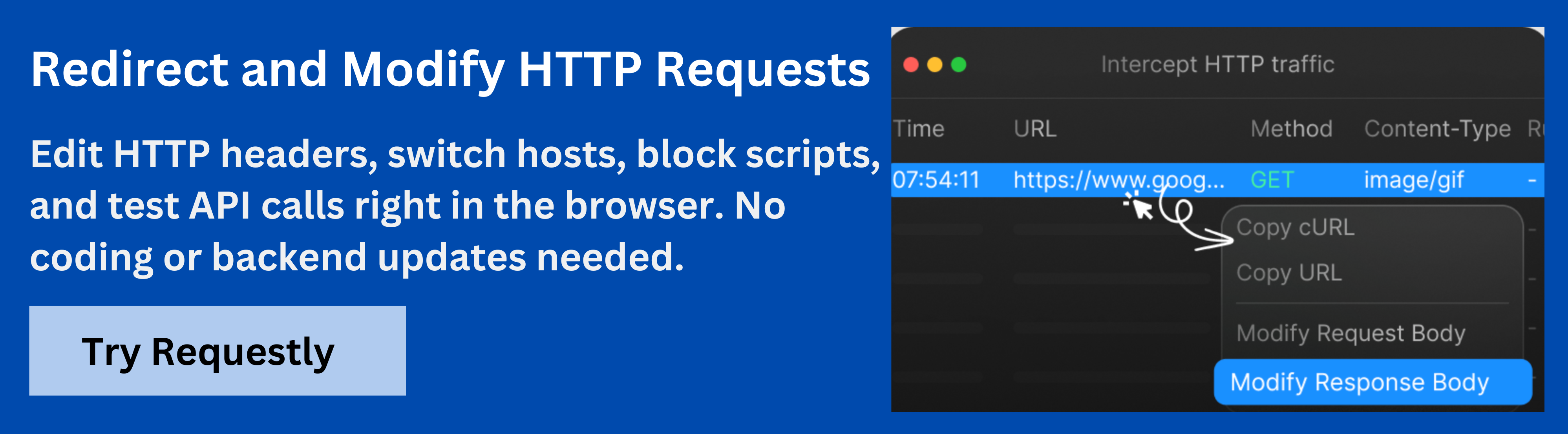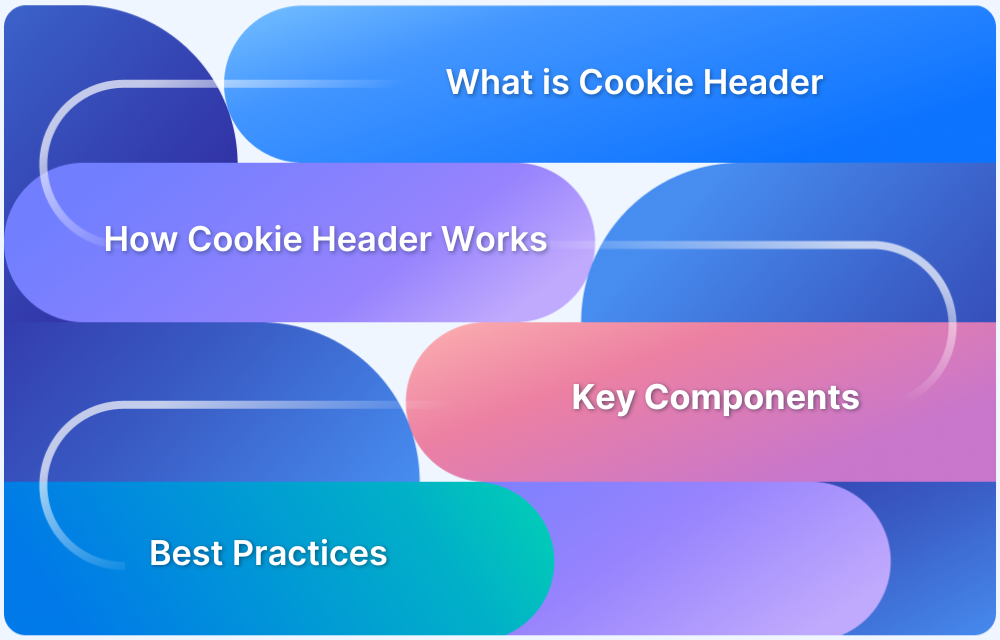Web applications often store data in cookies to maintain sessions and track user activity. However, sensitive data like authentication tokens can be targeted by malicious scripts if not properly secured.
Overview
What is an HttpOnly Cookie?
An HttpOnly cookie is a browser cookie that can only be accessed via HTTP(S) requests and is blocked from client-side scripts like JavaScript. It enhances security by protecting sensitive data such as session tokens.
Key Benefits of HttpOnly Cookies
- Enhanced Security: Prevents client-side scripts from accessing sensitive information, reducing XSS attack risks.
- Data Protection: Safeguards authentication tokens and session identifiers from unauthorized access.
- Reduced Attack Surface: Limits exposure of cookies to potential malicious scripts.
- Compliance Support: Helps meet security standards and best practices for web applications.
- User Trust: Ensures that sensitive user data is securely stored and transmitted.
How HttpOnly Cookies Work
- Server-Set Flag: The server assigns the cookie with the HttpOnly attribute.
- Browser Handling: Browser sends the cookie only via HTTP(S) requests automatically.
- Script Restriction: JavaScript and other client-side scripts cannot read or modify the cookie.
- Integration with Security Flags: Works alongside Secure and SameSite attributes for added protection.
- Session Management: Helps maintain secure sessions without exposing critical data.
When to Use HttpOnly Cookies
- Authentication Tokens: Store login session identifiers securely.
- Sensitive User Data: Protect payment info, personal details, or profile data.
- Admin Access: Secure cookies for privileged areas of the application.
- Cross-Site Protection: Prevent exposure of cookies in XSS-prone environments.
- General Security: Apply to any data that must remain inaccessible to client-side scripts.
This article explains how HttpOnly cookies work, why they are important, and best practices for testing them effectively.
What Is an HttpOnly Cookie?
An HttpOnly cookie is a type of browser cookie that is inaccessible to JavaScript running on the client side. It is designed to enhance security by preventing malicious scripts, such as cross-site scripting (XSS) attacks, from accessing sensitive information stored in cookies, like session tokens or authentication details.
Additionally, HttpOnly cookies help maintain the integrity of user sessions, reducing the risk of session hijacking. They are widely used alongside the Secure flag, which ensures cookies are transmitted only over HTTPS, providing an extra layer of protection against eavesdropping and man-in-the-middle attacks.
Why Is the HttpOnly Cookie Important?
HttpOnly cookies play a vital role in securing user sessions and protecting web applications from client-side vulnerabilities.
Here are the key reasons for using HttpOnly cookies:
- Prevention of XSS exploitation: Attackers often inject malicious JavaScript into vulnerable web pages to extract user data. HttpOnly cookies prevent such scripts from reading cookie values, thereby neutralizing one of the most common vectors for stealing session tokens.
- Enhanced session protection: Since session cookies usually store identifiers or tokens that verify logged-in users, restricting JavaScript access ensures these cannot be intercepted or modified on the client side.
- Reduced attack surface: By isolating authentication data from the browser environment, the server minimizes exposure to potential client-side exploits and data leaks.
- Improved trust and security compliance: Implementing HttpOnly cookies aligns with OWASP and other web security recommendations, helping developers meet modern data protection and compliance requirements.
- Safer handling of third-party integrations: HttpOnly cookies prevent accidental data exposure when third-party scripts run on a webpage, ensuring critical session information remains protected even in complex frontend environments.
- Defense-in-depth mechanism: While HttpOnly alone doesn’t guarantee complete protection, it serves as a layered security measure that complements input validation, content security policies, and HTTPS encryption.
Read More:Understanding Secure Cookies
When to Use the HttpOnly Cookie
HttpOnly cookies should be used whenever a web application handles sensitive or session-related data that must remain protected from client-side access. They are particularly effective in securing authentication mechanisms and maintaining the confidentiality of user information throughout the browsing session.
Here are the key scenarios where HttpOnly cookies are most beneficial:
- User authentication sessions: When storing session tokens or login credentials, using HttpOnly ensures that even if a page contains a JavaScript vulnerability, the attacker cannot steal session identifiers and impersonate users.
- Persistent login implementations: For “remember me” features or long-lived sessions, HttpOnly helps safeguard persistent tokens from being accessed through malicious scripts injected over time.
- Sensitive data exchange: When applications handle confidential data such as financial details, user IDs, or API access tokens, HttpOnly cookies prevent unauthorized script-level access to this information.
- Multi-domain or third-party integrations: Websites relying on analytics, ad scripts, or third-party widgets should use HttpOnly cookies to prevent these external scripts from accessing secure cookies within the main domain.
- Backend session management: When authentication logic and session handling occur primarily on the server, HttpOnly ensures that the client only triggers requests, never manipulates the session state.
- Compliance-driven systems: Applications subject to standards like GDPR or PCI-DSS benefit from HttpOnly cookies, as they help enforce data protection principles and reduce potential exposure of personal information.
Read More: What is Compliance Testing?
How to Set the HttpOnly Cookie
Setting up an HttpOnly cookie involves configuring the server so that the browser automatically includes the HttpOnly attribute when storing cookies. This ensures that sensitive data remains protected from client-side access and is only shared with the server during HTTP requests.
Below are the key steps to set up an HttpOnly cookie correctly:
Step 1: Define the purpose of the cookie
Before creating the cookie, identify what data it will store. HttpOnly cookies are best suited for storing session IDs, authentication tokens, or other server-side validation data. This helps ensure that sensitive information never needs to be accessed from client-side scripts.
Step 2: Configure the Set-Cookie header on the server
When the server responds to a client request, it must include the Set-Cookie header with the HttpOnly attribute. For example:
Set-Cookie: sessionId=abc123; HttpOnly; Secure; Path=/; SameSite=Strict
This configuration tells the browser to store the cookie, restrict access from JavaScript, send it only over HTTPS, and limit its scope to secure paths.
Step 3: Implement HttpOnly in your server framework
Each backend framework provides built-in options to set HttpOnly cookies.
Node.js (Express):
res.cookie(‘sessionId’, ‘abc123’, { httpOnly: true, secure: true, sameSite: ‘Strict’ });The httpOnly: true flag restricts JavaScript access, and secure ensures transmission only over HTTPS.
Java (Servlet):
Cookie cookie = new Cookie(“sessionId”, “abc123”);
cookie.setHttpOnly(true);
cookie.setSecure(true);
response.addCookie(cookie);
This enforces both HttpOnly and Secure attributes at the application level.
Python (Flask):
resp = make_response(“OK”)resp.set_cookie(“sessionId”, “abc123″, httponly=True, secure=True, samesite=”Strict”)
The httponly=True argument ensures cookies cannot be accessed by browser scripts.
Step 4: Verify the HttpOnly attribute in the browser
Open browser developer tools > navigate to the Application or Storage tab → check the Cookies section. The HttpOnly flag should be marked as “true.” You can also verify by trying to access the cookie using document.cookie; if it returns undefined, the setup is correct.
Step 5: Combine with other flags for complete security
HttpOnly cookies are most effective when used with additional attributes like:
- Secure Cookies: Ensures cookies are only sent over HTTPS.
- SameSite Cookies: Prevents cross-site request forgery (CSRF) by restricting when cookies are sent with cross-origin requests.
- Path and Domain: Limits cookie visibility to specific routes or subdomains.
Step 6: Test using network inspection tools
Use developer tools or API inspection platforms to confirm that the cookie is correctly transmitted in HTTP requests but hidden from client-side scripts. This helps verify end-to-end security behavior.
Limitations of HttpOnly Cookies
While HttpOnly cookies significantly improve security, they are not a complete solution for protecting sensitive data. They restrict JavaScript access but do not address all web security risks, so developers must understand their limitations and use them as part of a layered defense strategy.
Here are the key limitations of HttpOnly cookies:
- No protection against all XSS impacts: HttpOnly prevents attackers from stealing cookies through JavaScript, but if a site has an XSS vulnerability, attackers can still perform malicious actions on behalf of the user, such as sending requests using the victim’s session.
- Vulnerable to CSRF attacks: HttpOnly cookies are automatically included in all requests to the same domain, which makes them susceptible to Cross-Site Request Forgery if additional CSRF protection mechanisms like tokens or SameSite flags are not implemented.
- Does not encrypt cookie content: The HttpOnly flag only restricts script access; it does not provide encryption. If cookies are transmitted over HTTP instead of HTTPS, attackers can still intercept them through network sniffing.
- Limited debugging and testing visibility: Because HttpOnly cookies cannot be accessed by JavaScript, developers and testers cannot inspect or manipulate them from the client side. Testing tools or browser dev tools must be used to view their values.
- Server-side responsibility remains: Servers are still responsible for validating session data, expiring cookies appropriately, and ensuring that old or invalid cookies are rejected. HttpOnly helps reduce exposure but cannot enforce secure session management on its own.
- Inapplicability for certain frontend needs: If a cookie must be accessed by client-side scripts for legitimate reasons (for example, storing UI preferences), it cannot be marked HttpOnly. Developers need to balance usability and security depending on the cookie’s purpose.
- Dependent on correct implementation: Incorrect configuration (such as missing the Secure flag or using overly broad domains) can still expose cookies to risk, even if HttpOnly is enabled.
Best Practices for Using HttpOnly Cookies
Implementing HttpOnly cookies is a crucial step in securing web applications, but their effectiveness depends on adhering to best practices. Here are key guidelines to ensure robust security:
- Set the Secure Flag: Combine HttpOnly with the Secure flag to ensure cookies are only transmitted over HTTPS, preventing interception during network communication.
- Implement SameSite Attribute: Use the SameSite attribute to control cross-origin cookie transmission, reducing the risk of Cross-Site Request Forgery (CSRF) attacks.
- Use Strong, Descriptive Names: Choose unique and descriptive cookie names to avoid conflicts and make them easily identifiable during testing and debugging.
- Set Appropriate Expiration Times: Define reasonable expiration periods to limit the window of vulnerability for session or authentication cookies.
- Regularly Rotate Session Identifiers: Periodically change session tokens to reduce the risk of session fixation and replay attacks.
- Combine with Other Security Measures: Ensure proper server-side validation, input sanitization, and HTTPS enforcement to complement HttpOnly cookies and strengthen overall security.
How Requestly Helps Test HttpOnly Cookie Behavior
Requestly is a browser extension and desktop application for developers and testers that allows interception, modification, and debugging of HTTP requests and responses in real time. It provides an efficient way to test web applications and verify that cookies and other HTTP behaviors are functioning as expected.
Requestly offers several features that make it easier to test and validate HttpOnly cookie behavior:
- Modify Response Headers: Inject or edit the Set-Cookie header to simulate the setting of HttpOnly cookies to test how the application handles them.
- Simulate Different Cookie States: Manipulate cookies in requests to replicate various user states, such as logged in or logged out, without altering backend data.
- Inspect and Debug Cookies: Monitor cookies set by the server to confirm attributes like HttpOnly, Secure, and SameSite, helping identify misconfigurations.
- Cross-Browser Testing: Validate that HttpOnly cookies behave consistently across different browsers to ensure uniform security and functionality.
Conclusion
HttpOnly cookies are essential for securing web applications by protecting session and authentication data from client-side access. They help prevent session hijacking, reduce XSS risks, and ensure sensitive information remains safe, especially when combined with Secure and SameSite flags.
Testing HttpOnly cookies is vital to ensure proper implementation. Requestly enables developers and testers to inspect, modify, and simulate cookies, verify attributes, and validate behavior across browsers, ensuring secure and reliable session management.