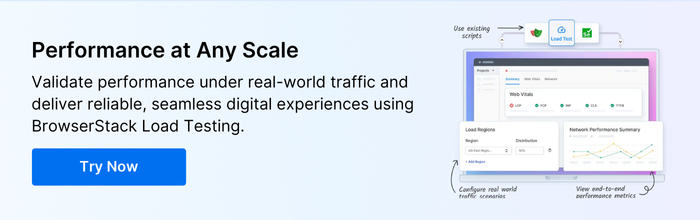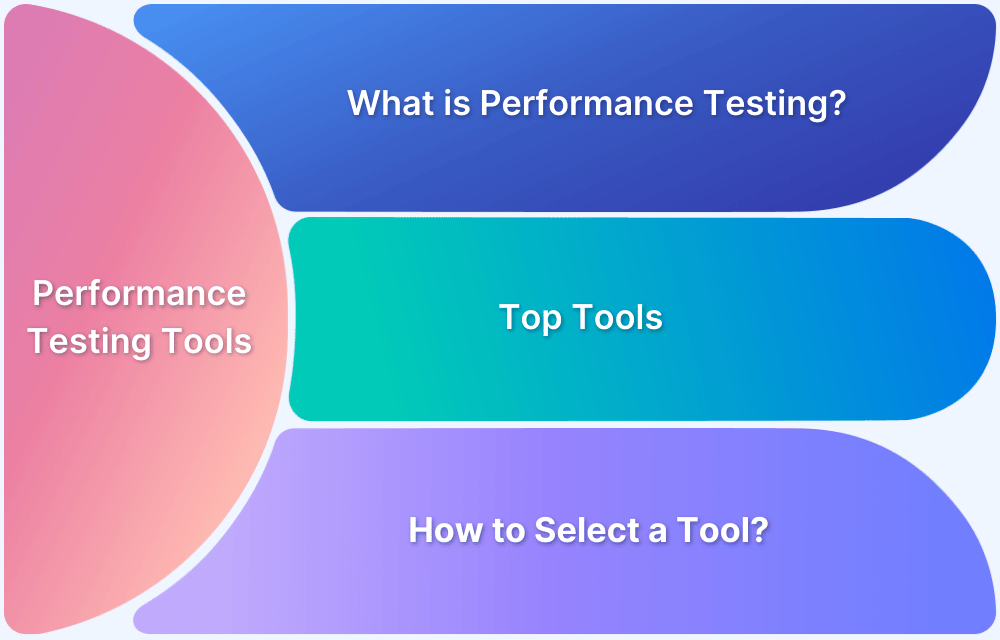Slow load times, crashes under load, and poor scalability often go unnoticed until production, whether for a website or an application, when it’s too late. A structured performance testing checklist helps catch these issues early, ensuring your website or application runs smoothly under real-world conditions, providing a seamless user experience across all devices and platforms.
Overview
A performance testing checklist holds all key steps the QA team should follow when conducting software performance testing.
Performance Testing Checklist:
- Define Objectives: Identify key performance goals like speed, scalability, and reliability based on user and business needs.
- Set Measurable Goals: Specify targets for metrics such as response time, throughput, and error rate.
- Capture NFRs: Document non-functional requirements related to performance, availability, and capacity.
- Choose Tools: Select the right tools for your platform.
- Design Test Scenarios: Create realistic test cases and data that mirror actual user behavior.
- Set Up Test Environment: Use a stable, production-like setup to ensure accurate results.
- Restart Servers: Reboot servers before each test to maintain consistent conditions.
- Run Smoke Test: Perform a quick check to ensure the system is ready for full testing.
- Monitor Metrics: Track system usage (CPU, memory, network) to detect performance issues.
- Analyze & Re-Test: Review results, fix bottlenecks, and validate improvements with re-tests.
This article explores a practical performance testing checklist designed to help teams identify and resolve performance issues early, ensuring robust and reliable system behavior under load.
What is Performance testing?
Performance testing is a type of non-functional testing aimed at evaluating how a system, application, or website performs under varying levels of load. The goal is to ensure that the system meets performance criteria such as speed, scalability, responsiveness, and stability under normal and peak conditions.
This type of testing helps identify bottlenecks, failures, and areas for optimization to ensure the system can handle real-world traffic and usage. Performance testing includes several specific tests, such as:
- Stress Testing: Testing the system under extreme load conditions to find its breaking point.
- Scalability Testing: Evaluating how well the system scales when increasing the number of users or the volume of data.
- Endurance Testing: Testing the system’s ability to maintain performance over extended periods.
- Spike Testing: Simulating sudden increases in traffic to test how the system responds to rapid changes in load.
- Load Testing: Assessing how the system performs under normal or expected load.
Slow load times, crashes under load, and poor scalability can seriously impact user experience and often go unnoticed until production, when it’s too late.
BrowserStack Load Testing provides a cloud-based solution to simulate real-world traffic, allowing you to test your website’s performance under varying load conditions. By identifying bottlenecks early and optimizing your infrastructure, you can ensure a smooth, high-performing experience for users, even during peak traffic.
Read More: Understanding the Basics of Web Performance
What is a Performance Testing Checklist?
A performance testing checklist is a structured guide that outlines the essential steps, tasks, and best practices involved in planning, executing, and analyzing performance tests for software applications. It ensures that testing is thorough, consistent, and aligned with business and technical goals.
The checklist typically covers phases such as pre-testing preparation, test execution, monitoring, and post-test analysis. It includes tasks like defining objectives, setting performance benchmarks, selecting tools, designing test scenarios, and documenting results.
Objectives of a Performance Testing Checklist include:
- Ensure the application meets defined performance benchmarks under expected and peak loads
- Identify and resolve performance bottlenecks before release
- Validate non-functional requirements such as scalability, reliability, and responsiveness
- Improve the overall efficiency and consistency of the performance testing process
Performance Testing Checklist
A performance testing checklist serves as a practical guide to streamline the entire testing process, from planning to execution and post-analysis.
Below is a checklist outlining the key steps and considerations to ensure your application performs reliably under expected workloads.
Pre-Testing Phase: Planning and Preparation
The Planning and Preparation phase is the initial stage of performance testing, where objectives are defined, tools are selected, and the test environment is set up. This phase ensures the testing process is well-structured and aligned with performance goals.
Here are the key steps to follow during this phase for a smooth and effective testing process.
- Define Performance Objectives: Decide what software performance testing key metrics your application or website will be tested for. Link these objectives to business requirements and user expectations.
- Set Clear and Measurable Performance Goals: Draw up clear performance goals that the test should accomplish, set benchmarks and success criteria for key metrics.
- Gather Non-Functional Requirements (NFRs): A software’s non-functional requirements define qualities of a software that describe its behavior, capabilities, and constraints. Non-functional requirements should be clearly stated to guide the testing process.
- Select Appropriate Testing Tools: Choosing the right performance testing tool is essential for accurate and efficient results. BrowserStack App Performance offers a wide range of features, including app profiling, detailed performance reports, and interactive debugging for app performance testing. Developers and QA testers can leverage the online tool to scale testing efforts.
- Design Test Data and Scenarios: To capture how your software will behave under certain conditions, you must design test data and scenarios that closely simulate real-user conditions and the live environment. This will give more accurate results and insights into how the application behaves under expected workload or network conditions.
- Prepare the Test Environment: To achieve realistic results, ensure the test environment mimics the production environment. All required settings and dependencies must be in place before testing begins.
- Server Re-Start (Before Every Test): Restarting the server before executing the performance test ensures that resources are cleaned up and each test begins on a new slate. This will minimize interference from previous tests, creating more independent, consistent, and reproducible tests.
- Smoke Test: Smoke Testing verifies that the core functionalities of a software application work as expected after a new build. Performed before more in-depth testing, it helps quickly identify critical issues introduced in the latest build, preventing wasted effort on detailed testing when fundamental problems exist.
Also Read: Sanity Testing vs Smoke Testing
Testing Phase: Execution and Monitoring
The Testing Phase involves executing the planned performance tests and actively monitoring system behavior under load. This stage focuses on collecting real-time data to evaluate how the application performs under expected and peak conditions.
Below is a checklist to guide you through the key activities during execution and monitoring.
- Execute Performance Tests: Run the test cases that have been defined earlier. The test execution should begin with a baseline load and gradually increase to capture the software behavior. The progression could be from normal/baseline, to peak, and stress level load, under various conditions.
- Monitor System Metrics: Monitor and keep track of key performance metrics such as memory usage, response time, error rates, and network bandwidth.
For accurate mobile performance testing, BrowserStack App Performance offers real-device cloud testing with key metrics like FPS, load times, ANR rates, and resource usage. Features like session replays, network throttling, and real-world condition simulation help teams detect and fix issues early, without relying on physical device labs.
Post-Testing Phase: Analysis and Optimization
This phase focuses on reviewing test results to identify performance bottlenecks, implementing necessary fixes, and validating improvements. It ensures that the application meets performance goals and is ready for production.
The checklist below outlines key activities to effectively analyze and optimize system performance after testing.
- Analyze Test Results: Carefully review and draw insights from logs and data obtained from testing each key performance metric.
- Identify and Address Bottlenecks: After analyzing test results, it’s time to identify areas with performance bottlenecks. A good analysis will reveal whether the issues encountered are software, or hardware-related or both.
- Re-Test and Validate Improvements: Fix any issues identified by refactoring and optimizing the codebase, adjusting configurations, or upgrading existing infrastructure. Execute the tests again to validate that previous issues are fixed and performance goals have been achieved.
- Document Findings: Next, create a clear, comprehensive report summarizing the performance test results. Include identified bottlenecks, implemented fixes, and key recommendations for improvement. Share the report with relevant team members to support collaboration and future optimization efforts.
Enhance Your Website’s Performance with BrowserStack
High traffic can cripple websites, causing slow response times, timeouts, and outages that degrade user experience and impact business performance.
BrowserStack Load Testing offers a cloud-based solution to proactively validate website resilience by simulating real-world user loads from thousands of global locations. It eliminates infrastructure complexity while enabling teams to generate scalable traffic, monitor end-to-end performance, and detect bottlenecks before production.
Key advantages include:
- Unified visibility into frontend and backend metrics for faster root cause analysis
- Real-time monitoring with logs, screenshots, and error traces during test execution
- Seamless integration with CI/CD pipelines using existing test scripts, no rewrites needed
- Automated load testing on every commit to catch performance regressions early
By combining realistic load simulation with actionable insights, BrowserStack ensures websites remain fast, stable, and reliable under any traffic condition.
Conclusion
Performance testing is essential to ensure that an application functions reliably under various workloads and conditions. It primarily targets non-functional requirements, evaluating key metrics such as responsiveness, memory usage, bandwidth, scalability, and reliability.
A structured performance testing checklist is crucial for success. Steps like defining test objectives, setting clear acceptance criteria, selecting appropriate tools, and preparing the test environment help lay a solid foundation.
After executing tests, generating accurate reports enables teams to track improvements and make informed decisions for optimization.
BrowserStack simplifies this process by offering robust performance testing capabilities for both web and mobile applications. It allows testing across a wide range of real browsers, devices, and network conditions.
Specifically, BrowserStack App Performance provides deep insights into mobile app behavior by tracking metrics like FPS, load times, and ANR rates, making it easier to identify issues and deliver high-performing applications to end users.
For performance testing websites, BrowserStack Load Testing allows you to simulate real-world traffic conditions, ensuring that your site performs optimally under varying loads. By identifying bottlenecks early and optimizing performance across devices and browsers, it guarantees a smooth and reliable user experience even during peak traffic.