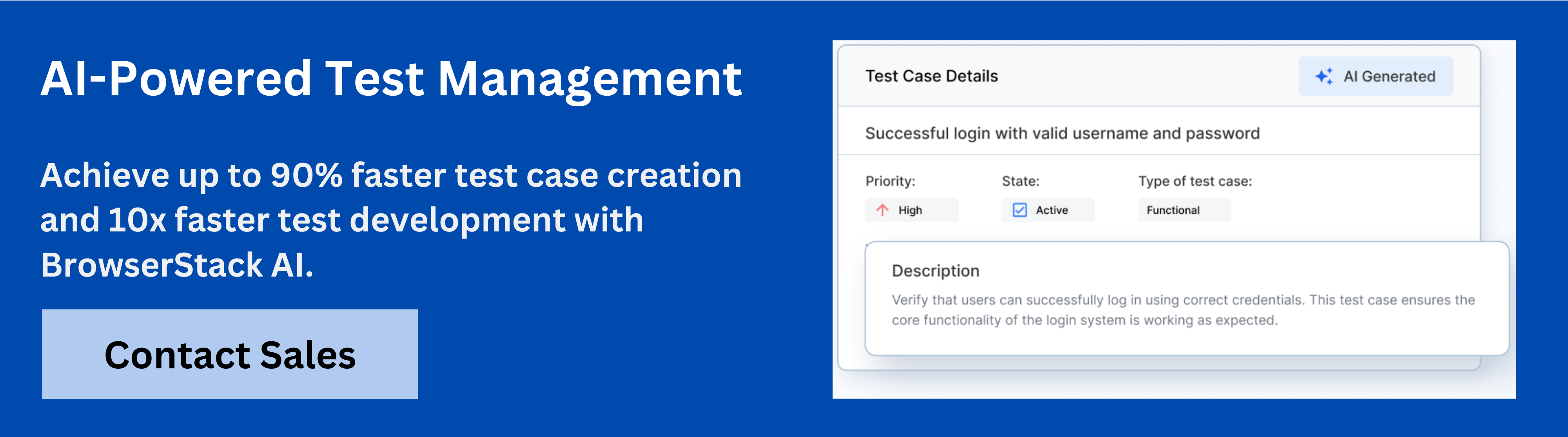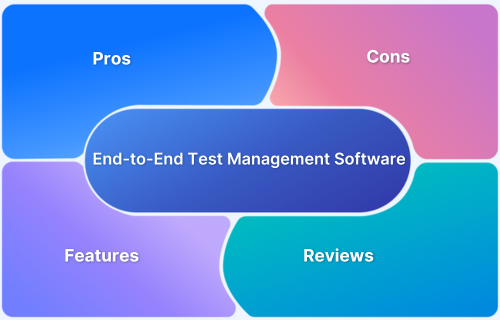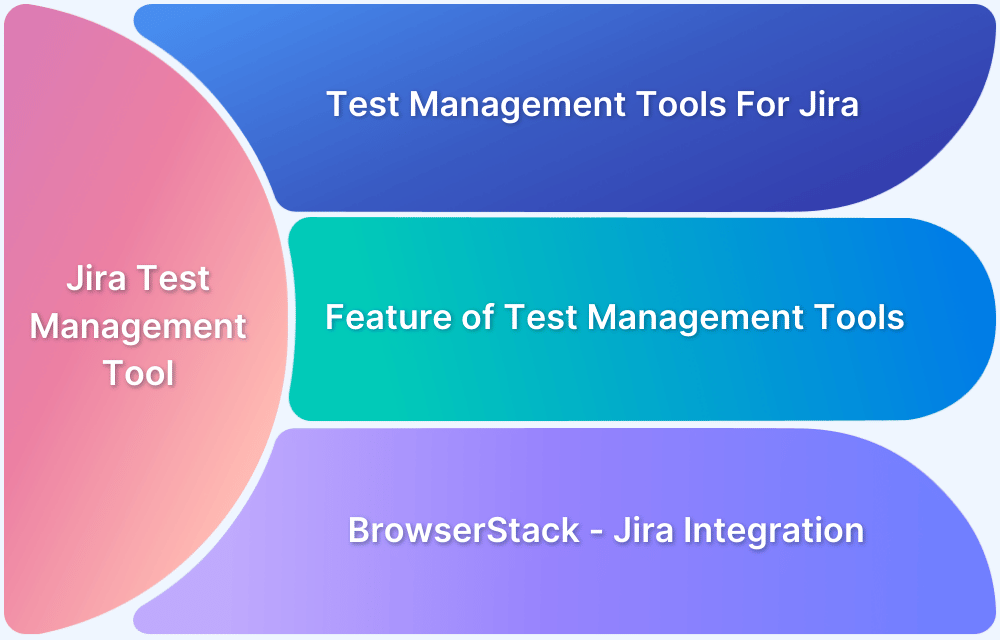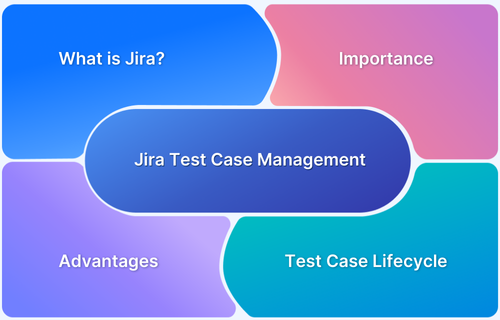While Jira dominates the world of project and issue tracking, forcing it to serve as a comprehensive test management solution often introduces fragmentation and unnecessary complexity.
This reliance on layered plugins can inflate costs and hinder the deep automation visibility modern Quality Assurance (QA) teams require.
Overview
Top Jira Alternatives for Test Management:
- BrowserStack Test Management: AI-powered unified platform accelerating test case creation, execution, and reporting with strong automation and CI/CD integrations.
- TestRail: Robust centralized test repository with custom workflows, milestone planning, and Jira integration for scalable QA teams.
- Zephyr Scale: Native Jira plugin offering deep integration, BDD support, and cross-project test reuse specifically for Atlassian users.
- PractiTest: Flexible end-to-end QA platform with full traceability, customizable dashboards, and Agile-focused workflows.
- QMetry: Enterprise-class solution with AI-driven test optimization, advanced analytics, and extensive DevOps pipeline support.
- Testmo: Unified platform for manual, exploratory, and automation test management with fast performance and native CI/CD support.
- TestLodge: Simple, affordable manual test management with unlimited users and seamless issue tracker integration.
- QAComplete: Highly customizable test management offering comprehensive traceability, flexible workflows, and enterprise reporting.
- ReQtest: Cloud-based tool emphasizing traceability between requirements, tests, and defects with Agile board visualization.
- TestLink: Open-source, no-cost platform for basic centralized manual test case management with flexible workflows.
The market now offers powerful, dedicated alternatives to Jira for test management that unify workflows and accelerate releases. This article covers some of the best Jira alternatives for test management.
Why Do You Need Alternatives To Jira For Test Management?
Jira is an excellent task management system, but when teams try to stretch it into a full test management solution, they typically encounter several bottlenecks. These pain points justify the switch to a dedicated platform.
- Fragmented Experience and Cost: Managing test assets through marketplace plugins creates a disjointed user experience. Every plugin requires separate licensing, significantly increasing the Total Cost of Ownership (TCO) compared to a single, unified tool. Maintenance and synchronization between Jira and the plugin also consume valuable developer time.
- Poor Automation Integration: Jira’s core architecture isn’t optimized for the high volume of data generated by modern automation frameworks (like Cypress or Playwright). It struggles to provide real-time reporting, advanced trend analysis, or consolidated views of automated execution results. This lack of native support forces teams to rely on complex custom scripts.
- Inadequate QA-Specific Reporting: Generating meaningful, executive-level QA-centric reports such as historical pass-rate trends, test coverage by feature, or bug density is cumbersome. Teams often resort to exporting data to external Business Intelligence (BI) tools, which defeats the purpose of centralized management.
- Slowed Release Cycles: The need to jump between Jira and a test management plugin, deal with synchronization issues, and manually compile reports adds administrative overhead. This friction slows down the entire quality cycle, hindering efforts toward faster release cadences.
Important Features in Test Management Tools
A world-class test management tool should function as the central nervous system for all QA efforts, seamlessly integrating requirements, tests, and defects. A specialized tool offers capabilities far beyond simple test case storage.
- End-to-End Traceability: A critical feature for regulatory compliance and release confidence. The tool must automatically link requirements (User Stories) to test cases, test runs, and any subsequent defects. This ensures complete coverage and allows teams to prove that every feature has been thoroughly verified.
- Native Automation Integration: The platform must natively support and ingest execution results from all major automation frameworks (like Selenium, Cypress, and Playwright) and CI/CD tools (such as Jenkins or GitLab). This centralizes reporting and provides a single, real-time source of truth for all automated tests.
- Real-Time Reporting and Customizable Dashboards: QA leadership needs instant visibility. The tool should offer pre-built and customizable dashboards displaying key testing metrics like execution status, defect trends, and test coverage gaps, without requiring manual data compilation.
- Efficient Test Case Reusability and Organization: Features like cloning, linking, and hierarchical organization (folders, suites) allow teams to reuse test cases across different projects, environments, and test cycles. This prevents duplication of effort and maintains consistency.
- Support for Diverse Testing Types: The system must efficiently handle and report on manual testing, automated testing, exploratory testing sessions, and performance testing results, providing a complete picture of product quality.
Top Alternatives To Jira For Test Management
The market offers several powerful alternatives to Jira for test management, each with unique strengths suited to different team sizes and workflows.
1. BrowserStack Test Management
An AI-powered, integrated platform designed to streamline test case creation, execution, and automation reporting. It provides a unified solution for managing both manual and automated testing workflows, ensuring high-quality, efficient software delivery.
The tool is designed to provide full visibility and control over all testing efforts.
Key Features of BrowserStack Test Management:
- AI-Powered Test Case Creation: Automatically generate and enhance test cases from PRDs, user stories, or text prompts, reducing manual effort.
- Intelligent Test Selection & Deduplication: AI identifies the most relevant tests for execution and detects duplicate or similar cases to optimize the test suite.
- Low-Code Automated Test Authoring: Convert manual test cases into low-code automated tests quickly, accelerating automation adoption without deep coding skills.
- Unified Test Management: Centralize all manual and automated test cases with full traceability from requirements to defects. Integrates seamlessly with Jira, Azure DevOps, and more.
- Streamlined Test Execution: Plan and run manual and automated tests, supporting dynamic inclusion and result uploads from frameworks like JUnit and BDD-JSON.
- Extensive CI/CD & Automation Framework Support: Integrates with 50+ frameworks and CI/CD tools like Selenium, Appium, Playwright, Jenkins, and Bamboo.
- Powerful Dashboard Analytics: Visualize test progress, release status, coverage, and historical trends through customizable dashboards.
- Shared Steps & Reusability: Mark repetitive steps as shared to save effort when creating or maintaining test cases.
- Quick Import & Custom Field Mapping: Import test cases from CSV or other tools with automatic mapping and on-the-fly custom field creation.
- AI-Powered Jira App with Two-Way Sync: Manage test cases and runs between BrowserStack and Jira with AI-driven assistance.
- Debugging Insights: Gain actionable insights into test performance and quality for faster issue identification.
- Enterprise-Grade Security: Role-based access, geo-restrictions, and encrypted data handling ensure compliance and secure collaboration across teams.
The free version of BrowserStack Test Management offers unlimited test cases, robust integrations, and real-time reporting capabilities.
Try BrowserStack Test Management
2. TestRail
TestRail is favored for its strong, centralized repository for organizing test cases, managing execution, and integrating with defect-tracking systems like Jira. It is a reliable classic in the QA industry.
Key Features:
- Centralized Test Case Library: Excellent for storing and organizing large volumes of test cases with high reusability.
- Milestone-Based Planning: Allows teams to group tests into test plans and milestones for clear progress tracking.
- Defect and Requirements Integration: Provides solid, out-of-the-box integration for end-to-end traceability.
- Custom Fields: Highly customizable fields allow teams to tailor test case input to their specific data needs.
Pros:
- Intuitive user interface that simplifies test case creation and management.
- Reliable performance for high-volume test management.
Cons:
- Reporting can be basic, often lacking deep trend analysis and customizable dashboards.
- Can become costly as teams scale, particularly with its user-based pricing model.
Verdict: A powerful and reliable classic, best suited for teams prioritizing manual test case organization and formal, milestone-based test planning.
Must Read: TestRail Alternatives for Test Management
3. Zephyr Scale (Previously Test Management For Jira)
A test management tool built specifically as a native application inside Jira, offering a deep, seamless integration experience. It allows teams to manage, automate, and reuse tests without ever leaving the Jira interface.
Key Features:
- Native Jira Integration: Deepest level of integration, linking tests directly to Jira issues (stories, epics, tasks) for maximum traceability.
- BDD Support: Strong support for Behavior-Driven Development (BDD) using Gherkin language to align teams.
- Cross-Project Sharing: Ability to manage and reuse test cases across multiple Jira projects.
- Version Control: Provides version control for test cases, ensuring changes are tracked and auditable.
Pros:
- Maximum traceability with Jira, ensuring testing and development are always in sync.
- Fast setup time for existing Jira users due to native integration.
Cons:
- Completely dependent on Jira, limiting flexibility for non-Jira users or environments using different ALM tools.
- Can be cumbersome at scale, potentially impacting Jira’s performance.
Verdict: The ideal choice for organizations deeply committed to the Atlassian ecosystem that require maximum traceability within the Jira UI.
Must Read: Zephyr Alternatives for Test Management
4. PractiTest
A comprehensive, end-to-end QA management platform that supports all testing methodologies. It excels in flexibility and its emphasis on communication and full project visibility through customizable dashboards.
Key Features:
- End-to-End Traceability: Full process support from requirements to defects.
- Customizable Dashboards: Excellent reporting and visualization capabilities.
- Version Control: Tracks all modifications for auditing purposes.
- Agile Support: Strong framework for Agile and DevOps teams.
Pros:
- High flexibility and customization options for unique workflows.
- Seamless integration with a wide range of popular tools like Jira and Redmine.
Cons:
- Pricing can be complex compared to more straightforward per-user models.
- Some users find the initial learning curve to be steep.
Verdict: Best for teams that value extreme flexibility, detailed reporting, and a comprehensive, single source of truth for all testing efforts across diverse methodologies.
5. QMetry
An enterprise-grade, centralized test management platform known for its deep integration with automation and DevOps pipelines. It offers advanced analytics and reporting tools suitable for large, complex projects.
Key Features:
- Advanced AI Tools: Utilizes AI to improve test efficiency.
- Strong Analytics and Reporting: Provides deep,>CI/CD pipelines.
Cons:
- The platform can take a significant amount of time to set up and configure.
- The complex feature set may be overkill for smaller, agile teams.
Verdict: The premier choice for large enterprises requiring a highly structured, scalable platform with powerful analytics and deep integration into a mature DevOps pipeline.
Must Read: 17 Best Test Management Tools For Jira
6. Testmo
A unified test management platform with a modern UI, built to manage manual testing, exploratory testing, and test automation in one place. It is designed for simplicity, speed, and scalability across mixed testing environments.
Key Features:
- Unified Platform: Manages all testing types (manual, exploratory, automated) in one tool.
- Native Automation Support: Excellent for processing and reporting on automated results.
- Exploratory Sessions: Built-in features to manage and document exploratory testing.
- Modern UI: Fast performance with an intuitive, clean interface.
Pros:
- Exceptional performance for processing automation results.
- Highly scalable for mixed testing teams.
Cons:
- The reporting options, while good, can feel basic compared to some enterprise tools.
- Initial setup, while fast, requires careful planning for large organizations.
Verdict: Ideal for modern, mixed-testing teams seeking a single, fast, and unified platform to efficiently manage manual and automated results with a low learning curve.
7. TestLodge
A simplified, easy-to-use test management tool designed for teams who want to focus on testing without complex configuration. It emphasizes essential features and seamless integration with various issue trackers.
Key Features:
- Unlimited Users: All plans include unlimited users for one set price.
- Simplified Integrations: Seamless two-way integration with major issue trackers.
- Intuitive UI: Guided test run execution for a distraction-free experience.
- Test Plan Templates: Provides industry-proven templates for quick starts.
Pros:
- Extremely affordable with clear, scalable pricing.
- Excellent for small to mid-sized teams looking for simplicity.
Cons:
- Lacks the advanced automation capabilities of newer, unified platforms.
- Not suitable for complex, enterprise-level governance requirements.
Verdict: Best suited for small to mid-sized teams that primarily focus on manual testing and value simplicity, affordability, and a very straightforward user experience.
Also Read: 25 Best Free Test Management Tools for 2025
8. QAComplete (By SmartBear)
A comprehensive, flexible test management tool that allows teams to plan and organize all test cases, requirements, and defects in a single location. It focuses on customization, reusability, and ensuring clear traceability across the software lifecycle.
Key Features:
- Customizable Workflows: Highly flexible to match any development methodology.
- Asset Reusability: Allows re-purposing and reusing assets across testing cycles.
- Full Lifecycle Management: Tracks requirements, tasks, tests, and defects throughout the release.
- Real-Time Two-Way Sync: Ensures data consistency between QAComplete and integrated tools like Jira.
Pros:
- High level of customization and flexibility.
- Strong focus on traceability and asset reusability.
Cons:
- The user interface is considered by some to be outdated.
- Pricing can be complex and expensive for smaller teams.
Verdict: A powerful, highly flexible option for large organizations that need to strictly adhere to custom development methodologies and demand full, verifiable lifecycle management.
9. ReQtest
A cloud-based requirements and test management tool with advanced modules to manage the full QA cycle. It is known for its focus on traceability, making it easy to link bugs and tests seamlessly with requirements.
Key Features:
- Complete Traceability: Seamlessly connects requirements, tests, and bugs.
- Customizable Requirements: Allows for a customizable requirements hierarchy.
- Agile Board: Features an agile board to visualize tasks and collaboration.
- Agile Bug Tracking: Super-fast bug tracking with excellent filtering features.
Pros:
- Excellent for teams that prioritize requirements management and traceability.
- Supports both agile and traditional development methods.
Cons:
- May lack the deep automation integration of modern test management tools.
- The core functionality is focused more on manual testing and documentation.
Verdict: Best for teams where requirements definition, management, and traceability are the absolute highest priorities, supporting both traditional and agile workflows.
10. TestLink
A widely-used, open-source web-based test management system. It provides a centralized, no-cost platform for documenting test cases, organizing test plans, and managing execution results.
Key Features:
- Centralized Test Repository: A main hub for all test assets.
- Built-in Reports: Provides basic reports on test execution and coverage.
- User Management: Allows administrators to set up role-based access control.
- Customization: Features custom fields and flexible workflows.
Pros:
- Free to use, making it extremely cost-effective for small budgets.
- Good for teams that require a basic, centralized manual test case repository.
Cons:
- The user interface is significantly outdated and cumbersome.
- Lacks modern integrations and deep support for automation.
Verdict: A suitable starting point for small teams or projects with zero budget that only require basic, open-source manual test case storage and tracking.
Comparative Analysis: Jira Vs. Alternatives For Test Management
The table below contrasts the experience of using Jira with a third-party plugin versus a dedicated test management platform.
| Feature | Jira (with Plugin, e.g., Zephyr/Xray) | Dedicated Platform (BrowserStack Test Management) |
| Primary Focus | Project and issue tracking with testing handled via plugins. | Unified test management built for both manual and automated testing with AI acceleration. |
| Automation Reporting | Fragmented; requires manual sync between CI/CD tools and test plugins. | Real-time, unified reporting powered by AI, with automatic result imports from 50+ CI/CD frameworks (e.g., Jenkins, TestNG, Playwright). |
| Test Case Creation | Uses Jira issues to represent test cases; lacks dedicated authoring tools. | AI-powered test creation from requirements or text prompts with auto-suggestions and deduplication for faster authoring. |
| Traceability | Relies on plugin links; difficult to navigate large datasets between Jira issues. | End-to-end traceability across requirements, tests, runs, and defects with two-way Jira integration. |
| UI/UX | Layered Jira + plugin interface that can feel cluttered. | Modern, intuitive, and QA-centric dashboard designed for minimal clicks and faster test planning. |
| Automation Integration | Dependent on third-party add-ons for CI/CD automation sync. | Built-in CI/CD support for 50+ frameworks with dynamic test inclusion and automated test uploads (JUnit, BDD-JSON). |
| Scalability & Performance | Suffers from lag and plugin sync limitations for large releases. | Cloud-based scalability supporting thousands of test cases and users with optimized performance. |
| Maintenance Effort | Requires frequent manual linking, configuration, and sync fixes. | AI agents automatically identify duplicate cases, optimize test selection, and maintain clean test repositories. |
| Cost Structure | Dual licensing (Jira + plugin); cost increases with users and add-ons. | Transparent pricing: Free plan with unlimited test cases, paid plans starting at $99/month for five users. |
Best Practices For Transitioning From Jira To A New Test Management Tool
Successfully migrating to one of the alternatives to Jira for test management requires careful planning to maintain business continuity.
- Phase the Rollout: Start the transition with a non-critical project or a small pilot team. This allows the organization to refine workflows, develop best practices, and gather feedback before migrating critical projects.
- Clean and Prepare Data: Conduct a thorough audit of existing test cases in Jira. Delete or archive outdated content. Use the new tool’s import features to map and preserve critical fields, execution history, and traceability links.
- Ensure Two-Way Integration: The goal is to move test management out of Jira, but keep defect tracking in Jira. Ensure the new tool offers seamless, real-time, two-way integration with Jira so that any defect logged in the test tool instantly creates an issue in Jira, and status updates sync back.
- Prioritize Training: Focus training not just on how to use the new tool, but on why the process is better. Highlight the improved efficiency in test authoring and the enhanced visibility from the new dashboards.
- Utilize Asset Reusability: Immediately implement a strategy for reusable test cases and shared test libraries. This demonstrates the tool’s immediate value by speeding up the setup of new projects.
Why BrowserStack Test Management is Your Best Choice
BrowserStack Test Management is designed for modern QA teams that need speed, efficiency, and complete visibility. It unifies manual and automated testing in one platform, eliminating fragmented workflows and enhancing test coverage with AI-powered automation.
Key Reasons to Choose BrowserStack Test Management:
- Unified Platform: Manage manual tests and complex automation reports in a single, centralized platform.
- AI-Powered Test Authoring: Automatically generate and optimize test cases to expand coverage faster.
- Enhanced Visibility: Real-time dashboards provide insights into test progress, results, and coverage.
- Seamless Integrations: Connects effortlessly with CI/CD pipelines, Jira, Slack, and other tools.
- Future-Proof Scalability: Supports growing teams, multiple projects, and enterprise-level testing workflows.
- Faster Release Cycles: Streamlined processes and AI acceleration enable quicker feedback and faster time-to-market.
- Eliminates Workflow Fragmentation: Replaces scattered spreadsheets and plug-in-based systems with a single, cohesive solution.
Conclusion
The shift from general issue trackers to dedicated alternatives to Jira for test management is a necessary evolution for any team committed to Continuous Testing.
While Jira remains essential for development, specialized tools like BrowserStack Test Management provide the focused features, deep automation integration, and real-time insights that QA professionals need. By adopting one of these platforms, organizations can overcome fragmentation, reduce TCO, and deliver high-quality software with speed and confidence.